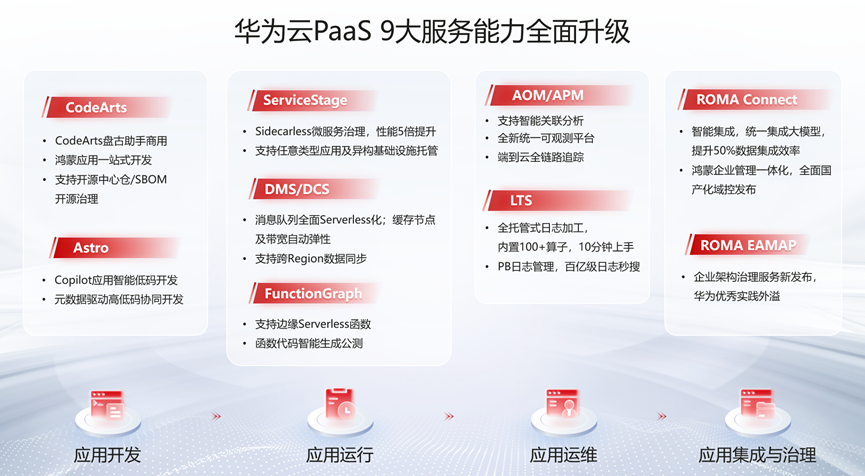前言:
在Gstreamer中,视频源可以有很多,在很多时候,我们为了测试,会使用MP4等文件作为视频源进行测试,但是发现无论是我自己测试,还是很多网上的命令,都需要先对mp4的h264数据解码以后,再编码为h264,然后再封装和推流,这个就感觉很离谱,今天算是差不多搞明白了。以下是测试步骤:
测试流程:
使用h264文件:
推流:
gst-launch-1.0 -v filesrc location=1080p_60fps.h264 ! h264parse ! rtph264pay ! udpsink host=127.0.0.1 port=8000
播放:
gst-launch-1.0 udpsrc port=8000 ! application/x-rtp, media=video, clock-rate=90000, encoding-name=H264 ! rtph264depay ! h264parse ! avdec_h264 ! videoconvert ! glimagesink name=vsink sync=false
这个是正常的。
使用MP4文件:
解封装以后进行推流:
gst-launch-1.0 -v filesrc location=./1080p_60fps_h264.mp4 ! qtdemux ! h264parse ! rtph264pay ! udpsink host=127.0.0.1 port=8000
发现不报错,但是无法播放。
正常:
gst-launch-1.0 -v filesrc location=./1080p_60fps_h264.mp4 ! qtdemux ! avdec_h264 ! x264enc ! rtph264pay ! udpsink host=127.0.0.1 port=8000
发现需要先解码再编码才可以,这样的话,不是无形之间增加了资源消耗吗?
原因:
偶然之间,发现了一个知识点:
H264有两种封装模式,一种是annexb模式,传统模式,有startcode,SPS和PPS是在ES中,第二种是mp4模式,没有startcode,SPS和PPS以及其他信息封装在container中,每一个frame前面4个字节是这个frame的长度。很多解码器只支持annexb这种模式,因此需要将Mp4做转换,flv也是一样。
所以,这里的关键是有没有SPS和PPS信息。mp4和flv的h264文件中,SPS和PPS数据不是在每一帧前面的,而且还没有四个字节的startcode:

左边是正常的,右边是不正常的。
为了验证这个思路是否正确,我使用了TS视频流进行测试:
验证
根据之前的原因分析,理论上,ts流就可以不用先解码再编码。事实证明确实如此:
使用ts作为视频源进行推流:
gst-launch-1.0 -v filesrc location=./believe.ts ! tsdemux ! rtph264pay ! udpsink host=127.0.0.1 port=8000
播放:
gst-launch-1.0 udpsrc port=8000 ! application/x-rtp, media=video, clock-rate=90000, encoding-name=H264 ! rtph264depay ! h264parse ! avdec_h264 ! videoconvert ! glimagesink name=vsink sync=false
发现可以正常播放。
解决办法:
方法一:
在mp4和flv作为视频源的时候,需要先解码再编码。
此方法具有泛用性。
方法二:
在推流的时候,想办法加入SPS和PPS数据。比如后面找到的一种方法:将rtph264pay config-interval=-1 只要这个参数不是0就行,使用gst-inspect-1.0 rtph264pay命令查看,这个参数的意思如下:

进行测试:
gst-launch-1.0 -v filesrc location=./1080p_60fps_h264.mp4 ! qtdemux ! rtph264pay config-interval=-1 ! udpsink host=127.0.0.1 port=8000
发现可以不用先解码再编码就可以实现了。
但是这种情况,并不适用于所有情况,比如SRT协议,还是需要先解码再编码:
gst-launch-1.0 -v filesrc location=./1080p_60fps_h264.mp4 ! qtdemux name=demux demux.video_0 ! h264parse ! avdec_h264 ! x264enc ! mpegtsmux ! srtsink uri=srt://192.168.1.125:8088?mode=listener
方法三:
使用ffmpeg的h264_mp4toannexb 过滤器。
参考代码如下,这个代码只是将mp4中的h264文件,转换为了annexb模式的h264,此代码并未实现RTP的封装和推流,需要以后完善。
#include <stdio.h>
#include <libavutil/log.h>
#include <libavformat/avio.h>
#include <libavformat/avformat.h>
static char err_buf[128] = {0};
static char* av_get_err(int errnum)
{
av_strerror(errnum, err_buf, 128);
return err_buf;
}
/*
AvCodecContext->extradata[]中为nalu长度
* codec_extradata:
* 1, 64, 0, 1f, ff, e1, [0, 18], 67, 64, 0, 1f, ac, c8, 60, 78, 1b, 7e,
* 78, 40, 0, 0, fa, 40, 0, 3a, 98, 3, c6, c, 66, 80,
* 1, [0, 5],68, e9, 78, bc, b0, 0,
*/
//ffmpeg -i 2018.mp4 -codec copy -bsf:h264_mp4toannexb -f h264 tmp.h264
//ffmpeg 从mp4上提取H264的nalu h
int main(int argc, char **argv)
{
AVFormatContext *ifmt_ctx = NULL;
int videoindex = -1;
AVPacket *pkt = NULL;
int ret = -1;
int file_end = 0; // 文件是否读取结束
if(argc < 3)
{
printf("usage inputfile outfile\n");
return -1;
}
FILE *outfp=fopen(argv[2],"wb");
printf("in:%s out:%s\n", argv[1], argv[2]);
// 分配解复用器的内存,使用avformat_close_input释放
ifmt_ctx = avformat_alloc_context();
if (!ifmt_ctx)
{
printf("[error] Could not allocate context.\n");
return -1;
}
// 根据url打开码流,并选择匹配的解复用器
ret = avformat_open_input(&ifmt_ctx,argv[1], NULL, NULL);
if(ret != 0)
{
printf("[error]avformat_open_input: %s\n", av_get_err(ret));
return -1;
}
// 读取媒体文件的部分数据包以获取码流信息
ret = avformat_find_stream_info(ifmt_ctx, NULL);
if(ret < 0)
{
printf("[error]avformat_find_stream_info: %s\n", av_get_err(ret));
avformat_close_input(&ifmt_ctx);
return -1;
}
// 查找出哪个码流是video/audio/subtitles
videoindex = -1;
// 推荐的方式
videoindex = av_find_best_stream(ifmt_ctx, AVMEDIA_TYPE_VIDEO, -1, -1, NULL, 0);
if(videoindex == -1)
{
printf("Didn't find a video stream.\n");
avformat_close_input(&ifmt_ctx);
return -1;
}
// 分配数据包
pkt = av_packet_alloc();
av_init_packet(pkt);
// 1 获取相应的比特流过滤器
//FLV/MP4/MKV等结构中,h264需要h264_mp4toannexb处理。添加SPS/PPS等信息。
// FLV封装时,可以把多个NALU放在一个VIDEO TAG中,结构为4B NALU长度+NALU1+4B NALU长度+NALU2+...,
// 需要做的处理把4B长度换成00000001或者000001
const AVBitStreamFilter *bsfilter = av_bsf_get_by_name("h264_mp4toannexb");
AVBSFContext *bsf_ctx = NULL;
// 2 初始化过滤器上下文
av_bsf_alloc(bsfilter, &bsf_ctx); //AVBSFContext;
// 3 添加解码器属性
avcodec_parameters_copy(bsf_ctx->par_in, ifmt_ctx->streams[videoindex]->codecpar);
av_bsf_init(bsf_ctx);
file_end = 0;
while (0 == file_end)
{
if((ret = av_read_frame(ifmt_ctx, pkt)) < 0)
{
// 没有更多包可读
file_end = 1;
printf("read file end: ret:%d\n", ret);
}
if(ret == 0 && pkt->stream_index == videoindex)
{
int input_size = pkt->size;
int out_pkt_count = 0;
if (av_bsf_send_packet(bsf_ctx, pkt) != 0) // bitstreamfilter内部去维护内存空间
{
av_packet_unref(pkt); // 你不用了就把资源释放掉
continue; // 继续送
}
av_packet_unref(pkt); // 释放资源
while(av_bsf_receive_packet(bsf_ctx, pkt) == 0)
{
out_pkt_count++;
// printf("fwrite size:%d\n", pkt->size);
size_t size = fwrite(pkt->data, 1, pkt->size, outfp);
if(size != pkt->size)
{
printf("fwrite failed-> write:%u, pkt_size:%u\n", size, pkt->size);
}
av_packet_unref(pkt);
}
if(out_pkt_count >= 2)
{
printf("cur pkt(size:%d) only get 1 out pkt, it get %d pkts\n",
input_size, out_pkt_count);
}
}
else
{
if(ret == 0)
av_packet_unref(pkt); // 释放内存
}
}
if(outfp)
fclose(outfp);
if(bsf_ctx)
av_bsf_free(&bsf_ctx);
if(pkt)
av_packet_free(&pkt);
if(ifmt_ctx)
avformat_close_input(&ifmt_ctx);
printf("finish\n");
return 0;
}