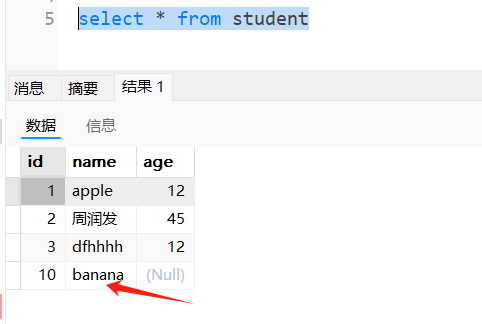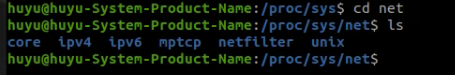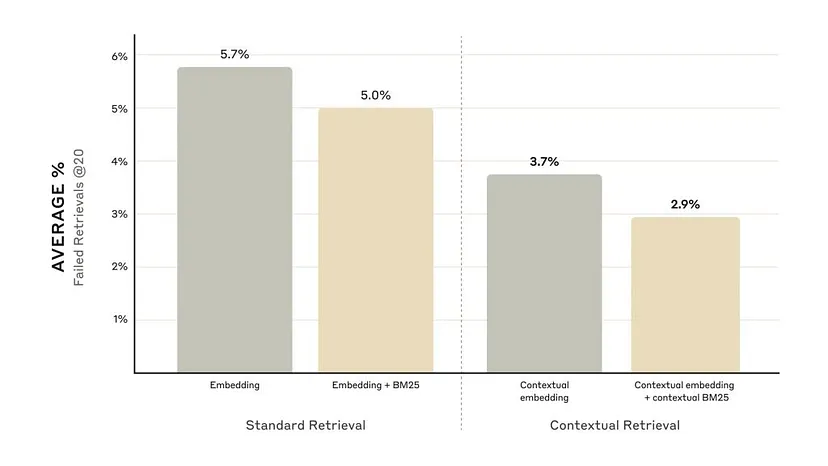1 概述
平时在工作中,excel导出图片经常会用到,但奈何HSSFWorkbook导出数据数量有限制问题,所以企业里大多都用SXSSFWorkbook格式,很少用HSSFWorkbook。所以今天以这两种格式分别记录下,图片的导出过程。
2 HSSFWorkbook
@Test
public void excelImageTestHSSFWorkbook1(){
String[] heads = new String[]{"编号","姓名","年龄","地址","状态","照片"};
List<Employee> employees = new ArrayList<>();
Employee employee1 = new Employee(1,"张三",23,"郑州","合法");
Employee employee2 = new Employee(2,"李四",25,"合肥","合法");
Employee employee3 = new Employee(3,"王五",26,"青岛","合法");
Employee employee4 = new Employee(4,"王二麻子",27,"上海","合法");
Employee employee5 = new Employee(5,"赵子龙",28,"北京","合法");
Employee employee6 = new Employee(5,"刘能",28,"东北","合法");
employees.add(employee1);
employees.add(employee2);
employees.add(employee3);
employees.add(employee4);
employees.add(employee5);
employees.add(employee6);
List<List<String>> lists = new ArrayList<>();
employees.forEach(employee -> {
List<String> list = new ArrayList<>();
list.add(String.valueOf(employee.getId()));
list.add(employee.getName());
list.add(String.valueOf(employee.getAge()));
list.add(employee.getAddress());
list.add(employee.getStatus());
lists.add(list);
});
FileOutputStream fileOut = null;
BufferedImage bufferImg = null;
//先把读进来的图片放到一个ByteArrayOutputStream中,以便产生ByteArray
try {
HSSFWorkbook wb = new HSSFWorkbook();
HSSFSheet sheet = wb.createSheet("test picture");
//填充表头数据
HSSFRow row = sheet.createRow(0);
for (int i = 0; i < heads.length; i++) {
HSSFCell cell = row.createCell(i);
cell.setCellValue(heads[i]);
}
//画图的顶级管理器,一个sheet只能获取一个(一定要注意这点)
HSSFPatriarch patriarch = sheet.createDrawingPatriarch();
//填充实际数据
for (int i = 0; i < lists.size(); i++) {
//因为第一行表头数据已经填充过,从第二行开始填充
HSSFRow row2 = sheet.createRow(i + 1);
List<String> stringList = lists.get(i);
for (int j = 0; j < stringList.size() ; j++) {
HSSFCell cell = row2.createCell(j);
cell.setCellValue(stringList.get(j));
}
//设置图片列宽度
sheet.setColumnWidth(5,30 * 256);
ByteArrayOutputStream byteArrayOut = new ByteArrayOutputStream();
bufferImg = ImageIO.read(new File("C:\\Users\\LiuBuJun\\Desktop\\timg .jpg"));
ImageIO.write(bufferImg, "jpg", byteArrayOut);
//原始宽度
int width = bufferImg.getWidth();
//原始高度
int height = bufferImg.getHeight();
//计算该列对应高度
height = (int) Math.round((height * (30 * 13) * 1.0 / width));
row2.setHeight((short) (height / 5 * 20));
HSSFClientAnchor anchor = new HSSFClientAnchor(0, 0, 0, 0,(short) 5, (i+1),(short) 6, (i+2));
//插入图片
patriarch.createPicture(anchor, wb.addPicture(byteArrayOut.toByteArray(), HSSFWorkbook.PICTURE_TYPE_JPEG));
}
fileOut = new FileOutputStream("D:/测试Excel.xls");
// 写入excel文件
wb.write(fileOut);
System.out.println("----Excle文件已生成------");
} catch (Exception e) {
e.printStackTrace();
}finally{
if(fileOut != null){
try {
fileOut.close();
} catch (Exception e) {
e.printStackTrace();
}
}
}
}导出结果:

2.1 导出要点
要点1:
//设置图片列宽度
sheet.setColumnWidth(5,30 * 256);
ByteArrayOutputStream byteArrayOut = new ByteArrayOutputStream();
bufferImg = ImageIO.read(new File("C:\\Users\\LiuBuJun\\Desktop\\timg .jpg"));
ImageIO.write(bufferImg, "jpg", byteArrayOut);
//原始宽度
int width = bufferImg.getWidth();
//原始高度
int height = bufferImg.getHeight();
//计算该列对应高度
height = (int) Math.round((height * (30 * 13) * 1.0 / width));
row2.setHeight((short) (height / 5 * 20));
首先定义列的宽度,然后创建ByteArrayOutputStream,读取照片,并且根据照片的原本高度和宽度,计算导出到excel中的高度和宽度。
要点2:
/**
* 该构造函数有8个参数
* 前四个参数是控制图片在单元格的位置,分别是图片距离单元格left,top,right,bottom的像素距离
* 后四个参数,前两个个表示图片左上角所在的cellNum1和 rowNum1,后两个参数对应的表示图片右下角所在的cellNum2和 rowNum2,其实cellNum2-cellNum1就是图片的宽度所占单元格,rowNum2-rowNum1就是图片高度所占单元格
* excel中的cellNum和rowNum的index都是从0开始的
*/
HSSFClientAnchor anchor = new HSSFClientAnchor(0, 0, 0, 0,(short) 5, (i+1),(short) 6, (i+2));
3 SXSSFWorkbook
以上只是部分内容,为了维护方便,本文已迁移到新地址:excel导出图片—HSSFWorkbook–SXSSFWorkbook – 编程屋