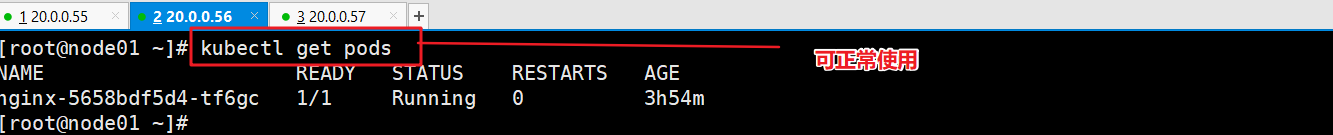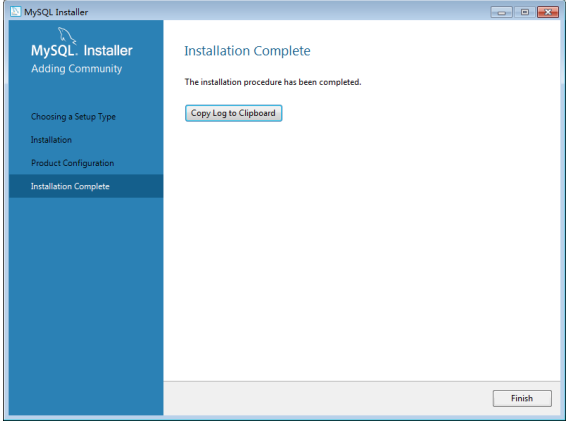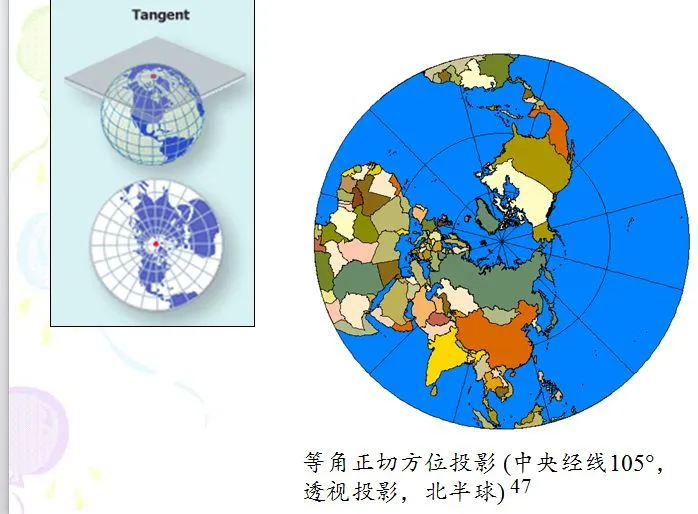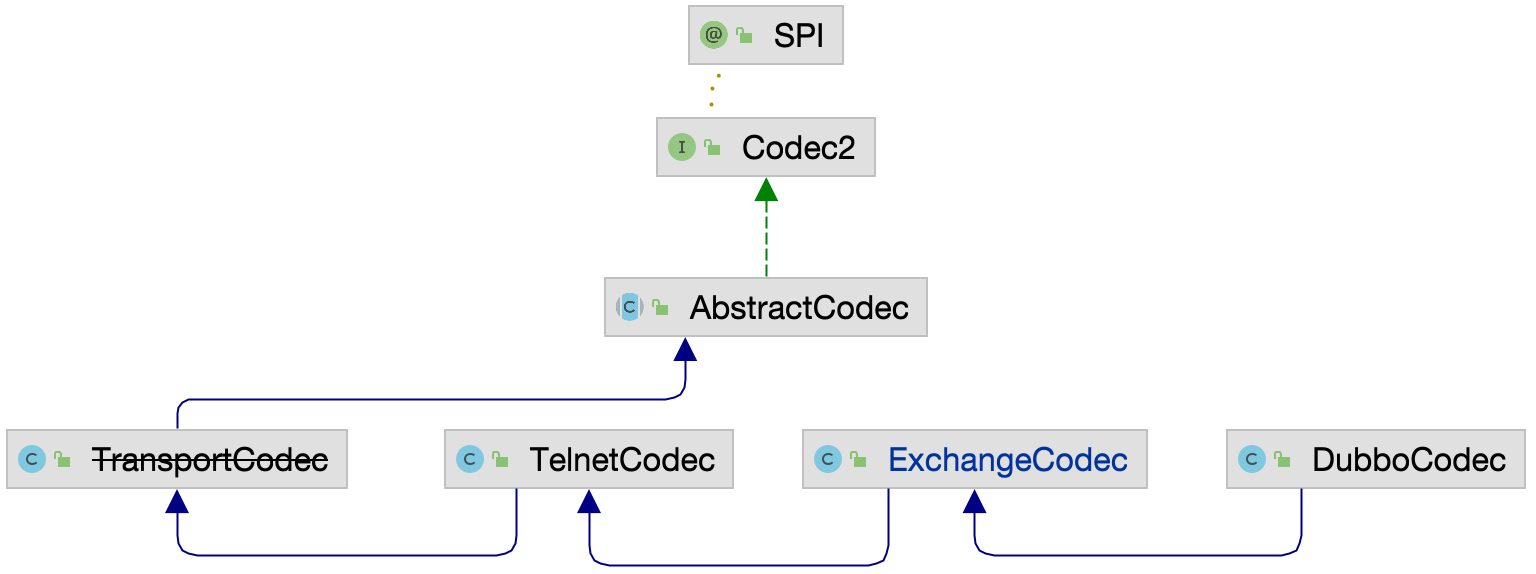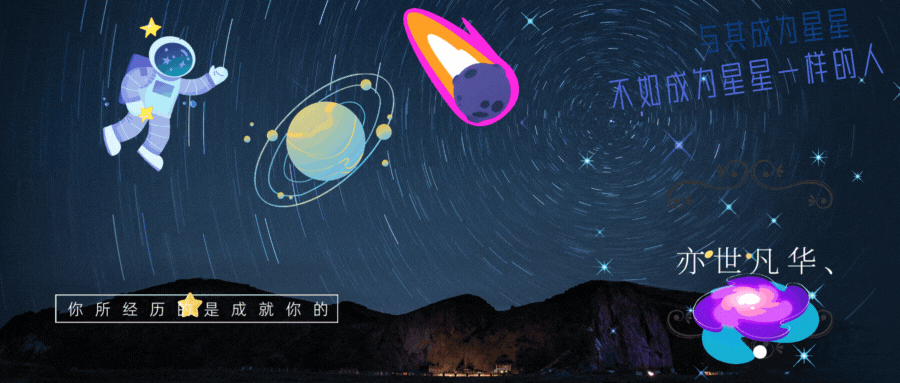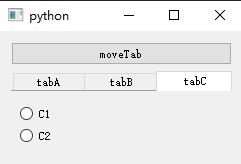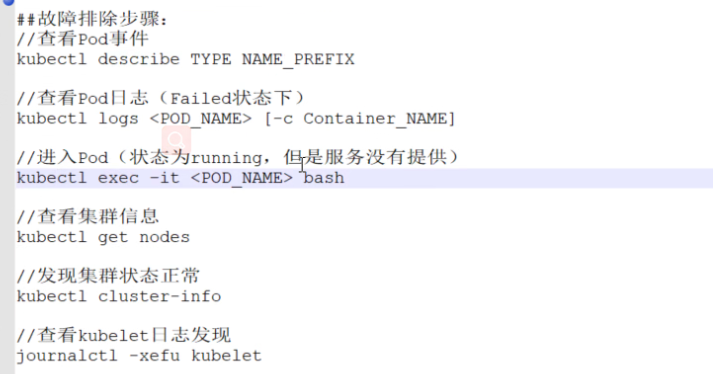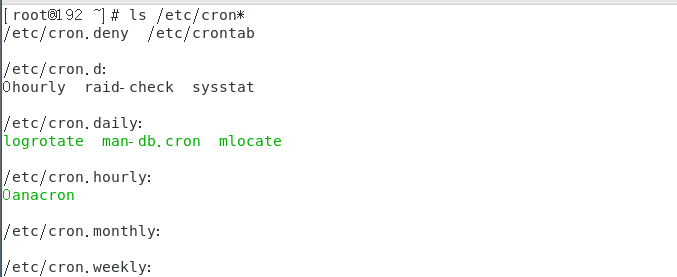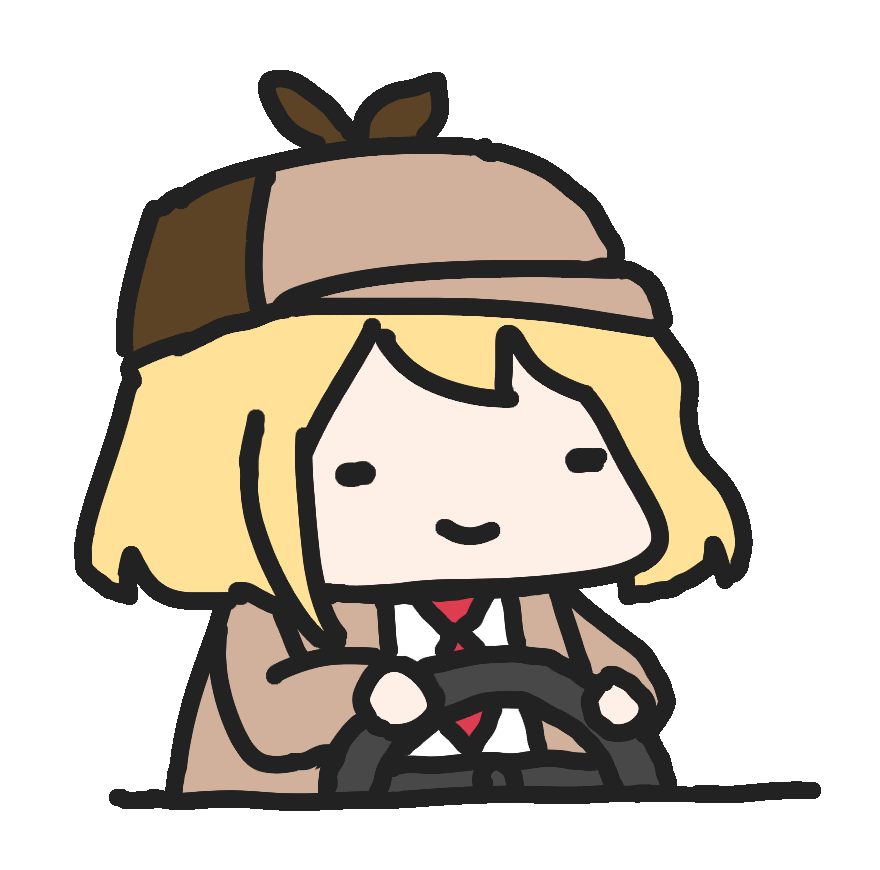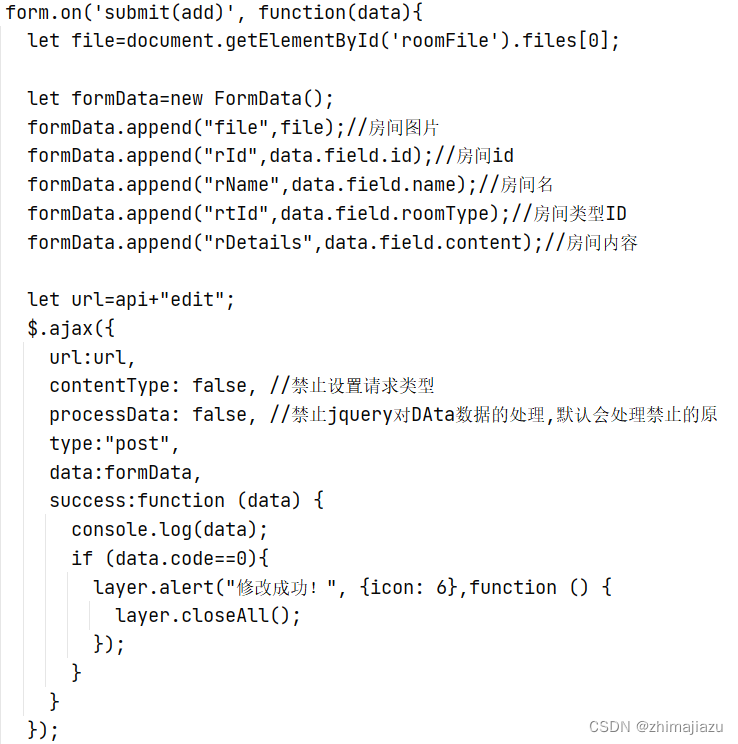提示:文章写完后,目录可以自动生成,如何生成可参考右边的帮助文档
文章目录
- 前言
- 评论界面
- 首页cell的小标题的文字显示
- 下拉刷新
前言
这周完成了评论内容,改了一些小bug。收藏界面正在加油,FMDB库目前不是很理解
评论界面


关于长评论和短评论,我是把他们分成了三个section。第一个section是长评论,第二个section是短评,第三个section是@“已加载全部评论”
第一个section的小标题就是请求到的数据中的长评论的个数,第二个section的小标题就是请求到的数据中短评的个数。
cell的高度我是通过计算对应的文字的行数,然后将行数存到数组里,在返回数组。根据对应的行数来计算对应cell的高度这样子实现
这里是cell上文字高度的计算
labText.numberOfLines = 0;
[labText sizeToFit];
CGFloat height = labText.frame.size.height;
int num = height/labText.font.lineHeight;
NSString* strHeight = [NSString stringWithFormat:@"%d", num];
[self.longHeightArray addObject:strHeight];
labText.numberOfLines = num + 10;
NSMutableParagraphStyle* paragraphStyle = [[NSMutableParagraphStyle alloc] init];
paragraphStyle.lineSpacing = 10;
NSMutableDictionary* attributes = [NSMutableDictionary dictionary];
[attributes setObject:paragraphStyle forKey:NSParagraphStyleAttributeName];
labText.attributedText = [[NSAttributedString alloc] initWithString:labText.text attributes:attributes];
这里是cell的各个section和各个高度的返回
- (NSInteger)numberOfSectionsInTableView:(UITableView *)tableView {
return 3;
}
- (NSInteger)tableView:(UITableView *)tableView numberOfRowsInSection:(NSInteger)section{
if (section == 0){
return [self.LongCommentDictionary[@"comments"] count];
} else if (section == 1){
return [self.shortCommentDictionary[@"comments"] count];
} else {
return 1;
}
}
- (CGFloat)tableView:(UITableView *)tableView heightForRowAtIndexPath:(NSIndexPath *)indexPath {
// int i = 0;
// int m = 0;
if (indexPath.section == 0 ){
NSString* strHeight = self.longHeightArray[indexPath.row];
int num = [strHeight intValue];
return (num * 20 + 90);
} else if (indexPath.section == 1 && indexPath.row < self.shortHeightArray.count){
NSString* strHeight = self.shortHeightArray[indexPath.row];
int num = [strHeight intValue];
return (num * 20 + 90);
} else{
return 100;
}
return 0;
}
- (void)addView{
[self addSubview:self.commentTableView];
}
- (void)tableView:(UITableView *)tableView willDisplayHeaderView:(UIView *)view forSection:(NSInteger)section {
UITableViewHeaderFooterView *header = (UITableViewHeaderFooterView *)view;
header.contentView.backgroundColor= [UIColor clearColor];
header.textLabel.font = [UIFont boldSystemFontOfSize:20];
header.textLabel.textColor = [UIColor blackColor];
if (section == 0){
NSString* str = [NSString stringWithFormat:@"%lu条长评", [self.LongCommentDictionary[@"comments"] count]];
header.textLabel.text = str;
} else if (section == 1){
NSString* str = [NSString stringWithFormat:@"%lu条短评", [self.shortCommentDictionary[@"comments"] count]];
header.textLabel.text = str;
}
}
- (NSString *)tableView:(UITableView *)tableView titleForHeaderInSection:(NSInteger)section {
return @"111";
}
- (CGFloat)tableView:(UITableView *)tableView heightForHeaderInSection:(NSInteger)section{
if (section == 2){
return 0;
} else{
return 20;
}
}
- (CGFloat)tableView:(UITableView *)tableView heightForFooterInSection:(NSInteger)section{
if (section == 2){
return 0;
} else{
return 20;
}
}
首页cell的小标题的文字显示
之前写的发现有bug,每次下拉刷新后请求到了前一天的日期,但是每次下拉后改变了所有section的标题,不是一个section的标题
重新使用了一种方法去写这块
- (UIView*)tableView:(UITableView *)tableView viewForHeaderInSection:(NSInteger)section{
if (section != 0 && section != self.addSection - 1 && section != 1){
NSString* str = self.allCellArray[section - 2][@"date"];
NSString* strNew = [str substringFromIndex:4];
NSString* dateOne = [strNew substringToIndex:2];
NSString* dateTwo = [strNew substringFromIndex:2];
NSString* date = [NSString stringWithFormat:@" %@月%@日---------------------------", dateOne, dateTwo];
UILabel* lab = [[UILabel alloc] initWithFrame:CGRectMake(0, 0, WIDTH - 30, 40)];
lab.textColor = [UIColor grayColor];
lab.text = date;
[lab setFont:[UIFont systemFontOfSize:25]];
return lab;
}
return 0;
}
- (NSString*)tableView:(UITableView*)tableView titleForHeaderInSection:(NSInteger)section{
if (section != self.addSection - 1){
return @"111";
} else{
return 0;
}
}

下拉刷新
发现下拉刷新的bug是下拉三次以上的时候,请求到的两个section的cell就成了相同的。采用大佬的方法,将每次请求到的数据加到一个array里,然后这个cell上的各种信息使用这个array中的数据
- (void)GetBefore{
NSString* dateOld = self.allCellArray[self.addSection - 4][@"date"];
NSDictionary* dic = [NSDictionary dictionaryWithObject:dateOld forKey:@"111"];
NSNotification* notification = [NSNotification notificationWithName:@"tongzhi" object:nil userInfo:dic];
[[NSNotificationCenter defaultCenter] postNotification:notification];
//[self.tableView reloadData];
}
- (void)GetBefore{
[[OldManager shareManger]makeData:^(HomeModel * _Nonnull ViewModel) {
self.viewHome.stroiesDictionary = [ViewModel toDictionary];
[self.viewHome.allCellArray addObject:self.viewHome.stroiesDictionary];
dispatch_async(dispatch_get_main_queue(), ^{
[self.viewHome.tableView reloadData];
});
} error:^(NSError * _Nonnull error) {
NSLog(@"请求失败!");
}date:(NSString*)self.oldDate];
}
else if (indexPath.section != 0 ){
//在这里进行相应的布局
}
收藏界面FMDB库暂时没看明白。正在加油


![[附源码]java毕业设计停车场收费管理系统](https://img-blog.csdnimg.cn/a47dee3c25b441fc855e2a8c0ac63246.png)
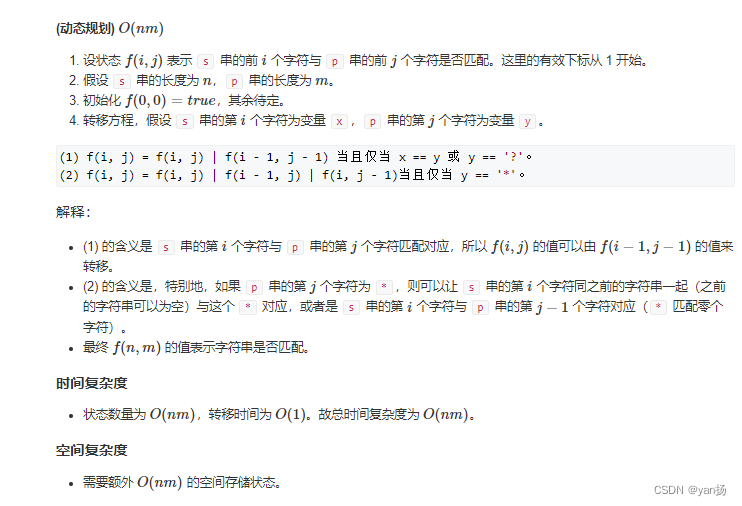
![[Spring Cloud] RestTemplate跨进程调用](https://img-blog.csdnimg.cn/179a329020e642ce90a073a715b93616.png)