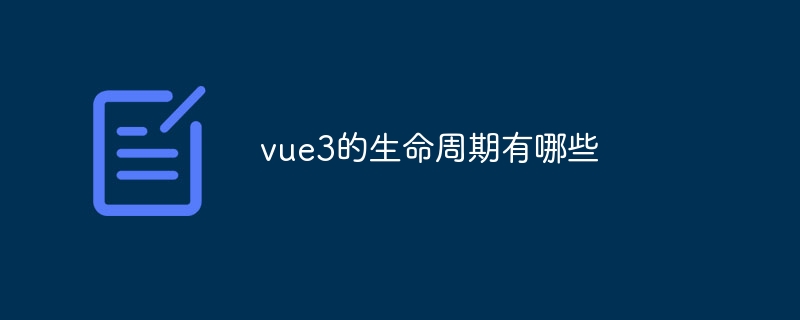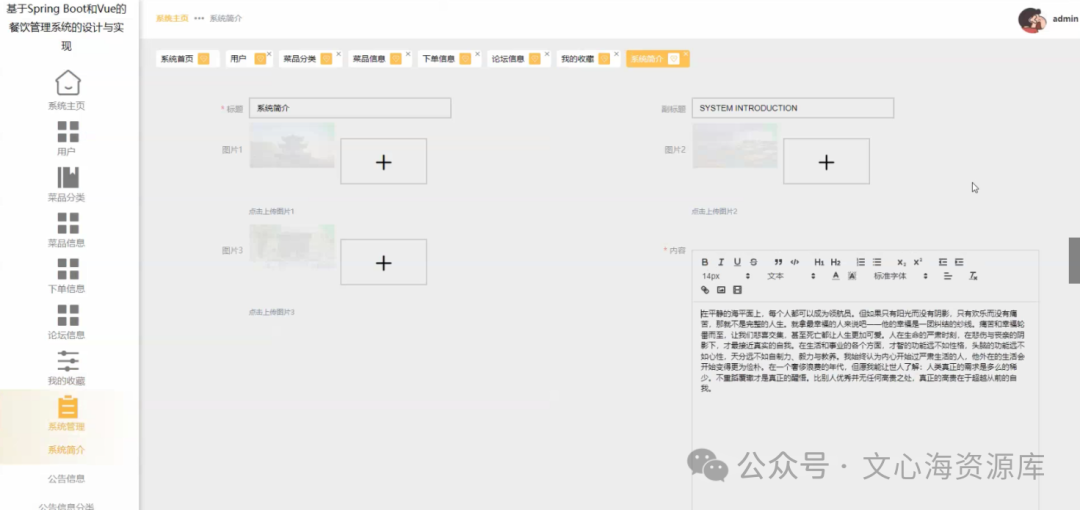首先
1.从这里下载开发工具
https://developers.weixin.qq.com/miniprogram/dev/framework/quickstart/getstart.htm
2. 等下载完毕后 创建一个空白项目
在pages目录下右键创建一个page : testUI,这时候会生成四个文件

新建一个文件夹 testUI 给他们放一起
3.增加一个按钮 然后增加点击事件
index.wxml 增加跳转按钮
<button class="testbutton" bindtap="clickMe">点击跳转</button>index.wxss 增加按钮尺寸
.testbutton {
padding: 6px;
width: 80px;
border-radius: 8px;
margin-top: 30px;
color: rgb(175, 28, 72);
background-color: rgb(150, 172, 73);
margin-bottom: 40px;
}index.json 增加跳转方法:
clickMe: function() {
wx.navigateTo({
url:'/pages/testUI/testUI'
})
}4.同理可以再testUI增加一个按钮 然后点击返回:
按钮创建方式参考第三步,返回上一页是这个代码:
wx.navigateBack()
______________________________________________________________________
深海也是刚开始学做,就写点基础的供小白参考.
如果您感觉文章有用的话麻烦点个赞吧.