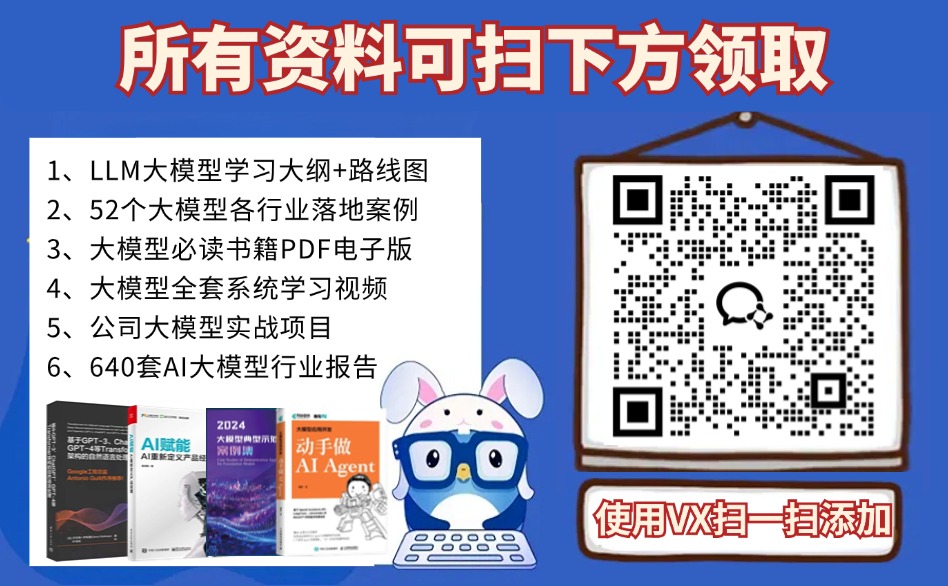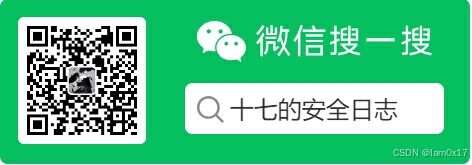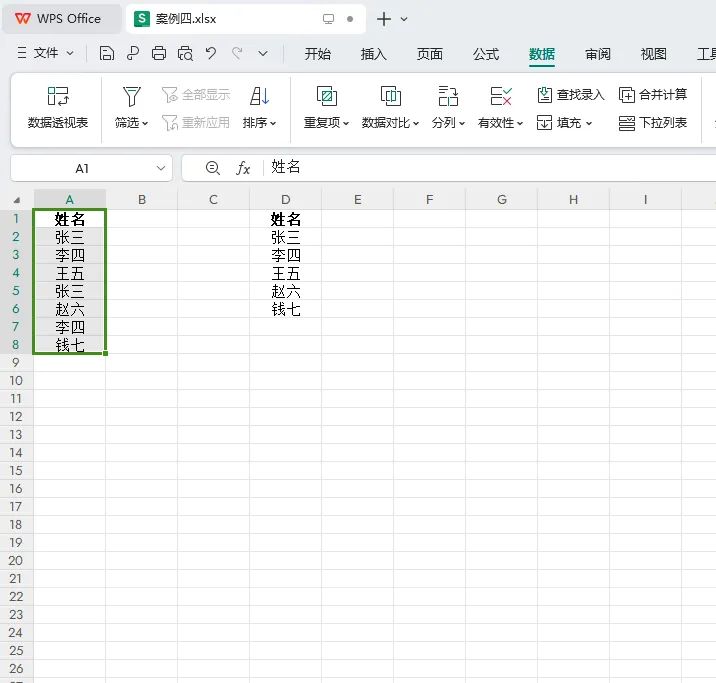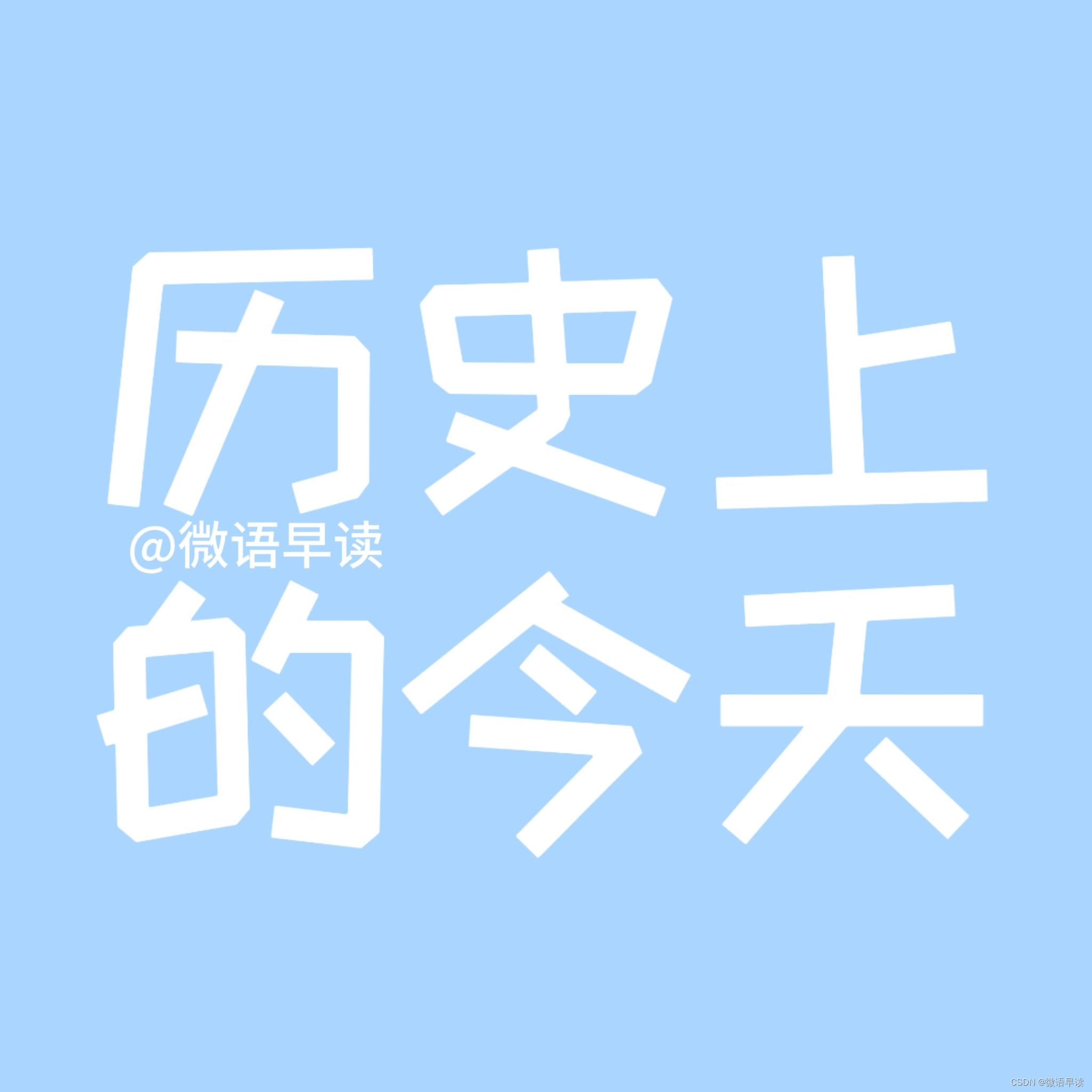零、下载大模型——以Qwen/Qwen2.5-7B为例
1、下载前的准备工作
1.1 仔细阅读模型的Model card介绍
里面会有支持的上下文长度、模型结构、参数量等基本信息

1.2 查看模型文件

Tokenizer相关的文件:
- merges.txt:这是用于Byte Pair Encoding(BPE)的词汇表的一部分。BPE是一种常见的子词切分算法,它会将常见的词或词组分解为更小的可重复的子单元。
- tokenizer_config.json:这是tokenizer的配置文件,包含tokenizer的设置和参数。
- tokenizer.json:这可能是tokenizer的主要文件,包含用于词汇表的具体数据。
- vocab.json:这也是词汇表的一部分,通常包含词汇表中的所有单词及其对应的索引。
模型相关的文件:
- config.json:这是模型的配置文件,包含模型的设置和参数。
- generation_config.json:这是生成任务的配置文件,包含生成任务的设置和参数。
- model-xxx.safetensors:这是模型的权重文件,包含模型的预训练权重。
- model.safetensors.index.json:这可能是模型的索引文件,用于在加载模型时帮助定位权重。
另外,原先pytorch模型存储格式.bin\.pth、Tensorflow模型存储格式.h5\.pb在hf生态上面将逐渐被淘汰,推荐认准.safetensors格式的存储格式下载。
tips:hf上面的模型仓库也是用git管理的,建议学习完git用法后再学习git lfs的用法。
参考博文:浅析下载的模型文件结构及作用
一文读懂pytorch和huggingface的大模型存储格式
2、下载大模型
因为hf的官网在国内上不去,本教程推荐使用国内镜像站的方式下载
安装huggingface_hub
pip install -U huggingface_hub设置环境变量,使得下载时默认从国内的镜像站https://hf-mirror.com下载
export HF_ENDPOINT=https://hf-mirror.com下载hf上面的模型——以Qwen/Qwen2.5-7B为例
huggingface-cli download --resume-download Qwen/Qwen2.5-7B --local-dir Qwen/Qwen2.5-7B --exclude "*.bin"参考教程:如何快速下载huggingface模型——全方法总结
一、本地部署工具简介和分类
LLM(Large Language Models,大型语言模型)部署工具是专门设计用于在本地或私有环境中部署、管理和运行大型语言模型的软件解决方案。这些工具的目标是简化部署流程,提高模型运行效率,同时提供必要的优化和定制功能,以适应不同的应用场景和硬件环境。
按照应用场景定位可以进行如下分类:
1、综合部署和管理工具
类似于LLM操作系统,旨在提供一个可以在任何地方运行的大型语言模型(LLM)聊天机器人生态系统,这一类项目允许用户在本地CPU和几乎任何GPU上运行大型语言模型,主要解决的痛点是跨平台操作的兼容性,适配足够多的主流硬件平台。
代表工具有:Ollama、LM Studio、GPT4All等
2、专用推理优化工具
这类工具主要解决的痛点是用尽量少的资源跑起来足够大的模型,并且尽量不降低模型的性能,专注于提高模型的推理效率,研究通过硬件加速、量化、减枝等算法优化等方式减少推理时间和资源消耗,与通用的深度学习库相比较,只有前向计算过程。
代表工具有:TensorRT-LLM、SGLang、VLLM、XInference等
3、通用的深度学习库
这类库主要是提供模型训练后的验证测试,开发者可以用来部署预训练的大语言模型时,一般被视作该模型的最好效果,主要可作为自己二次开发的参考对比。
代表工具有:Pytorch、Transformers等
二、综合部署和管理工具——以Ollama为例
Ollama 是一个用于构建大型语言模型应用的工具,它提供了一个简洁易用的命令行界面和服务器,支持在Windows、Linux、MAC这三个主流操作系统部署轻松下载、运行和管理各种开源 LLM,支持目前最主流的模型文件格式GGUF 格式,并提供一套模型格式转换的工具,可以将训练完成pytorch、transformers模型文件格式无缝迁移成GGUF格式。
1、下载安装Ollama
下载ollama官方的脚本,可以在linux系统上一键安装
wget https://ollama.com/install.sh执行安装脚本
bash install.sh一路Enter选择默认配置,完成安装后的信息:
>>> Installing ollama to /usr/local
>>> Downloading Linux amd64 bundle
################################################################################################################################## 100.0%################################################################################################################################## 100.0%
>>> Creating ollama user...
>>> Adding ollama user to render group...
>>> Adding ollama user to video group...
>>> Adding current user to ollama group...
>>> Creating ollama systemd service...
>>> Enabling and starting ollama service...
Created symlink /etc/systemd/system/default.target.wants/ollama.service → /etc/systemd/system/ollama.service.
>>> The Ollama API is now available at 127.0.0.1:11434.
>>> Install complete. Run "ollama" from the command line.
WARNING: No NVIDIA/AMD GPU detected. Ollama will run in CPU-only mode.
2、启动Ollama
启动ollama服务
ollama serve &确认ollama服务是否启动
systemctl status ollama.serviceollama服务已经正常启动的信息:
ollama.service - Ollama Service
Loaded: loaded (/etc/systemd/system/ollama.service; enabled; preset: disabled)
Active: active (running) since Sun 2024-09-22 12:23:31 EDT; 1min 43s ago
Main PID: 2631176 (ollama)
Tasks: 26 (limit: 618829)
Memory: 2.5G (peak: 2.5G)
CPU: 20.460s
CGroup: /system.slice/ollama.service
└─2631176 /usr/local/bin/ollama serve
3、部署自己的模型
3.1 安装转换工具llm/llama.cpp
克隆官方的ollama/ollama 仓库:
git clone https://github.com:ollama/ollama.git
cd ollama获取该仓库中的子模块llama.cpp:
git submodule init
git submodule update llm/llama.cpp安装llama.cpp的依赖:
pip3 install -r llm/llama.cpp/requirements.txt -i https://mirrors.cloud.tencent.com/pypi/simple3.2 模型格式转换——以Qwen/Qwen2.5-7B为例
执行llm/llama.cpp/convert_hf_to_gguf.py脚本转换GGUF模型格式
python3 llm/llama.cpp/convert_hf_to_gguf.py /mnt/models/Qwen/Qwen2.5-7B --outfile Qwen2.5-7B.gguf --outtype f16转换GGUF模型格式成功后输出的信息
INFO:hf-to-gguf:Set model quantization version
INFO:gguf.gguf_writer:Writing the following files:
INFO:gguf.gguf_writer:Qwen2.5-7B.gguf: n_tensors = 339, total_size = 15.2G
Writing: 100%|██████████████████████████████████████████████████████████████████████████████████████████████████████████████| 15.2G/15.2G [00:44<00:00, 346Mbyte/s]
INFO:hf-to-gguf:Model successfully exported to Qwen2.5-7B.gguf
3.3 新建ollama识别的模型
modelfile文件是与Ollama 创建和共享模型的顶层文件,ollama需根据modelfile文件和对应的.gguf模型文件新建自己的模型
具体参数的含义参见ollama的官方文档
https://github.com/ollama/ollama/blob/main/docs/modelfile.md
同时根据阿里Qwen官方的文档
https://qwen.readthedocs.io/en/latest/run_locally/ollama.html
新建一个 Qwen2.5-7B.modelfile文件
FROM /home/vslyu/Documents/ollama/Qwen2.5-7B.gguf
# set the temperature to 1 [higher is more creative, lower is more coherent]
PARAMETER temperature 0.7
PARAMETER top_p 0.8
PARAMETER repeat_penalty 1.05
PARAMETER top_k 20
TEMPLATE """{{ if .Messages }}
{{- if or .System .Tools }}<|im_start|>system
{{ .System }}
{{- if .Tools }}
# Tools
You are provided with function signatures within <tools></tools> XML tags:
<tools>{{- range .Tools }}
{"type": "function", "function": {{ .Function }}}{{- end }}
</tools>
For each function call, return a json object with function name and arguments within <tool_call></tool_call> XML tags:
<tool_call>
{"name": <function-name>, "arguments": <args-json-object>}
</tool_call>
{{- end }}<|im_end|>
{{ end }}
{{- range $i, $_ := .Messages }}
{{- $last := eq (len (slice $.Messages $i)) 1 -}}
{{- if eq .Role "user" }}<|im_start|>user
{{ .Content }}<|im_end|>
{{ else if eq .Role "assistant" }}<|im_start|>assistant
{{ if .Content }}{{ .Content }}
{{- else if .ToolCalls }}<tool_call>
{{ range .ToolCalls }}{"name": "{{ .Function.Name }}", "arguments": {{ .Function.Arguments }}}
{{ end }}</tool_call>
{{- end }}{{ if not $last }}<|im_end|>
{{ end }}
{{- else if eq .Role "tool" }}<|im_start|>user
<tool_response>
{{ .Content }}
</tool_response><|im_end|>
{{ end }}
{{- if and (ne .Role "assistant") $last }}<|im_start|>assistant
{{ end }}
{{- end }}
{{- else }}
{{- if .System }}<|im_start|>system
{{ .System }}<|im_end|>
{{ end }}{{ if .Prompt }}<|im_start|>user
{{ .Prompt }}<|im_end|>
{{ end }}<|im_start|>assistant
{{ end }}{{ .Response }}{{ if .Response }}<|im_end|>{{ end }}"""
# set the system message
SYSTEM """You are Qwen, created by Alibaba Cloud. You are a helpful assistant."""ollama create Qwen2.5-7B -f Qwen2.5-7B.modelfile
3.4 运行模型
ollama run Qwen2.5-7B成功运行模型,对话输出:
└─$ ollama run Qwen2.5-7B
>>> 请问你是谁
我是Qwen,由阿里巴巴云开发的AI助手。有什么我可以帮助你的吗?
参考教程:Ollama:从入门到进阶
三、专用推理优化工具——以SGLang为例
SGLang开启QWen2.5-7B模型服务
python -m sglang.launch_server --model-path /media/huiwei/models/Qwen/Qwen2.5-7B --tp 2 --enable-p2p-check --disable-cuda-graph模型交互
from sglang import function, system, user, assistant, gen, set_default_backend, RuntimeEndpoint
@function
def multi_turn_question(s, question_1, question_2):
s += system("You are Qwen, created by Alibaba Cloud. You are a helpful assistant.")
s += user(question_1)
s += assistant(gen("answer_1", max_tokens=256))
s += user(question_2)
s += assistant(gen("answer_2", max_tokens=256))
set_default_backend(RuntimeEndpoint("http://localhost:30000"))
state = multi_turn_question.run(
question_1="What is the capital of China?",
question_2="List two local attractions.",
)
for m in state.messages():
print(m["role"], ":", m["content"])
print(state["answer_1"])四、通用的深度学习库——以Transformers为例
from transformers import AutoModelForCausalLM, AutoTokenizer
from transformers.generation import GenerationConfig
tokenizer = AutoTokenizer.from_pretrained("Qwen/Qwen2.5-7B", trust_remote_code=True)
# use auto mode, automatically select precision based on the device.
model = AutoModelForCausalLM.from_pretrained(
"Qwen/Qwen2.5-7B",
device_map="auto",
trust_remote_code=True
).eval()
prompt = "Give me a short introduction to large language model."
messages = [
{"role": "system", "content": "You are Qwen, created by Alibaba Cloud. You are a helpful assistant."},
{"role": "user", "content": prompt},
]
text = tokenizer.apply_chat_template(
messages,
tokenize=False,
add_generation_prompt=True,
)
model_inputs = tokenizer([text], return_tensors="pt").to(model.device)
generated_ids = model.generate(
**model_inputs,
max_new_tokens=512,
)
generated_ids = [
output_ids[len(input_ids):] for input_ids, output_ids in zip(model_inputs.input_ids, generated_ids)
]
response = tokenizer.batch_decode(generated_ids, skip_special_tokens=True)[0]有用的资源推荐
GitHub - WangRongsheng/awesome-LLM-resourses: 🧑🚀 全世界最好的LLM资料总结 | Summary of the world's best LLM resources.