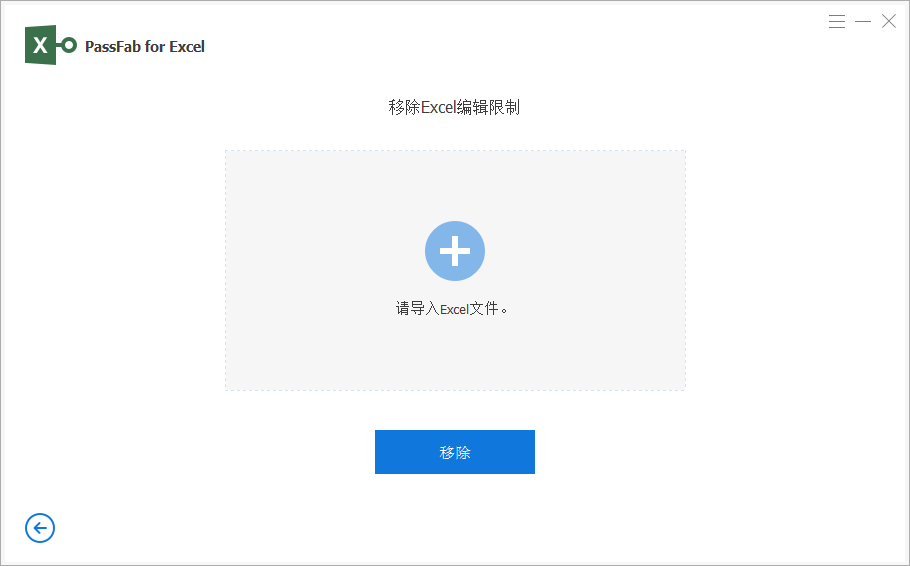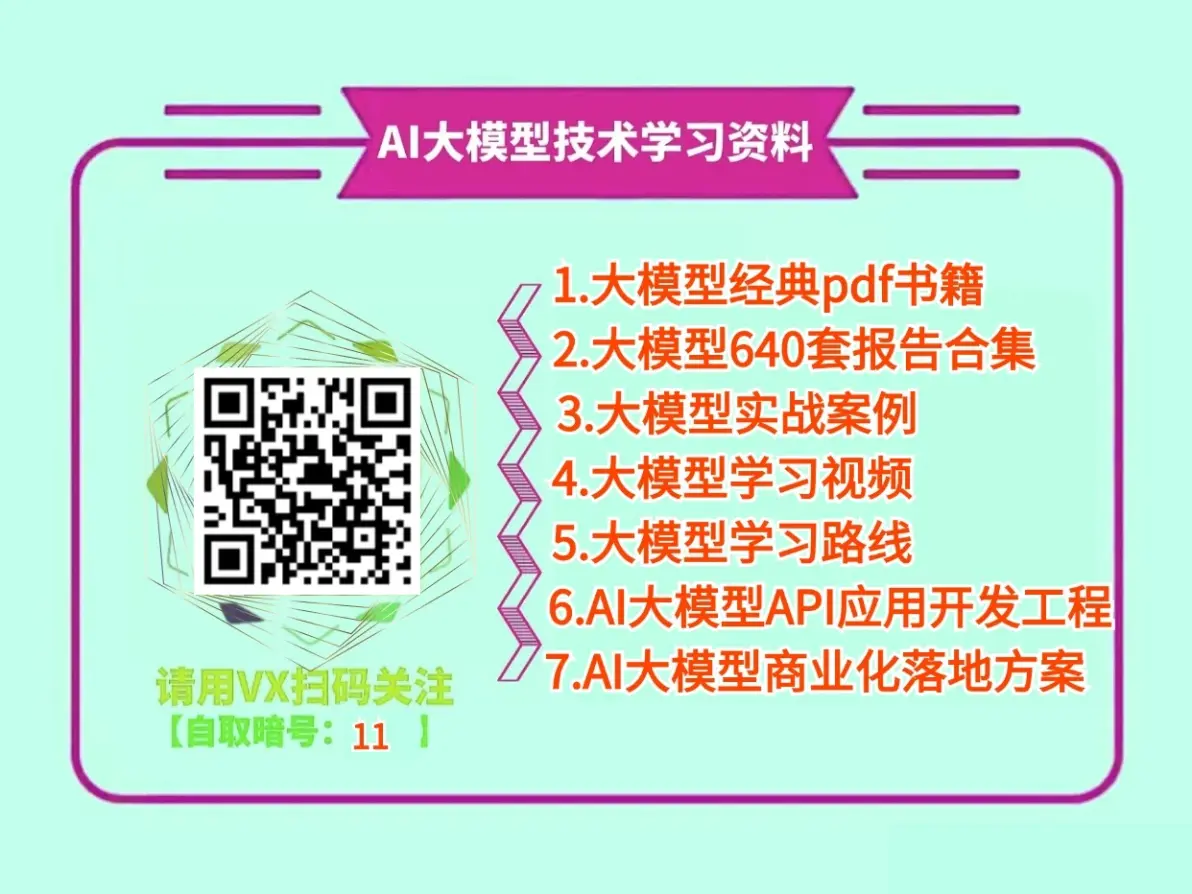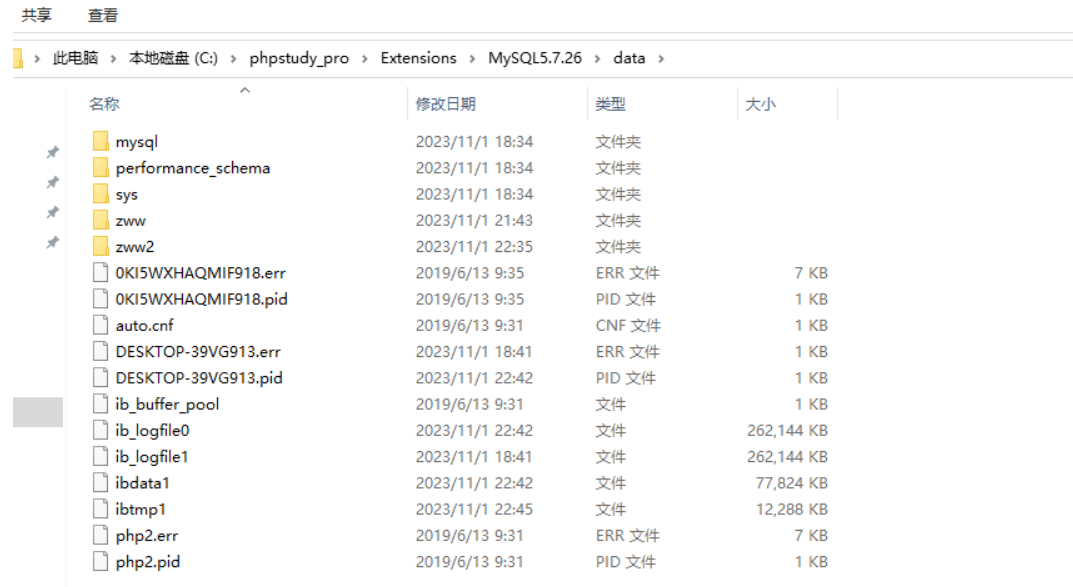目录
项目集成sharding-jdbc
1.业务分析
2.数据库构建
3.分库分表策略
项目配置默认数据源
一:导入sharding-jdbc依赖
二:在application文件中编写配置
三:注释掉主配置文件中配置的数据源
注意:这里添加了spring.main.allow-bean-definition-overriding: true
四:测试
项目配置广播表(公共表)
一:application配置
二:测试
项目使用standard标准模式配置分库算法
一.分库算法类
二.application中配置逻辑表对应的数据节点和分库算法
项目使用stardard标准模式配置分表算法
一.分表算法类
二.application配置
分库分表注意事项
项目集成sharding-jdbc
1.业务分析
我1们分析一下股票数据的预期增长情况:
| 表名 | 时间周期 | 累计数量 | 分库分表策略 | |
|---|---|---|---|---|
| 股票流水表-stock_rt_info | 月 | 1(钟)x60(时)x4(天)x21(月)x1500(重点股票)约等于:750W+ | 按年分库,按月分表 | |
| 股票主营业务表-stock_business | 3000+ | 公共表|广播表 | 数据量少 数据变化频率低 各个数据库都会用到 | |
| 国内大盘流水表-stock_market_index_info | 年 | 1x60x4x21x12x10约等于:60W+ | 按年分库不分表 | 方便数据按年维护 |
| 外盘流水表-stock_outer_market_index_info | 年 | 1x60x4x21x12x10约等于:60W+ | 按年分库不分表 | 方便数据按年维护 |
| 股票板块-stock_block_rt_into | 年 | 1x60x4x21x12x60约等于:360w+ | 按年分库不分表 | 方便数据按年维护 |
| 系统表 -sys_log、sys_user、sys_role等 | 数据量少 | 单库默认数据源 |
当前我们选择使用cur_time日期字段作为分库分表的片键比较合适,那如果使用主键字段作为分片,会存在哪些问题呢?
- 数据库扩容时各节点存储均衡问题
- 股票数据的持续流入会导致前期分库的各个节点不堪重负,最终势必要进行节点扩容,而新加入的节点和旧的节点之间数据不平衡,需要重新规划,这会导致数据迁移的成本过高;
- 股票查询条件问题
- 股票数据多以日期作为条件查询,如果基于主键ID作为分片键,则会导致分库的全节点查询,性能开销加大;
2.数据库构建
- 对于股票流水表按照月维度和年维护进行库表拆分,也就是说一年会产生一个库用于后期数据归档,而每个库下则按照月份产生12张表,对应一年的数据;
- 对于板块表和大盘数据表,我们则以年为单位,与股票流水表年份一致即可,也就是按照年分库分表;
- 对于主营业务表,因为数据量较少,且查询都会用到,作为公共表处理;
- 对于系统表数据量相对较少,作为默认数据源即可;

3.分库分表策略
经过分析发现大盘、板块、股票相关数据的分库策略是一致的,而分表策略则存在部分差异,所以我们可先定义公共的分库算法类和公共的分表算法类,对于不一致的,则个别定义即可:
| 表 | 公共分库算法 | 公共分表算法 | 说明 |
|---|---|---|---|
| stock_block_rt_inf | 是 | 无 | |
| stock_market_index_info | 是 | 无 | |
| stock_outer_market_index_info | 是 | 无 | |
| stock_rt_info | 是 | 否 | 根据月份分表 |
| stock_business | 否 | 否 | 公共表|广播表 |
| 系统管理相关表:sys_user等 | 否 | 否 | 默认数据源 |
项目配置默认数据源
说明:配置默认数据源之后,如果某个逻辑表没有对应的数据节点,就会去默认数据源下去寻找是否与自己同名的物理表,如果有就去操作默认数据源的那张表,如果没有就会报错(空数据源即没有可操作的数据源)
一:导入sharding-jdbc依赖
<!--引入shardingjdbc依赖-->
<dependency>
<groupId>org.apache.shardingsphere</groupId>
<artifactId>sharding-jdbc-spring-boot-starter</artifactId>
</dependency>二:在application文件中编写配置
application-shard.properties
# 分表配置
# 数据源名称,多数据源以逗号分隔,一个数据库对应一个数据源
spring.shardingsphere.datasource.names=defdb
#让数据源连接指定的数据库
# 数据库连接池类名称
spring.shardingsphere.datasource.defdb.type=com.alibaba.druid.pool.DruidDataSource
# 数据库驱动类名
spring.shardingsphere.datasource.defdb.driver-class-name=com.mysql.jdbc.Driver
# 数据库 url 连接
spring.shardingsphere.datasource.defdb.url=jdbc:mysql://192.168.200.130:3306/stock_sys_db?useUnicode=true&characterEncoding=UTF-8&allowMultiQueries=true&useSSL=false&serverTimezone=Asia/Shanghai
# 数据库用户名
spring.shardingsphere.datasource.defdb.username=root
# 数据库密码
spring.shardingsphere.datasource.defdb.password=1234
# 配置默认数据源(特点:对于不做分片处理的操作,都会直接访问默认数据源
# 未配置分片规则的表将通过默认数据源定位
spring.shardingsphere.sharding.default-data-source-name=defdb
#开启sql显示到终端
spring.shardingsphere.props.sql.show=true三:注释掉主配置文件中配置的数据源
# web定义
server:
port: 8091
spring:
profiles:
active: cache,stock,mq,shard #激活其他配置文件
main:
allow-bean-definition-overriding: true # 配置允许容器内的bean资源被覆盖,druid的依赖会自动装配数据源,sharding也会装配数据源,
# 所以要开启覆盖bean资源,让sharding配置的数据源覆盖掉druid的数据源
# 配置mysql数据源
# datasource:
# druid:
# username: root
# password: 1234
# url: jdbc:mysql://192.168.200.130:3306/stock_db?useUnicode=true&characterEncoding=UTF-8&allowMultiQueries=true&useSSL=false&serverTimezone=Asia/Shanghai
# driver-class-name: com.mysql.jdbc.Driver
# # 初始化时建立物理连接的个数。初始化发生在显示调用 init 方法,或者第一次 getConnection 时
# initialSize: 6
# # 最小连接池数量
# minIdle: 2
# # 最大连接池数量
# maxActive: 20
# # 获取连接时最大等待时间,单位毫秒。配置了 maxWait 之后,缺省启用公平锁,
# # 并发效率会有所下降,如果需要可以通过配置 useUnfairLock 属性为 true 使用非公平锁。
# maxWait: 60000
# 配置mybatis
mybatis:
type-aliases-package: com.hhh.stock.pojo.entity #批量给实体类取别名,方便在xml文件中使用别名
mapper-locations: classpath:mapper/*.xml #配置加载mapperXml文件资源
configuration:
map-underscore-to-camel-case: true # 开启驼峰映射
# log-impl: org.apache.ibatis.logging.stdout.StdOutImpl #通过mybatis执行的sql以日志文件输出到终端
cache-enabled: false #禁止二级缓存 caffiencache
local-cache-scope: statement # 以及缓存默认开启session
# pagehelper配置
pagehelper:
helper-dialect: mysql #指定分页数据库类型(方言)
reasonable: true #合理查询超过最大页,则查询最后一页注意:这里添加了spring.main.allow-bean-definition-overriding: true
如果不添加这个语句,启动项目时就会报错,因为下面两个依赖都会自动装配一个druid数据源,导致springboot不知道要使用哪一个数据源,所以添加spring.main.allow-bean-definition-overriding: true,配置允许容器内的bean资源被覆盖即可,这样就可以去使用sharding-jdbc的数据源了
<dependency>
<groupId>com.alibaba</groupId>
<artifactId>druid-spring-boot-starter</artifactId>
</dependency> <!--引入shardingjdbc依赖-->
<dependency>
<groupId>org.apache.shardingsphere</groupId>
<artifactId>sharding-jdbc-spring-boot-starter</artifactId>
</dependency>四:测试
@Autowired
private SysUserMapper sysUserMapper;
/**
* @Description 测试默认数据源的配置
*/
@Test
public void testDefault(){
SysUser user = sysUserMapper.selectByPrimaryKey(1237361915165020161l);
System.out.println(user);
}可以发现使用了默认数据源defdb

5,23
项目配置广播表(公共表)
前提:每个 库中都要有这张广播表,这样在java程序中对逻辑表操作时,就会操作每个库的这张广播表
一:application配置
# 分表配置
# 数据源名称,多数据源以逗号分隔,一个数据库对应一个数据源
spring.shardingsphere.datasource.names=defdb,ds-2022,ds-2023,ds-2024
#让数据源连接指定的数据库
# 数据库连接池类名称
spring.shardingsphere.datasource.defdb.type=com.alibaba.druid.pool.DruidDataSource
# 数据库驱动类名
spring.shardingsphere.datasource.defdb.driver-class-name=com.mysql.jdbc.Driver
# 数据库 url 连接
spring.shardingsphere.datasource.defdb.url=jdbc:mysql://192.168.200.130:3306/stock_sys_db?useUnicode=true&characterEncoding=UTF-8&allowMultiQueries=true&useSSL=false&serverTimezone=Asia/Shanghai
# 数据库用户名
spring.shardingsphere.datasource.defdb.username=root
# 数据库密码
spring.shardingsphere.datasource.defdb.password=1234
#让数据源连接指定的数据库
# 数据库连接池类名称
spring.shardingsphere.datasource.ds-2022.type=com.alibaba.druid.pool.DruidDataSource
# 数据库驱动类名
spring.shardingsphere.datasource.ds-2022.driver-class-name=com.mysql.jdbc.Driver
# 数据库 url 连接
spring.shardingsphere.datasource.ds-2022.url=jdbc:mysql://192.168.200.130:3306/stock_db_2022?useUnicode=true&characterEncoding=UTF-8&allowMultiQueries=true&useSSL=false&serverTimezone=Asia/Shanghai
# 数据库用户名
spring.shardingsphere.datasource.ds-2022.username=root
# 数据库密码
spring.shardingsphere.datasource.ds-2022.password=1234
#让数据源连接指定的数据库
# 数据库连接池类名称
spring.shardingsphere.datasource.ds-2023.type=com.alibaba.druid.pool.DruidDataSource
# 数据库驱动类名
spring.shardingsphere.datasource.ds-2023.driver-class-name=com.mysql.jdbc.Driver
# 数据库 url 连接
spring.shardingsphere.datasource.ds-2023.url=jdbc:mysql://192.168.200.130:3306/stock_db_2023?useUnicode=true&characterEncoding=UTF-8&allowMultiQueries=true&useSSL=false&serverTimezone=Asia/Shanghai
# 数据库用户名
spring.shardingsphere.datasource.ds-2023.username=root
# 数据库密码
spring.shardingsphere.datasource.ds-2023.password=1234
#让数据源连接指定的数据库
# 数据库连接池类名称
spring.shardingsphere.datasource.ds-2024.type=com.alibaba.druid.pool.DruidDataSource
# 数据库驱动类名
spring.shardingsphere.datasource.ds-2024.driver-class-name=com.mysql.jdbc.Driver
# 数据库 url 连接
spring.shardingsphere.datasource.ds-2024.url=jdbc:mysql://192.168.200.130:3306/stock_db_2024?useUnicode=true&characterEncoding=UTF-8&allowMultiQueries=true&useSSL=false&serverTimezone=Asia/Shanghai
# 数据库用户名
spring.shardingsphere.datasource.ds-2024.username=root
# 数据库密码
spring.shardingsphere.datasource.ds-2024.password=1234
# 指定stock_business为公共表,多个公共表以逗号间隔
spring.shardingsphere.sharding.broadcast‐tables=stock_business
# 配置默认数据源(特点:对于不做分片处理的操作,都会直接访问默认数据源
# 未配置分片规则的表将通过默认数据源定位
spring.shardingsphere.sharding.default-data-source-name=defdb
#开启sql显示到终端
spring.shardingsphere.props.sql.show=true二:测试
/**
* @Description 测试广播表
*/
@Test
public void testBroadCast(){
StockBusiness pojo = StockBusiness.builder().stockCode("90000")
.stockName("900000")
.blockLabel("900000")
.blockName("900000")
.business("900000")
.updateTime(new Date())
.build();
stockBusinessMapper.insert(pojo);
//stockBusinessMapper.deleteByPrimaryKey("90000");
}可以发现对四个数据源的sys_business广播表都进行了操作

项目使用standard标准模式配置分库算法
一.分库算法类
/**
* 定义公共的分库算法类:个股,大盘,板块都需要此分库算法
* 泛型是分片键的类型,分片键是cur_time为datetime类型,java中为Date类型
*/
public class CommonAlg4Db implements PreciseShardingAlgorithm<Date>, RangeShardingAlgorithm<Date> {
/**
* 精准查询的分库算法(条件为 = in)
* select * from stock_block_rt_info where cur_time=xxx
* @param dsNames 根据逻辑表对应的数据节点获取数据源
* ds-2022,ds-2023,ds-2024
* @param preciseShardingValue 逻辑表名称,分片键名称,条件值
*/
@Override
public String doSharding(Collection<String> dsNames, PreciseShardingValue<Date> preciseShardingValue) {
//获取逻辑表名称
String logicTableName = preciseShardingValue.getLogicTableName();
//获取分片键名称
String columnName = preciseShardingValue.getColumnName();
//获取条件值
Date curTime = preciseShardingValue.getValue();
//获取条件值的年,并转换成String类型
String year=new DateTime(curTime).getYear()+"";
//编写分库算法,来决定要返回的数据源
Optional<String> result = dsNames.stream().filter(dsName -> dsName.endsWith(year)).findFirst();
//返回数据源,如果没有匹配的数据源,就返回默认值null
return result.orElse(null);
}
/**
* 范围查询的算法,条件为(between and)
* select * from stock_block_rt_info where cur_time between xxx and xxx;
* @param dsNames 根据逻辑表对应的数据节点获取数据源
* ds-2022,ds-2023,ds-2024
* @param rangeShardingValue 逻辑表名称,分片键名称,条件值
*/
@Override
public Collection<String> doSharding(Collection<String> dsNames, RangeShardingValue<Date> rangeShardingValue) {
//获取逻辑表的名称
String logicTableName = rangeShardingValue.getLogicTableName();
//获取分片键的名称
String columnName = rangeShardingValue.getColumnName();
//获取条件值的范围
Range<Date> valueRange = rangeShardingValue.getValueRange();
//判断是否有下限
if(valueRange.hasLowerBound()){
//获取下限的年份
int startYear = new DateTime(valueRange.lowerEndpoint()).getYear();
//ds-2022,ds-2023,ds-2024
//编写分库算法,找出年份>=startYear的数据源,以-为分割符,取出年份并转换成int类型,然后过滤出>=startYear的数据源,并收集起来
dsNames=dsNames.stream().filter(dsName->Integer.parseInt(dsName.split("-")[1])>=startYear).collect(Collectors.toList());
}
//判断是否有上限
if(valueRange.hasUpperBound()){
//获取上限的年份
int endYear = new DateTime(valueRange.upperEndpoint()).getYear();
//ds-2022,ds-2023,ds-2024
//编写分库算法,找出年份<=endYear的数据源,以-为分割符,取出年份并转换成int类型,然后过滤出<=endYear的数据源,并收集起来
dsNames=dsNames.stream().filter(dsName->Integer.parseInt(dsName.split("-")[1])<=endYear).collect(Collectors.toList());
}
//返回数据源
return dsNames;
}
}
二.application中配置逻辑表对应的数据节点和分库算法
# 逻辑表对应的配置数据节点
# 由数据源名 + 表名组成,以小数点分隔。多个表以逗号分隔,支持 inline 表达式
spring.shardingsphere.sharding.tables.stock_outer_market_index_info.actual-data-nodes=ds-${2022..2024}.stock_outer_market_index_info
spring.shardingsphere.sharding.tables.stock_market_index_info.actual-data-nodes=ds-${2022..2024}.stock_market_index_info
spring.shardingsphere.sharding.tables.stock_block_rt_info.actual-data-nodes=ds-${2022..2024}.stock_block_rt_info
spring.shardingsphere.sharding.tables.stock_rt_info.actual-data-nodes=ds-2022.stock_rt_info_${202201..202212},ds-2023.stock_rt_info_${202301..202312},ds-2024.stock_rt_info_${202401..202412}
#使用标准标准方式分表
common.algorithm.db=com.hhh.stock.sharding.CommonAlg4Db
# stock_rt_info使用cur_time作为分库的分片键
spring.shardingsphere.sharding.tables.stock_rt_info.database-strategy.standard.sharding-column=cur_time
# 精确分片算法类名称,用于 = 和 IN。该类需实现 PreciseShardingAlgorithm 接口并提供无参数的构造器
spring.shardingsphere.sharding.tables.stock_rt_info.database-strategy.standard.precise-algorithm-class-name=${common.algorithm.db}
# 范围分片算法类名称,用于 BETWEEN,可选。该类需实现 RangeShardingAlgorithm 接口并提供无参数的构造器
spring.shardingsphere.sharding.tables.stock_rt_info.database-strategy.standard.range-algorithm-class-name=${common.algorithm.db}
# stock_outer_market_index_info使用cur_time作为分库的分片键
spring.shardingsphere.sharding.tables.stock_outer_market_index_info.database-strategy.standard.sharding-column=cur_time
# 精确分片算法类名称,用于 = 和 IN。该类需实现 PreciseShardingAlgorithm 接口并提供无参数的构造器
spring.shardingsphere.sharding.tables.stock_outer_market_index_info.database-strategy.standard.precise-algorithm-class-name=${common.algorithm.db}
# 范围分片算法类名称,用于 BETWEEN,可选。该类需实现 RangeShardingAlgorithm 接口并提供无参数的构造器
spring.shardingsphere.sharding.tables.stock_outer_market_index_info.database-strategy.standard.range-algorithm-class-name=${common.algorithm.db}
# stock_market_index_info使用cur_time作为分库的分片键
spring.shardingsphere.sharding.tables.stock_market_index_info.database-strategy.standard.sharding-column=cur_time
# 精确分片算法类名称,用于 = 和 IN。该类需实现 PreciseShardingAlgorithm 接口并提供无参数的构造器
spring.shardingsphere.sharding.tables.stock_market_index_info.database-strategy.standard.precise-algorithm-class-name=${common.algorithm.db}
# 范围分片算法类名称,用于 BETWEEN,可选。该类需实现 RangeShardingAlgorithm 接口并提供无参数的构造器
spring.shardingsphere.sharding.tables.stock_market_index_info.database-strategy.standard.range-algorithm-class-name=${common.algorithm.db}
# stock_block_rt_info使用cur_time作为分库的分片键
spring.shardingsphere.sharding.tables.stock_block_rt_info.database-strategy.standard.sharding-column=cur_time
# 精确分片算法类名称,用于 = 和 IN。该类需实现 PreciseShardingAlgorithm 接口并提供无参数的构造器
spring.shardingsphere.sharding.tables.stock_block_rt_info.database-strategy.standard.precise-algorithm-class-name=${common.algorithm.db}
# 范围分片算法类名称,用于 BETWEEN,可选。该类需实现 RangeShardingAlgorithm 接口并提供无参数的构造器
spring.shardingsphere.sharding.tables.stock_block_rt_info.database-strategy.standard.range-algorithm-class-name=${common.algorithm.db}
项目使用stardard标准模式配置分表算法
一.分表算法类
/**
* 个股流水表的分表算法,使用cur_time分片,泛型是Date类型
*/
public class CommonAlg4Tb implements PreciseShardingAlgorithm<Date>, RangeShardingAlgorithm<Date> {
/**
* 精准查询的分库算法(条件为 = in)
* select * from stock_rt_info where cur_time=xxx
* @param tbNames 根据逻辑表对应的数据节点获取物理表
* stock_rt_info_202201,stock_rt_info_202212
* @param preciseShardingValue 逻辑表名称,分片键名称,条件值
*/
@Override
public String doSharding(Collection<String> tbNames, PreciseShardingValue<Date> preciseShardingValue) {
//获取逻辑表
String logicTableName = preciseShardingValue.getLogicTableName();
//获取分片键名称
String columnName = preciseShardingValue.getColumnName();
//获取条件值
Date curDate = preciseShardingValue.getValue();
//获取年月
String yearMonth = new DateTime(curDate).toString(DateTimeFormat.forPattern("yyyyMM"));
//编写分表算法来找出特定时间的物理表
Optional<String> result = tbNames.stream().filter(tbName -> tbName.endsWith(yearMonth)).findFirst();
return result.orElse(null);
}
/**
* 范围查询的算法,条件为(between and)
* select * from stock_block_rt_info where cur_time between xxx and xxx;
* @param tbNames 根据逻辑表对应的数据节点获取物理表
* stock_rt_info_202201,stock_rt_info_202212
* @param rangeShardingValue 逻辑表名称,分片键名称,条件值
*/
@Override
public Collection<String> doSharding(Collection<String> tbNames, RangeShardingValue<Date> rangeShardingValue) {
//获取条件值
Range<Date> valueRange = rangeShardingValue.getValueRange();
if(valueRange.hasLowerBound()){
int startYearMonth=Integer.parseInt(new DateTime(valueRange.lowerEndpoint()).toString(DateTimeFormat.forPattern("yyyyMM")));
//编写分表算法来找出特定时间的物理表
//stock_rt_info_202201,通过最后一个_来再加1获取起始索引,来截取yearMonth
tbNames=tbNames.stream().filter(tbName->Integer.parseInt(tbName.substring(tbName.lastIndexOf("_")+1))>=startYearMonth).collect(Collectors.toList());
}
if(valueRange.hasUpperBound()){
int endYearMonth=Integer.parseInt(new DateTime(valueRange.upperEndpoint()).toString(DateTimeFormat.forPattern("yyyyMM")));
//编写分表算法来找出特定时间的物理表
//stock_rt_info_202201,通过最后一个_来再加1获取起始索引,来截取yearMonth
tbNames=tbNames.stream().filter(tbName->Integer.parseInt(tbName.substring(tbName.lastIndexOf("_")+1))<=endYearMonth).collect(Collectors.toList());
}
return tbNames;
}
}
二.application配置
#使用标准方式分表
common.algorithm.tb=com.hhh.stock.sharding.CommonAlg4Tb
# stock_rt_info使用cur_time作为分表的分片键
spring.shardingsphere.sharding.tables.stock_rt_info.table-strategy.standard.sharding-column=cur_time
# 精确分片算法类名称,用于 = 和 IN。该类需实现 PreciseShardingAlgorithm 接口并提供无参数的构造器
spring.shardingsphere.sharding.tables.stock_rt_info.table-strategy.standard.precise-algorithm-class-name=${common.algorithm.tb}
# 范围分片算法类名称,用于 BETWEEN,可选。该类需实现 RangeShardingAlgorithm 接口并提供无参数的构造器
spring.shardingsphere.sharding.tables.stock_rt_info.table-strategy.standard.range-algorithm-class-name=${common.algorithm.tb}分库分表注意事项
基于sharding-jdbc实践分库分表注意事项:
-
条件查询时分片字段不要使用函数处理,否则分片算法失效,导致全节点查询
- 举例:select * from stock_rt_info where date_format(cur_time,‘%Y%m%d’)='20220910' ,函数会造成sharding的分片失效,导致全节点查询;
- 同时在索引角度看,如果查询的分片字段使用函数,会导致索引失效,导致查询性能较低;
-
条件查询时尽量使用符合sharding分片条件的关键字
- 精准查询尽量使用in =,而范围查询尽量使用between ;
- between和(in =)不要一起使用
-
sharding-jdbc对嵌套查询处理不友好
- 如果嵌套查询的话,那么最好子查询的条件只命中单张表。如果子查询的条件关联了多张表,那么交易分步骤拆分实现;
- 示例:我们项目中的K线统计中,需要将SQL拆分,然后分步骤实现;