博主介绍:✌从事软件开发10年之余,专注于Java技术领域、Python人工智能及数据挖掘、小程序项目开发和Android项目开发等。CSDN、掘金、华为云、InfoQ、阿里云等平台优质作者✌
🍅文末获取源码联系🍅
👇🏻 精彩专栏推荐订阅👇🏻 不然下次找不到哟
————————————————
计算机毕业设计《1000套》✌
目录
1、项目介绍及开发技术
1.1 项目介绍
1.2 开发技术
2、系统功能设计结构图
3、功能截图
3.1 前台功能
3.2 后台功能
4、数据库表结构设计
5、关键代码
5.1 挂号Controller模块
5.2 挂号Service模块
5.3 挂号ServiceImpl模块
5.4 挂号Dao模块
6、论文目录结构
7、源码获取
1、项目介绍及开发技术
1.1 项目介绍
在当前社会,随着人们健康意识的增强和医疗需求的多样化,社区医疗服务作为公共医疗体系的重要组成部分,其作用日益凸显。然而,传统的社区医疗服务模式存在诸多不便,如信息不对称、服务效率低下、资源分配不均等问题,这些问题限制了社区医疗服务的进一步发展。为了解决这些问题,提升社区医疗服务的质量和效率,我们设计并开发了一个社区医疗服务系统。
背景:
社区医疗服务系统旨在通过数字化手段,为社区居民提供更加便捷、高效的医疗服务。随着互联网技术的普及,越来越多的服务开始向线上转移,医疗健康服务也不例外。社区居民对于在线咨询、预约挂号、健康管理等方面的需求日益增长,这要求社区医疗服务必须与时俱进,利用现代信息技术提供更好的服务。
目的意义:
- 1. 提升服务效率:系统通过提供在线预约挂号、咨询等功能,减少了居民前往医疗机构的时间和精力,提高了服务效率。
- 2. 优化资源配置:系统能够根据居民的医疗需求和医生的专业特长,合理分配医疗资源,提高资源利用效率。
- 3. 增强互动交流:通过论坛和留言板功能,居民可以与其他用户和医生进行交流,分享医疗经验,增强社区的凝聚力。
- 4. 提高健康意识:防范指南模块为用户提供了丰富的健康知识,帮助居民提高健康意识和自我保健能力。
- 5. 支持决策制定:系统收集的用户数据和反馈信息,为医疗机构提供了决策支持,有助于优化服务流程和提高服务质量。
综上所述,社区医疗服务系统的设计与实现,不仅能够为社区居民提供一个全面、便捷的医疗服务平台,还能够为医疗机构提供一个高效、智能的管理工具。通过技术手段优化社区医疗服务流程,该系统有望成为推动社区医疗服务创新的重要力量,为提升居民健康水平和生活质量做出贡献。
1.2 开发技术
| 类别 | 技术名称 | 用途/描述 |
|---|---|---|
| 开发语言 | Java | 一种广泛使用的面向对象编程语言。 |
| 框架 | Spring Boot | 简化Spring应用的初始搭建以及开发过程。 |
| ORM工具 | MyBatis Plus | MyBatis的增强工具,简化CRUD操作。 |
| 数据库 | MySQL | 流行的关系型数据库管理系统。 |
| 构建工具 | Maven | 项目管理和理解工具。 |
| 开发工具 | IDEA | 集成开发环境,用于代码编写和调试。 |
| JDK版本 | JDK 1.8+ | Java开发工具包,提供运行Java程序所需的环境。 |
| 前端框架 | Vue | 用于构建用户界面的渐进式JavaScript框架。 |
| UI框架 | Element UI | 基于Vue的桌面端组件库。 |
| 前端技术 | HTML | 网页内容的标准标记语言。 |
| 前端技术 | CSS | 描述HTML文档的样式。 |
| 前端技术 | JS | 网页脚本语言,用于实现网页的动态效果。 |
2、系统功能设计结构图
功能模块结构图
│
├── 前端
│ ├── 登录
│ ├── 注册
│ ├── 首页
│ ├── 论坛
│ ├── 留言板
│ ├── 社区公告
│ ├── 医生
│ │ ├── 立即挂号
│ │ └── 咨询
│ ├── 防范指南
│ └── 个人中心
│ ├── 个人信息
│ ├── 医生收藏
│ ├── 医生评价
│ ├── 挂号
│ ├── 防范指南收藏
│ └── 防范指南留言
│
└── 后端
├── 登录
├── 首页
├── 个人中心
├── 管理员管理
├── 用户管理
├── 医生管理
├── 挂号管理
├── 防范指南管理
├── 基础数据管理
├── 论坛管理
├── 留言板管理
└── 社区公告管理
└── 轮播图信息管理
系统MVC框架,请求流程展示:

3、功能截图
3.1 前台功能




3.2 后台功能




4、数据库表结构设计
CREATE TABLE `news` (
`id` int(11) NOT NULL AUTO_INCREMENT COMMENT '主键',
`news_name` varchar(200) DEFAULT NULL COMMENT '公告标题 Search111 ',
`news_types` int(11) DEFAULT NULL COMMENT '公告类型 Search111 ',
`news_photo` varchar(200) DEFAULT NULL COMMENT '公告图片',
`insert_time` timestamp NULL DEFAULT NULL COMMENT '添加时间',
`news_content` longtext COMMENT '公告详情',
`create_time` timestamp NULL DEFAULT NULL COMMENT '创建时间 show1 show2 nameShow',
PRIMARY KEY (`id`)
) ENGINE=InnoDB AUTO_INCREMENT=15 DEFAULT CHARSET=utf8 COMMENT='社区公告';
DROP TABLE IF EXISTS `users`;
CREATE TABLE `users` (
`id` bigint(20) NOT NULL AUTO_INCREMENT COMMENT '主键',
`username` varchar(100) NOT NULL COMMENT '医院名',
`password` varchar(100) NOT NULL COMMENT '密码',
`role` varchar(100) DEFAULT '管理员' COMMENT '角色',
`addtime` timestamp NOT NULL DEFAULT CURRENT_TIMESTAMP COMMENT '新增时间',
PRIMARY KEY (`id`)
) ENGINE=InnoDB AUTO_INCREMENT=2 DEFAULT CHARSET=utf8 COMMENT='管理员';
DROP TABLE IF EXISTS `yisheng_commentback`;
CREATE TABLE `yisheng_commentback` (
`id` int(11) NOT NULL AUTO_INCREMENT COMMENT '主键',
`yisheng_id` int(11) DEFAULT NULL COMMENT '医生',
`yonghu_id` int(11) DEFAULT NULL COMMENT '用户',
`yisheng_commentback_text` longtext COMMENT '评价内容',
`insert_time` timestamp NULL DEFAULT NULL COMMENT '评价时间',
`reply_text` longtext COMMENT '回复内容',
`update_time` timestamp NULL DEFAULT NULL COMMENT '回复时间',
`create_time` timestamp NULL DEFAULT NULL COMMENT '创建时间 show3 listShow',
PRIMARY KEY (`id`)
) ENGINE=InnoDB AUTO_INCREMENT=16 DEFAULT CHARSET=utf8 COMMENT='医生评价';
/*Table structure for table `yisheng_yuyue` */
DROP TABLE IF EXISTS `yisheng_yuyue`;
CREATE TABLE `yisheng_yuyue` (
`id` int(11) NOT NULL AUTO_INCREMENT COMMENT '主键 ',
`yisheng_id` int(11) DEFAULT NULL COMMENT '医生',
`yonghu_id` int(11) DEFAULT NULL COMMENT '用户',
`yisheng_yuyue_uuid_number` varchar(200) DEFAULT NULL COMMENT '就诊识别码',
`yisheng_yuyue_time` date DEFAULT NULL COMMENT '挂号时间 Search111',
`time_types` int(11) DEFAULT NULL COMMENT '时间类型 Search111',
`yisheng_yuyue_types` int(11) DEFAULT NULL COMMENT '挂号状态',
`create_time` timestamp NULL DEFAULT NULL COMMENT '创建时间 show3 listShow',
PRIMARY KEY (`id`)
) ENGINE=InnoDB AUTO_INCREMENT=20 DEFAULT CHARSET=utf8 COMMENT='挂号';
DROP TABLE IF EXISTS `yonghu`;
CREATE TABLE `yonghu` (
`id` int(11) NOT NULL AUTO_INCREMENT COMMENT '主键',
`username` varchar(200) DEFAULT NULL COMMENT '账户',
`password` varchar(200) DEFAULT NULL COMMENT '密码',
`yonghu_name` varchar(200) DEFAULT NULL COMMENT '用户名称 Search111 ',
`yonghu_phone` varchar(200) DEFAULT NULL COMMENT '用户手机号',
`yonghu_id_number` varchar(200) DEFAULT NULL COMMENT '用户身份证号',
`yonghu_photo` varchar(200) DEFAULT NULL COMMENT '用户头像',
`sex_types` int(11) DEFAULT NULL COMMENT '性别 Search111',
`yonghu_email` varchar(200) DEFAULT NULL COMMENT '用户邮箱',
`new_money` decimal(10,2) DEFAULT NULL COMMENT '余额 ',
`yonghu_delete` int(11) DEFAULT NULL COMMENT '逻辑删除',
`insert_time` timestamp NULL DEFAULT NULL COMMENT '添加时间',
`create_time` timestamp NULL DEFAULT NULL COMMENT '创建时间',
PRIMARY KEY (`id`)
) ENGINE=InnoDB AUTO_INCREMENT=4 DEFAULT CHARSET=utf8 COMMENT='用户';
DROP TABLE IF EXISTS `zhinan`;
CREATE TABLE `zhinan` (
`id` int(11) NOT NULL AUTO_INCREMENT COMMENT '主键 ',
`zhinan_uuid_number` varchar(200) DEFAULT NULL COMMENT '指南编号',
`zhinan_name` varchar(200) DEFAULT NULL COMMENT '指南标题 Search111 ',
`zhinan_photo` varchar(200) DEFAULT NULL COMMENT '指南图片',
`zhinan_video` varchar(200) DEFAULT NULL COMMENT '指南视频',
`zhinan_types` int(11) DEFAULT NULL COMMENT '指南类型 Search111',
`zhinan_clicknum` int(11) DEFAULT NULL COMMENT '指南热度',
`zan_number` int(11) DEFAULT NULL COMMENT '赞',
`cai_number` int(11) DEFAULT NULL COMMENT '踩',
`zhinan_content` longtext COMMENT '指南介绍 ',
`zhinan_delete` int(11) DEFAULT NULL COMMENT '逻辑删除',
`insert_time` timestamp NULL DEFAULT NULL COMMENT '录入时间',
`create_time` timestamp NULL DEFAULT NULL COMMENT '创建时间 show1 show2 photoShow',
PRIMARY KEY (`id`)
) ENGINE=InnoDB AUTO_INCREMENT=15 DEFAULT CHARSET=utf8 COMMENT='防范指南';
/*Table structure for table `zhinan_collection` */
DROP TABLE IF EXISTS `zhinan_collection`;
CREATE TABLE `zhinan_collection` (
`id` int(11) NOT NULL AUTO_INCREMENT COMMENT '主键',
`zhinan_id` int(11) DEFAULT NULL COMMENT '指南',
`yonghu_id` int(11) DEFAULT NULL COMMENT '用户',
`zhinan_collection_types` int(11) DEFAULT NULL COMMENT '类型',
`insert_time` timestamp NULL DEFAULT NULL COMMENT '收藏时间',
`create_time` timestamp NULL DEFAULT NULL COMMENT '创建时间 show3 photoShow',
PRIMARY KEY (`id`)
)
DROP TABLE IF EXISTS `zhinan_liuyan`;
CREATE TABLE `zhinan_liuyan` (
`id` int(11) NOT NULL AUTO_INCREMENT COMMENT '主键',
`zhinan_id` int(11) DEFAULT NULL COMMENT '指南',
`yonghu_id` int(11) DEFAULT NULL COMMENT '用户',
`zhinan_liuyan_text` longtext COMMENT '留言内容',
`insert_time` timestamp NULL DEFAULT NULL COMMENT '留言时间',
`reply_text` longtext COMMENT '回复内容',
`update_time` timestamp NULL DEFAULT NULL COMMENT '回复时间',
`create_time` timestamp NULL DEFAULT NULL COMMENT '创建时间 show3 listShow',
PRIMARY KEY (`id`)
) ENGINE=InnoDB AUTO_INCREMENT=16 DEFAULT CHARSET=utf8 COMMENT='指南留言';
5、关键代码
5.1 挂号Controller模块
package com.controller;
import java.io.File;
import java.math.BigDecimal;
import java.net.URL;
import java.text.SimpleDateFormat;
import com.alibaba.fastjson.JSONObject;
import java.util.*;
import org.springframework.beans.BeanUtils;
import javax.servlet.http.HttpServletRequest;
import org.springframework.web.context.ContextLoader;
import javax.servlet.ServletContext;
import com.service.TokenService;
import com.utils.*;
import java.lang.reflect.InvocationTargetException;
import com.service.DictionaryService;
import org.apache.commons.lang3.StringUtils;
import com.annotation.IgnoreAuth;
import org.slf4j.Logger;
import org.slf4j.LoggerFactory;
import org.springframework.beans.factory.annotation.Autowired;
import org.springframework.stereotype.Controller;
import org.springframework.web.bind.annotation.*;
import com.baomidou.mybatisplus.mapper.EntityWrapper;
import com.baomidou.mybatisplus.mapper.Wrapper;
import com.entity.*;
import com.entity.view.*;
import com.service.*;
import com.utils.PageUtils;
import com.utils.R;
import com.alibaba.fastjson.*;
/**
* 挂号
* 后端接口
*
* @author
* @email
*/
@RestController
@Controller
@RequestMapping("/yishengYuyue")
public class YishengYuyueController {
private static final Logger logger = LoggerFactory.getLogger(YishengYuyueController.class);
private static final String TABLE_NAME = "yishengYuyue";
@Autowired
private YishengYuyueService yishengYuyueService;
@Autowired
private TokenService tokenService;
@Autowired
private DictionaryService dictionaryService;//字典
@Autowired
private ForumService forumService;//论坛
@Autowired
private LiuyanService liuyanService;//留言板
@Autowired
private NewsService newsService;//社区公告
@Autowired
private YishengService yishengService;//医生
@Autowired
private YishengChatService yishengChatService;//用户咨询
@Autowired
private YishengCollectionService yishengCollectionService;//医生收藏
@Autowired
private YishengCommentbackService yishengCommentbackService;//医生评价
@Autowired
private YonghuService yonghuService;//用户
@Autowired
private ZhinanService zhinanService;//防范指南
@Autowired
private ZhinanCollectionService zhinanCollectionService;//指南收藏
@Autowired
private ZhinanLiuyanService zhinanLiuyanService;//指南留言
@Autowired
private UsersService usersService;//管理员
/**
* 后端列表
*/
@RequestMapping("/page")
public R page(@RequestParam Map<String, Object> params, HttpServletRequest request) {
logger.debug("page方法:,,Controller:{},,params:{}", this.getClass().getName(), JSONObject.toJSONString(params));
String role = String.valueOf(request.getSession().getAttribute("role"));
if (false)
return R.error(511, "永不会进入");
else if ("用户".equals(role))
params.put("yonghuId", request.getSession().getAttribute("userId"));
else if ("医生".equals(role))
params.put("yishengId", request.getSession().getAttribute("userId"));
CommonUtil.checkMap(params);
PageUtils page = yishengYuyueService.queryPage(params);
//字典表数据转换
List<YishengYuyueView> list = (List<YishengYuyueView>) page.getList();
for (YishengYuyueView c : list) {
//修改对应字典表字段
dictionaryService.dictionaryConvert(c, request);
}
return R.ok().put("data", page);
}
/**
* 后端详情
*/
@RequestMapping("/info/{id}")
public R info(@PathVariable("id") Long id, HttpServletRequest request) {
logger.debug("info方法:,,Controller:{},,id:{}", this.getClass().getName(), id);
YishengYuyueEntity yishengYuyue = yishengYuyueService.selectById(id);
if (yishengYuyue != null) {
//entity转view
YishengYuyueView view = new YishengYuyueView();
BeanUtils.copyProperties(yishengYuyue, view);//把实体数据重构到view中
//级联表 医生
//级联表
YishengEntity yisheng = yishengService.selectById(yishengYuyue.getYishengId());
if (yisheng != null) {
BeanUtils.copyProperties(yisheng, view, new String[]{"id", "createTime", "insertTime", "updateTime", "yonghuId"
, "yishengId"});//把级联的数据添加到view中,并排除id和创建时间字段,当前表的级联注册表
view.setYishengId(yisheng.getId());
}
//级联表 用户
//级联表
YonghuEntity yonghu = yonghuService.selectById(yishengYuyue.getYonghuId());
if (yonghu != null) {
BeanUtils.copyProperties(yonghu, view, new String[]{"id", "createTime", "insertTime", "updateTime", "yonghuId"
, "yishengId"});//把级联的数据添加到view中,并排除id和创建时间字段,当前表的级联注册表
view.setYonghuId(yonghu.getId());
}
//修改对应字典表字段
dictionaryService.dictionaryConvert(view, request);
return R.ok().put("data", view);
} else {
return R.error(511, "查不到数据");
}
}
/**
* 后端保存
*/
@RequestMapping("/save")
public R save(@RequestBody YishengYuyueEntity yishengYuyue, HttpServletRequest request) {
logger.debug("save方法:,,Controller:{},,yishengYuyue:{}", this.getClass().getName(), yishengYuyue.toString());
String role = String.valueOf(request.getSession().getAttribute("role"));
if (false)
return R.error(511, "永远不会进入");
else if ("用户".equals(role))
yishengYuyue.setYonghuId(Integer.valueOf(String.valueOf(request.getSession().getAttribute("userId"))));
else if ("医生".equals(role))
yishengYuyue.setYishengId(Integer.valueOf(String.valueOf(request.getSession().getAttribute("userId"))));
Wrapper<YishengYuyueEntity> queryWrapper = new EntityWrapper<YishengYuyueEntity>()
.eq("yisheng_id", yishengYuyue.getYishengId())
.eq("yonghu_id", yishengYuyue.getYonghuId())
.eq("yisheng_yuyue_time", new SimpleDateFormat("yyyy-MM-dd").format(yishengYuyue.getYishengYuyueTime()))
.eq("time_types", yishengYuyue.getTimeTypes())
.eq("yisheng_yuyue_types", yishengYuyue.getYishengYuyueTypes());
logger.info("sql语句:" + queryWrapper.getSqlSegment());
YishengYuyueEntity yishengYuyueEntity = yishengYuyueService.selectOne(queryWrapper);
if (yishengYuyueEntity == null) {
yishengYuyue.setCreateTime(new Date());
yishengYuyueService.insert(yishengYuyue);
return R.ok();
} else {
return R.error(511, "表中有相同数据");
}
}
/**
* 后端修改
*/
@RequestMapping("/update")
public R update(@RequestBody YishengYuyueEntity yishengYuyue, HttpServletRequest request) throws NoSuchFieldException, ClassNotFoundException, IllegalAccessException, InstantiationException {
logger.debug("update方法:,,Controller:{},,yishengYuyue:{}", this.getClass().getName(), yishengYuyue.toString());
YishengYuyueEntity oldYishengYuyueEntity = yishengYuyueService.selectById(yishengYuyue.getId());//查询原先数据
String role = String.valueOf(request.getSession().getAttribute("role"));
// if(false)
// return R.error(511,"永远不会进入");
// else if("用户".equals(role))
// yishengYuyue.setYonghuId(Integer.valueOf(String.valueOf(request.getSession().getAttribute("userId"))));
// else if("医生".equals(role))
// yishengYuyue.setYishengId(Integer.valueOf(String.valueOf(request.getSession().getAttribute("userId"))));
yishengYuyueService.updateById(yishengYuyue);//根据id更新
return R.ok();
}
/**
* 删除
*/
@RequestMapping("/delete")
public R delete(@RequestBody Integer[] ids, HttpServletRequest request) {
logger.debug("delete:,,Controller:{},,ids:{}", this.getClass().getName(), ids.toString());
List<YishengYuyueEntity> oldYishengYuyueList = yishengYuyueService.selectBatchIds(Arrays.asList(ids));//要删除的数据
yishengYuyueService.deleteBatchIds(Arrays.asList(ids));
return R.ok();
}
/**
* 批量上传
*/
@RequestMapping("/batchInsert")
public R save(String fileName, HttpServletRequest request) {
logger.debug("batchInsert方法:,,Controller:{},,fileName:{}", this.getClass().getName(), fileName);
Integer yonghuId = Integer.valueOf(String.valueOf(request.getSession().getAttribute("userId")));
SimpleDateFormat sdf = new SimpleDateFormat("yyyy-MM-dd HH:mm:ss");
//.eq("time", new SimpleDateFormat("yyyy-MM-dd").format(new Date()))
try {
List<YishengYuyueEntity> yishengYuyueList = new ArrayList<>();//上传的东西
Map<String, List<String>> seachFields = new HashMap<>();//要查询的字段
Date date = new Date();
int lastIndexOf = fileName.lastIndexOf(".");
if (lastIndexOf == -1) {
return R.error(511, "该文件没有后缀");
} else {
String suffix = fileName.substring(lastIndexOf);
if (!".xls".equals(suffix)) {
return R.error(511, "只支持后缀为xls的excel文件");
} else {
URL resource = this.getClass().getClassLoader().getResource("static/upload/" + fileName);//获取文件路径
File file = new File(resource.getFile());
if (!file.exists()) {
return R.error(511, "找不到上传文件,请联系管理员");
} else {
List<List<String>> dataList = PoiUtil.poiImport(file.getPath());//读取xls文件
dataList.remove(0);//删除第一行,因为第一行是提示
for (List<String> data : dataList) {
//循环
YishengYuyueEntity yishengYuyueEntity = new YishengYuyueEntity();
// yishengYuyueEntity.setYishengId(Integer.valueOf(data.get(0))); //医生 要改的
// yishengYuyueEntity.setYonghuId(Integer.valueOf(data.get(0))); //用户 要改的
// yishengYuyueEntity.setYishengYuyueUuidNumber(data.get(0)); //就诊识别码 要改的
// yishengYuyueEntity.setYishengYuyueTime(sdf.parse(data.get(0))); //挂号时间 要改的
// yishengYuyueEntity.setTimeTypes(Integer.valueOf(data.get(0))); //时间类型 要改的
// yishengYuyueEntity.setYishengYuyueTypes(Integer.valueOf(data.get(0))); //挂号状态 要改的
// yishengYuyueEntity.setCreateTime(date);//时间
yishengYuyueList.add(yishengYuyueEntity);
//把要查询是否重复的字段放入map中
//就诊识别码
if (seachFields.containsKey("yishengYuyueUuidNumber")) {
List<String> yishengYuyueUuidNumber = seachFields.get("yishengYuyueUuidNumber");
yishengYuyueUuidNumber.add(data.get(0));//要改的
} else {
List<String> yishengYuyueUuidNumber = new ArrayList<>();
yishengYuyueUuidNumber.add(data.get(0));//要改的
seachFields.put("yishengYuyueUuidNumber", yishengYuyueUuidNumber);
}
}
//查询是否重复
//就诊识别码
List<YishengYuyueEntity> yishengYuyueEntities_yishengYuyueUuidNumber = yishengYuyueService.selectList(new EntityWrapper<YishengYuyueEntity>().in("yisheng_yuyue_uuid_number", seachFields.get("yishengYuyueUuidNumber")));
if (yishengYuyueEntities_yishengYuyueUuidNumber.size() > 0) {
ArrayList<String> repeatFields = new ArrayList<>();
for (YishengYuyueEntity s : yishengYuyueEntities_yishengYuyueUuidNumber) {
repeatFields.add(s.getYishengYuyueUuidNumber());
}
return R.error(511, "数据库的该表中的 [就诊识别码] 字段已经存在 存在数据为:" + repeatFields.toString());
}
yishengYuyueService.insertBatch(yishengYuyueList);
return R.ok();
}
}
}
} catch (Exception e) {
e.printStackTrace();
return R.error(511, "批量插入数据异常,请联系管理员");
}
}
/**
* 前端列表
*/
@IgnoreAuth
@RequestMapping("/list")
public R list(@RequestParam Map<String, Object> params, HttpServletRequest request) {
logger.debug("list方法:,,Controller:{},,params:{}", this.getClass().getName(), JSONObject.toJSONString(params));
CommonUtil.checkMap(params);
PageUtils page = yishengYuyueService.queryPage(params);
//字典表数据转换
List<YishengYuyueView> list = (List<YishengYuyueView>) page.getList();
for (YishengYuyueView c : list)
dictionaryService.dictionaryConvert(c, request); //修改对应字典表字段
return R.ok().put("data", page);
}
/**
* 前端详情
*/
@RequestMapping("/detail/{id}")
public R detail(@PathVariable("id") Long id, HttpServletRequest request) {
logger.debug("detail方法:,,Controller:{},,id:{}", this.getClass().getName(), id);
YishengYuyueEntity yishengYuyue = yishengYuyueService.selectById(id);
if (yishengYuyue != null) {
//entity转view
YishengYuyueView view = new YishengYuyueView();
BeanUtils.copyProperties(yishengYuyue, view);//把实体数据重构到view中
//级联表
YishengEntity yisheng = yishengService.selectById(yishengYuyue.getYishengId());
if (yisheng != null) {
BeanUtils.copyProperties(yisheng, view, new String[]{"id", "createDate"});//把级联的数据添加到view中,并排除id和创建时间字段
view.setYishengId(yisheng.getId());
}
//级联表
YonghuEntity yonghu = yonghuService.selectById(yishengYuyue.getYonghuId());
if (yonghu != null) {
BeanUtils.copyProperties(yonghu, view, new String[]{"id", "createDate"});//把级联的数据添加到view中,并排除id和创建时间字段
view.setYonghuId(yonghu.getId());
}
//修改对应字典表字段
dictionaryService.dictionaryConvert(view, request);
return R.ok().put("data", view);
} else {
return R.error(511, "查不到数据");
}
}
/**
* 前端保存
*/
@RequestMapping("/add")
public R add(@RequestBody YishengYuyueEntity yishengYuyue, HttpServletRequest request) {
YonghuEntity userId = yonghuService.selectById((Integer) request.getSession().getAttribute("userId"));
YishengEntity yishengEntity = yishengService.selectById(yishengYuyue.getYishengId());
if(userId.getNewMoney() < yishengEntity.getYishengNewMoney()){
return R.error("余额不足请充值");
}
userId.setNewMoney(userId.getNewMoney() - yishengEntity.getYishengNewMoney());
yonghuService.updateById(userId);
yishengYuyue.setCreateTime(new Date());
yishengYuyueService.insert(yishengYuyue);
return R.ok();
}
/**
* 取消
*/
@RequestMapping("/refund")
public R refund(Integer id, HttpServletRequest request) {
logger.debug("refund方法:,,Controller:{},,id:{}", this.getClass().getName(), id);
String role = String.valueOf(request.getSession().getAttribute("role"));
YishengYuyueEntity yishengYuyue = yishengYuyueService.selectById(id);//当前表service
Integer yishengId = yishengYuyue.getYishengId();
if (yishengId == null)
return R.error(511, "查不到该医生");
YishengEntity yishengEntity = yishengService.selectById(yishengId);
if (yishengEntity == null)
return R.error(511, "查不到该医生");
Double yishengNewMoney = yishengEntity.getYishengNewMoney();
if (yishengNewMoney == null)
return R.error(511, "医生价格不能为空");
Integer userId = (Integer) request.getSession().getAttribute("userId");
YonghuEntity yonghuEntity = yonghuService.selectById(userId);
if (yonghuEntity == null)
return R.error(511, "用户不能为空");
if (yonghuEntity.getNewMoney() == null)
return R.error(511, "用户金额不能为空");
Double zhekou = 1.0;
//计算金额
Double money = yishengEntity.getYishengNewMoney() * 1 * zhekou;
//计算所获得积分
Double buyJifen = 0.0;
yonghuEntity.setNewMoney(yonghuEntity.getNewMoney() + money); //设置金额
yishengYuyue.setYishengYuyueTypes(102);//设置订单状态为已取消
yishengYuyueService.updateAllColumnById(yishengYuyue);//根据id更新
yonghuService.updateById(yonghuEntity);//更新用户信息
yishengService.updateById(yishengEntity);//更新订单中医生的信息
return R.ok();
}
/**
* 评论
*/
@RequestMapping("/commentback")
public R commentback(Integer id, String commentbackText, Integer yishengCommentbackPingfenNumber, HttpServletRequest request) {
logger.debug("commentback方法:,,Controller:{},,id:{}", this.getClass().getName(), id);
YishengYuyueEntity yishengYuyue = yishengYuyueService.selectById(id);
if (yishengYuyue == null)
return R.error(511, "查不到该订单");
Integer yishengId = yishengYuyue.getYishengId();
if (yishengId == null)
return R.error(511, "查不到该医生");
YishengCommentbackEntity yishengCommentbackEntity = new YishengCommentbackEntity();
yishengCommentbackEntity.setId(id);
yishengCommentbackEntity.setYishengId(yishengId);
yishengCommentbackEntity.setYonghuId((Integer) request.getSession().getAttribute("userId"));
yishengCommentbackEntity.setYishengCommentbackText(commentbackText);
yishengCommentbackEntity.setInsertTime(new Date());
yishengCommentbackEntity.setReplyText(null);
yishengCommentbackEntity.setUpdateTime(null);
yishengCommentbackEntity.setCreateTime(new Date());
yishengCommentbackService.insert(yishengCommentbackEntity);
yishengYuyue.setYishengYuyueTypes(105);//设置订单状态为已评论
yishengYuyueService.updateById(yishengYuyue);//根据id更新
return R.ok();
}
/**
* 完成
*/
@RequestMapping("/deliver")
public R deliver(Integer id, HttpServletRequest request) {
logger.debug("refund:,,Controller:{},,ids:{}", this.getClass().getName(), id.toString());
YishengYuyueEntity yishengYuyueEntity = yishengYuyueService.selectById(id);
yishengYuyueEntity.setYishengYuyueTypes(103);//设置订单状态为已完成
yishengYuyueService.updateById(yishengYuyueEntity);
return R.ok();
}
}
5.2 挂号Service模块
package com.service;
import com.baomidou.mybatisplus.service.IService;
import com.utils.PageUtils;
import com.entity.YishengYuyueEntity;
import java.util.Map;
import javax.servlet.http.HttpServletRequest;
import org.springframework.lang.Nullable;
import java.util.List;
/**
* 挂号 服务类
*/
public interface YishengYuyueService extends IService<YishengYuyueEntity> {
/**
* @param params 查询参数
* @return 带分页的查询出来的数据
*/
PageUtils queryPage(Map<String, Object> params);
}5.3 挂号ServiceImpl模块
package com.service.impl;
import com.utils.StringUtil;
import com.service.DictionaryService;
import com.utils.ClazzDiff;
import org.springframework.beans.BeanUtils;
import org.springframework.beans.factory.annotation.Autowired;
import org.springframework.stereotype.Service;
import java.lang.reflect.Field;
import java.util.*;
import com.baomidou.mybatisplus.plugins.Page;
import com.baomidou.mybatisplus.service.impl.ServiceImpl;
import org.springframework.transaction.annotation.Transactional;
import com.utils.PageUtils;
import com.utils.Query;
import org.springframework.web.context.ContextLoader;
import javax.servlet.ServletContext;
import javax.servlet.http.HttpServletRequest;
import org.springframework.lang.Nullable;
import org.springframework.util.Assert;
import com.dao.YishengYuyueDao;
import com.entity.YishengYuyueEntity;
import com.service.YishengYuyueService;
import com.entity.view.YishengYuyueView;
/**
* 挂号 服务实现类
*/
@Service("yishengYuyueService")
@Transactional
public class YishengYuyueServiceImpl extends ServiceImpl<YishengYuyueDao, YishengYuyueEntity> implements YishengYuyueService {
@Override
public PageUtils queryPage(Map<String,Object> params) {
Page<YishengYuyueView> page =new Query<YishengYuyueView>(params).getPage();
page.setRecords(baseMapper.selectListView(page,params));
return new PageUtils(page);
}
}
5.4 挂号Dao模块
package com.dao;
import com.entity.YishengYuyueEntity;
import com.baomidou.mybatisplus.mapper.BaseMapper;
import java.util.List;
import java.util.Map;
import com.baomidou.mybatisplus.plugins.pagination.Pagination;
import org.apache.ibatis.annotations.Param;
import com.entity.view.YishengYuyueView;
/**
* 挂号 Dao 接口
*
* @author
*/
public interface YishengYuyueDao extends BaseMapper<YishengYuyueEntity> {
List<YishengYuyueView> selectListView(Pagination page,@Param("params")Map<String,Object> params);
}
6、论文目录结构
摘要... I
Abstract... II
1 绪论... 1
1.1 项目简介... 1
1.2 调查研究... 1
1.2.1 研究背景及意义... 1
1.2.2 国内外研究现状... 2
1.2.3 研究主要内容... 2
1.3 论文的章节安排... 3
2 系统相关技术介绍... 4
2.1 Java语言... 4
2.2 SpringBoot框架... 4
2.3 Vue框架... 4
2.4 MySQL数据库... 4
3 系统需求分析... 6
3.1 可行性分析... 6
3.1.1 技术可行性... 6
3.1.2 经济可行性... 6
3.1.3 操作可行性... 6
3.2 系统功能需求... 6
3.2.1 用户端功能需求... 6
3.2.2 XX端功能需求... 6
3.2.3 管理员端功能需求... 6
3.3 系统性能需求... 6
4 系统总体设计... 7
4.1 系统总体架构设计... 7
4.2 系统的功能设计... 7
4.3 数据库设计... 7
4.3.1 概念设计E-R图... 7
4.3.2 逻辑设计关系模式... 7
4.3.3 数据库物理设计... 7
5 系统详细实现... 14
5.1 系统实现环境... 14
5.2 用户端... 14
5.2.1 登录页面... 14
5.2.2 注册页面... 14
5.2.3 XXXX页面... 14
5.2.4 XXXX页面... 14
5.2.5 XXXX页面... 14
5.3 XXXX端... 15
5.3.1 XXXX页面... 15
5.3.2 XXXX页面... 15
5.3.3 XXXX页面... 15
5.3.4 XXXX页面... 15
5.4 管理端... 15
5.4.1 用户管理页面... 15
5.4.2 XXXX页面... 15
5.4.3 XXXX页面... 16
5.4.4 XXXX页面... 16
6 系统测试... 16
6.1 测试目的... 16
6.2 测试方法... 16
6.3 测试用例... 16
6.3.1 XXXX测试... 16
6.3.2 XXXX测试... 16
6.4 测试结果... 16
结论... 17
参考文献... 18
致谢... 19
更多源码:
计算机毕业设计选题1000套等你来!!!
7、源码获取
感谢大家的阅读,如有不懂的问题可以评论区交流或私聊!
喜欢文章可以点赞、收藏、关注、评论啦
→下方联系方式获取源码←


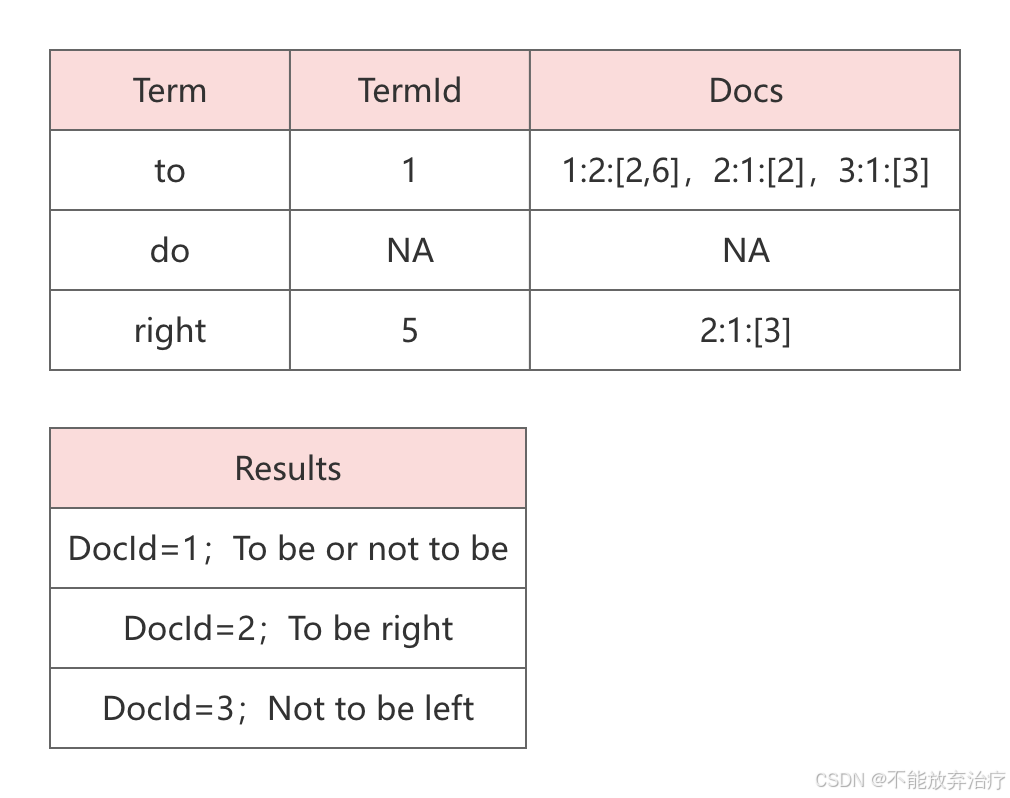






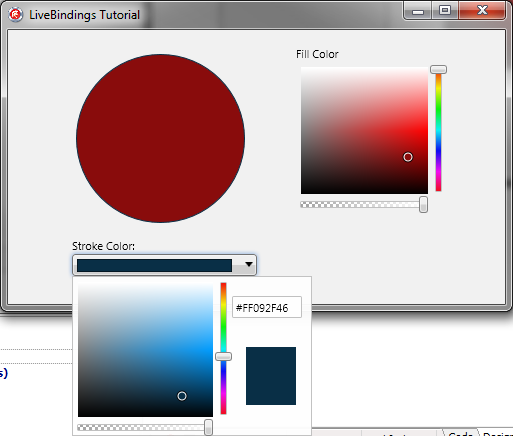
![[SAP ABAP] 生成表维护视图](https://i-blog.csdnimg.cn/direct/31d6e5483b204643b2834e8eeb0a2bb6.png)







