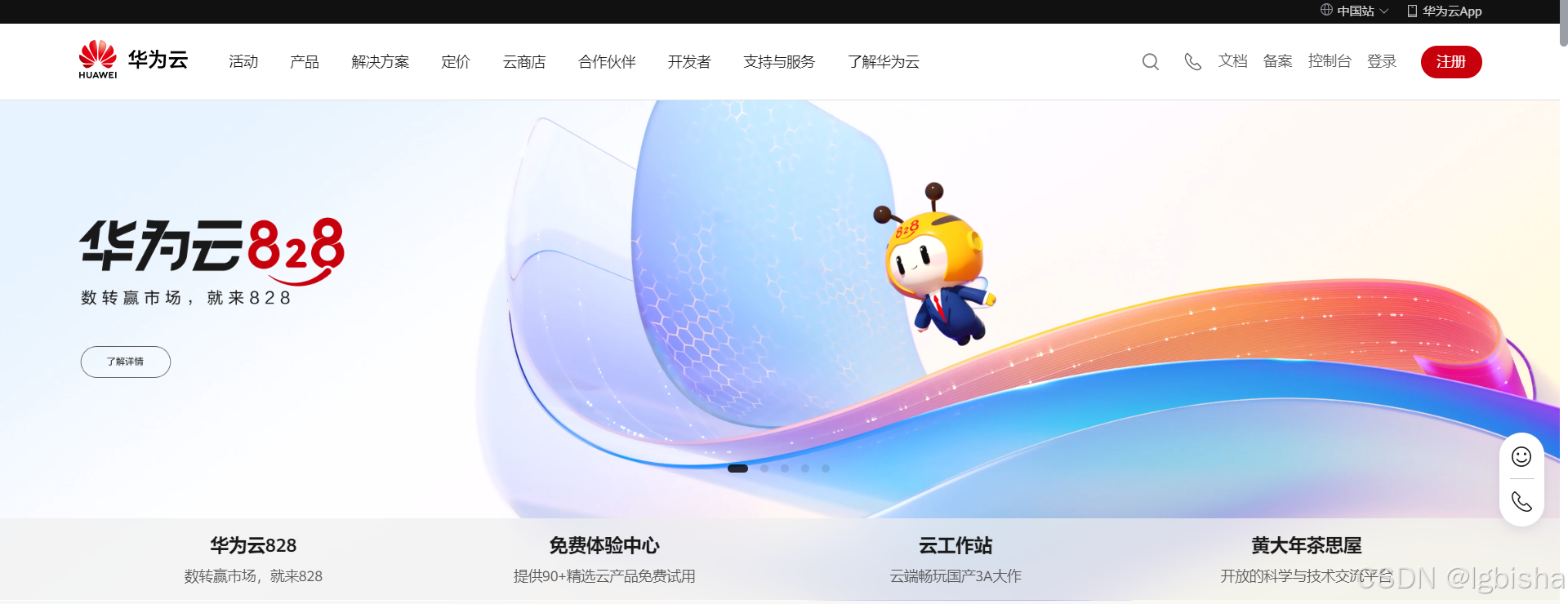尊贵的Spring玩家,是不允许动脑思考的,所以我们要学会复制粘贴
1.生成类与映射文件
背景:在项目编写初期,我们已经设计好了表,后面就需要根据表来撰写实体类(model)和对应的sql语句(dao和mapper)。如果一个项目中,表有很多很多,单单是花在上面的时间,估计就会占很大的一个比重。
所以,我们可以借助一些mybatis提供的一些工具来自动生成。下面介绍如何使用工具。
一共四大步:配置pom文件、编写xml配置类、双击生成、配置扫描路径和yml
(1)配置pom文件
对于pom文件,有两步。可以直接复制使用,无需修改
- 在properties标签中加入版本号
<mybatis-generator-plugin-version>1.4.1</mybatis-generator-plugin-version>- 在build --> plugins标签下加入下面的配置
<!-- mybatis ⽣成器插件 -->
<plugin>
<groupId>org.mybatis.generator</groupId>
<artifactId>mybatis-generator-maven-plugin</artifactId>
<version>${mybatis-generator-plugin-version}</version>
<executions>
<execution>
<id>Generate MyBatis Artifacts</id>
<phase>deploy</phase>
<goals>
<goal>generate</goal>
</goals>
</execution>
</executions>
<!-- 相关配置 -->
<configuration>
<!-- 打开⽇志 -->
<verbose>true</verbose>
<!-- 允许覆盖 -->
<overwrite>true</overwrite>
<!-- 配置⽂件路径 -->
<configurationFile>
src/main/resources/mybatis/generatorConfig.xml
</configurationFile>
</configuration>
</plugin>位置:

(2)编写xml配置类
这一步工作量最大,需要该的地方最多,大家先复制好下面的文件,再按照步骤进行修改成自己项目中的配置
- 第一步:创建generatorConfig.xml


在resources目录下创建一个mybatis目录,然后在mybatis目录下创建generatorConfig.xml(负责然后点击File生产即可)
问题答疑:为什么要在这个目录下,起这个名字?就是因为前面配置的pom文件已经规定了。

- 第二步:负责下面这段代码到generatorConfig.xml中
<?xml version="1.0" encoding="UTF-8"?>
<!DOCTYPE generatorConfiguration
PUBLIC "-//mybatis.org//DTD MyBatis Generator Configuration 1.0//EN"
"http://mybatis.org/dtd/mybatis-generator-config_1_0.dtd">
<generatorConfiguration>
<!-- 驱动包路径,location中路径替换成⾃⼰本地路径 -->
<classPathEntry location="D:\Maven\.m2\repository\mysql\mysql-connector-java\5.1.49\mysql-connector-java-5.1.49.jar"/>
<context id="DB2Tables" targetRuntime="MyBatis3">
<!-- 禁⽤⾃动⽣成的注释 -->
<commentGenerator>
<property name="suppressAllComments" value="true"/>
<property name="suppressDate" value="true"/>
</commentGenerator>
<!-- 连接配置 -->
<jdbcConnection driverClass="com.mysql.jdbc.Driver"
connectionURL="jdbc:mysql://127.0.0.1:3306/forum_db?characterEncoding=utf8&useSSL=false"
userId="root"
password="2003">
</jdbcConnection>
<javaTypeResolver>
<!-- ⼩数统⼀转为BigDecimal -->
<property name="forceBigDecimals" value="false"/>
</javaTypeResolver>
<!-- 实体类⽣成位置 -->
<javaModelGenerator targetPackage="org.ljy.forum6.model" targetProject="src/main/java">
<property name="enableSubPackages" value="true"/>
<property name="trimStrings" value="true"/>
</javaModelGenerator>
<!-- mapper.xml⽣成位置 -->
<sqlMapGenerator targetPackage="mapper" targetProject="src/main/resources">
<property name="enableSubPackages" value="true"/>
</sqlMapGenerator>
<!-- DAO类⽣成位置 -->
<javaClientGenerator type="XMLMAPPER" targetPackage="org.ljy.forum6.dao" targetProject="src/main/java">
<property name="enableSubPackages" value="true"/>
</javaClientGenerator>
<!-- 配置⽣成表与实例, 只需要修改表名tableName, 与对应类名domainObjectName 即可-->
<table tableName="t_article" domainObjectName="Article"
enableSelectByExample="false"
enableDeleteByExample="false" enableDeleteByPrimaryKey="false"
enableCountByExample="false"
enableUpdateByExample="false">
<!-- 类的属性⽤数据库中的真实字段名做为属性名, 不指定这个属性会⾃动转换 _ 为驼峰命名规则-->
<property name="useActualColumnNames" value="true"/>
</table>
<table tableName="t_article_reply" domainObjectName="ArticleReply"
enableSelectByExample="false"
enableDeleteByExample="false" enableDeleteByPrimaryKey="false"
enableCountByExample="false"
enableUpdateByExample="false">
<property name="useActualColumnNames" value="true"/>
</table>
<table tableName="t_board" domainObjectName="Board"
enableSelectByExample="false" enableDeleteByExample="false"
enableDeleteByPrimaryKey="false" enableCountByExample="false"
enableUpdateByExample="false">
<property name="useActualColumnNames" value="true"/>
</table>
<table tableName="t_message" domainObjectName="Message"
enableSelectByExample="false"
enableDeleteByExample="false" enableDeleteByPrimaryKey="false"
enableCountByExample="false"
enableUpdateByExample="false">
<property name="useActualColumnNames" value="true"/>
</table>
<table tableName="t_user" domainObjectName="User"
enableSelectByExample="false" enableDeleteByExample="false"
enableDeleteByPrimaryKey="false" enableCountByExample="false"
enableUpdateByExample="false">
<property name="useActualColumnNames" value="true"/>
</table>
</context>
</generatorConfiguration>先别管那么多,先复制到进去再说,下面再说修改的地方
- 第三步:修改对应值
1)修改驱动包路径
<classPathEntry location="D:\Maven\.m2\repository\mysql\mysql-connector-java\5.1.49\mysql-connector-java-5.1.49.jar"/>
这个需要找到本地maven仓库里面存放关于mysql的jar包路径,也就是:本地存放jar的包路径(在maven学习阶段,也就是配置本地镜像时的知识点)
寻找方法:


最后加上jar包进行替换原路径即可
2)修改数据库连接配置
位置:

修改的地方有三个:你的数据库名字,数据库用户名、数据库密码(如果是纯数字需要加上单/双引号)
3)实体类生产位置
位置:

改:框起来的修改成自己的路径,后面model包不需要改,会自己生产
4)修改dao类生成路径
位置:

这个和上面一样,修改成自己的包路径,后面的dao包会自己生产
5)注意点
下面就是一些数据表的名字,需要同步

(3)生成运行
- 先生成一个mapper目录

- 运行插件
修改完pom文件,记得先刷新,然后点开maven,双击运行即可生成

- 生成的效果与后续注意
生成的三个包下



注意点:这些是系统生成的,特别是xml跟原有的dao,不要去修改它,最好的方式就是另起接口。后续也不要再双击maven,可能会生成不可控的东西。
生成完,还需要自己手动添加注解等
(4)配置路径和yml
- 配置包扫描路径

输入以下代码:
@Configuration
@MapperScan("org.ljy.forum6.dao")
public class MybatisConfig {
}其中:dao前面的路径需要修改成自己的
- 配置yml
# mybatis 相关配置,单独配置,顶格写
mybatis:
mapper-locations: classpath:mapper/**/*.xml # 指定 xxxMapper.xml的扫描路径至此,所有工作已完成
2.实现API自动生成
背景:在写项目的过程中,需要我们测试的接口非常的多。如果我们借助postman一个个进行输入路径和参数进行测试,那也是一个非常重的体力活。我们作为cv程序猿,怎么能允许这种事情发生呢?所以接下来跟我学习如何偷懒
下面分成三大步:配置pom文件、写配置类、配置yml文件
(1)配置pom文件
- 在properties标签中加入版本号
<springfox-boot-starter.version>3.0.0</springfox-boot-starter.version>- 在dependencies标签中加入以下文件
<!-- API⽂档⽣成,基于swagger2 -->
<dependency>
<groupId>io.springfox</groupId>
<artifactId>springfox-boot-starter</artifactId>
<version>${springfox-boot-starter.version}</version>
</dependency>
<!-- SpringBoot健康监控 -->
<dependency>
<groupId>org.springframework.boot</groupId>
<artifactId>spring-boot-starter-actuator</artifactId>
</dependency>配置完记得进行刷新
(2)配置类
- 在org.ljy.forum6包下新建SwaggerConfig.java

加入以下的代码:
import org.springframework.boot.actuate.autoconfigure.endpoint.web.CorsEndpointProperties;
import org.springframework.boot.actuate.autoconfigure.endpoint.web.WebEndpointProperties;
import org.springframework.boot.actuate.autoconfigure.web.server.ManagementPortType;
import org.springframework.boot.actuate.endpoint.ExposableEndpoint;
import org.springframework.boot.actuate.endpoint.web.*;
import org.springframework.boot.actuate.endpoint.web.annotation.ControllerEndpointsSupplier;
import org.springframework.boot.actuate.endpoint.web.annotation.ServletEndpointsSupplier;
import org.springframework.boot.actuate.endpoint.web.servlet.WebMvcEndpointHandlerMapping;
import org.springframework.context.annotation.Bean;
import org.springframework.context.annotation.Configuration;
import org.springframework.core.env.Environment;
import org.springframework.util.StringUtils;
import springfox.documentation.builders.ApiInfoBuilder;
import springfox.documentation.builders.PathSelectors;
import springfox.documentation.builders.RequestHandlerSelectors;
import springfox.documentation.oas.annotations.EnableOpenApi;
import springfox.documentation.service.ApiInfo;
import springfox.documentation.service.Contact;
import springfox.documentation.spi.DocumentationType;
import springfox.documentation.spring.web.plugins.Docket;
import java.util.ArrayList;
import java.util.Collection;
import java.util.List;
/**
* Swagger配置类
*
* @Author 比特就业课
*/
// 配置类
@Configuration
// 开启Springfox-Swagger
@EnableOpenApi
public class SwaggerConfig {
/**
* Springfox-Swagger基本配置
* @return
*/
@Bean
public Docket createApi() {
Docket docket = new Docket(DocumentationType.OAS_30)
.apiInfo(apiInfo())
.select()
.apis(RequestHandlerSelectors.basePackage("org.ljy.forum6.controller"))
.paths(PathSelectors.any())
.build();
return docket;
}
// 配置API基本信息
private ApiInfo apiInfo() {
ApiInfo apiInfo = new ApiInfoBuilder()
.title("论坛系统API")
.description("论坛系统前后端分离API测试")
.contact(new Contact("Bit Tech", "https://edu.bitejiuyeke.com", "2742676336@qq.com"))
.version("1.0")
.build();
return apiInfo;
}
/**
* 解决SpringBoot 2.6.0以上与Swagger 3.0.0 不兼容的问题
* 复制即可
**/
@Bean
public WebMvcEndpointHandlerMapping webEndpointServletHandlerMapping(WebEndpointsSupplier webEndpointsSupplier,
ServletEndpointsSupplier servletEndpointsSupplier,
ControllerEndpointsSupplier controllerEndpointsSupplier,
EndpointMediaTypes endpointMediaTypes, CorsEndpointProperties corsProperties,
WebEndpointProperties webEndpointProperties, Environment environment) {
List<ExposableEndpoint<?>> allEndpoints = new ArrayList();
Collection<ExposableWebEndpoint> webEndpoints = webEndpointsSupplier.getEndpoints();
allEndpoints.addAll(webEndpoints);
allEndpoints.addAll(servletEndpointsSupplier.getEndpoints());
allEndpoints.addAll(controllerEndpointsSupplier.getEndpoints());
String basePath = webEndpointProperties.getBasePath();
EndpointMapping endpointMapping = new EndpointMapping(basePath);
boolean shouldRegisterLinksMapping = this.shouldRegisterLinksMapping(webEndpointProperties, environment,
basePath);
return new WebMvcEndpointHandlerMapping(endpointMapping, webEndpoints, endpointMediaTypes,
corsProperties.toCorsConfiguration(), new EndpointLinksResolver(allEndpoints, basePath),
shouldRegisterLinksMapping, null);
}
private boolean shouldRegisterLinksMapping(WebEndpointProperties webEndpointProperties, Environment environment,
String basePath) {
return webEndpointProperties.getDiscovery().isEnabled() && (StringUtils.hasText(basePath)
|| ManagementPortType.get(environment).equals(ManagementPortType.DIFFERENT));
}
}- 需要修改的地方
位置1:

controller前面的包修改成自己的。一般我们都是测试controller接口,所以就这么写。
位置2:

这些信息自己配置即可,不写也是OK的
(3)配置yml文件
在Spring节点下进行配置
spring:
mvc:
pathmatch:
matching-strategy: ANT_PATH_MATCHER #Springfox-Swagger兼容性配置以上就是配置的全部工作了,这只是准备功能,要生产api还得靠自己运用注解
访问的网站:
http://127.0.0.1:13145/swagger-ui/index.html
其中,端口号改成自己项目中配置的
(4)使用API注解
这里有五大注解,分别运用在不同的地方。
- 五大注解说明
1)@API:作用在Controller上,对控制类的说明。比如Api(tags = "我是一个controller")
2)@ApiModel:作用在响应的类上,对返回响应数据的说明
3)@ApiModelProerty:作用在类的属性上,对属性的说明
4)@ApiOperation:作用在具体方法上,对API接口的说明
5)@ApiParam:作用在方法的每一个参数上,对参数的属性进行说明
其中,最常用的就是第一、四、五个,所以其他的就不演示了
- 效果展示
首先是运用在代码上的效果:

- 接口效果

一定复制下面的网址:http://127.0.0.1:13145/swagger-ui/index.html,并且修改端口号,最后启动项目,才能出现上面的效果。
- 接口使用

- 导入postman
不仅可以直接生成接口测试,我们还能将他们导入postman中进入永久保存
第一:复制上面的网址
http://127.0.0.1:13145/swagger-ui/index.html
第二:输入下面的位置

如果页面和上述不一样,请自行搜索关于postman导入的文章。



![[Python]案例驱动最佳入门:Python数据可视化在气候研究中的应用](https://i-blog.csdnimg.cn/direct/788c4b4e3bda4bcda1b551c1909817ea.jpeg)