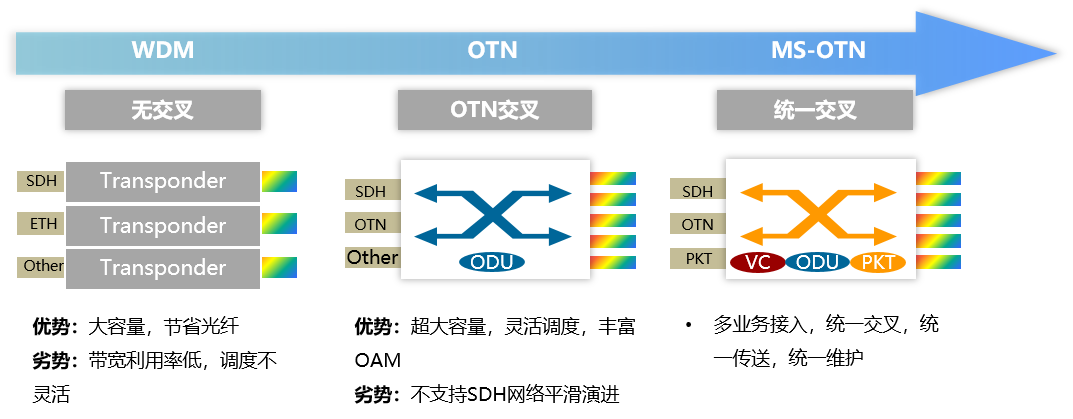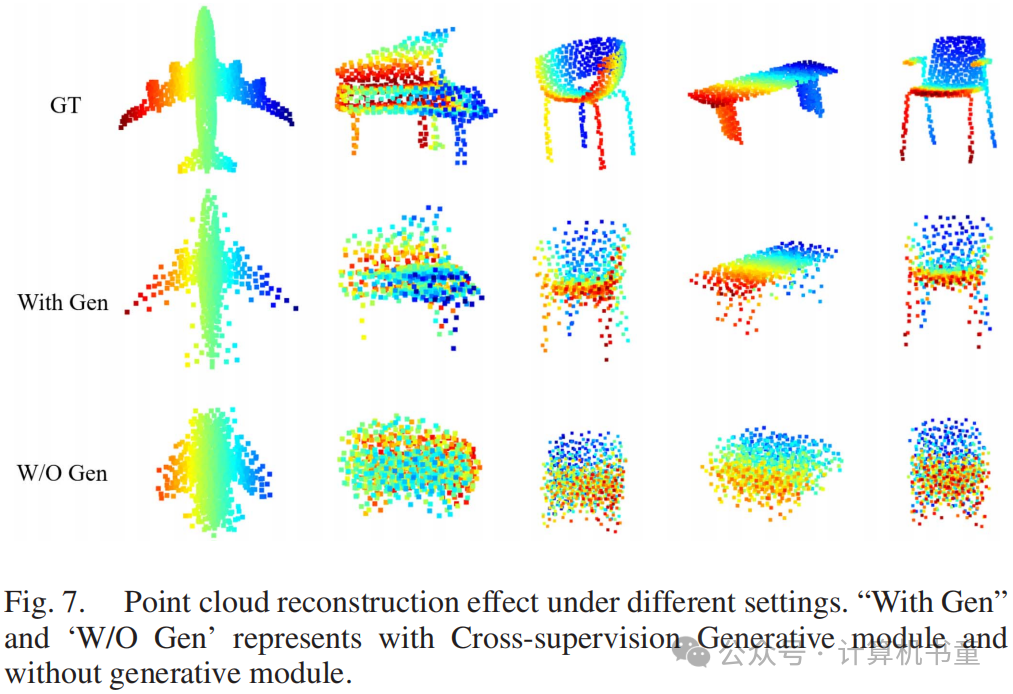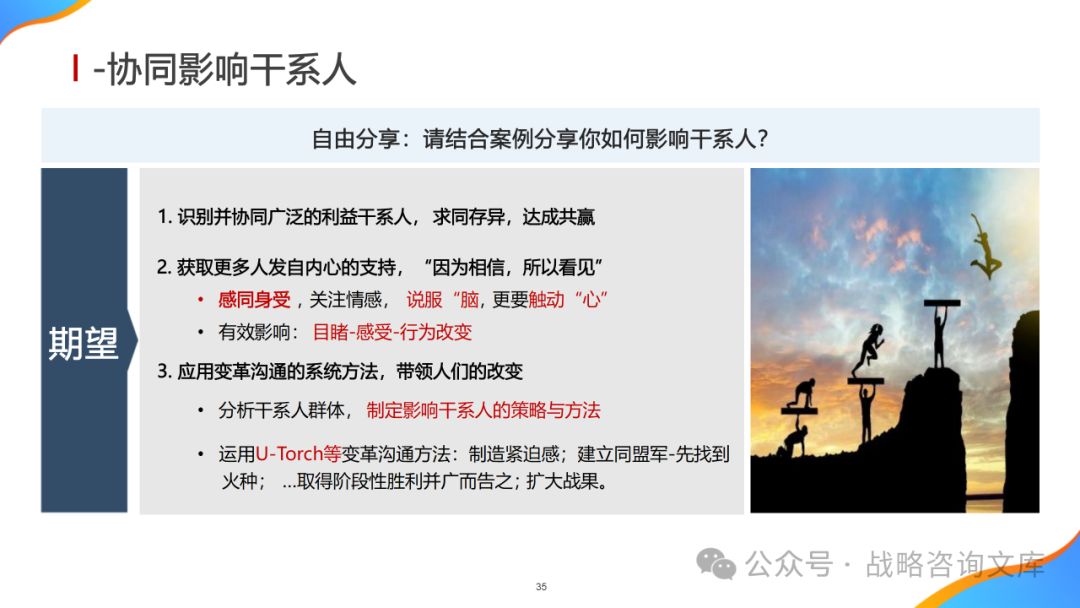SpringBoot教程(三十) | SpringBoot集成Shiro(权限框架)
- 一、 什么是Shiro
- 二、Shiro 组件
- 核心组件
- 其他组件
- 三、流程说明
- shiro的运行流程
- 四、SpringBoot 集成 Shiro
- 1. 添加 Shiro 相关 maven
- 2. 添加 其他 maven
- 3. 设计数据库表
- 4. 使用mybatisplus逆向工程生成代码
- 5. 自定义Realm
- 6. ShiroConfig 配置
- 扩展:Shiro拦截机制表
- 7. 业务代码设计—后端(主要为了测试)
- 1. 创建一个LoginController 类
- 2. 创建一个UserController 类
- 8. 业务代码设计—前端(主要为了测试)
- 1. 编写login.html页面
- 2. 编写index.html页面
- 3. 编写403页面
- 10、测试遇到的问题
一、 什么是Shiro
shiro是apache的一个开源框架,是一个权限管理的框架,实现 用户认证、用户授权。
spring中有spring security (原名Acegi),是一个权限框架,它和spring依赖过于紧密,没有shiro使用简单。
shiro不依赖于spring,shiro不仅可以实现 web应用的权限管理,还可以实现c/s系统,分布式系统权限管理,shiro属于轻量框架,越来越多企业项目开始使用shiro。
使用shiro实现系统的权限管理,有效提高开发效率,从而降低开发成本。
二、Shiro 组件
核心组件
主要有三大组件 为 Subject、SecurityManager、 Realms
| 组件名称 | 概念 | 作用 |
|---|---|---|
| Subject | 主体 | 可以是用户也可以是程序,主体要访问系统,系统需要对主体进行认证、授权 |
| SecurityManager | 安全管理器 | 主体进行认证和授权都是通过securityManager进行。 它管理着所有 Subject;可以看出它是 Shiro 的核心,它负责与后边介绍的其他组件进行交互,如果学习过 SpringMVC,你可以把它看成 DispatcherServlet 前端控制。 |
| Realm | 域,领域,相当于数据源 | 开发者可自定义的模块,根据项目的需求,验证和授权的逻辑在 Realm 中实现 |
其他组件
| 组件名称 | 概念 | 作用 |
|---|---|---|
| Authenticator | 认证器 | 主体进行认证最终通过authenticator进行的。 |
| Authorizer | 授权器 | 主体进行授权最终通过authorizer进行的。 |
| SessionManager | web应用中一般是用web容器对session进行管理, 所以shiro也提供一套session管理的方式。 | |
| SessionDao | 通过SessionDao管理session数据,针对个性化的session数据存储需要使用sessionDao。 | |
| Cache Manager | 缓存管理器 | 主要对session和授权数据进行缓存。 比如将授权数据通过cacheManager进行缓存管理,和ehcache整合对缓存数据进行管理。 |
| DefaultWebSecurityManager | 安全管理器 | 开发者自定义的 Realm 需要注入到 DefaultWebSecurityManager 进行管理才能生效。 |
| ShiroFilterFactoryBean | 过滤器工厂 | 负责创建并配置过滤链(filter chain)。这些过滤器可以应用于HTTP请求以实现访问控制。 |
三、流程说明
shiro的运行流程

Shiro把用户的数据封装成标识token,token一般封装着用户名,密码等信息;- 使用
Subject主体获取到封装着用户的数据的标识token; Subject把标识token交给SecurityManager,在SecurityManager安全中心,SecurityManager把标识token委托给认证器Authenticator进行身份证。认证器的作用是一般用来指定如何验证,它规定本次认证用到那些Realm- 认证器
Authenticator将传入的标识token,与数据源Realm对比,验证token是否合法
四、SpringBoot 集成 Shiro
1. 添加 Shiro 相关 maven
目前有三种(我使用的为 shiro-spring )
第一种: shiro-spring-boot-starter
<!--引入shiro整合Springboot依赖-->
<dependency>
<groupId>org.apache.shiro</groupId>
<artifactId>shiro-spring-boot-starter</artifactId>
<version>1.7.1</version>
</dependency>
第二种: shiro-spring-boot-web-starter
<dependency>
<groupId>org.apache.shiro</groupId>
<artifactId>shiro-spring-boot-web-starter</artifactId>
<version>1.4.1</version>
</dependency>
第三种:shiro-spring
<dependency>
<groupId>org.apache.shiro</groupId>
<artifactId>shiro-core</artifactId>
<version>1.5.3</version>
</dependency>
<dependency>
<groupId>org.apache.shiro</groupId>
<artifactId>shiro-spring</artifactId>
<version>1.5.3</version>
</dependency>
<dependency>
<groupId>org.apache.shiro</groupId>
<artifactId>shiro-web</artifactId>
<version>1.5.3</version>
</dependency>
2. 添加 其他 maven
<!-- lombok -->
<dependency>
<groupId>org.projectlombok</groupId>
<artifactId>lombok</artifactId>
<!--provided 意味着打包的时候可以不用包进去-->
<scope>provided</scope>
</dependency>
<!-- MySQL JDBC驱动 -->
<dependency>
<groupId>com.mysql</groupId>
<artifactId>mysql-connector-j</artifactId>
</dependency>
<!--mybatis-plus 这个版本需要指定了,因为场景启动器里面没有 -->
<dependency>
<groupId>com.baomidou</groupId>
<artifactId>mybatis-plus-boot-starter</artifactId>
<version>3.5.7</version>
</dependency>
<!-- MyBatis-Plus代码生成器(逆向工程)-->
<dependency>
<groupId>com.baomidou</groupId>
<artifactId>mybatis-plus-generator</artifactId>
<version>3.5.7</version>
</dependency>
<!-- MyBatis-Plus代码生成器所需引擎
模板引擎来生成代码文件 -->
<dependency>
<groupId>org.freemarker</groupId>
<artifactId>freemarker</artifactId>
</dependency>
<!-- thymeleaf 用于访问html文件 -->
<dependency>
<groupId>org.springframework.boot</groupId>
<artifactId>spring-boot-starter-thymeleaf</artifactId>
</dependency>
3. 设计数据库表
用户表、角色表、权限表、用户角色权限、角色权限表
-- ----------------------------
-- Table structure for tb_user
-- ----------------------------
DROP TABLE IF EXISTS `tb_user`;
CREATE TABLE `tb_user` (
`id` int NOT NULL AUTO_INCREMENT,
`username` varchar(255) CHARACTER SET utf8mb3 COLLATE utf8mb3_bin NULL DEFAULT NULL,
`password` varchar(255) CHARACTER SET utf8mb3 COLLATE utf8mb3_bin NULL DEFAULT NULL,
`create_time` datetime NULL DEFAULT NULL,
`status` int NULL DEFAULT NULL COMMENT '状态',
PRIMARY KEY (`id`) USING BTREE
) ENGINE = InnoDB AUTO_INCREMENT = 3 CHARACTER SET = utf8mb3 COLLATE = utf8mb3_bin ROW_FORMAT = COMPACT;
-- ----------------------------
-- Records of tb_user
-- ----------------------------
INSERT INTO `tb_user` VALUES (1, '超级小明', '12345', NULL, NULL);
INSERT INTO `tb_user` VALUES (2, '王子', '12345', NULL, NULL);
-- ----------------------------
-- Table structure for tb_role
-- ----------------------------
DROP TABLE IF EXISTS `tb_role`;
CREATE TABLE `tb_role` (
`id` int NOT NULL AUTO_INCREMENT,
`name` varchar(255) CHARACTER SET utf8mb3 COLLATE utf8mb3_bin NULL DEFAULT NULL COMMENT '角色名称',
`description` varchar(255) CHARACTER SET utf8mb3 COLLATE utf8mb3_bin NULL DEFAULT NULL COMMENT '描述',
PRIMARY KEY (`id`) USING BTREE
) ENGINE = InnoDB AUTO_INCREMENT = 3 CHARACTER SET = utf8mb3 COLLATE = utf8mb3_bin ROW_FORMAT = COMPACT;
-- ----------------------------
-- Records of tb_role
-- ----------------------------
INSERT INTO `tb_role` VALUES (1, '超级管理员', NULL);
INSERT INTO `tb_role` VALUES (2, '产品管理员', NULL);
INSERT INTO `tb_role` VALUES (3, '订单管理员', NULL);
-- ----------------------------
-- Table structure for tb_permission
-- ----------------------------
DROP TABLE IF EXISTS `tb_permission`;
CREATE TABLE `tb_permission` (
`id` int NOT NULL AUTO_INCREMENT,
`url` varchar(255) CHARACTER SET utf8mb3 COLLATE utf8mb3_bin NULL DEFAULT NULL,
`name` varchar(255) CHARACTER SET utf8mb3 COLLATE utf8mb3_bin NULL DEFAULT NULL,
PRIMARY KEY (`id`) USING BTREE
) ENGINE = InnoDB AUTO_INCREMENT = 4 CHARACTER SET = utf8mb3 COLLATE = utf8mb3_bin ROW_FORMAT = COMPACT;
-- ----------------------------
-- Records of tb_permission
-- ----------------------------
INSERT INTO `tb_permission` VALUES (1, '查询', 'user:queryAll');
INSERT INTO `tb_permission` VALUES (2, '增加', 'user:add');
INSERT INTO `tb_permission` VALUES (3, '删除', 'user:delete');
-- ----------------------------
-- Table structure for tb_user_role
-- ----------------------------
DROP TABLE IF EXISTS `tb_user_role`;
CREATE TABLE `tb_user_role` (
`role_id` int NOT NULL COMMENT '角色id',
`user_id` int NOT NULL COMMENT '用户id'
) ENGINE = InnoDB CHARACTER SET = utf8mb3 COLLATE = utf8mb3_bin ROW_FORMAT = COMPACT;
-- ----------------------------
-- Records of tb_user_role
-- ----------------------------
INSERT INTO `tb_user_role` VALUES (1, 1);
INSERT INTO `tb_user_role` VALUES (2, 2);
-- ----------------------------
-- Table structure for tb_role_permission
-- ----------------------------
DROP TABLE IF EXISTS `tb_role_permission`;
CREATE TABLE `tb_role_permission` (
`role_id` int NOT NULL COMMENT '角色id',
`permission_id` int NOT NULL COMMENT '权限id'
) ENGINE = InnoDB CHARACTER SET = utf8mb3 COLLATE = utf8mb3_bin ROW_FORMAT = COMPACT;
-- ----------------------------
-- Records of tb_role_permission
-- ----------------------------
INSERT INTO `tb_role_permission` VALUES (1, 1);
INSERT INTO `tb_role_permission` VALUES (1, 2);
INSERT INTO `tb_role_permission` VALUES (1, 3);
INSERT INTO `tb_role_permission` VALUES (2, 1);
INSERT INTO `tb_role_permission` VALUES (3, 1);
4. 使用mybatisplus逆向工程生成代码
具体操作我这边就不具体说了
5. 自定义Realm
自定义Realm实现类
要求:
1.自定义Realm时,通常会继承AuthorizingRealm类,因为它同时提供了认证和授权的功能
2.重写 认证方法 doGetAuthenticationInfo() 和 授权方法doGetAuthorizationInfo() ,分别用于实现自定义的认证逻辑和授权逻辑。
细节:查询资料,得知shiro在subject.login(token)方法时不会执行doGetAuthorizationInfo方法,只有在访问到有权限验证的接口时会调用查看权限
package com.example.springbootshiro.realm;
import com.example.springbootshiro.entity.Permission;
import com.example.springbootshiro.entity.Role;
import com.example.springbootshiro.entity.User;
import com.example.springbootshiro.mapper.RolePermissionMapper;
import com.example.springbootshiro.mapper.UserMapper;
import com.example.springbootshiro.mapper.UserRoleMapper;
import org.apache.shiro.SecurityUtils;
import org.apache.shiro.authc.*;
import org.apache.shiro.authz.AuthorizationException;
import org.apache.shiro.authz.AuthorizationInfo;
import org.apache.shiro.authz.SimpleAuthorizationInfo;
import org.apache.shiro.realm.AuthorizingRealm;
import org.apache.shiro.subject.PrincipalCollection;
import org.springframework.beans.factory.annotation.Autowired;
import org.springframework.stereotype.Service;
import java.util.HashSet;
import java.util.List;
import java.util.Set;
/**
* @ClassName MyShiroRealm
*
*/
@Service
public class MyShiroRealm extends AuthorizingRealm {
@Autowired
private UserMapper userMapper;
@Autowired
private UserRoleMapper userRoleMapper;
@Autowired
private RolePermissionMapper rolePermissionMapper;
/**
* 认证方法:登录认证
* @param token
* @return
* @throws AuthenticationException
*/
@Override
protected AuthenticationInfo doGetAuthenticationInfo(AuthenticationToken token) throws AuthenticationException {
//获取用户输入的用户名密码
String username= (String) token.getPrincipal();
String password=new String((char[])token.getCredentials());
System.out.println("用户输入--->username:"+username+"-->password:"+password);
//在数据库中查询
User userInfo=userMapper.selectByName(username);
if (userInfo == null) {
throw new UnknownAccountException("用户名或密码错误!");
}
if (!password.equals(userInfo.getPassword())) {
throw new IncorrectCredentialsException("用户名或密码错误!");
}
SimpleAuthenticationInfo authenticationInfo = new SimpleAuthenticationInfo(
userInfo, // 用户名
userInfo.getPassword(), // 密码
getName() // realm name
);
return authenticationInfo;
}
/**
* 授权方法:获取用户角色和权限
* @param principal
* @return
*/
@Override
protected AuthorizationInfo doGetAuthorizationInfo(PrincipalCollection principal) {
if(principal == null){
throw new AuthorizationException("principals should not be null");
}
User userInfo= (User) SecurityUtils.getSubject().getPrincipal();
System.out.println("用户-->"+userInfo.getUsername()+"获取权限中");
SimpleAuthorizationInfo simpleAuthorizationInfo = new SimpleAuthorizationInfo();
//用户获取角色集
List<Role> roleList=userRoleMapper.findByUserName(userInfo.getUsername());
Set<String> roleSet=new HashSet<>();
for (Role r:roleList){
Integer roleId=r.getId();//获取角色id
simpleAuthorizationInfo.addRole(r.getName());//添加角色名字
List<Permission> permissionList=rolePermissionMapper.findByRoleId(roleId);
for (Permission p:permissionList){
//添加权限
simpleAuthorizationInfo.addStringPermission(p.getName());
}
}
System.out.println("角色为-> " + simpleAuthorizationInfo.getRoles());
System.out.println("权限为-> " + simpleAuthorizationInfo.getStringPermissions());
return simpleAuthorizationInfo;
}
}
6. ShiroConfig 配置
package com.example.springbootshiro.config;
import com.example.springbootshiro.realm.MyShiroRealm;
import org.apache.shiro.authc.credential.HashedCredentialsMatcher;
import org.apache.shiro.cache.CacheManager;
import org.apache.shiro.cache.MemoryConstrainedCacheManager;
import org.apache.shiro.mgt.RememberMeManager;
import org.apache.shiro.realm.AuthorizingRealm;
import org.apache.shiro.realm.Realm;
import org.apache.shiro.spring.security.interceptor.AuthorizationAttributeSourceAdvisor;
import org.apache.shiro.spring.web.ShiroFilterFactoryBean;
import org.apache.shiro.web.mgt.CookieRememberMeManager;
import org.apache.shiro.web.mgt.DefaultWebSecurityManager;
import org.apache.shiro.web.servlet.Cookie;
import org.apache.shiro.web.servlet.SimpleCookie;
import org.apache.shiro.web.session.mgt.DefaultWebSessionManager;
import org.springframework.aop.framework.autoproxy.DefaultAdvisorAutoProxyCreator;
import org.springframework.context.annotation.Bean;
import org.springframework.context.annotation.Configuration;
import java.util.LinkedHashMap;
/**
* @ClassName ShiroConfig
*
*/
@Configuration
public class ShiroConfig {
/**
* ShiroFilter是整个Shiro的入口点,用于拦截需要安全控制的请求进行处理
* 是shiro的大管家,相当于mybatis里的SqlSessionFactoryBean
* @param securityManager
* @return
*/
@Bean
public ShiroFilterFactoryBean shiroFilterFactoryBean(org.apache.shiro.mgt.SecurityManager securityManager) {
ShiroFilterFactoryBean shiroFilterFactoryBean = new ShiroFilterFactoryBean();
//配置 登录页面URL
shiroFilterFactoryBean.setLoginUrl("/login");
//配置 登录成功后的页面URL
shiroFilterFactoryBean.setSuccessUrl("/index");
//配置 访问没有权限的时 触发的页面URL
shiroFilterFactoryBean.setUnauthorizedUrl("/403");
//页面权限控制
shiroFilterFactoryBean.setFilterChainDefinitionMap(ShiroFilterMapFactory.shiroFilterMap());
//设置 Shiro 的安全管理器
shiroFilterFactoryBean.setSecurityManager(securityManager);
return shiroFilterFactoryBean;
}
/**
* web应用管理配置
* @param shiroRealm
* @param cacheManager
* @param manager
* @return
*/
@Bean
public DefaultWebSecurityManager securityManager(Realm shiroRealm, CacheManager cacheManager, RememberMeManager manager) {
DefaultWebSecurityManager securityManager = new DefaultWebSecurityManager();
//设置缓存管理器
securityManager.setCacheManager(cacheManager);
//设置记住我管理器,用于处理用户的“记住我”功能。也就是记住Cookie
securityManager.setRememberMeManager(manager);
//设置单个 Realm,用于用户认证和授权。
securityManager.setRealm(shiroRealm);
//设置会话管理器,用于管理用户的会话。
securityManager.setSessionManager(sessionManager());
return securityManager;
}
/**
* 处理 Web 会话
* Session Manager:会话管理
* 即用户登录后就是一次会话,在没有退出之前,它的所有信息都在会话中;
* 会话可以是普通JavaSE环境的,也可以是如Web环境的;
* @return
*/
@Bean
public DefaultWebSessionManager sessionManager() {
DefaultWebSessionManager defaultWebSessionManager=new DefaultWebSessionManager();
// 设置session过期时间3600s
Long timeout=60L*1000*60;//毫秒级别
//设置全局会话超时时间
defaultWebSessionManager.setGlobalSessionTimeout(timeout);
// 启用会话验证调度器,定期检查会话的有效性
defaultWebSessionManager.setSessionValidationSchedulerEnabled(true);
// 禁用URL会话ID重写 ,去掉shiro登录时url里的JSESSIONID
defaultWebSessionManager.setSessionIdUrlRewritingEnabled(false);
return defaultWebSessionManager;
}
/**
* 加密算法
* @return
*/
@Bean
public HashedCredentialsMatcher hashedCredentialsMatcher() {
HashedCredentialsMatcher hashedCredentialsMatcher = new HashedCredentialsMatcher();
hashedCredentialsMatcher.setHashAlgorithmName("MD5");//采用MD5 进行加密
hashedCredentialsMatcher.setHashIterations(1);//加密次数
return hashedCredentialsMatcher;
}
/**
* 记住我的配置
* @return
*/
@Bean
public RememberMeManager rememberMeManager() {
Cookie cookie = new SimpleCookie("rememberMe");
cookie.setHttpOnly(true);//通过js脚本将无法读取到cookie信息
cookie.setMaxAge(60 * 60 * 24);//cookie保存一天
CookieRememberMeManager manager=new CookieRememberMeManager();
manager.setCookie(cookie);
return manager;
}
/**
* 缓存配置
* @return
*/
@Bean
public CacheManager cacheManager() {
MemoryConstrainedCacheManager cacheManager=new MemoryConstrainedCacheManager();//使用内存缓存
return cacheManager;
}
/**
* 配置realm,用于认证和授权
* @param hashedCredentialsMatcher
* @return
*/
@Bean
public AuthorizingRealm shiroRealm(HashedCredentialsMatcher hashedCredentialsMatcher) {
MyShiroRealm shiroRealm = new MyShiroRealm();
//校验密码用到的算法
// shiroRealm.setCredentialsMatcher(hashedCredentialsMatcher);
return shiroRealm;
}
/**
* 启用shiro方言,这样能在页面上使用shiro标签
* @return
*/
// @Bean
// public ShiroDialect shiroDialect() {
// return new ShiroDialect();
// }
/**
* 启用shiro注解
* AuthorizationAttributeSourceAdvisor 和 DefaultAdvisorAutoProxyCreator 的共同作用下注解才能起效
* 加入注解的使用,不加入这个注解不生效
*/
@Bean
public AuthorizationAttributeSourceAdvisor getAuthorizationAttributeSourceAdvisor(org.apache.shiro.mgt.SecurityManager securityManager) {
AuthorizationAttributeSourceAdvisor advisor = new AuthorizationAttributeSourceAdvisor();
advisor.setSecurityManager(securityManager);
return advisor;
}
/**
* 启用shiro注解
* AuthorizationAttributeSourceAdvisor 和 DefaultAdvisorAutoProxyCreator 的共同作用下注解才能起效
*加入注解的使用,不加入这个注解不生效
*/
@Bean
public DefaultAdvisorAutoProxyCreator advisorAutoProxyCreator(){
DefaultAdvisorAutoProxyCreator advisorAutoProxyCreator = new DefaultAdvisorAutoProxyCreator();
advisorAutoProxyCreator.setProxyTargetClass(true);
return advisorAutoProxyCreator;
}
}
ShiroFilterMapFactory
抽出来的工具类 用于路径映射和拦截
可参考:Shiro拦截机制表, 里面有配置说明
package com.example.springbootshiro.config;
import java.util.LinkedHashMap;
/**
* @ClassName ShiroFilterMapFactory
*/
public class ShiroFilterMapFactory {
public static LinkedHashMap<String, String> shiroFilterMap() {
//设置路径映射,注意这里要用LinkedHashMap 保证有序
LinkedHashMap<String, String> filterChainDefinitionMap = new LinkedHashMap<>();
//对所有用户认证
filterChainDefinitionMap.put("/static/**", "anon");
filterChainDefinitionMap.put("/login", "anon");
//退出拦截器,退出成功后重定向的到URL为“/”
filterChainDefinitionMap.put("/logout", "logout");
//对所有页面进行认证
filterChainDefinitionMap.put("/**", "authc");
return filterChainDefinitionMap;
}
}
扩展:Shiro拦截机制表
| Filter Name | Class | Description |
|---|---|---|
| anon | org.apache.shiro.web.filter.authc.AnonymousFilter | 匿名拦截器,即不需要登录即可访问;一般用于静态资源过滤;示例/static/**=anon |
| authc | org.apache.shiro.web.filter.authc.FormAuthenticationFilter | 基于表单的拦截器;如/**=authc,如果没有登录会跳到相应的登录页面登录 |
| authcBasic | org.apache.shiro.web.filter.authc.BasicHttpAuthenticationFilter | Basic HTTP身份验证拦截器 |
| logout | org.apache.shiro.web.filter.authc.LogoutFilter | 退出拦截器,主要属性:redirectUrl:退出成功后重定向的地址(/),示例/logout=logout |
| noSessionCreation | org.apache.shiro.web.filter.session.NoSessionCreationFilter | 不创建会话拦截器,调用subject.getSession(false)不会有什么问题,但是如果subject.getSession(true)将抛出DisabledSessionException异常 |
| perms | org.apache.shiro.web.filter.authz.PermissionsAuthorizationFilter | 权限授权拦截器,验证用户是否拥有所有权限;属性和roles一样;示例/user/**=perms[“user:create”] |
| port | org.apache.shiro.web.filter.authz.PortFilter | 端口拦截器,主要属性port(80):可以通过的端口;示例/test= port[80],如果用户访问该页面是非80,将自动将请求端口改为80并重定向到该80端口,其他路径/参数等都一样 |
| rest | org.apache.shiro.web.filter.authz.HttpMethodPermissionFilter | rest风格拦截器,自动根据请求方法构建权限字符串;示例/users=rest[user],会自动拼出user:read,user:create,user:update,user:delete权限字符串进行权限匹配(所有都得匹配,isPermittedAll) |
| roles | org.apache.shiro.web.filter.authz.RolesAuthorizationFilter | 角色授权拦截器,验证用户是否拥有所有角色;示例/admin/**=roles[admin] |
| ssl | org.apache.shiro.web.filter.authz.SslFilter | SSL拦截器,只有请求协议是https才能通过;否则自动跳转会https端口443;其他和port拦截器一样; |
| user | org.apache.shiro.web.filter.authc.UserFilter | 用户拦截器,用户已经身份验证/记住我登录的都可;示例/**=user |
7. 业务代码设计—后端(主要为了测试)
1. 创建一个LoginController 类
用来处理登录访问请求
package com.example.springbootshiro.controller;
import com.example.springbootshiro.entity.User;
import com.example.springbootshiro.result.ResponseResult;
import org.apache.shiro.SecurityUtils;
import org.apache.shiro.authc.IncorrectCredentialsException;
import org.apache.shiro.authc.UnknownAccountException;
import org.apache.shiro.authc.UsernamePasswordToken;
import org.apache.shiro.subject.Subject;
import org.springframework.stereotype.Controller;
import org.springframework.ui.Model;
import org.springframework.web.bind.annotation.GetMapping;
import org.springframework.web.bind.annotation.PostMapping;
import org.springframework.web.bind.annotation.ResponseBody;
/**
* @ClassName LoginController
*/
@Controller
public class LoginController {
@GetMapping("/login")
public String login(){
return "login";
}
@GetMapping("/")
public String home(){
return "redirect:/index";
}
@GetMapping("/index")
public String index(Model model){
User user= (User) SecurityUtils.getSubject().getPrincipal();
model.addAttribute("user",user);
return "index";
}
@PostMapping("login")
@ResponseBody
public ResponseResult login(User user, Boolean rememberMe){
System.out.println("user = " + user);
UsernamePasswordToken token = new UsernamePasswordToken(user.getUsername(), user.getPassword());
//获取Subject 对象
Subject subject= SecurityUtils.getSubject();
try {
if (rememberMe){
//是否记住我
token.setRememberMe(true);
}
subject.login(token);
return ResponseResult.success("/index");
} catch (UnknownAccountException e) {
return ResponseResult.fail(e.getMessage());
} catch (IncorrectCredentialsException e) {
return ResponseResult.fail(e.getMessage());
}
}
@GetMapping("/403")
public String forbid(){
return "403";
}
}
2. 创建一个UserController 类
用于处理User类的访问请求,并使用Shiro权限注解控制权限:
package com.example.springbootshiro.controller;
import org.apache.shiro.authz.annotation.RequiresPermissions;
import org.springframework.web.bind.annotation.GetMapping;
import org.springframework.web.bind.annotation.RequestMapping;
import org.springframework.web.bind.annotation.RestController;
/**
* @ClassName UserController
*/
@RestController
@RequestMapping("/user")
public class UserController {
@RequiresPermissions("user:queryAll")
@GetMapping("/queryAll")
public String queryAll(){
//只演示框架...功能不实现
return "查询列表";
}
@RequiresPermissions("user:add")
@GetMapping("/add")
public String userAdd(){
return "添加用户";
}
@RequiresPermissions("user:delete")
@GetMapping("/delete")
public String userDelete(){
return "删除用户";
}
}
8. 业务代码设计—前端(主要为了测试)
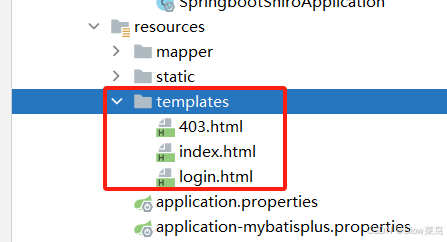
1. 编写login.html页面
<!DOCTYPE html>
<html lang="en">
<head>
<meta charset="UTF-8">
<title>Login Form</title>
<!-- 确保jQuery库被加载 -->
<script src="https://code.jquery.com/jquery-3.3.1.min.js"></script>
</head>
<body>
<form id="loginForm">
<input type="text" id="username" name="username" class="text" />
<input type="password" id="password" name="password" class="password" />
<!-- 添加一个复选框来表示布尔值选项 -->
<input type="checkbox" id="rememberMe" name="rememberMe" value="true" />
<label for="rememberMe">记住我</label>
</form>
<div class="signin">
<input id="loginBut" type="button" value="Login" />
</div>
<script type="text/javascript">
// jQuery插件定义
$.fn.serializeObject = function () {
var o = {};
var a = this.serializeArray();
$.each(a, function () {
if (o[this.name]) {
if (!o[this.name].push) {
o[this.name] = [o[this.name]];
}
o[this.name].push(this.value);
} else {
o[this.name] = this.value || '';
}
});
return o;
};
$(function() {
$("#loginBut").click(function() {
var arr = $('#loginForm').serializeObject();
// 检查rememberMe复选框是否被选中
if (!$('#rememberMe').is(':checked')) {
// 如果未选中,则显式添加rememberMe: false到arr中
arr.rememberMe = false;
}
$.ajax({
url: '/login',
type: 'post',
data: arr,
dataType: "json",
success: function(data) {
console.log("data",data,location)
if (data.code == 200) {
//debugger;
console.log("data",data)
location.href = data.message;
} else {
alert(data.message);
}
},
error: function(jqXHR, textStatus, errorThrown) {
// 使用jqXHR.responseText或jqXHR.responseJSON来获取错误信息
if (jqXHR.responseJSON) {
alert(jqXHR.responseJSON.msg || 'Unknown error');
} else {
alert('Error: ' + textStatus);
}
}
});
});
});
</script>
</body>
</html>
2. 编写index.html页面
<!DOCTYPE html>
<html lang="en" xmlns:th="http://www.thymeleaf.org">
<head>
<meta charset="UTF-8">
<title>首页</title>
</head>
<body>
<h1>我是templates 下面的 index</h1>
<h1>番茄欢迎您!</h1>
<!-- 使用 th:text 和 th:if 一起检查 user 是否为 null -->
<span th:text="${user != null ? user.username : '未登录'}">登录用户:未登录</span>
<a th:href="@{/logout}">注销</a>
<h2>权限测试</h2>
<a th:href="@{/user/queryAll}">获取用户全部信息</a>
<a th:href="@{/user/add}">添加用户</a>
<a th:href="@{/user/delete}">删除用户</a>
</body>
</html>
3. 编写403页面
<!DOCTYPE html>
<html lang="en">
<head>
<meta charset="UTF-8">
<title>403</title>
</head>
<body>
<h1>403权限不够</h1>
<a href="/index">首页</a>
</body>
</html>
10、测试遇到的问题
启动项目:访问http://localhost:8080/,它会自动拦截,页面重定向到 http://localhost:8080/login ,登录成功跳转到http://localhost:8080/index
问题:
登录测试用户的时候,访问没有权限的链接请求时,后台抛出Caused by:org.apache.shiro.authz.AuthorizationException: Not authorized to invoke method 异常后,
以为会因为我们在ShiroConfig配置类中配置了shiroFilterFactoryBean.setUnauthorizedUrl(“/403”); 从而跳到我们写的403页面,
结果却并没有触发。
原因如下:
只有perms,roles,ssl,rest,port才是属于AuthorizationFilter,
而anon,authcBasic,auchc,user是AuthenticationFilter,
所以unauthorizedUrl设置后页面不跳转。
解决方案:
方案1:在ShiroFilterMapFactory.shiroFilterMap() 我们配置的 页面权限控制中 换掉 anon
方案2:要么配置全局拦截器 (推荐这种比较好)
@RestControllerAdvice
public class GlobalException {
@ExceptionHandler(value = AuthorizationException.class)
public String handleAuthorizationException() {
return "全局处理器的 403";
}
参考文章
【1】SpringBoot&Shiro实现权限管理
【2】Springboot集成Shiro(前后端分离)
【3】SpringBoot2.0 整合 Shiro 框架,实现用户权限管理
【4】springboot整合shiro入门,实现认证和授权功能(非常详细)
【5】SpringBoot整合Shiro+Jwt实现登录认证和授权
【6】Spring Boot整合Shiro,两种方式实战总结(含源码)
【7】(十二)整合 Shiro 框架,实现用户权限管理-爱代码爱编程
【8】超详细 Spring Boot 整合 Shiro 教程!