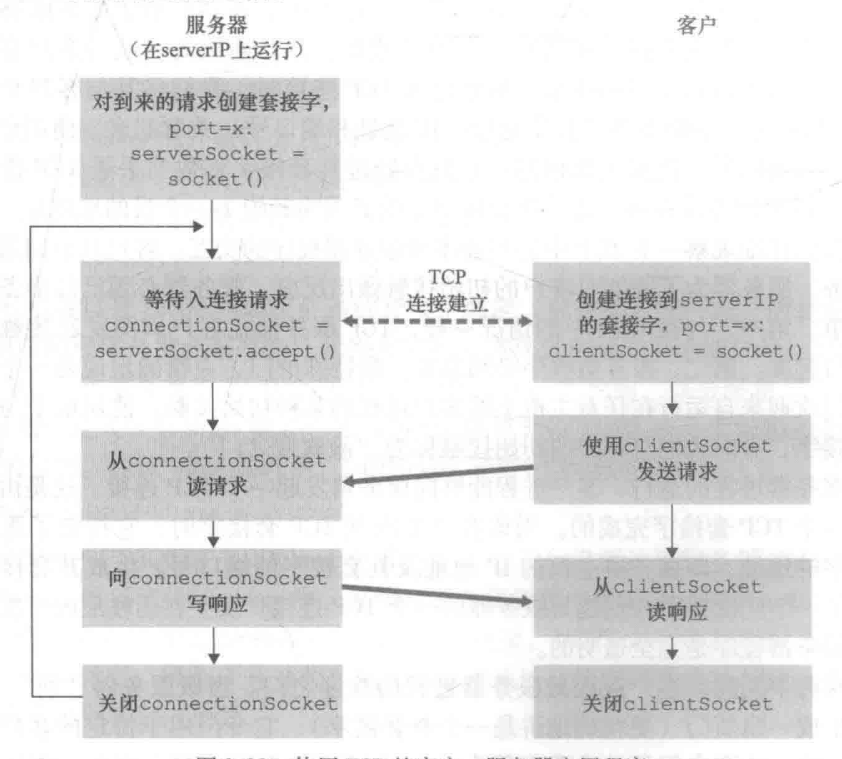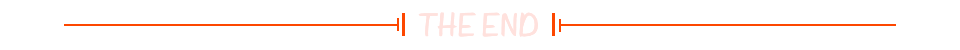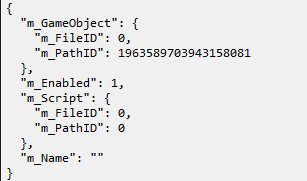效果预览
swiper官网例子
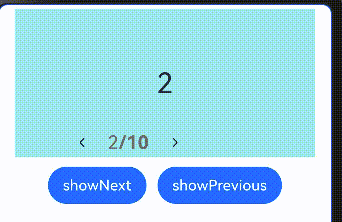
Swiper 高度可变化

两边等长露出,跟随手指滑动
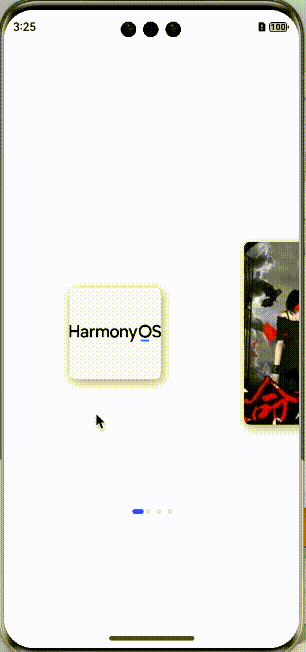
Swiper 指示器导航点位于 Swiper 下方
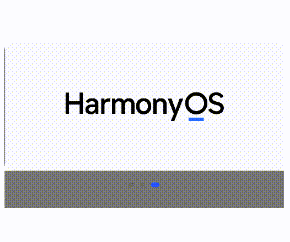
一、官网 例子
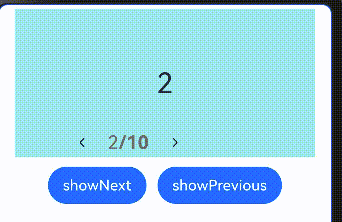
参考代码:
// xxx.ets
class MyDataSource implements IDataSource {
private list: number[] = []
constructor(list: number[]) {
this.list = list
}
totalCount(): number {
return this.list.length
}
getData(index: number): number {
return this.list[index]
}
registerDataChangeListener(listener: DataChangeListener): void {
}
unregisterDataChangeListener() {
}
}
@Entry
@Component
struct SwiperExample {
private swiperController: SwiperController = new SwiperController()
private data: MyDataSource = new MyDataSource([])
aboutToAppear(): void {
let list: number[] = []
for (let i = 1; i <= 10; i++) {
list.push(i);
}
this.data = new MyDataSource(list)
}
build() {
Column({ space: 5 }) {
Swiper(this.swiperController) {
LazyForEach(this.data, (item: string) => {
Text(item.toString())
.width('90%')
.height(160)
.backgroundColor(0xAFEEEE)
.textAlign(TextAlign.Center)
.fontSize(30)
}, (item: string) => item)
}
.cachedCount(2)
.index(1)
.autoPlay(true)
.interval(4000)
.indicator(Indicator.digit() // 设置数字导航点样式
.right("43%")
.top(200)
.fontColor(Color.Gray)
.selectedFontColor(Color.Gray)
.digitFont({ size: 20, weight: FontWeight.Bold })
.selectedDigitFont({ size: 20, weight: FontWeight.Normal }))
.loop(true)
.duration(1000)
.itemSpace(0)
.displayArrow(true, false)
Row({ space: 12 }) {
Button('showNext')
.onClick(() => {
this.swiperController.showNext()
})
Button('showPrevious')
.onClick(() => {
this.swiperController.showPrevious()
})
}.margin(5)
}.width('100%')
.margin({ top: 5 })
}
}
二、Swiper 高度可变化

主要逻辑代码:
// TODO: 知识点: Swiper组件绑定onGestureSwipe事件,在页面跟手滑动过程中,逐帧触发该回调
// 性能知识点: onGestureSwipe属于频繁回调,不建议在onGestureSwipe做耗时和冗余操作
.onGestureSwipe((index:number,extraInfo:SwiperAnimationEvent)=>{
animateTo({
duration: Constants.DURATION_SWIPER,
curve: Curve.EaseOut,
playMode: PlayMode.Normal,
onFinish: () => {
// logger.info('play end');
}
}, () => { // 通过左右滑动的距离来计算对应的上下位置的变化
if (index === 0 && extraInfo.currentOffset < 0) {
this.swiperDistance = extraInfo.currentOffset / Constants.SCROLL_WIDTH * Constants.SMALL_FONT_SIZE;
} else if (index === 1 && extraInfo.currentOffset > 0) {
this.swiperDistance = extraInfo.currentOffset / Constants.SCROLL_WIDTH * Constants.SMALL_FONT_SIZE - Constants.SMALL_FONT_SIZE;
} else if (index === 2 && extraInfo.currentOffset < 0) {
this.swiperDistance = extraInfo.currentOffset / Constants.SCROLL_WIDTH * Constants.GRID_SINGLE_HEIGHT - Constants.SMALL_FONT_SIZE;
} else if (index === 3 && extraInfo.currentOffset > 0) {
this.swiperDistance = extraInfo.currentOffset / Constants.SCROLL_WIDTH * Constants.GRID_SINGLE_HEIGHT - Constants.SMALL_FONT_SIZE - Constants.GRID_SINGLE_HEIGHT;
}
})
})
.onAnimationStart((_: number, targetIndex: number)=>{
animateTo({
duration: Constants.DURATION_DOWN_PAGE,
curve: Curve.EaseOut,
playMode: PlayMode.Normal,
onFinish: () => {
// logger.info('play end');
}
}, () => {
if (targetIndex === 0) {
this.swiperDistance = 0;
} else if (targetIndex === 1 || targetIndex === 2) {
this.swiperDistance = -Constants.SMALL_FONT_SIZE;
} else {
this.swiperDistance = -Constants.SMALL_FONT_SIZE - Constants.GRID_SINGLE_HEIGHT;
}
})
})
.indicator(new DotIndicator()
// .selectedItemWidth($r('app.float.swipersmoothvariation_select_item_width'))
.selectedItemWidth('18fp')
// .selectedItemHeight($r('app.float.swipersmoothvariation_select_item_height'))
.selectedItemHeight('3vp')
// .itemWidth($r('app.float.swipersmoothvariation_default_item_width'))
.itemWidth('5vp')
// .itemHeight($r('app.float.swipersmoothvariation_default_item_height'))
.itemHeight('-3vp')
// .selectedColor($r('app.color.swipersmoothvariation_swiper_selected_color'))
.selectedColor(Color.Yellow)
// .color($r('app.color.swipersmoothvariation_swiper_unselected_color')))
.color('#FFFF8662')
)
逻辑结构相对复杂,请查看下面 demo 开源地址
三、Swiper 指示器导航点位于 Swiper 下方
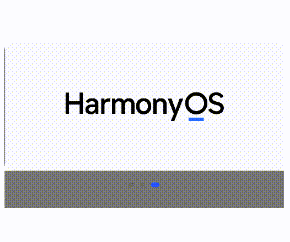
主要是分离内容区域和空白区域给指示器留白蛤
Column() {
Swiper(this.swiperController){
// TODO 高性能知识点:此处为了演示场景,列表数量只有3个,使用ForEach,列表数量较多的场景,推荐使用LazyForEach+组件复用+缓存列表项实现
ForEach(this.swiperData,(item:Resource)=>{
Column(){
// TODO 知识点:将swiper区域分割成内容区和空白区
Image(item)
.width('100%')
.height('22%')
.borderRadius(10)
Column()
.width('100%')
.height(50)
.backgroundColor(Color.Gray)
}
})
}
.width('95%')
.loop(true)
.autoPlay(true)
// TODO 知识点:通过indicator属性,将导航点放置到空白区域,实现指示器导航点位于swiper下方的效果
.indicator(new DotIndicator().bottom(15))
}
.height('100%')
.width('100%')
.justifyContent(FlexAlign.Center)
四、Swiper组件实现容器视图居中完全展示,两边等长露出,跟随手指滑动
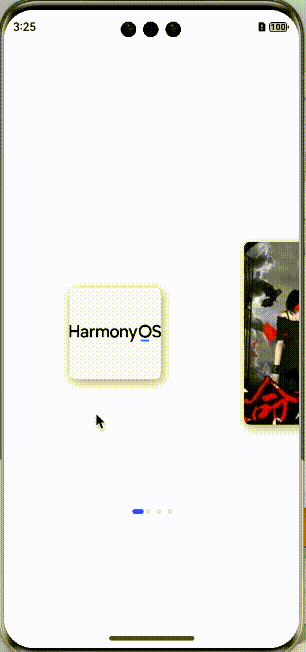
逻辑简约描述:
难点在于偏移的计算
要特别注意宽度和高度值设置,保持统一单位。
在实际的开发过程中,因为单位的马虎导致即使代码是一样的,也出现过多次错位等问题
建议先完整参考代码写一遍之后再按实际需求进行偏移算法修改
比较烧脑,准备两罐红牛缓解疲劳蛤!
偏移计算:
/**
* 计算卡片偏移量,并维护偏移量列表。
* @param targetIndex { number } swiper target card's index.
*/
calculateOffset(target: number) {
let left = target - 1;
let right = target + 1;
// 计算上一张卡片的偏移值
if (this.isIndexValid(left)) {
this.cardsOffset[left] = this.getMaxOffset(left);
}
// 计算当前卡片的偏移值
if (this.isIndexValid(target)) {
this.cardsOffset[target] = this.getMaxOffset(target) / 2;
}
// 下一张片的偏移值
if (this.isIndexValid(right)) {
this.cardsOffset[right] = 0;
}
}
滑动触发偏移计算:
.onChange((index) => {
// logger.info(TAG, `Target index: ${index}`);
this.calculateOffset(index);
})
.onGestureSwipe((index, event) => {
const currentOffset = event.currentOffset;
// 获取当前卡片(居中)的原始偏移量
const maxOffset = this.getMaxOffset(index) / 2;
// 实时维护卡片的偏移量列表,做到跟手效果
if (currentOffset < 0) {
// 向左偏移
/*
* 此处计算原理为:按照比例设置卡片的偏移量。
* 当前卡片居中,向左滑动后将在左边,此时卡片偏移量即为 maxOffset * 2(因为向右对齐)。
* 所以手指能够滑动的最大距离(this.displayWidth)所带来的偏移量即为 maxOffset。
* 易得公式:卡片实时偏移量 = (手指滑动长度 / 屏幕宽度) * 卡片最大可偏移量 + 当前偏移量。
* 之后的计算原理相同,将不再赘述。
*/
this.cardsOffset[index] = (-currentOffset / this.displayWidth) * maxOffset + maxOffset;
if (this.isIndexValid(index + 1)) {
// 下一个卡片的偏移量
const maxOffset = this.getMaxOffset(index + 1) / 2;
this.cardsOffset[index + 1] = (-currentOffset / this.displayWidth) * maxOffset;
}
if (this.isIndexValid(index - 1)) {
// 上一个卡片的偏移量
const maxOffset = this.getMaxOffset(index - 1) / 2;
this.cardsOffset[index - 1] = (currentOffset / this.displayWidth) * maxOffset + 2 * maxOffset;
}
} else if (currentOffset > 0) {
// 向右滑动
this.cardsOffset[index] = maxOffset - (currentOffset / this.displayWidth) * maxOffset;
if (this.isIndexValid(index + 1)) {
const maxOffset = this.getMaxOffset(index + 1) / 2;
this.cardsOffset[index + 1] = (currentOffset / this.displayWidth) * maxOffset;
}
if (this.isIndexValid(index - 1)) {
const maxOffset = this.getMaxOffset(index - 1) / 2;
this.cardsOffset[index - 1] = 2 * maxOffset - (currentOffset / this.displayWidth) * maxOffset;
}
}
})
.onAnimationStart((index, targetIndex) => {
this.calculateOffset(targetIndex);
})
~~~~~~~~~~~待扩展
五、收尾两侧都有等长偏移的露出
六、卡片叠加楼层效果
开源 Demo 工程地址
Demo 工程