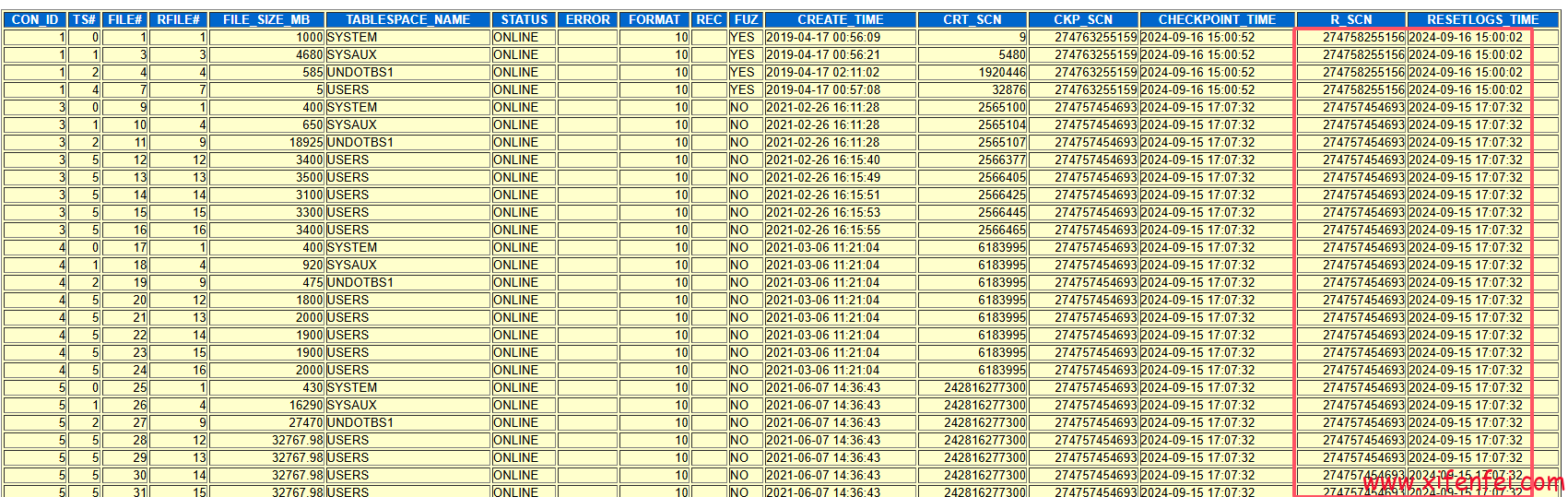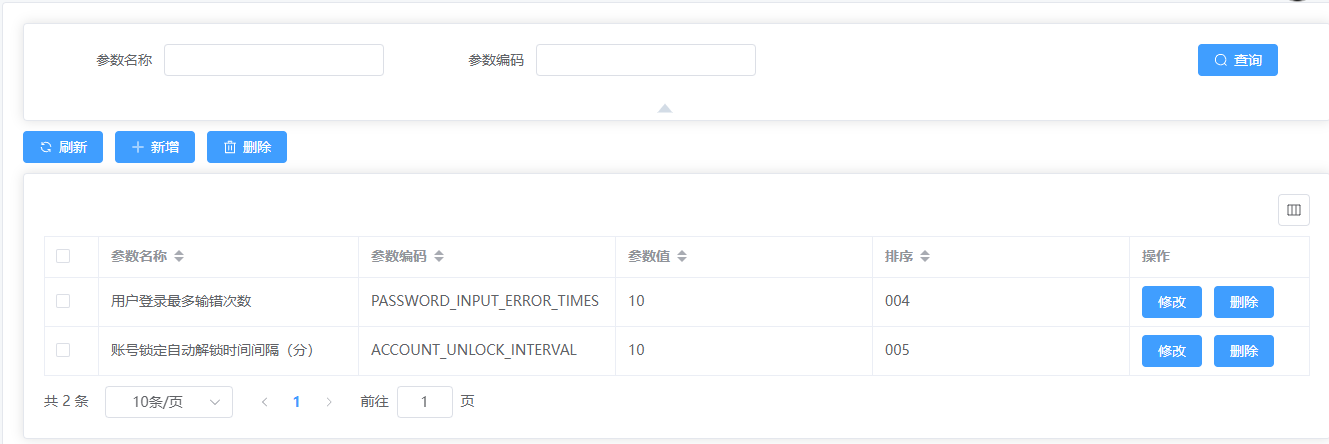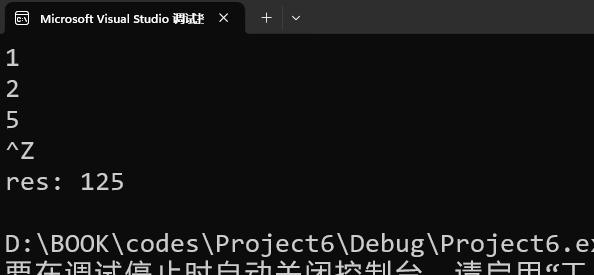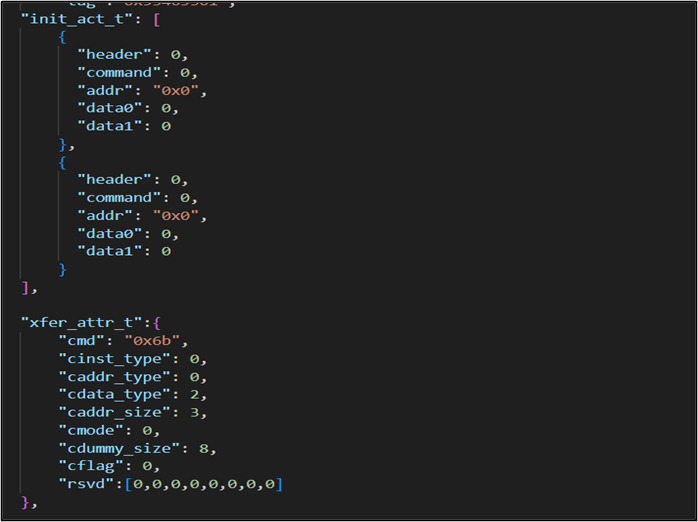| Endian type of dictionary set to little
2024-09-17T11:29:46.691904+08:00
Assigning activation ID 2966261119 (0xb0cd8d7f)
Redo log for group 1, sequence 1 is not located on DAX storage
2024-09-17T11:29:46.714594+08:00
TT00 (PID:101731): Gap Manager starting
2024-09-17T11:29:46.735407+08:00
Thread 1 opened at log sequence 1
Current log# 1 seq# 1 mem# 0: /opt/oracle/oradata/XFF/onlinelog/o1_mf_1_j3k201g9_.log
Successful open of redo thread 1
2024-09-17T11:29:46.736182+08:00
MTTR advisory is disabled because FAST_START_MTTR_TARGET is not set
stopping change tracking
2024-09-17T11:29:46.774207+08:00
TT03 (PID:101737): Sleep 5 seconds and then try to clear SRLs in 2 time(s)
2024-09-17T11:29:46.793381+08:00
Undo initialization recovery: Parallel FPTR complete: start:99831350 end:99831351 diff:1 ms (0.0 seconds)
Undo initialization recovery: err:0 start: 99831349 end: 99831351 diff: 2 ms (0.0 seconds)
Undo initialization online undo segments: err:0 start: 99831351 end: 99831353 diff: 2 ms (0.0 seconds)
Undo initialization finished serial:0 start:99831349 end:99831356 diff:7 ms (0.0 seconds)
Dictionary check beginning
2024-09-17T11:29:46.817810+08:00
Errors in file /opt/oracle/diag/rdbms/xff/XFF/trace/XFF_ora_101712.trc:
ORA-65106: Pluggable database #2 (PDB$SEED) is in an invalid state.
Pluggable Database PDB$SEED (#2) found in data dictionary,
but not in the control file. Adding it to control file.
Pluggable Database PDB1 (#3) found in data dictionary,
but not in the control file. Adding it to control file.
Pluggable Database PDB2 (#4) found in data dictionary,
but not in the control file. Adding it to control file.
Pluggable Database PDB3 (#5) found in data dictionary,
but not in the control file. Adding it to control file.
Tablespace 'TEMP' #3 found in data dictionary,
but not in the controlfile. Adding to controlfile.
2024-09-17T11:29:46.878684+08:00
Read of datafile '/opt/oracle/oradata/XFF/PDB/datafile/o1_mf_system_j3kc9hl0_.dbf'(fno 9)header failed with ORA-01209
Rereading datafile 9 header failed with ORA-01209
2024-09-17T11:29:46.921314+08:00
Errors in file /opt/oracle/diag/rdbms/xff/XFF/trace/XFF_dbw0_100632.trc:
ORA-01186: file 9 failed verification tests
ORA-01122: database file 9 failed verification check
ORA-01110: data file 9: '/opt/oracle/oradata/XFF/PDB/datafile/o1_mf_system_j3kc9hl0_.dbf'
ORA-01209: data file is from before the last RESETLOGS
File 9 not verified due to error ORA-01122
…………
Read of datafile '/opt/oracle/oradata/XFF/datafile/users07.dbf' (fno 39) header failed with ORA-01209
Rereading datafile 39 header failed with ORA-01209
2024-09-17T11:29:46.983955+08:00
Errors in file /opt/oracle/diag/rdbms/xff/XFF/trace/XFF_dbw0_100632.trc:
ORA-01186: file 39 failed verification tests
ORA-01122: database file 39 failed verification check
ORA-01110: data file 39: '/opt/oracle/oradata/XFF/datafile/users07.dbf'
ORA-01209: data file is from before the last RESETLOGS
File 39 not verified due to error ORA-01122
2024-09-17T11:29:46.987947+08:00
Dictionary check complete
Verifying minimum file header compatibility for tablespace encryption for pdb 1..
Verifying file header compatibility for tablespace encryption completed for pdb 1
*********************************************************************
WARNING: The following temporary tablespaces in container(CDB$ROOT)
contain no files.
This condition can occur when a backup controlfile has
been restored. It may be necessary to add files to these
tablespaces. That can be done using the SQL statement:
ALTER TABLESPACE <tablespace_name> ADD TEMPFILE
Alternatively, if these temporary tablespaces are no longer
needed, then they can be dropped.
Empty temporary tablespace: TEMP
*********************************************************************
Database Characterset is AL32UTF8
2024-09-17T11:29:47.059806+08:00
Errors in file /opt/oracle/diag/rdbms/xff/XFF/trace/XFF_mz00_101739.trc:
ORA-01110: data file 9: '/opt/oracle/oradata/XFF/PDB/datafile/o1_mf_system_j3kc9hl0_.dbf'
ORA-01209: data file is from before the last RESETLOGS
…………
**********************************************************
WARNING: Files may exists in db_recovery_file_dest
that are not known to the database. Use the RMAN command
CATALOG RECOVERY AREA to re-catalog any such files.
If files cannot be cataloged, then manually delete them
using OS command.
One of the following events caused this:
1. A backup controlfile was restored.
2. A standby controlfile was restored.
3. The controlfile was re-created.
4. db_recovery_file_dest had previously been enabled and
then disabled.
**********************************************************
Starting background process IMCO
2024-09-17T11:29:47.340660+08:00
2024-09-17T11:29:47.382153+08:00
Errors in file /opt/oracle/diag/rdbms/xff/XFF/trace/XFF_mz00_101739.trc:
ORA-01110: data file 13: '/opt/oracle/oradata/XFF/PDB/datafile/o1_mf_users_j3kckos2_.dbf'
ORA-01209: data file is from before the last RESETLOGS
replication_dependency_tracking turned off (no async multimaster replication found)
LOGSTDBY: Validating controlfile with logical metadata
LOGSTDBY: Validation complete
2024-09-17T11:29:47.464233+08:00
Errors in file /opt/oracle/diag/rdbms/xff/XFF/trace/XFF_mz00_101739.trc:
ORA-01110: data file 14: '/opt/oracle/oradata/XFF/PDB/datafile/o1_mf_users_j3kckqfx_.dbf'
ORA-01209: data file is from before the last RESETLOGS
AQ Processes can not start in restrict mode
Could not open PDB$SEED error=65106
2024-09-17T11:29:47.522825+08:00
Errors in file /opt/oracle/diag/rdbms/xff/XFF/trace/XFF_ora_101712.trc:
ORA-65106: Pluggable database #2 (PDB$SEED) is in an invalid state.
ORA-65106: Pluggable database #2 (PDB$SEED) is in an invalid state.
2024-09-17T11:29:47.525249+08:00
db_recovery_file_dest_size of 65536 MB is 0.05% used. This is a
user-specified limit on the amount of space that will be used by this
database for recovery-related files, and does not reflect the amount of
space available in the underlying filesystem or ASM diskgroup.
2024-09-17T11:29:47.529134+08:00
Errors in file /opt/oracle/diag/rdbms/xff/XFF/trace/XFF_ora_101712.trc:
ORA-65088: database open should be retried
2024-09-17T11:29:47.529202+08:00
Errors in file /opt/oracle/diag/rdbms/xff/XFF/trace/XFF_ora_101712.trc:
ORA-65088: database open should be retried
2024-09-17T11:29:47.529253+08:00
Error 65088 happened during db open, shutting down database
2024-09-17T11:29:47.545440+08:00
Errors in file /opt/oracle/diag/rdbms/xff/XFF/trace/XFF_mz00_101739.trc:
ORA-01110: data file 15: '/opt/oracle/oradata/XFF/PDB/datafile/o1_mf_users_j3kckstd_.dbf'
ORA-01209: data file is from before the last RESETLOGS
Errors in file /opt/oracle/diag/rdbms/xff/XFF/trace/XFF_ora_101712.trc(incident=775863)(PDBNAME=CDB$ROOT):
ORA-00603: ORACLE server session terminated by fatal error
ORA-01092: ORACLE instance terminated. Disconnection forced
ORA-65088: database open should be retried
2024-09-17T11:29:48.046698+08:00
Errors in file /opt/oracle/diag/rdbms/xff/XFF/trace/XFF_mz00_101739.trc:
ORA-01110: data file 21: '/opt/oracle/oradata/XFF/PDB2/datafile/o1_mf_users_j45x90oq_.dbf'
ORA-01209: data file is from before the last RESETLOGS
2024-09-17T11:29:48.073328+08:00
opiodr aborting process unknown ospid (101712) as a result of ORA-603
2024-09-17T11:29:48.081576+08:00
ORA-603 : opitsk aborting process
License high water mark = 122
USER(prelim) (ospid: 101712): terminating the instance due to ORA error 65088
2024-09-17T11:29:49.104770+08:00
Instance terminated by USER(prelim), pid = 101712
|