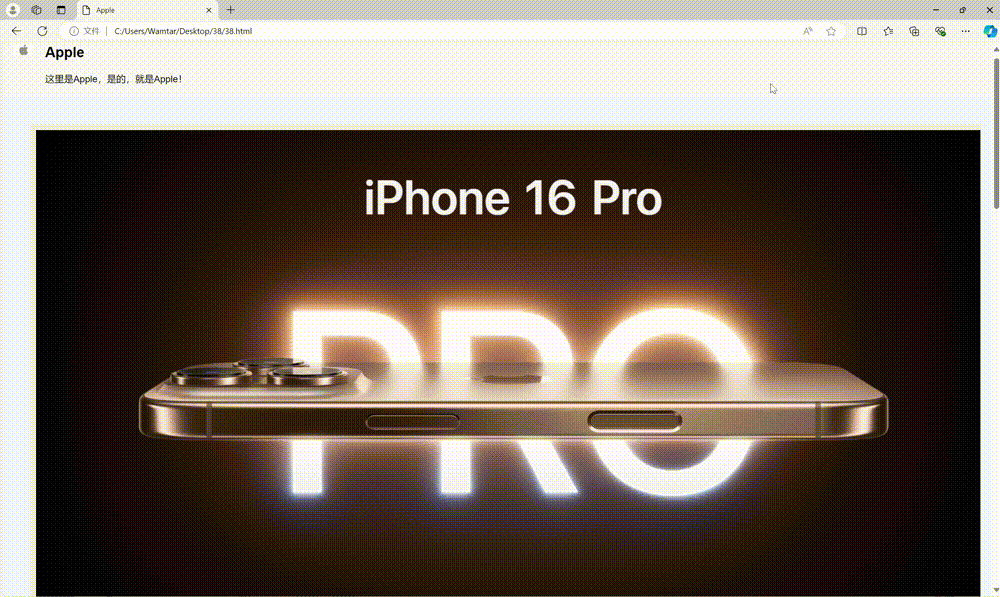在MATLAB中,计算多边形的几何中心(又称质心或重心)可以通过以下步骤实现。假设你有一个多边形,其顶点按照顺时针或逆时针顺序排列在一个矩阵中。具体步骤如下:
-
定义多边形顶点:首先,你需要将多边形的顶点坐标存储在一个矩阵中。例如,假设你的多边形顶点为
,
,…,
,则可以将它们存储在一个 n×2 的矩阵
vertices中。 -
计算几何中心:使用多边形顶点的坐标,通过公式计算几何中心。
多边形的几何中心坐标 可以通过以下公式计算:
其中,A 是多边形的面积,计算公式为:
下面是MATLAB代码,用于计算多边形的几何中心:
function [Cx, Cy] = polygonCentroid(vertices)
% Number of vertices
n = size(vertices, 1);
% Ensure the vertices are in a closed polygon (the last vertex should be the same as the first)
if ~isequal(vertices(end,:), vertices(1,:))
vertices(end+1, :) = vertices(1, :);
n = n + 1;
end
% Initialize variables for the sums
sumCx = 0;
sumCy = 0;
area = 0;
% Loop over vertices
for i = 1:n-1
x1 = vertices(i, 1);
y1 = vertices(i, 2);
x2 = vertices(i+1, 1);
y2 = vertices(i+1, 2);
% Calculate the area term
crossProduct = x1 * y2 - x2 * y1;
area = area + crossProduct;
% Calculate the sum for Cx and Cy
sumCx = sumCx + (x1 + x2) * crossProduct;
sumCy = sumCy + (y1 + y2) * crossProduct;
end
% Calculate the scaled area
area = area / 2;
% Ensure the area is not zero (to avoid division by zero)
if area == 0
error('The polygon area is zero, check the vertices.');
end
% Calculate the centroid coordinates
Cx = sumCx / (6 * area);
Cy = sumCy / (6 * area);
end
使用方法
clc;close all;clear all;warning off;%清除变量
rand('seed', 100);
randn('seed', 100);
format long g;
p =[27.6177681446901 24.4271853914931
26.9564380155505 27.2100207716501
22.7866669489879 26.9872271275884
22.4598242645914 26.0383172616035
23.6707146140053 22.2069731560275
27.6177681446901 24.4271853914931];
[Cx, Cy] = polygonCentroid(p);
figure;
plot(p(:,1),p(:,2),'b-','LineWidth',2);
hold on;
plot(Cx, Cy,'r.','MarkerSize',20);程序结果: