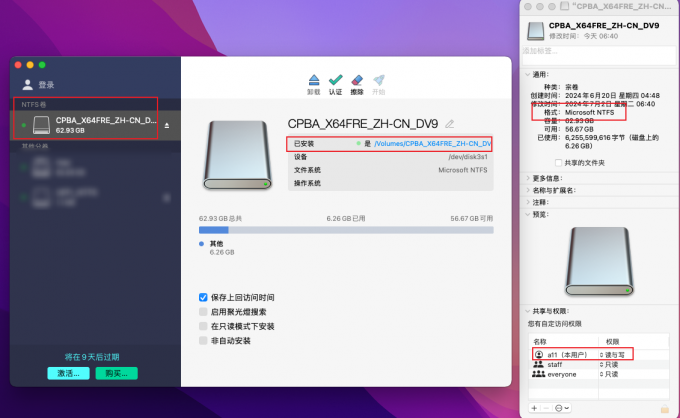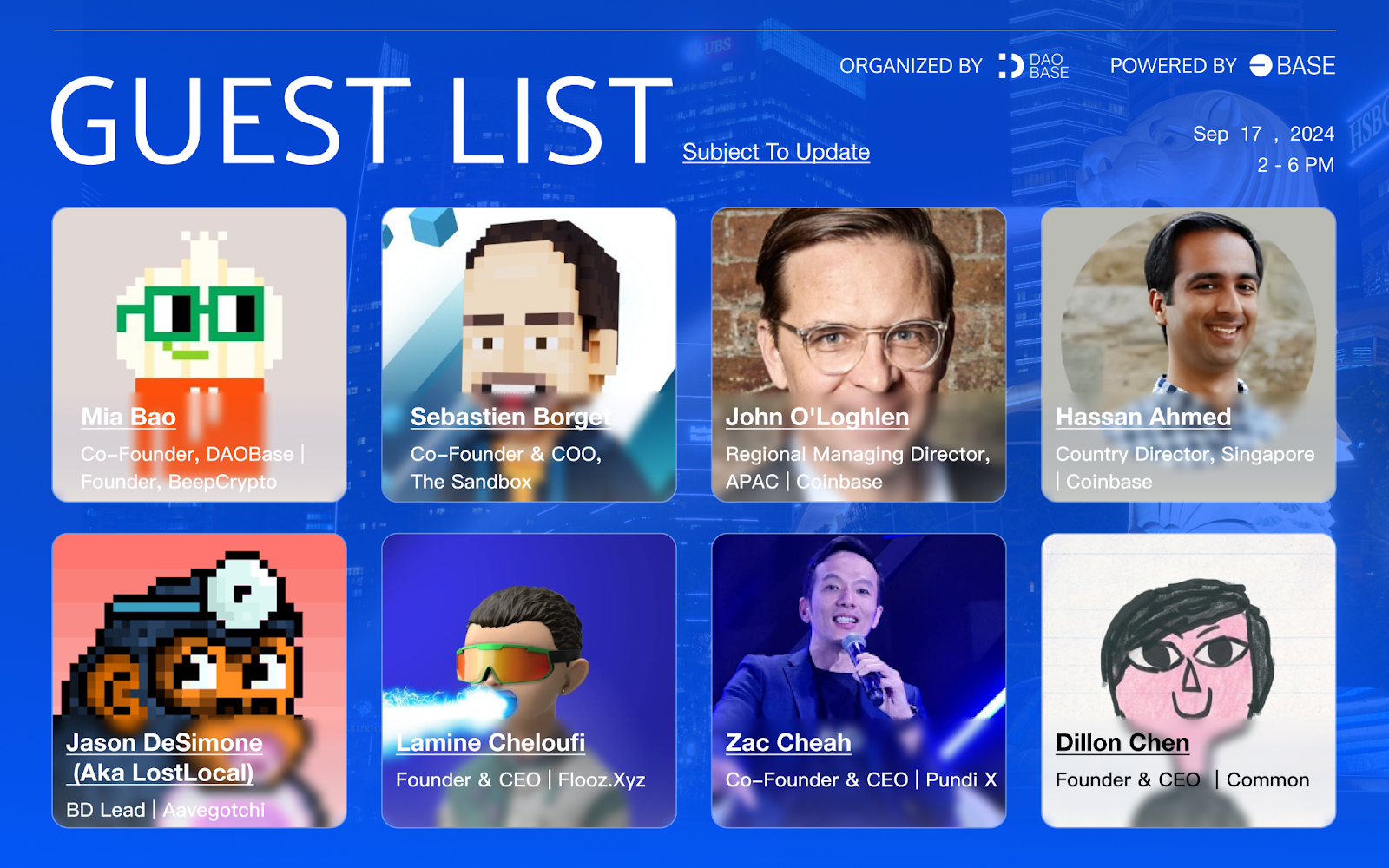第一章 Collection集合
1. Collection概述
集合:java中提供的一种容器,可以用来存储多个数据
集合和数组既然都是容器,它们有啥区别呢?
- 数组的长度是固定的。集合的长度是不固定的。集合可以随时增加元素,其大小也随之增加
- 数组中存储的是同一类型的元素,可以存储基本数据类型值。集合存储的都是对象。而且对象的类型可以不一致。在开发中一般当对象多的时候,使用集合进行存储
- 集合除了可以通过角标操作外,还具有其它操作元素的方式
2. 集合框架
集合按照其存储结构可以分为两大类,分别是单列集合java.util.Collection和双列集合java.util.Map

简化图

- Collection:单列集合类的根接口,用于存储一系列符合某种规则的元素,它有两个重要的子接口,分 别是java.util.List 和java.util.Set
- List 的特点是元素有序、元素可重复。List 接口的主要实现类有java.util.ArrayList和java.util.LinkedList
- Set 的特点是元素无序,而且不可重复。Set 接口的主要实现类有java.util.HashSet和java.util.TreeSet
3. 常用功能
Collection是所有单列集合的父接口,在Collection中定义的通用方法,可用于操作所有的单列集合
| 方法名 | 说明 |
|---|---|
| boolean add(E e) | 添加元素 |
| boolean remove(Object o) | 从集合中移除指定的元素 |
| void clear() | 清空集合中的元素 |
| boolean contains(Object o) | 判断集合中是否存在指定的元素 |
| boolean isEmpty() | 判断集合是否为空 |
| int size() | 集合的长度,也就是集合中元素的个数 |
| Object[] toArray() | 把集合中的元素,存储到数组中 |
例:
public static void main(String[] args) {
Collection<String> list = new ArrayList<String>();
list.add("张三");
list.add("王五");
System.out.println("集合中是否包含小二:"+list.contains("小二"));
Object[] str = list.toArray();
for(Object o:str){
System.out.println(o);
}
list.remove("张三");
System.out.println("集合中元素个数:"+list.size());
if(!list.isEmpty()){
list.clear();
}
System.out.println("集合中元素个数:"+list.size());
}
结果:
集合中是否包含小二:false
张三
王五
集合中元素个数:1
集合中元素个数:0
第二章 Iterator迭代器
1. Iterator接口
想要遍历Collection集合,那么就要获取该集合迭代器完成迭代操作,可以对集合中的元素进行删除操作
public Iterator iterator(): //获取集合对应的迭代器,用来遍历集合中的元素
Iterator接口的常用方法如下:
| 方法名 | 说明 |
|---|---|
| public E next() | 返回迭代的下一个元素。 |
| public boolean hasNext() | 如果仍有元素可以迭代,则返回 true |
| void remove() | 删除迭代器对象当前指向的元素 |
如果集合中没有元素,还使用迭代器的next方法,将会发生java.util.NoSuchElement
Exception没有集合元素的错误
例:
public static void main(String[] args) {
Collection<String> list = new ArrayList<String>();
list.add("张三");
list.add("王五");
list.add("李四");
list.add("老六");
//迭代器就好比是一个指针,默认指向集合的0索引处
Iterator<String> it = list.iterator();
while(it.hasNext()){
String str = it.next();//获取元素并移动指针
if("老六".equals(str)){
it.remove();//删除当前指向
}
System.out.println("元素:"+str);
} //迭代器遍历完毕,指针不会复位,再次使用,就新建迭代器对象
System.out.println("集合元素:"+list);
}
结果:
元素:张三
元素:王五
元素:李四
元素:老六
集合元素:[张三, 王五, 李四]
2. 增强for
增强for循环(也称for each循环)是JDK1.5以后出来的一个高级for循环,专门用来遍历数组和集合的。它
的内部原理其实是个Iterator迭代器,所以在遍历的过程中,不能对集合中的元素进行增删操作。实现
Iterable接口的类才可以使用迭代器和增强for
格式:
for(元素的数据类型 变量 : Collection集合or数组){
//操作区
}
例:
public class CollectionTest {
public static void main(String[] args) {
Collection<String> list = new ArrayList<String>();
list.add("张三");
list.add("王五");
list.add("李四");
list.add("老六");
for (String str:list) {
System.out.println(str);
}
}
}
结果:
张三
王五
李四
老六
3. 注意事项
- 报错NoSuchElementException (集合中没有元素,还使用迭代器的next方法)
- 迭代器遍历完毕,指针不会复位
- 循环中只能用一次next方法
- 迭代器遍历时,不能用集合的方法进行增加或者删除
- 增强for循环必须有被遍历的目标。目标只能是Collection或者是数组。增强for仅仅作为遍历操作出现
第三章 List集合
1. List集合特点
- 元素可重复(可用元素的equals方法,来比较是否为重复的元素)
- 元素有序,即元素的存入顺序和取出顺序一致
- 带有索引的集合,通过索引就可以精确的操作集合中的元素
2. 常用方法
| 方法名 | 描述 |
|---|---|
| void add(int index,E element) | 在此集合中的指定位置插入指定的元素 |
| E remove(int index) | 删除指定索引处的元素,返回被删除的元素 |
| E set(int index,E element) | 修改指定索引处的元素,返回被修改的元素 |
| E get(int index) | 返回指定索引处的元素 |
例:
public class CollectionTest {
public static void main(String[] args) {
List<String> list = new ArrayList<String>();
list.add("张三");
list.add("王五");
list.add("李四");
list.add(1,"老六");
System.out.println(list.get(1));
System.out.println(list.set(1,"老五"));
list.remove(0);
System.out.println(list.get(1));
for (String str:list) {
System.out.println(str);
}
}
}
结果;
老六
老六
王五
老五
王五
李四
3. List集合的五种遍历方式
- 迭代器
- 列表迭代器(在迭代器原有方法上,新增可以添加元素的方法)
- 增强for
- Lambda表达式
- 普通for循环
public class CollectionTest {
public static void main(String[] args) {
List<String> list = new ArrayList<String>();
list.add("张三");
list.add("王五");
list.add("李四");
//列表迭代器
ListIterator<String> it = list.listIterator();
while(it.hasNext()){
String str =it.next();
if("王五".equals(str)){
it.add("孙七");//此方法,迭代器没有
}
}
System.out.println(list);
}
}
List系列集合中的两个删除的方法
1.直接删除元素(boolean remove(Object o))
2.通过索引进行删除(remove(int index))
4. ArrayList集合
java.util.ArrayList 集合数据存储的结构是可变数组结构。查询遍历元素的效率比较高,增删元素的效率比较低,由于日常开发中使用最多的功能为查询数据、遍历数据,所以ArrayList 是最常用的集合。
许多程序员开发时非常随意地使用ArrayList完成任何需求,并不严谨,这种用法是不提倡的
例:
public class CollectionTest {
public static void main(String[] args) {
ArrayList<String> list = new ArrayList<String>();
list.add("张三");
list.add("王五");
list.add("李四");
//列表迭代器
ListIterator<String> it = list.listIterator();
while(it.hasNext()){
String str =it.next();
if("王五".equals(str)){
it.add("孙七");//此方法,迭代器没有
}
}
System.out.println(list);
}
}
5. LinkedList集合
java.util.LinkedList 集合底层使用链表结构(链表的特点:有头有尾),查询遍历元素效率比较低,增删元素的效率比较高
常用方法:
| 方法名 | 说明 |
|---|---|
| boolean addFirst(E e) | 将指定元素插入列表开头 |
| boolean addLast(E e) | 将指定元素添加到列表结尾 |
| E getFirst() | 获取列表第一个元素 |
| E getLast() | 获取列表最后一个元素 |
| E removeFirst() | 移除并返回列表的第一个元素 |
| E removeLast() | 移除并返回列表的最后一个元素 |
| boolean isEmpty() | 如果列表中没有元素,返回true |
| E pop() | 从此列表所表示的堆栈处弹出一个元素 |
例:
public class CollectionTest {
public static void main(String[] args) {
LinkedList<String> list = new LinkedList<String>();
list.add("李四");
list.addLast("张三");
list.addFirst("王五");
System.out.println(list.getFirst());
System.out.println(list.getLast());
System.out.println(list.removeFirst());
System.out.println(list.removeLast());
while(!list.isEmpty()){
System.out.println(list.pop());//弹出集合中栈顶元素
}
}
}
第四章 Set集合
1. Set集合
jSet 接口和List 接口一样,同样继承自Collection 接口,它与Collection 接口中的方法基本一致,并没有对Collection 接口进行功能上的扩充,只是比Collection 接口更加严格。
与List接口不同的是, Set 接口中元素无序,并且都会以某种规则保证存入的元素不出现重复,没有索引,不能使用普通for循环遍历
例:
public class CollectionTest {
public static void main(String[] args) {
Set<String> set = new TreeSet<String>();
set.add("李四");
set.add("张三");
set.add("王五");
set.add("李四");
for (String s :set){
System.out.println(s);
}
}
}
结果:
张三
李四
王五
2. HashSet集合
java.util.HashSet 是Set 接口的一个实现类,它所存储的元素是不可重复的,并且元素都是无序的(即存取顺序不一致)。
java.util.HashSet 底层的实现是哈希表结构(其实是java.util.HashMap 支持),最多只能存储一个null元素。
HashSet 是根据对象的哈希值来确定元素在集合中的存储位置,因此具有良好的存取和查找性能。保证元素唯一性的方式依赖于: hashCode 与equals 方法
例:
public class CollectionTest {
public static void main(String[] args) {
HashSet<String> set = new HashSet<String>();
set.add("李四");
set.add("张三");
set.add("王五");
set.add("李四");
for (String s :set){
System.out.println(s);
}
}
}
结果:
张三
李四
王五
3. TreeSet集合
TreeSet集合使用红黑树数据结构实现元素的排序和存储,底层实际上是一个TreeMap集合,放到TreeSet集合中的元素:有序且唯一,即不可重复,有序是指存储的元素会按照指定的规则自动排序
可以将元素按照规则进行排序
TreeSet():根据其元素的自然排序进行排序
TreeSet(Comparator comparator) :根据指定的比较器进行排序
例:
public class CollectionTest {
public static void main(String[] args) {
TreeSet<String> set = new TreeSet<String>();
set.add("李四");
set.add("张三");
set.add("王五");
set.add("李四");
for (String s :set){
System.out.println(s);
}
}
}
3.1 自然排序
实现步骤
- 使用空参构造创建TreeSet集合
用TreeSet集合存储自定义对象,无参构造方法使用的是自然排序对元素进行排序的 - 自定义的Student类实现Comparable接口
自然排序,就是让元素所属的类实现Comparable接口,重写compareTo(T o)方法 - 重写接口中的compareTo方法
重写方法时,一定要注意排序规则必须按照要求的主要条件和次要条件来写
例:
public class Student extends Person implements Comparable<Student>{
private int sex;//性别
public Student(){
}
public Student(String name, int age, int sex) {
super(name, age);
this.sex = sex;
}
@Override
public void eat(){
System.out.println(super.getName()+"要吃饭!");
}
@Override
public void work() {
System.out.println("我要上学");
}
@Override
public int compareTo(Student o) {
int result = this.getAge() - o.getAge();
return result==0?this.getName().compareTo(o.getName()):result;//不相等就比较姓名,否则就返回结果
}
}
public class CollectionTest {
public static void main(String[] args) {
TreeSet<Student> set = new TreeSet<Student>();
Student student = new Student("张三",23,1);
Student student1 = new Student("李四",22,1);
Student student2 = new Student("王五",29,1);
Student student3 = new Student("陈六",20,1);
set.add(student);
set.add(student1);
set.add(student2);
set.add(student3);
for (Student s :set){
System.out.println(s);
}
}
}
结果:
Person{name='陈六', age=20}
Person{name='李四', age=22}
Person{name='张三', age=23}
Person{name='王五', age=29}
3.2 比较器排序
实现步骤
- 用TreeSet集合存储自定义对象,带参构造方法使用的是比较器排序对元素进行排序
- 比较器排序,就是让集合构造方法接收Comparator的实现类对象,重写compare(T o1,T o2) 方法
- 重写方法时,一定要注意排序规则必须按照要求的主要条件和次要条件来写
例:
public class Student extends Person {
private int sex;//性别
public Student(){
}
public Student(String name, int age, int sex) {
super(name, age);
this.sex = sex;
}
@Override
public void eat(){
System.out.println(super.getName()+"要吃饭!");
}
@Override
public void work() {
System.out.println("我要上学");
}
}
public class CollectionTest {
public static void main(String[] args) {
TreeSet<Student> set = new TreeSet<Student>(new Comparator<Student>() {
@Override
public int compare(Student o1, Student o2) {
int result = o1.getAge() - o2.getAge();
return result == 0?o1.getName().compareTo(o2.getName()):result;
}
});
Student student = new Student("张三", 23, 1);
Student student1 = new Student("李四", 22, 1);
Student student2 = new Student("王五", 29, 1);
Student student3 = new Student("陈六", 20, 1);
set.add(student);
set.add(student1);
set.add(student2);
set.add(student3);
for (Student s : set) {
System.out.println(s);
}
}
}
结果:
Person{name=‘陈六’, age=20}
Person{name=‘李四’, age=22}
Person{name=‘张三’, age=23}
Person{name=‘王五’, age=29}
3.3 两种排序的区别
排序:
- 自然排序: 自定义类实现Comparable接口,重写compareTo方法,根据返回值进行排序
- 比较器排序: 创建TreeSet对象的时候传递Comparator的实现类对象,重写compare方法,根据返回值进行排序
- 在使用的时候,默认使用自然排序,当自然排序不满足现在的需求时,必须使用比较器排序
返回值的规则
- 如果返回值为负数,表示当前存入的元素是较小值,存左边
- 如果返回值为0,表示当前存入的元素跟集合中元素重复了,不存
- 如果返回值为正数,表示当前存入的元素是较大值,存右边
第五章 Map集合
1. Map概述
Map 中的集合不能包含重复的键,值可以重复;每个键只能对应一个值
如:身份证–姓名(key–value),身份证不可重复,姓名可重复
基本上都需要重写键的的hashCode()方法、equals()方法
2. 常用方法
| 方法名 | 说明 |
|---|---|
| public V put(K key, V value) | 把指定的键与指定的值添加到Map集合中。 |
| public V remove(Object key) | 把指定的键 所对应的键值对元素 在Map集合中删除,返回被删除元素的值 |
| public V get(Object key) | 根据指定的键,在Map集合中获取对应的值 |
| public Set keySet() | 获取Map集合中所有的键,存储到Set集合中 |
| public Set<Map.Entry<K,V>> entrySet() | 获取到Map集合中所有的键值对对象的集合(Set集合) |
例:
需要提前重写自定义类的hashCode()方法、equals()方法
import java.util.Objects;
public class Student extends Person {
private int sex;//性别
public Student(){
}
public Student(String name, int age, int sex) {
super(name, age);
this.sex = sex;
}
@Override
public void eat(){
System.out.println(super.getName()+"要吃饭!");
}
@Override
public void work() {
System.out.println("我要上学");
}
@Override
public boolean equals(Object o) {
if (this == o) return true;
if (!(o instanceof Student)) return false;
Student student = (Student) o;
if(getAge()!= student.getAge())
return false;
return getName()!= null?getName().equals(student.getName()):student.getName() == null;
}
@Override
public int hashCode() {
int result = getName() != null ? getName().hashCode() : 0;
result = 31 * result + getAge();
return result;
}
}
public class CollectionTest {
public static void main(String[] args) {
//创建Map对象
HashMap<Student,Integer> map = new HashMap<Student,Integer>();
//新增元素
Student student = new Student("张三", 23, 1);
Student student1 = new Student("李四", 22, 1);
Student student2 = new Student("王五", 29, 1);
Student student3 = new Student("陈六", 20, 1);
Student student4 = new Student("李四", 22, 1);
//将元素添加进集合
map.put(student,1);
map.put(student1,2);
map.put(student2,3);
map.put(student3,4);
map.put(student4,5);
System.out.println(map);
if(map.containsValue(5)){//if有值为5就删除student4
map.remove(student4);
}
System.out.println(map);
System.out.println(map.get(4));
System.out.println(map.get(student3));
//for循环遍历1
//获取键集合(把单个键取出来,存入集合)
Set<Student> keys = map.keySet();
//遍历键集合
for(Student key:keys){
System.out.println(key+"的值是: "+map.get(key));
}
//for循环遍历2
//获取所有entry对象集entrySet(把一行行键值当成一个个对象取出,存入集合)
Set<Map.Entry<Student, Integer>> entries= map.entrySet();
//遍历每个entry对象
for(Map.Entry<Student, Integer> entry:entries){
System.out.println(entry.getKey()+"的值是: "+entry.getValue());
}
//foreach遍历
map.forEach((Student key,Integer value)->{
System.out.println(key+" : "+value);
});
}
}
结果:
{Person{name='张三', age=23}=1, Person{name='陈六', age=20}=4, Person{name='李四', age=22}=5, Person{name='王五', age=29}=3}
{Person{name='张三', age=23}=1, Person{name='陈六', age=20}=4, Person{name='王五', age=29}=3}
null
4
Person{name='张三', age=23}的值是: 1
Person{name='陈六', age=20}的值是: 4
Person{name='王五', age=29}的值是: 3
Person{name='张三', age=23}的值是: 1
Person{name='陈六', age=20}的值是: 4
Person{name='王五', age=29}的值是: 3
Person{name='张三', age=23} : 1
Person{name='陈六', age=20} : 4
Person{name='王五', age=29} : 3
- 使用put方法时,若指定的键(key)在集合中没有,则没有这个键对应的值,返回null,并把指定的键值添加到集合中
- 若指定的键(key)在集合中存在,则返回值为集合中键对应的值(该值为替换前的值),并把指定键所对应的值,替换成指定的新值
3. Map常用子类
HashMap:存储数据采用的哈希表结构,元素的存取顺序不能保证一致。由于要保证键的唯一、不重复,需要重写键的hashCode()方法、equals()方法
例:不重写
public class CollectionTest {
public static void main(String[] args) {
HashMap<Student,Integer> map = new HashMap<Student,Integer>();
Student student = new Student("张三", 23, 1);
Student student1 = new Student("李四", 22, 1);
Student student2 = new Student("王五", 29, 1);
Student student3 = new Student("陈六", 20, 1);
Student student4 = new Student("李四", 22, 1);
map.put(student,1);
map.put(student1,2);
map.put(student2,3);
map.put(student3,4);
map.put(student4,5);
map.forEach((Student key,Integer value)->{
System.out.println(key+" : "+value);
});
}
}
结果:
Person{name='陈六', age=20} : 4
Person{name='王五', age=29} : 3
Person{name='李四', age=22} : 2
Person{name='李四', age=22} : 5
Person{name='张三', age=23} : 1
例:重写:
import java.util.Objects;
public class Student extends Person {
private int sex;//性别
public Student(){
}
public Student(String name, int age, int sex) {
super(name, age);
this.sex = sex;
}
@Override
public void eat(){
System.out.println(super.getName()+"要吃饭!");
}
@Override
public void work() {
System.out.println("我要上学");
}
@Override
public boolean equals(Object o) {
if (this == o) return true;
if (!(o instanceof Student)) return false;
Student student = (Student) o;
if(getAge()!= student.getAge())
return false;
return getName()!= null?getName().equals(student.getName()):student.getName() == null;
}
@Override
public int hashCode() {
int result = getName() != null ? getName().hashCode() : 0;
result = 31 * result + getAge();
return result;
}
}
public class CollectionTest {
public static void main(String[] args) {
HashMap<Student,Integer> map = new HashMap<Student,Integer>();
Student student = new Student("张三", 23, 1);
Student student1 = new Student("李四", 22, 1);
Student student2 = new Student("王五", 29, 1);
Student student3 = new Student("陈六", 20, 1);
Student student4 = new Student("李四", 22, 1);
map.put(student,1);
map.put(student1,2);
map.put(student2,3);
map.put(student3,4);
map.put(student4,5);
map.forEach((Student key,Integer value)->{
System.out.println(key+" : "+value);
});
}
}
结果:
Person{name='张三', age=23} : 1
Person{name='陈六', age=20} : 4
Person{name='李四', age=22} : 5
Person{name='王五', age=29} : 3
LinkedHashMap:HashMap下有个子类LinkedHashMap,存储数据采用的哈希表结构+链表结构。通过链表结构可以保证元素的存取顺序一致;通过哈希表结构可以保证的键的唯一、不重复,需要重写键的hashCode()方法、equals()方法
例:同上
TreeMap:TreeMap底层是红黑树结构,依赖自然排序或者比较器排序,对键进行排序,如果键存储的是自定义对象,需要实现Comparable接口或者在创建TreeMap对象时候给出比较器排序规则
例:
public static void main(String[] args) {
TreeMap<Student,Integer> map = new TreeMap<Student,Integer>(new Comparator<Student>() {
@Override
public int compare(Student o1, Student o2) {
int result = o1.getAge() - o2.getAge();
return result == 0?o1.getName().compareTo(o2.getName()):result;
}
});
Student student = new Student("张三", 23, 1);
Student student1 = new Student("李四", 22, 1);
Student student2 = new Student("王五", 29, 1);
Student student3 = new Student("陈六", 20, 1);
Student student4 = new Student("李四", 22, 1);
map.put(student,1);
map.put(student1,2);
map.put(student2,3);
map.put(student3,4);
map.put(student4,5);
map.forEach((Student key,Integer value)->{
System.out.println(key+" : "+value);
});
}
结果:
Person{name='陈六', age=20} : 4
Person{name='李四', age=22} : 5
Person{name='张三', age=23} : 1
Person{name='王五', age=29} : 3
Map接口中的集合都有两个泛型变量,在使用时,要为两个泛型变量赋予数据类型。两个泛型变量的数据类型可以相同,也可以不同
第六章 常用库
1. Object
- java.lang.Object 类是Java语言中的根类,即所有类的父类
- 它中描述的所有方法子类都可以使用。在对象实例化的时候,最终找的父类就是Object
- 如果一个类没有特别指定父类, 那么默认则继承自Object类
常用方法:
| 方法名 | 说明 |
|---|---|
| public String toString() | 返回该对象的字符串表示 |
| public boolean equals(Object obj) | 指示其他某个对象是否与此对象“相等” |
| int hashCode() | 返回该对象的哈希码值。 |
| void notify() | 唤醒在此对象监视器上等待的单个线程 |
| void wait() | 在其他线程调用此对象的 notify() 方法或 notifyAll() 方法前,导致当前线程等待 |
| Class<?> getClass() | 返回此 Object 的运行时类 |
反射常用最后一个,多线程常用45,集合常用23,一般常用1
例:
import java.util.Objects;
public class Student extends Person {
private int sex;//性别
public Student(){
}
public Student(String name, int age, int sex) {
super(name, age);
this.sex = sex;
}
@Override
public boolean equals(Object o) {
if (this == o) return true;
if (!(o instanceof Student)) return false;
Student student = (Student) o;
if(getAge()!= student.getAge())
return false;
return getName()!= null?getName().equals(student.getName()):student.getName() == null;
}
@Override
public int hashCode() {
int result = getName() != null ? getName().hashCode() : 0;
result = 31 * result + getAge();
return result;
}
@Override
public String toString() {
return "Student{" +
"sex=" + sex +
"} " + super.toString();
}
}
java.util.Objects 类
Object的equals方法容易抛出空指针异常,而Objects类中的equals方法就优
化了这个问题。方法如下:
- public static boolean equals(Object a, Object b):判断两个对象是否相等
源码如下:
public static boolean equals(Object a, Object b) {
return (a == b) || (a != null && a.equals(b));
}
2. 日期时间类
2.1 Date类
java.util.Date 类 表示特定的瞬间,精确到毫秒
| 方法 | 说明 |
|---|---|
| public Date() | 分配Date对象并初始化此对象,以表示分配它的时间(精确到毫秒) |
| public Date(long date) | 分配Date对象并初始化此对象,以表示自从标准基准时间(称为“历元(epoch)”,即1970年1月1日00:00:00 GMT)以来的指定毫秒数 |
| public long getTime() | 把日期对象转换成对应的时间毫秒值 |
简单来说:使用无参构造,可以自动设置当前系统时间的毫秒时刻;指定long类型的构造参数,可以自定义毫秒时刻
例:
public static void main(String[] args) {
//无参构造器
Date date = new Date();
System.out.println(date);//Tue Sep 17 16:05:52 CST 2024
//有参构造器
Date date1 = new Date(0L);
System.out.println(date1);//Thu Jan 01 08:00:00 CST 1970
//获取date日期的毫秒值
System.out.println(date.getTime());//1726560352988
}
2.2 DateFormat类
java.text.DateFormat 是日期/时间格式化子类的抽象类,我们通过这个类可以帮我们完成日期和文本之间的转换,也就是可以在Date对象与String对象之间进行来回转换
格式化:按照指定的格式,从Date对象转换为String对象
解析:按照指定的格式,从String对象转换为Date对象
构造方法
由于DateFormat为抽象类,不能直接使用,常用的子类有java.text.SimpleDateFormat 这个类需要一个模式(格式)来指定格式化或解析的标准。构造方法为:
格式规则
public SimpleDateFormat(String pattern):用给定的模式和默认语言环境的日期格式符号
构造SimpleDateFormat
参数pattern是一个字符串,代表日期时间的自定义格式
常用的格式规则为:
| 标识字母(区分大小写) | 含义 |
|---|---|
| y | 年 |
| M | 月 |
| d | 日 |
| H | 时 |
| m | 分 |
| s | 秒 |
例:
public static void main(String[] args) throws ParseException {
//无参构造器
Date date = new Date();
System.out.println(date);//Tue Sep 17 16:19:31 CST 2024
DateFormat format = new SimpleDateFormat("yyyy-MM-dd HH:mm:ss");
System.out.println(format.format(date));//2024-09-17 16:19:31//Data转字符串
System.out.println(format.parse(format.format(date)));//Tue Sep 17 16:19:31 CST 2024//字符串转Date
}
2.3 Calendar类
java.util.Calendar 是日历类,在Date后出现,替换掉了许多Date的方法。该类将所有可能用到的时间信息封装为静态成员变量,方便获取。日历类就是方便获取各个时间属性
常用方法
| 方法名 | 说明 |
|---|---|
| public static Calendar getInstance() | 使用默认时区和语言环境获得一个日历 |
| public int get(int field) | 返回给定日历字段的值。 |
| public void set(int field, int value) | 将给定的日历字段设置为给定值。 |
| public abstract void add(int field, int amount) | 根据日历的规则,为给定的日历字段添加或减去指定的时间量。 |
| public Date getTime() | 返回一个表示此Calendar时间值(从历元到现在的毫秒偏移量)的Date对象 |
Calendar类中提供很多成员常量,代表给定的日历字段:
| 字段值 | 含义 |
|---|---|
| YEAR | 年 |
| MONTH | 月(从0开始,可以+1使用) |
| DAY_OF_MONTH | 月中的天(几号) |
| HOUR | 时(12小时制) |
| HOUR_OF_DAY | 时(24小时制) |
| MINUTE | 分 |
| SECOND | 秒 |
| DAY_OF_WEEK | 周中的天(周几,周日为1,可以-1使用) |
例:
public static void main(String[] args) {
// 创建Calendar对象
Calendar cal = Calendar.getInstance();
// 获取年
int year = cal.get(Calendar.YEAR);
// 设置月
// 获取月
int month = cal.get(Calendar.MONTH)+1;
cal.set(Calendar.MONTH,3);
int month1 = cal.get(Calendar.MONTH)+1;
// 获取日
int dayOfMonth = cal.get(Calendar.DAY_OF_MONTH);
System.out.println(year + "年" + month + "月" + dayOfMonth + "日");
System.out.println(year + "年" + month1 + "月" + dayOfMonth + "日");
cal.add(Calendar.DAY_OF_MONTH, 2); // 加2天
cal.add(Calendar.YEAR, -3); // 减3年
int day = cal.get(Calendar.DAY_OF_MONTH);
int year1 = cal.get(Calendar.YEAR);
System.out.println(year1 + "年" + month + "月" + day + "日");
System.out.println(cal.getTime());
}
结果:
2024年9月17日
2024年4月17日
2021年9月19日
Mon Apr 19 16:46:33 CST 2021
西方星期的开始为周日,中国为周一
在Calendar类中,月份的表示是以0-11代表1-12月
日期是有大小关系的,时间靠后,时间越大
3. System类
java.lang.System 类中提供了大量的静态方法,可以获取与系统相关的信息或系统级操作
常用的方法
| 方法名 | 说明 |
|---|---|
| public static long currentTimeMillis() | 返回以毫秒为单位的当前时间 |
| public static void arraycopy(Object src, int srcPos, Object dest, int destPos, int length) | 将数组中指定的数据拷贝到另一个数组中 |
- currentTimeMillis方法就是 获取当前系统时间与1970年01月01日00:00点之间的毫秒差值
- 数组的拷贝动作是系统级的,性能很高。System.arraycopy方法具有5个参数,含义分别为
源数组,源数组索引起始位置,目标数组,目标数组索引起始位置,复制元素个数
例:
public static void main(String[] args) {
System.out.println(System.currentTimeMillis());//打印当前时间的毫秒值
int[] src = new int[]{1,2,3,4};
int[] desc = new int[]{5,6,7,8};
System.arraycopy(src,1,desc,1,2);
for(int i :src){
System.out.print("src:"+i+" ");
}
for(int i :desc){
System.out.print("desc:"+i+" ");
}
}
结果:
1726563432465
src:1 src:2 src:3 src:4 desc:5 desc:2 desc:3 desc:8
4. String类
java.lang.String 类代表字符串
4.1 特点
- 字符串不变:字符串的值在创建后不能被更改
- 因为String对象是不可变的,所以它们可以被共享
- “abc” 等效于 char[] data={ ‘a’ , ‘b’ , ‘c’ }, String底层是靠字符数组实现的
4.2 常用方法
| 方法名 | 说明 |
|---|---|
| public String() | 初始化新创建的 String对象,以使其表示空字符序列 |
| public String(char[] value) | 通过当前参数中的字符数组来构造新的String |
| public String(byte[] bytes) | 通过使用平台的默认字符集解码当前参数中的字节数组来构造新的String |
| public boolean equals (Object anObject) | 将此字符串与指定对象进行比较 |
| public boolean equalsIgnoreCase (String anotherString) | 将此字符串与指定对象进行比较,忽略大小写 |
| public int length () | 返回此字符串的长度 |
| public String concat (String str) | 将指定的字符串连接到该字符串的末尾。 |
| public char charAt (int index) | 返回指定索引处的 char值。 |
| public int indexOf (String str) | 返回指定子字符串第一次出现在该字符串内的索引。 |
| public String substring (int beginIndex) | 返回一个子字符串,从beginIndex开始截取字符串到字符串结尾 |
| public String substring (int beginIndex, int endIndex) | 返回一个子字符串,从beginIndex到endIndex截取字符串。含beginIndex,不含endIndex |
| public char[] toCharArray () | 将此字符串转换为新的字符数组 |
| public byte[] getBytes () | 使用平台的默认字符集将该 String编码转换为新的字节数组 |
| public String replace (CharSequence target, CharSequence replacement) | 将与target匹配的字符串使用replacement字符串替换 |
| public String[] split(String regex) | 将此字符串按照给定的regex(规则)拆分为字符串数组 |
| isEmpty() | 用于判断字符串是否为空 |
| trim() | 用于删除字符串的头尾空白符 |
- String 中 == 比较引用地址是否相同,equals() 比较字符串的内容是否相同
- String类是final的,它的所有成员变量也都是final的。为什么是final的?
- 线程安全:同一个字符串实例可以被多个线程共享,因为字符串不可变,本身就是线程安全
- 支持hash映射和缓存:因为String的hash值经常会使用到,比如作为 Map 的键,不可变的特性使得 hash 值也不会变,不需要重新计算
- 字符串常量池优化:String对象创建之后,会缓存到字符串常量池中,下次需要创建同样的对象时,可以直接返回缓存的引用
5. StringBuilder类
StringBuilder又称为可变字符序列,它是一个类似于 String 的字符串缓冲区,通过某些方法调用可以改变该序列的长度和内容。StringBuilder是个字符串的缓冲区,即它是一个容器,容器中可以装很多字符串。并且能够对其中的字符串进行各种操作,线程不安全; StringBuffer用于多线程是安全的
常用方法
| 方法名 | 说明 |
|---|---|
| public StringBuilder() | 构造一个空的StringBuilder容器 |
| public StringBuilder(String str) | 构造一个StringBuilder容器,并将字符串添加进去 |
| public StringBuilder append(…) | 添加任意类型数据的字符串形式,并返回当前对象自身 |
| public String toString() | 将当前StringBuilder对象转换为String对象 |
public static void main(String[] args) {
StringBuilder stringBuilder = new StringBuilder();
stringBuilder.append("你好,");
stringBuilder.append("007");
System.out.println(stringBuilder.toString());
}
结果:
你好,007
6. Math类
java.lang.Math 类包含用于执行基本数学运算的方法,如初等指数、对数、平方根和三角函数。类似这样的工具类,其所有方法均为静态方法,并且不会创建对象,调用起来非常简单
常用方法
| 方法名 | 说明 |
|---|---|
| public static double abs(double a) | 返回 double 值的绝对值 |
| public static double ceil(double a) | 返回大于等于参数的最小的整数 |
| public static double floor(double a) | 返回小于等于参数最大的整数 |
| public static long round(double a) | 返回最接近参数的 long。(相当于四舍五入方法) |
例:
public static void main(String[] args) {
double d1 = Math.abs(-6);
double d2 = Math.ceil(-6.6);
double d3 = Math.floor(-6.6);
double d4 = Math.round(-6.6);
System.out.println(d1);
System.out.println(d2);
System.out.println(d3);
System.out.println(d4);
}
结果:
6.0
-6.0
-7.0
-7.0
7. Arrays类
java.util.Arrays 类包含用来操作数组的各种方法,比如排序和搜索等。其所有方法均为静态方法,调用起来非常简单
常用方法
| 方法名 | 说明 |
|---|---|
| public static String toString(int[] a) | 返回指定数组内容的字符串表示形式 |
| public static void sort(int[] a) | 对指定的 int 型数组按数字升序进行排序 |
例:
public static void main(String[] args) {
int[] src = new int[]{1,2,3,4};
int[] desc = new int[]{5,6,7,8,3,21,23,11};
System.out.println(src);
System.out.println(Arrays.toString(src));
System.out.println("排序前:"+Arrays.toString(desc));
Arrays.sort(desc);
System.out.println("排序后:"+Arrays.toString(desc));
}
结果:
[I@6b884d57
[1, 2, 3, 4]
排序前:[5, 6, 7, 8, 3, 21, 23, 11]
排序后:[3, 5, 6, 7, 8, 11, 21, 23]

太充实了!!!