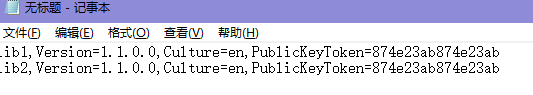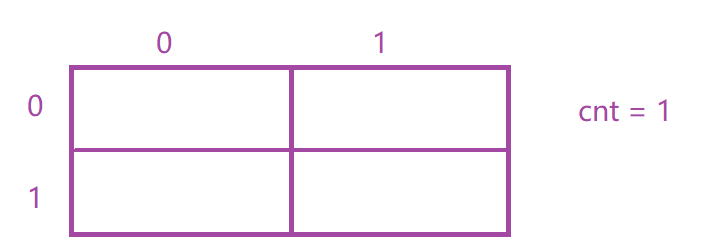接口文档: https://apifox.com/apidoc/shared-26c67aee-0233-4d23-aab7-08448fdf95ff/api-93850835
接口根路径: http://big-event-vue-api-t.itheima.net
本项目的技术栈 本项目技术栈基于 ES6、vue3、pinia、vue-router 、vite 、axios 和 element-plus
http://smart-shop.itheima.net/index.php?s=/api

项目页面介绍



一、pnpm 包管理器 - 创建项目
一些优势:比同类工具快 2倍 左右、节省磁盘空间… https://www.pnpm.cn/
安装方式:
npm install -g pnpm
创建项目:
pnpm create vue


pnpm format:基于prettier格式化
二、 ESLint & prettier 配置代码风格
环境同步:
-
安装了插件
ESlint,开启保存自动修复 -
禁用了插件
Prettier,并关闭保存自动格式化
// Eslint插件+ VSCode配置,实现自动化格式修复
"editor.codeActionsOnSave": {
"source.fixAll": true
},
// 关闭保存自动格式化,目的:为了防止保存时与EsLint插件冲突
"editor.formatOnSave": false,
// ESlint插件 + Vscode配置 实现自动格式化修复

配置文件 .eslintrc.cjs
-
prettier 风格配置 https://prettier.io
-
单引号
-
不使用分号
-
每行宽度至多80字符
-
不加对象|数组最后逗号
-
换行符号不限制(win mac 不一致)
-
-
vue组件名称多单词组成(忽略index.vue)
-
props解构(关闭)
rules: {
'prettier/prettier': [
'warn',
{
singleQuote: true, // 单引号
semi: false, // 无分号
printWidth: 80, // 每行宽度至多80字符
trailingComma: 'none', // 不加对象|数组最后逗号
endOfLine: 'auto' // 换行符号不限制(win mac 不一致)
}
],
'vue/multi-word-component-names': [
'warn',
{
ignores: ['index'] // vue组件名称多单词组成(忽略index.vue)
}
],
'vue/no-setup-props-destructure': ['off'], // 关闭 props 解构的校验
// 💡 添加未定义变量错误提示,create-vue@3.6.3 关闭,这里加上是为了支持下一个章节演示。
'no-undef': 'error'
}
总结

三、基于 husky 的代码检查工作流

husky 是一个 git hooks 工具 ( git的钩子工具,可以在特定时机执行特定的命令 )
husky 配置
-
git初始化 git init
-
初始化 husky 工具配置 https://typicode.github.io/husky/
pnpm dlx husky-init && pnpm install
- 修改 .husky/pre-commit 文件
pnpm lint
**问题:**默认进行的是全量检查,耗时问题,历史问题。
lint-staged 配置
- 安装
pnpm i lint-staged -D
- 配置
package.json
{
// ... 省略 ...
"lint-staged": {
"*.{js,ts,vue}": [
"eslint --fix"
]
}
}
{
"scripts": {
// ... 省略 ...
"lint-staged": "lint-staged"
}
}
- 修改 .husky/pre-commit 文件
pnpm lint-staged
四、调整项目目录
默认生成的目录结构不满足我们的开发需求,所以这里需要做一些自定义改动。主要是两个工作:
- 删除初始化的默认文件
- 修改剩余代码内容
- 新增调整我们需要的目录结构
- 拷贝初始化资源文件,安装预处理器插件
- 删除文件

2
2. 修改内容
src/router/index.js
import { createRouter, createWebHistory } from 'vue-router'
const router = createRouter({
history: createWebHistory(import.meta.env.BASE_URL),
routes: []
})
export default router
src/App.vue
<script setup></script>
<template>
<div>
<router-view></router-view>
</div>
</template>
<style scoped></style>
src/main.js
import { createApp } from 'vue'
import { createPinia } from 'pinia'
import App from './App.vue'
import router from './router'
const app = createApp(App)
app.use(createPinia())
app.use(router)
app.mount('#app')
- 新增需要目录 api utils

- 将项目需要的全局样式 和 图片文件,复制到 assets 文件夹中, 并将全局样式在main.js中引入
import '@/assets/main.scss'
- 安装 sass 依赖
pnpm add sass -D
五、VueRouter4 路由代码解析
基础代码解析
import { createRouter, createWebHistory } from 'vue-router'
// createRouter 创建路由实例,===> new VueRouter()
// 1. history模式: createWebHistory() http://xxx/user
// 2. hash模式: createWebHashHistory() http://xxx/#/user
// vite 的配置 import.meta.env.BASE_URL 是路由的基准地址,默认是 ’/‘
// https://vitejs.dev/guide/build.html#public-base-path
// 如果将来你部署的域名路径是:http://xxx/my-path/user
// vite.config.ts 添加配置 base: my-path,路由这就会加上 my-path 前缀了
const router = createRouter({
history: createWebHistory(import.meta.env.BASE_URL),
routes: []
})
export default router
import.meta.env.BASE_URL 是Vite 环境变量:https://cn.vitejs.dev/guide/env-and-mode.html
router/index.js
import {
createRouter,
createWebHistory
// createWebHashHistory
} from 'vue-router'
// createRouter创建路由实例
/*
配置history模式
1.history模式:createWebHistory 地址栏不带#
2.hash模式:createWebHashHistory 地址栏带 #
*/
// 是否为开发环境
console.log(import.meta.env.DEV)
// Vite中的环境变量 import.meta.env.VITE_BASE_URL,就是vite.config.js中的base配置项
const router = createRouter({
history: createWebHistory(import.meta.env.BASE_URL),
routes: []
})
export default router
Vite.config.js
import { fileURLToPath, URL } from 'node:url'
import { defineConfig } from 'vite'
import vue from '@vitejs/plugin-vue'
import vueDevTools from 'vite-plugin-vue-devtools'
// https://vitejs.dev/config/
export default defineConfig({
plugins: [vue(), vueDevTools()],
// 配置服务的基本路径为 / 开始
base:'/',
resolve: {
alias: {
'@': fileURLToPath(new URL('./src', import.meta.url))
}
}
})
App.vue
<script setup>
import { useRoute } from 'vue-router';
import { useRouter } from 'vue-router'
// 在Vue3 CommpositionAPI中,
// 1.获取路由对象router需要使用useRouter
// const router = useRouter()
// 2.获取路由参数route useRoute
// const route = useRoute()
const router = useRouter()
const route = useRoute()
const goList = ()=>{
// setup中的this指向undefined
// this.$router.push('/list')
console.log(router,route);
router.push('list')
}
</script>
<template>
<div>
我是APP组件
<button @click="$router.push('/home')">跳首页</button>
<button @click="goList">跳列表页</button>
</div>
</template>
<style lang="scss" scoped>
</style>

下期见~~~


![LeetCode[中等] 3. 无重复字符的最长子串](https://i-blog.csdnimg.cn/direct/d9d14e09e75947e9b5b44e752b404484.png)