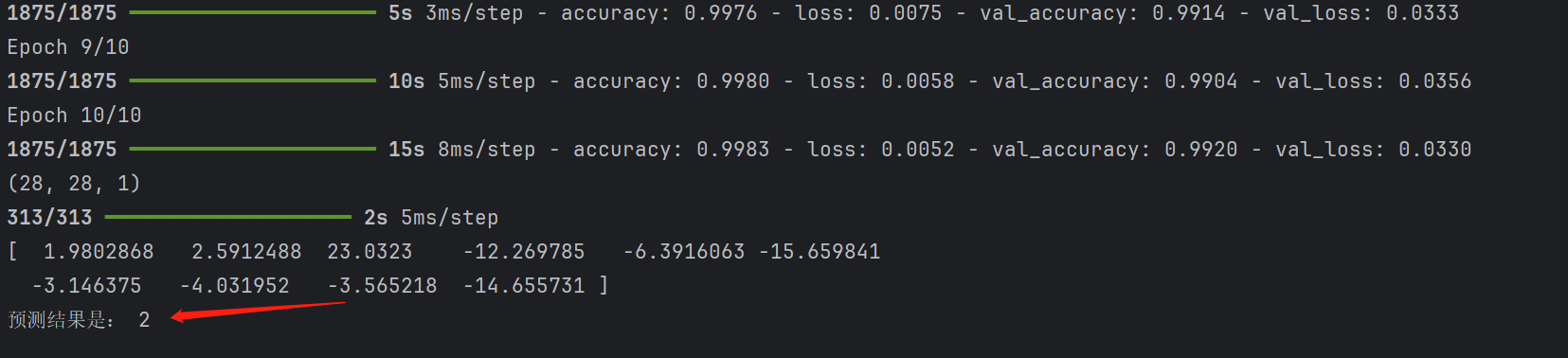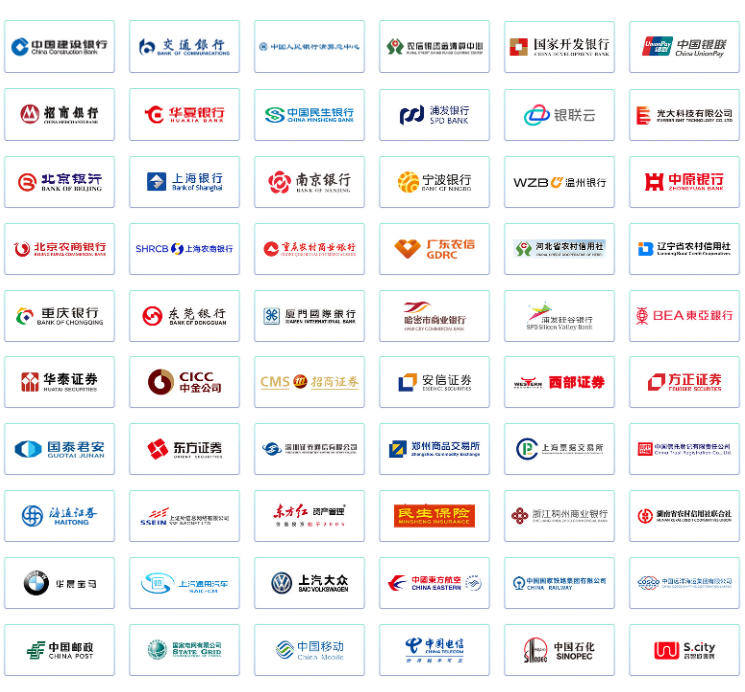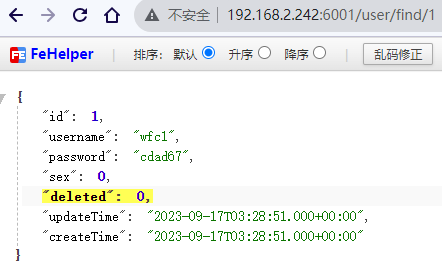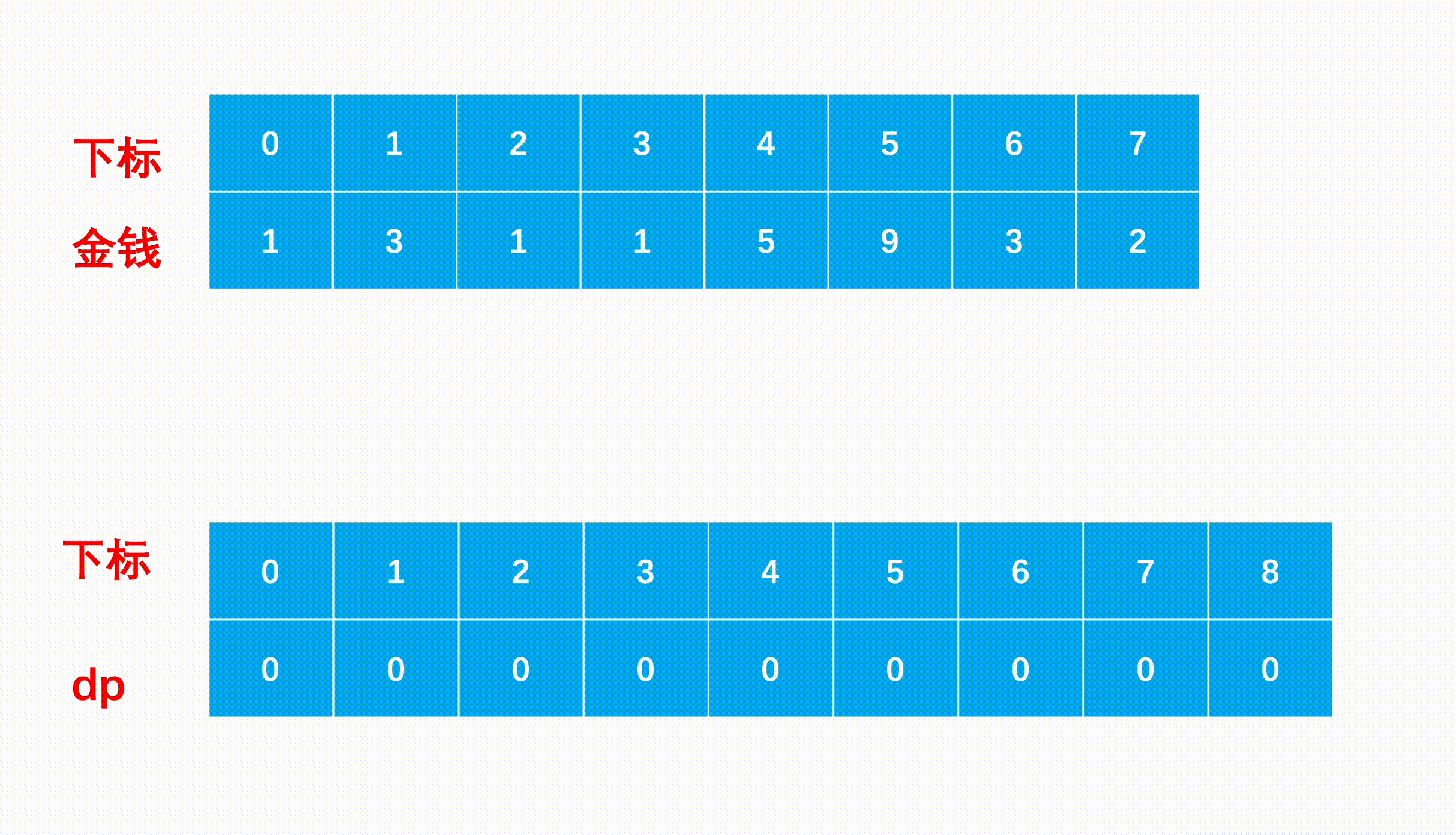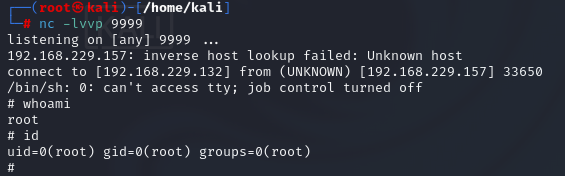1. 前端页面请求
编写简单的test.html 文件,body体值配置a标签,其href 属性设置为文件下载请求的http接口要求的参数序列。
<!DOCTYPE html>
<html>
<head>
<meta name="viewport" content="width=device-width" />
<title>文件下载测试</title>
</head>
<body>
<a href='http://localhost:8080/133419272086_1_1724083200_1724169600.mp4?MediaType=0&StreamType=0&StorageType=1&PlaybackMode=0&Multiple=1&DataSource=0&Speed=4&CTags=null' target='_blank'>文件下载</a>
</body>
</html>
浏览器打开如下:

发起请求,点击“文件下载”链接即可。
2.后端响应处理
前端使用http接口发起请求,相当于客户端,因此后端需要开发服务端。使用C#开发后端响应处理程序。在C#中使用HttpServer,可以通过.Net Framework提供的HttpListener类来实现Http Server。具体代码实现如下:
1)创建服务端,开始监听
HttpListener listener = new HttpListener();
listener.Prefixes.Add("http://localhost:8080/"); // 设置HttpServer监听的地址和端口号
listener.Start();2)设置服务端响应文件内容类型,及文件
HttpListenerResponse lsresponse = context.Response;
//设置内容类型
lsresponse.ContentType = "application/octet-stream";
//准备文件路径
string filePath = "./133419272086_1_1724083200_1724169600.mp4";3)复制文件到响应流
//准备文件流
using (FileStream fs = File.OpenRead(filePath))
{
// 复制文件到响应流
await fs.CopyToAsync(lsresponse.OutputStream);
Console.WriteLine($"Sending: {filePath}");
}3.测试
浏览器打开test.html,点击按钮“文件下载”

完整代码如下:
using System;
using System.Net;
using System.Text;
using System.IO;
using System.Threading.Tasks;
using System.Net.Http;
namespace HttpServerDemo
{
class Program
{
static async Task Main(string[] args)
{
Console.WriteLine("File Down Demo test.");
HttpListener listener = new HttpListener();
listener.Prefixes.Add("http://localhost:8080/"); // 设置HttpServer监听的地址和端口号
listener.Start();
Console.WriteLine("HttpServer started. Listening...");
while (true)
{
HttpListenerContext context = await listener.GetContextAsync(); // 接收来自客户端的请求
HttpListenerRequest request = context.Request;
Console.WriteLine("Request received: " + request.ContentType + " " + request.HttpMethod + " " + request.Url);
HttpListenerResponse lsresponse = context.Response;
//设置内容类型
lsresponse.ContentType = "application/octet-stream";
//准备文件路径
string filePath = "./133419272086_1_1724083200_1724169600.mp4";
try
{
//准备文件流
using (FileStream fs = File.OpenRead(filePath))
{
// 复制文件到响应流
await fs.CopyToAsync(lsresponse.OutputStream);
Console.WriteLine($"Sending: {filePath}");
}
}
catch(Exception ex)
{
Console.WriteLine(ex.Message);
lsresponse.StatusCode = 500;
}
finally
{
lsresponse.Close();
}
}
}
}
}