前言
C语言中,字符串是以'\0'结尾的一些字符的集合,为了操作方便,C标准库中提供了一些str系列的库函数,但是这些库函数与字符串是分离开的,不太符合OOP的思想,而且底层空间需要用户自己管理,稍不留神可能还会越界访问。
在OJ中,有关字符串的题目基本以string类的形式出现,而且在常规工作中,为了简单、方便、 快捷,基本都使用string类,很少有人去使用C库中的字符串操作函数。
1.标准库中的string类
C++中的string类是STL中的一个重要的组成部分,string类是一个用于操作字符串的强大工具。
在使用string类时,必须包含#include头文件以及using namespace std;
下面是参考的官方链接
https://cplusplus.com/reference/string/string/?kw=string
2. string类对象的常见构造

#include <iostream>
using namespace std;
#include <string>
int main()
{
string s1;// 构造空的string类对象s1
string s2("hello world");// 用C格式字符串构造string类对象s2
string s3(s2);// 拷贝构造s3
cout << s1 << endl;
cout << s2 << endl;
cout << s3 << endl;
string s7(10, 'x');//string类对象中包含n个字符c
cout << s7 << endl;
}
3.string类对象的容量操作

void test_string5()
{
string s2("hello world");
cout << s2.length() << endl;//求长度,不包括/0
cout << s2.size() << endl;//求长度,一般用size,不包括/0
cout << s2.capacity() << endl;//求容量
//清理有效字符
s2.clear();
string s("I love you");
cout << s.length() << endl;//求长度
cout << s.size() << endl;//求长度,一般用size,不包括/0
//使用empty判空
if (s.empty())
cout << " empty" << endl;
else
cout << "not empty" << endl;
s.resize(17, 'f'); //将有效字符的个数改成n个,多出的空间用字符c填充
cout << s << endl;
cout << s.length() << endl;
cout << s.size() << endl;
cout << s.capacity() << endl;
//清理有效字符
s.clear();
//多打印几行看看
cout << s << endl;
cout << s << endl;
cout << s << endl;
}
上面我们可以看到capacity会随着字符串增加而变化,那么扩容是怎么扩容的呢?如下
扩容在VS和g++中略显不同的,大家可以去尝试一下。
VS下
void TestPushBack()
{
string s;
//提前开空间,避免扩容,提高效率
//s.reserve(100);
size_t sz = s.capacity();
cout << "capacity changen: " << sz << '\n';
cout << "making s grow:\n";
for (int i = 0; i < 100; i++)
{
s.push_back('c');
if (sz != s.capacity())
{
sz = s.capacity();
cout << "扩容: " << sz << '\n';
}
}
}
当把/0加上时发现第一次扩容是2倍扩,后面扩容是1.5倍扩,这是VS自己规定的变化规则,为什么第一次是2倍扩呢?当字符串小于16字节时会存放在一个固定的buff数组中,超过16会2倍扩容,后面开辟空间是在堆上。
g++

可以看到g++扩容就是2倍扩
注意:
1. size()与length()方法底层实现原理完全相同,引入size()的原因是为了与其他容器的接口保持一致,一般情况下基本都是用size()。
2. clear()只是将string中有效字符清空,不改变底层空间大小。
3. resize(size_t n) 与 resize(size_t n, char c)都是将字符串中有效字符个数改变到n个,不同的是当字符个数增多时:resize(n)用0来填充多出的元素空间,resize(size_t n, char c)用字符c来填充多出的元素空间。注意:resize在改变元素个数时,如果是将元素个数增多,可能会改变底层容量的大小,如果是将元素个数减少,底层空间总大小不变。
4. reserve(size_t res_arg=0):为string预留空间,不改变有效元素个数,当reserve的参数小于string的底层空间总大小时,reserver不会改变容量大小。
void test_string4()
{
string s2("hello worldxxxxxxxxxxxxx");
cout << s2.size() << endl;
cout << s2.capacity() << endl << endl;
s2.reserve(20);
cout << s2.size() << endl;
cout << s2.capacity() << endl << endl;
s2.reserve(28);
cout << s2.size() << endl;
cout << s2.capacity() << endl << endl;
s2.reserve(40);
cout << s2.size() << endl;
cout << s2.capacity() << endl << endl;
s2.reserve(80);
cout << s2.size() << endl;
cout << s2.capacity() << endl << endl;
s2.reserve(10);
cout << s2.size() << endl;
cout << s2.capacity() << endl << endl;
//s2.clear();
//cout << s2.size() << endl;
//cout << s2.capacity() << endl << endl;
}4.auto和范围for
auto关键字
在这里补充2个C++11的小语法,方便我们后面的学习。
在早期C/C++中auto的含义是:使用auto修饰的变量,是具有自动存储器的局部变量,后来这个不重要了。C++11中,标准委员会变废为宝赋予了auto全新的含义即:auto不再是一个存储类型指示符,而是作为一个新的类型指示符来指示编译器,auto声明的变量必须由编译器在编译时期推导而得。
用auto声明指针类型时,用auto和auto*没有任何区别,但用auto声明引用类型时则必须加&
当在同一行声明多个变量时,这些变量必须是相同的类型,否则编译器将会报错,因为编译器实际 只对第一个类型进行推导,然后用推导出来的类型定义其他变量。
auto不能作为函数的参数,可以做返回值,但是建议谨慎使用
auto不能直接用来声明数组
int func1()
{
return 10;
}
// 不能做参数
//void func0(auto a = 0)
//{}
auto func2()
{
//...
return func1();
}
auto func3()
{
//...
return func2();
}
int main()
{
int a = 10;
auto b = a;
auto c = 'a';
auto d = func1();
// 编译报错:rror C3531: “e”: 类型包含“auto”的符号必须具有初始值设定项
//auto e;
cout << typeid(b).name() << endl;
cout << typeid(c).name() << endl;
cout << typeid(d).name() << endl;
int x = 10;
auto y = &x;
auto* z = &x;
auto& m = x;
cout << typeid(x).name() << endl;
cout << typeid(y).name() << endl;
cout << typeid(z).name() << endl;
cout << typeid(m).name() << endl;
auto ret = func3();//这里使用auto复杂
auto aa = 1, bb = 2;
// 编译报错:error C3538: 在声明符列表中,“auto”必须始终推导为同一类型
//auto cc = 3, dd = 4.0;
// 编译报错:error C3318: “auto []”: 数组不能具有其中包含“auto”的元素类型
auto array[] = { 1, 2, 3, 4, 5 };
return 0;
}
#include<iostream>
#include <string>
#include <map>
using namespace std;
int main()
{
std::map<std::string, std::string> dict = { { "apple", "苹果" },{ "orange",
"橙子" }, {"pear","梨"} };
// auto的用武之地
//std::map<std::string, std::string>::iterator it = dict.begin();
auto it = dict.begin();
while (it != dict.end())
{
cout << it->first << ":" << it->second << endl;
++it;
}
return 0;
}
范围for
对于一个有范围的集合而言,由程序员来说明循环的范围是多余的,有时候还会容易犯错误。因此 C++11中引入了基于范围的for循环。for循环后的括号由冒号“ :”分为两部分:第一部分是范围内用于迭代的变量,第二部分则表示被迭代的范围,自动迭代,自动取数据,自动判断结束。
范围for可以作用到数组和容器对象上进行遍历
范围for的底层很简单,容器遍历实际就是替换为迭代器,这个从汇编层也可以看到。
#include<iostream>
#include <string>
using namespace std;
int main()
{
int array[] = { 1, 2, 3, 4, 5 };
// C++98的遍历
for (int i = 0; i < sizeof(array) / sizeof(array[0]); ++i)
{
array[i] *= 2;
}
for (int i = 0; i < sizeof(array) / sizeof(array[0]); ++i)
{
cout << array[i] <<" ";
}
cout << endl;
// C++11的遍历
for (auto& e : array)
e *= 2;
for (auto e : array)
cout << e << " ";
cout << endl;
string str("hello world");
for (auto ch : str)
{
cout << ch << " ";
}
cout << endl;
return 0;
}

5. string类对象的访问及遍历操作

void test_string8()
{
string s2("hello world");
cout<< s2[6] << endl;
s2[0] = 'x';//修改下标为0的元素
cout<< s2 << endl;
}![]()
使用[]让我们访问元素和修改元素变得非常方便
begin、end、rbegin、rend的使用方法如下
#include<iostream>
#include <string>
using namespace std;
int main()
{
string str1,str2;
str1 = "hello world";
//定义一个正向迭代器
string::iterator ptr1 = str1.begin();
//正向输入字符串
while (ptr1 !=str1.end())
{
cout << *ptr1++ << " ";
}
cout << endl;
str2 = "I love you";
//定义一个反向迭代器
string::reverse_iterator ptr2 = str2.rbegin();
//逆向输出字符串
while (ptr2 != str2.rend())
{
//逆向迭代器移动是反方向,所以从尾部来移动
cout << *ptr2++<< " ";
}
cout << endl;
} ![]()
迭代器有四种
//定义一个正向迭代器
string::iterator ptr1 = str1.begin();
//常对象正向迭代器
string::const_iterator ptr1 = str1.begin();
//定义一个反向迭代器
string::reverse_iterator ptr2 = str2.rbegin();
//常对象反向迭代器
string::const_reverse_iterator ptr2 = str2.rbegin();C++11支持我们使用auto来定义迭代器,让编译器推到迭代器的类型
#include<iostream>
#include <string>
using namespace std;
void tets_string()
{
string s1("hello world");//带参
// 正向迭代器
//string::iterator it = s1.begin();
auto it = s1.begin();//auto自动推导
while (it != s1.end())
{
cout << *it << " ";
++it;
}
cout << endl;
cout << s1 << endl;
string s2("I love you");//带参
// 反问迭代器
//string::reverse_iterator rit = s2.rbegin();
auto rit = s2.rbegin();//auto自动推导
while (rit != s2.rend())
{
cout << *rit << " ";
++rit;//移动到下一个字符
}
cout << endl;
cout << s2 << endl;
}
int main()
{
tets_string();
return 0;
}
范围for
void test_string1()
{
string s2("hello world");//带参
//字符赋值,自动迭代,自动判断结束
//底层就是迭代器
// 范围for
//for (auto ch : s2)
for(auto& ch : s2)
{
cout << ch << " ";
}
cout << endl;
cout << s2 << endl;
}结束语
本节内容到此结束,下节我们继续扩展string的其他接口,敬请期待!
感谢大家的支持,如有不对的地方还请各位看客不吝指正
















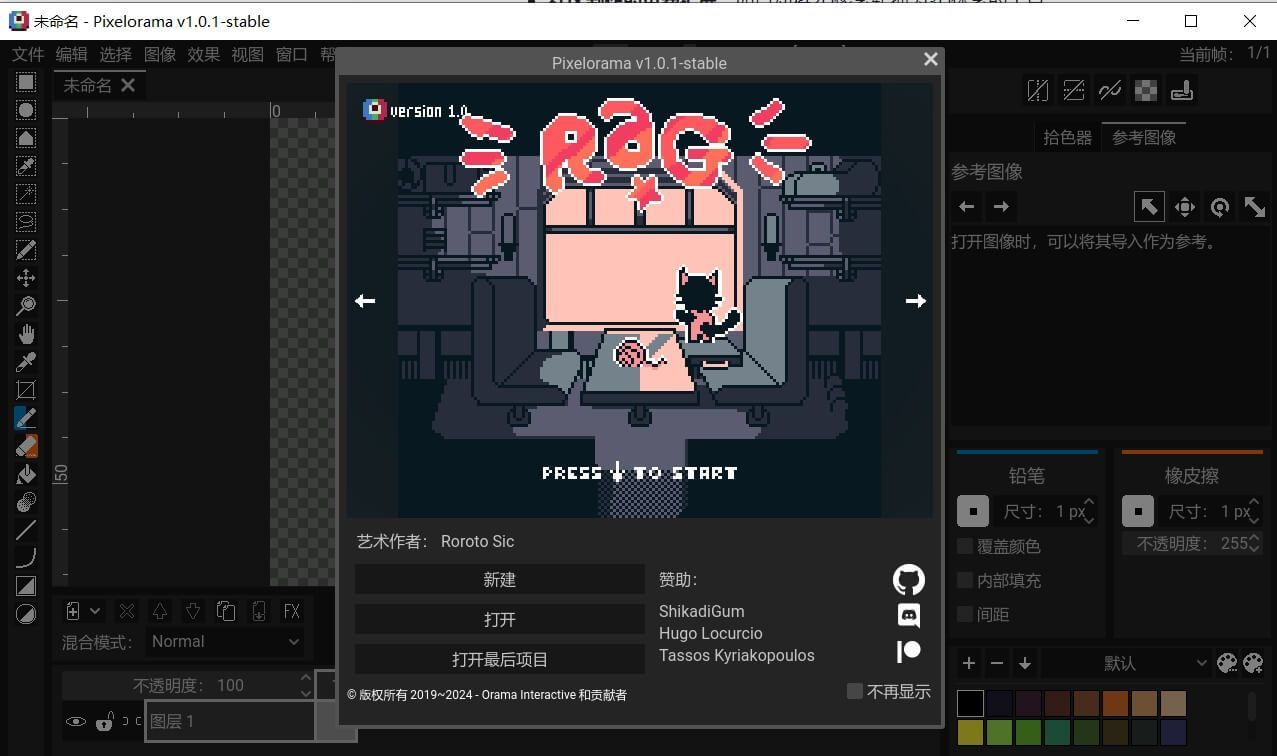

![[全网首发]怎么让国行版iPhone使用苹果Apple Intelligence](https://i-blog.csdnimg.cn/direct/10fc6a2d86dd42c4b5b2f6c5600294e0.png)
