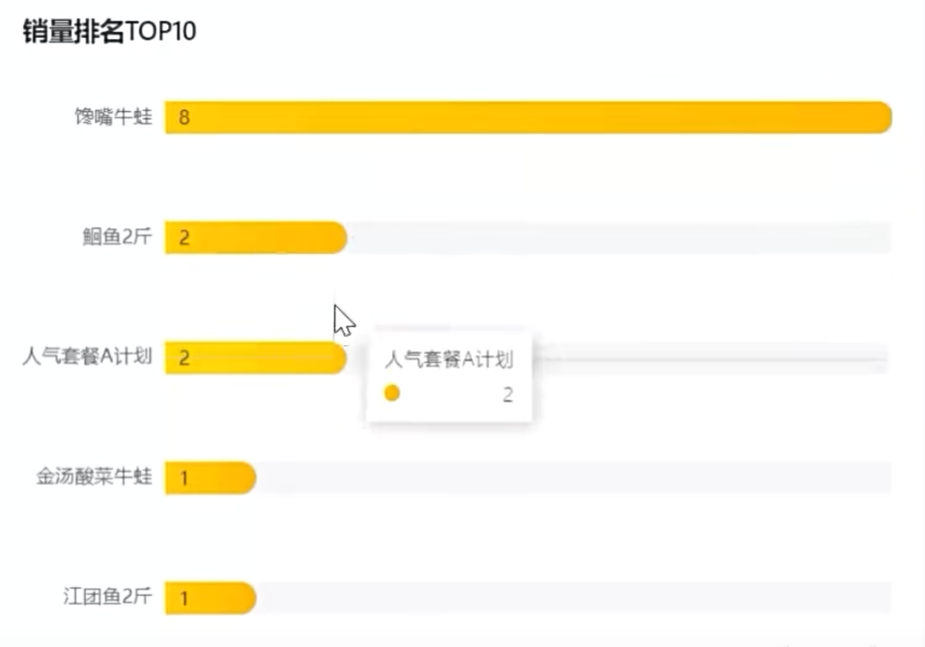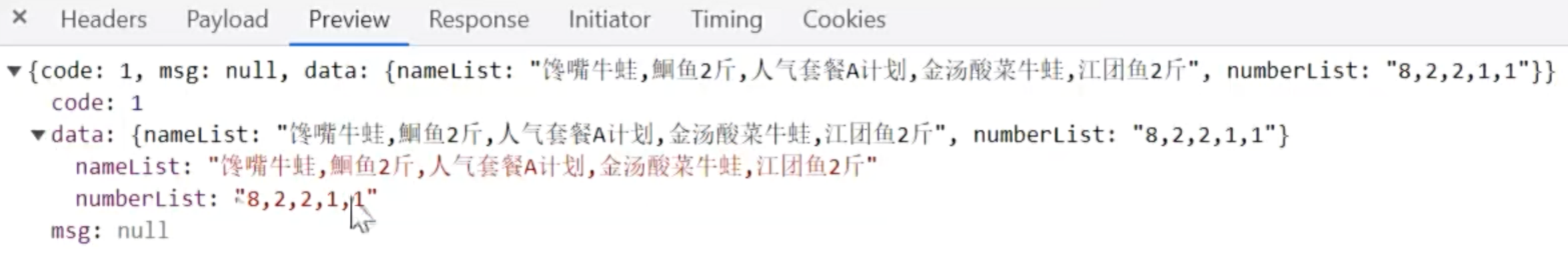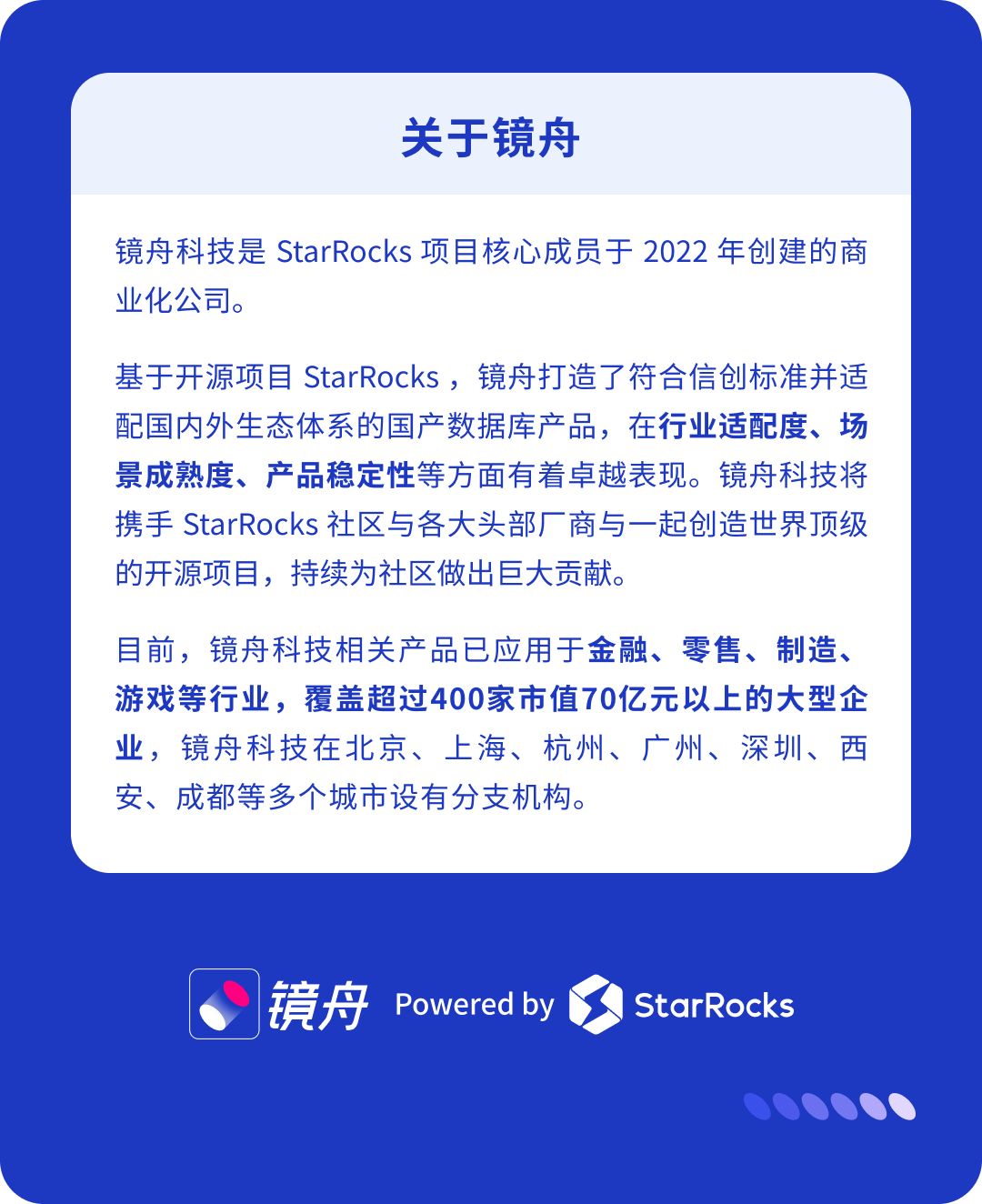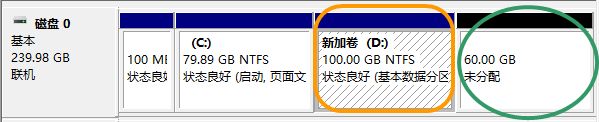ECharts
Apache ECharts是一款基于JavaScript的数据可视化图表库, 提供直观, 生动,可交互, 可定制的数据可视化图表

入门案例: 使用Echarts, 前端关注图表的配置, 不同的配置影响展示的效果, 后端关注图表所需要的数据格式
<!DOCTYPE html>
<html>
<head>
<meta charset="utf-8" />
<title>ECharts</title>
<!-- 引入 ECharts 文件 -->
<script src="echarts.js"></script>
</head>
<body>
<!-- 为 ECharts 准备一个定义了宽高的 DOM -->
<div id="main" style="width: 600px;height:400px;"></div>
<script type="text/javascript">
// 基于准备好的dom,初始化echarts实例
var myChart = echarts.init(document.getElementById('main'));
// 指定图表的配置项和数据
var option = {
title: {
text: 'ECharts 入门示例'
},
tooltip: {},
legend: {
data: ['销量']
},
xAxis: {
data: ['衬衫', '羊毛衫', '雪纺衫', '裤子', '高跟鞋', '袜子']
},
yAxis: {},
series: [
{
name: '销量',
type: 'bar',
data: [5, 20, 36, 10, 10, 20]
}
]
};
// 使用刚指定的配置项和数据显示图表。
myChart.setOption(option);
</script>
</body>
</html>营业额统计接口
需求分析
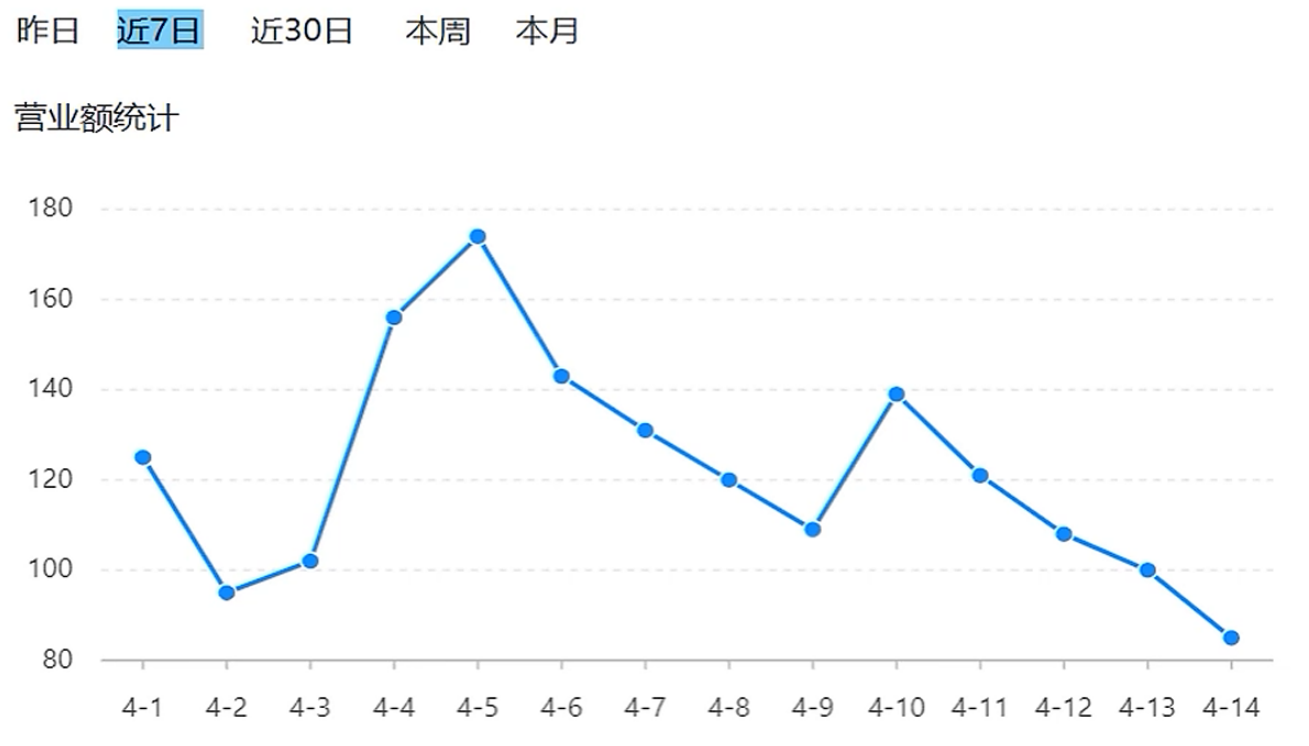
业务规则
- 营业额是指订单状态为已完成的订单金额总计
- 基于可视化报表展示营业数据, x轴是日期, y轴是营业额
- 根据时间选择区间, 展示每天的营业额数据
接口设计
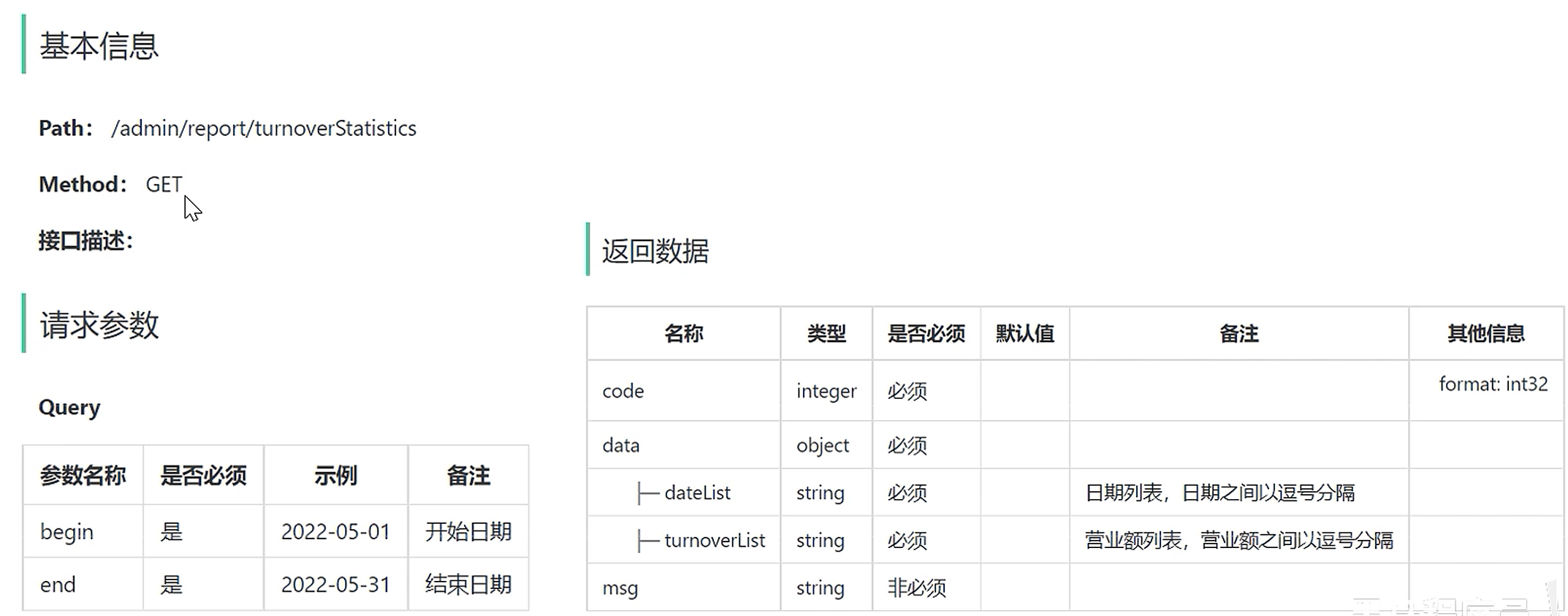
设计VO: 根据接口的返回值, 设计TurnoverReportVO对象, 用于封装返回给前端的数据
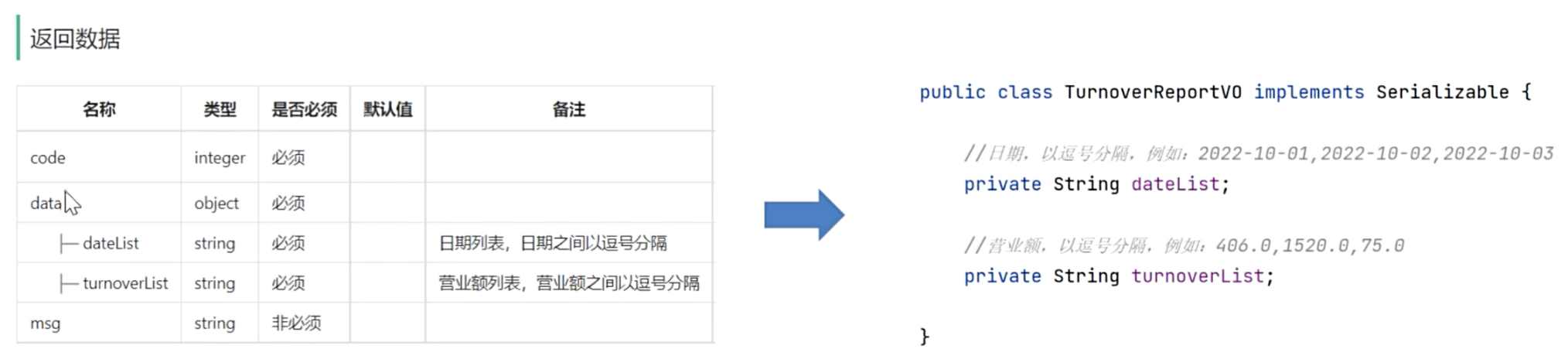
@Data
@Builder
@NoArgsConstructor
@AllArgsConstructor
public class TurnoverReportVO implements Serializable {
//日期,以逗号分隔,例如:2022-10-01,2022-10-02,2022-10-03
private String dateList;
//营业额,以逗号分隔,例如:406.0,1520.0,75.0
private String turnoverList;
}Controller: 新建controller/admin/ReportController
/** * 数据统计相关接口
*/
@RestController
@RequestMapping("/admin/report")
@Api(tags = "数据统计相关接口")
@Slf4j
public class ReportController {
@Autowired
private ReportService reportService;
/**
* 营业额统计
*
* @param begin
* @param end
* @return
*/
@GetMapping("/turnoverStatistics")
@ApiOperation("营业额统计")
public Result<TurnoverReportVO> turnoverStatistics(
@DateTimeFormat(pattern = "yyyy-MM-dd") LocalDate begin,
@DateTimeFormat(pattern = "yyyy-MM-dd") LocalDate end) {
log.info("营业额数据统计:{},{}", begin, end);
return Result.success(reportService.getTurnoverStatistics(begin, end));
}
}Service: 新建ReportService接口以及实现类
public interface ReportService {
/**
* 统计指定时间区间内的营业额数据
* @param begin
* @param end
* @return
*/
TurnoverReportVO getTurnoverStatistics(LocalDate begin, LocalDate end);
}@Service
public class ReportServiceImpl implements ReportService {
@Autowired
private OrderMapper orderMapper;
/**
* 统计指定时间区间内的营业额数据
*
* @param begin
* @param end
* @return
*/
public TurnoverReportVO getTurnoverStatistics(LocalDate begin, LocalDate end) {
// 当前集合用于存放从begin到end范围内的每天日期
List<LocalDate> dateList = new ArrayList<>();
dateList.add(begin);
while (!begin.equals(end)) {
// 计算日期: 开始日期+1,就是后一天的数据
begin = begin.plusDays(1);
dateList.add(begin);
}
// 当前集合用于存放日期范围内每天的营业额
List<Double> turnoverList = new ArrayList<>();
for (LocalDate date : dateList) {
// 查询date日期对应的营业额数据
LocalDateTime beginTime = LocalDateTime.of(date, LocalTime.MIN); // 计算一天的开始时间
LocalDateTime endTime = LocalDateTime.of(date, LocalTime.MAX); // 计算一天的结束时间
// 查询语句
// 查询当天的00:00和23.59之间的并且状态是已完成的营业额,然后求和
// select sum(amount) from orders where order_time > beginTime and order_time < endTime and status = 5
Map map = new HashMap<>();
map.put("begin", beginTime);
map.put("end", endTime);
map.put("status", Orders.COMPLETED);
Double turnover = orderMapper.sumByMap(map);
turnover = turnover == null ? 0.0 : turnover;
turnoverList.add(turnover);
}
// 封装并返回数据
return TurnoverReportVO.builder()
.dateList(StringUtils.join(dateList, ","))
.turnoverList(StringUtils.join(turnoverList, ","))
.build();
}
}- 日期对象是可以计算的, 使用 plusDays(1) 方法在开始日期的基础上加一天, 得到后一天的日期
- 得到日期集合之后, 通过StringUtils工具类的join()方法, 把日期集合转成逗号分隔的字符串
- 查询数据时, 我们可以先根据需求把sql写出来, 然后再去拼凑需要的参数, 这样编码会比较顺畅
Mapper
@Mapper
public interface OrderMapper {
/**
* 根据动态条件统计营业额数据
* @param map
* @return
*/
Double sumByMap(Map map);
}<?xml version="1.0" encoding="UTF-8" ?>
<!DOCTYPE mapper PUBLIC "-//mybatis.org//DTD Mapper 3.0//EN"
"http://mybatis.org/dtd/mybatis-3-mapper.dtd" >
<mapper namespace="com.sky.mapper.OrderMapper">
<select id="sumByMap" resultType="java.lang.Double">
select sum(amount) from orders
<where>
<if test="begin != null">
and order_time > #{begin}
</if>
<if test="end != null">
and order_time < #{end}
</if>
<if test="status != null">
and status = #{status}
</if>
</where>
</select>
</mapper>功能测试
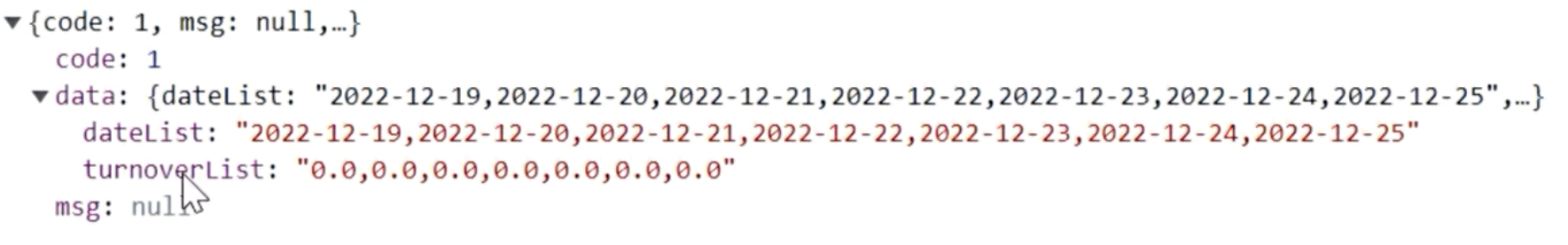
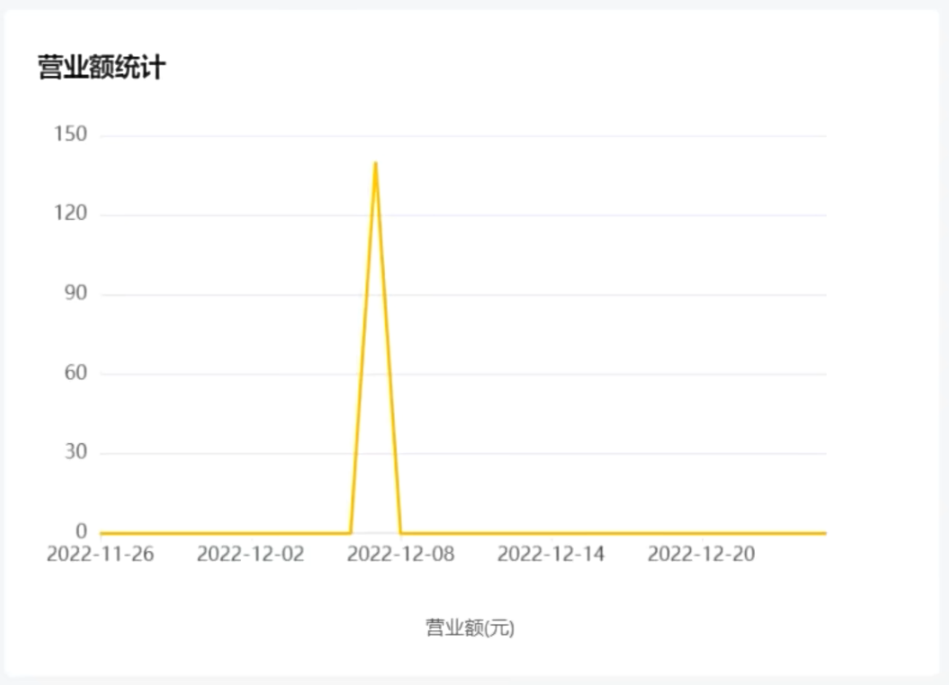
用户统计接口
需求分析
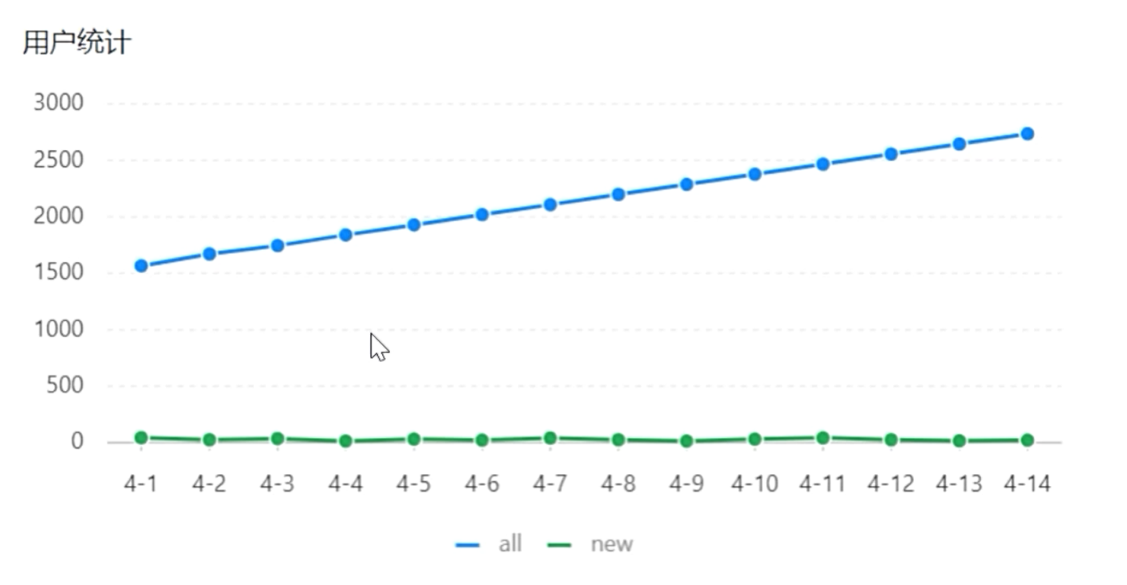
业务规则
- 基于折线图展示用户数据, X轴为日期, Y轴为用户数
- 根据选择的时间区间, 展示每天的用户总量和新增的用户量
接口设计

设计VO: 根据接口的返回值, 设计VO实体类,用于封装返回给前端的数据
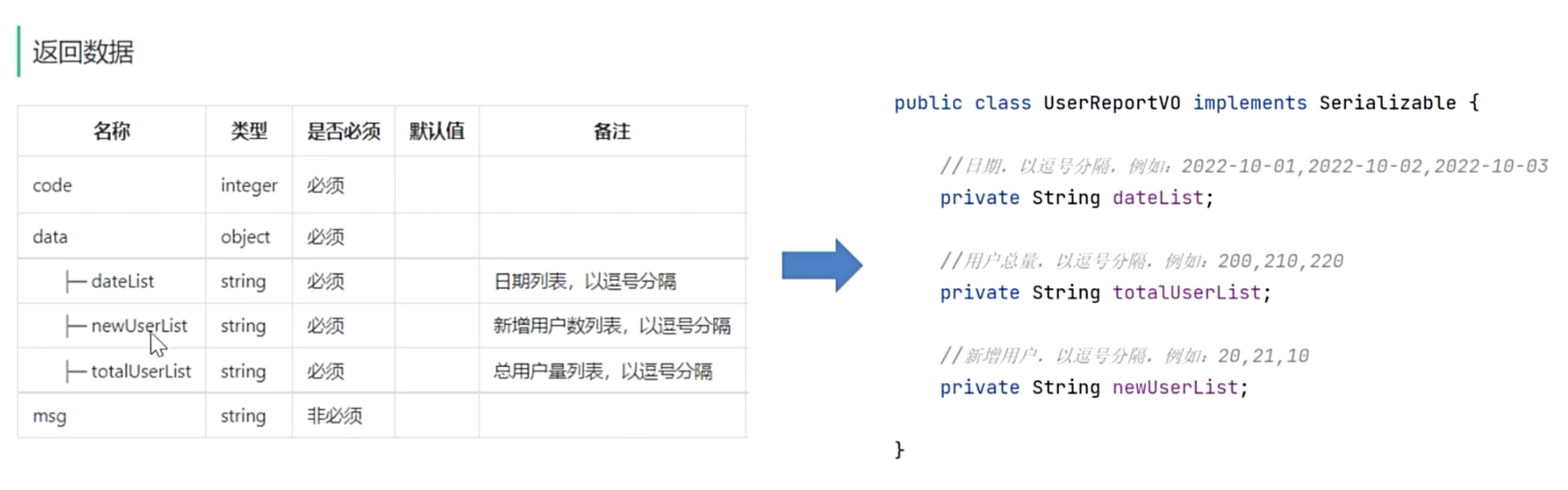
@Data
@Builder
@NoArgsConstructor
@AllArgsConstructor
public class UserReportVO implements Serializable {
//日期,以逗号分隔,例如:2022-10-01,2022-10-02,2022-10-03
private String dateList;
//用户总量,以逗号分隔,例如:200,210,220
private String totalUserList;
//新增用户,以逗号分隔,例如:20,21,10
private String newUserList;
}controller
/** * 数据统计相关接口
*/
@RestController
@RequestMapping("/admin/report")
@Api(tags = "数据统计相关接口")
@Slf4j
public class ReportController {
@Autowired
private ReportService reportService;
/**
* 用户统计
*
* @param begin
* @param end
* @return
*/
@GetMapping("/userStatistics")
@ApiOperation("用户统计")
public Result<UserReportVO> userStatictics(
@DateTimeFormat(pattern = "yyyy-MM-dd") LocalDate begin,
@DateTimeFormat(pattern = "yyyy-MM-dd") LocalDate end) {
log.info("用户数据统计:{},{}", begin, end);
return Result.success(reportService.getUserStatistics(begin, end));
}
}service
public interface ReportService {
/**
* 统计指定时间区间内的用户数据
* @param begin
* @param end
* @return
*/
UserReportVO getUserStatistics(LocalDate begin, LocalDate end);
}@Service
public class ReportServiceImpl implements ReportService {
/**
* 统计指定时间区间内的用户数据
*
* @param begin
* @param end
* @return
*/
public UserReportVO getUserStatistics(LocalDate begin, LocalDate end) {
// 存放从begin到end之间的每天对应的日期
List<LocalDate> dateList = new ArrayList<>();
dateList.add(begin);
while (!begin.equals(end)) {
begin = begin.plusDays(1);
dateList.add(begin);
}
// 存放每天的新增用户数量
// select count(id) from user where create_time < ? and create_time > ?
List<Integer> newUserList = new ArrayList<>();
// 存放每天的总用户数量
// select count(id) from user where create_time < ?
List<Integer> totalUserList = new ArrayList<>();
for (LocalDate date : dateList) {
LocalDateTime beginTime = LocalDateTime.of(date, LocalTime.MIN); // 得到一天的开始时间
LocalDateTime endTime = LocalDateTime.of(date, LocalTime.MAX); // 得到一天的结束时间
Map map = new HashMap<>();
map.put("end", endTime);
// 根据结束时间查询用户总数
Integer totalUser = userMapper.countByMap(map);
// 根据开始和结束时间查询新增用户数
map.put("begin", beginTime);
Integer newUser = userMapper.countByMap(map);
totalUserList.add(totalUser);
newUserList.add(newUser);
}
// 封装返回结果
return UserReportVO
.builder()
.dateList(StringUtils.join(dateList, ','))
.newUserList(StringUtils.join(newUserList, ','))
.totalUserList(StringUtils.join(totalUserList, ','))
.build();
}
}
- 先把数据查出来放在集合中, 然后再把集合处理成逗号分隔的字符串
mapper
@Mapper
public interface OrderMapper {
/**
* 根据动态条件统计用户数量
* @param map
* @return
*/
Integer countByMap(Map map);
}<?xml version="1.0" encoding="UTF-8" ?>
<!DOCTYPE mapper PUBLIC "-//mybatis.org//DTD Mapper 3.0//EN"
"http://mybatis.org/dtd/mybatis-3-mapper.dtd" >
<mapper namespace="com.sky.mapper.OrderMapper">
<select id="countByMap" resultType="java.lang.Integer">
select count(id) from user
<where>
<if test="begin != null">
and create_time > #{begin}
</if>
<if test="end != null">
and create_time < #{end}
</if>
</where>
</select>
</mapper>功能测试
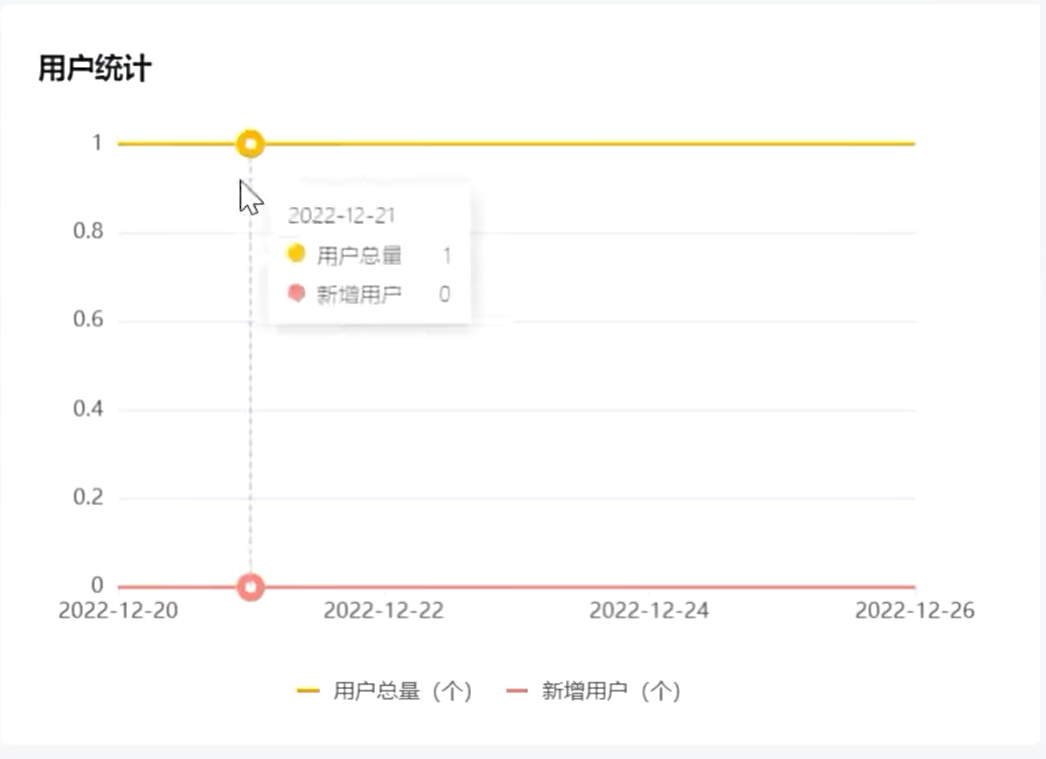
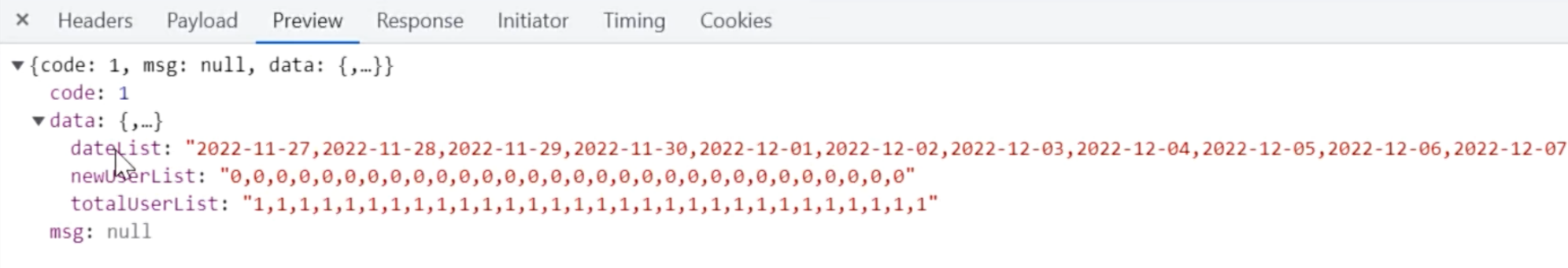
订单统计接口
需求分析
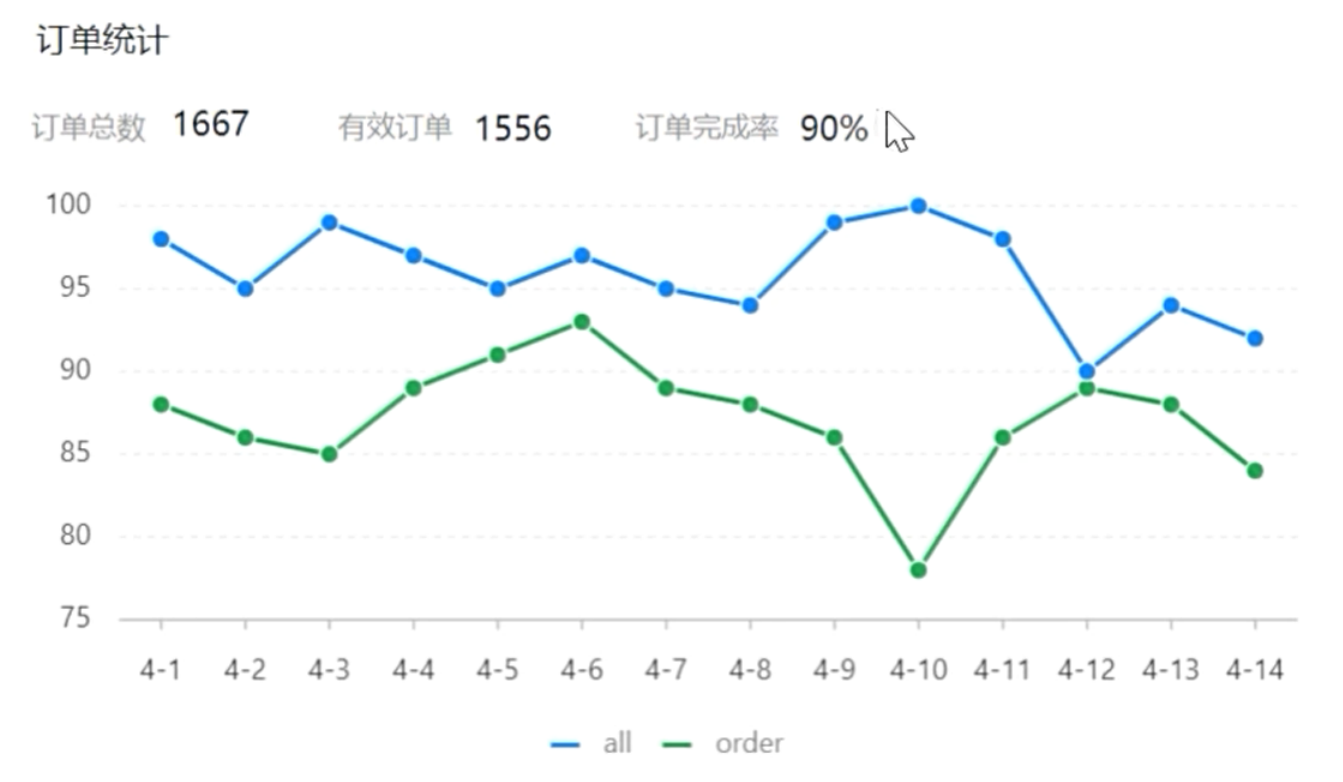
业务规则
- 有效订单是"已完成"的订单
- 基于可视化图表展示数据, x轴为日期, y轴为订单数量
- 根据选择的时间区间, 展示每天的订单总数和有效订单数
- 展示所选区间内的有效订单数, 总订单数,订单完成率, 订单完成率 =(有效订单数/总订单数 )*100%
接口设计

设计VO: 根据接口返回的结果设计VO实体类
@Data
@Builder
@NoArgsConstructor
@AllArgsConstructor
public class OrderReportVO implements Serializable {
//日期,以逗号分隔,例如:2022-10-01,2022-10-02,2022-10-03
private String dateList;
//每日订单数,以逗号分隔,例如:260,210,215
private String orderCountList;
//每日有效订单数,以逗号分隔,例如:20,21,10
private String validOrderCountList;
//订单总数
private Integer totalOrderCount;
//有效订单数
private Integer validOrderCount;
//订单完成率
private Double orderCompletionRate;
}controller
/** * 数据统计相关接口
*/
@RestController
@RequestMapping("/admin/report")
@Api(tags = "数据统计相关接口")
@Slf4j
public class ReportController {
@Autowired
private ReportService reportService;
/**
* 订单统计
*
* @param begin
* @param end
* @return
*/
@GetMapping("/ordersStatistics")
@ApiOperation("订单统计统计")
public Result<OrderReportVO> ordersStatistics(
@DateTimeFormat(pattern = "yyyy-MM-dd") LocalDate begin,
@DateTimeFormat(pattern = "yyyy-MM-dd") LocalDate end) {
log.info("用户数据统计:{},{}", begin, end);
return Result.success(reportService.getOrderStatistics(begin, end));
}
}
service
public interface ReportService {
/**
* 统计指定时间区间内的订单数据
* @param begin
* @param end
* @return
*/
OrderReportVO getOrderStatistics(LocalDate begin, LocalDate end);
}@Service
public class ReportServiceImpl implements ReportService {
/**
* 统计指定时间区间内的订单数据
*
* @param begin
* @param end
* @return
*/
public OrderReportVO getOrderStatistics(LocalDate begin, LocalDate end) {
// 存放从begin到end之间的每天对应的日期
List<LocalDate> dateList = new ArrayList<>();
dateList.add(begin);
while (!begin.equals(end)) {
begin = begin.plusDays(1);
dateList.add(begin);
}
// 存放每天的订单总数
// select count(id) from order where order_time > ? and order_time < ?
List<Integer> orderCountList = new ArrayList<>();
// 存放每天的有效订单数
// select count(id) from order where order_time > ? and order_time < ? and ststus = 5
List<Integer> validOrderCountList = new ArrayList<>();
// 遍历时间集合, 查询每天的有效订单数和订单总数
for (LocalDate date : dateList) {
// 查询每天的订单总数
LocalDateTime beginTime = LocalDateTime.of(date, LocalTime.MIN); // 计算一天的开始使劲
LocalDateTime endTime = LocalDateTime.of(date, LocalTime.MAX); // 计算一天的结束时间
Integer orderCount = getOrderCount(beginTime, endTime, null);
orderCountList.add(orderCount);
// 查询每天的有效订单数
Integer validOrderCount = getOrderCount(beginTime, endTime, Orders.COMPLETED);
validOrderCountList.add(validOrderCount);
}
// 计算时间区间内的订单总数量
Integer totalOrderCount = orderCountList.stream().reduce(Integer::sum).get();
// 计算时间区间内的有效订单数量
Integer validOrderCount = validOrderCountList.stream().reduce(Integer::sum).get();
// 计算订单完成率
Double orderCompletionRate = 0.0;
if (totalOrderCount != 0) {
orderCompletionRate = validOrderCount.doubleValue() / totalOrderCount;
}
return OrderReportVO.builder()
.dateList(StringUtils.join(dateList, ","))
.orderCountList(StringUtils.join(orderCountList, ","))
.validOrderCountList(StringUtils.join(validOrderCountList, ","))
.validOrderCount(validOrderCount)
.totalOrderCount(totalOrderCount)
.orderCompletionRate(orderCompletionRate)
.build();
}
/**
* 根据条件统计订单数量
*
* @param begin
* @param end
* @return
*/
private Integer getOrderCount(LocalDateTime begin, LocalDateTime end, Integer status) {
HashMap map = new HashMap();
map.put("begin", begin);
map.put("end", end);
map.put("status", status);
return orderMapper.countByMap(map);
}
}
- 每日订单总数和每日有效订单数, 我们可以通过查询数据库得到
- 这里我们通过stream流遍历集合中的数据, 进行求和, 得的订单总数和有效订单总数
mapper
@Mapper
public interface OrderMapper {
/*** 根据动态条件统计用户数量
* @param map
* @return
*/
Integer countByMap(Map map);
}<?xml version="1.0" encoding="UTF-8" ?>
<!DOCTYPE mapper PUBLIC "-//mybatis.org//DTD Mapper 3.0//EN"
"http://mybatis.org/dtd/mybatis-3-mapper.dtd" >
<mapper namespace="com.sky.mapper.OrderMapper">
<select id="countByMap" resultType="java.lang.Integer">
select count(id) from orders
<where>
<if test="begin != null">
and order_time > #{begin}
</if>
<if test="end != null">
and order_time < #{end}
</if>
<if test="status != null">
and status = #{status}
</if>
</where>
</select>
</mapper> 测试

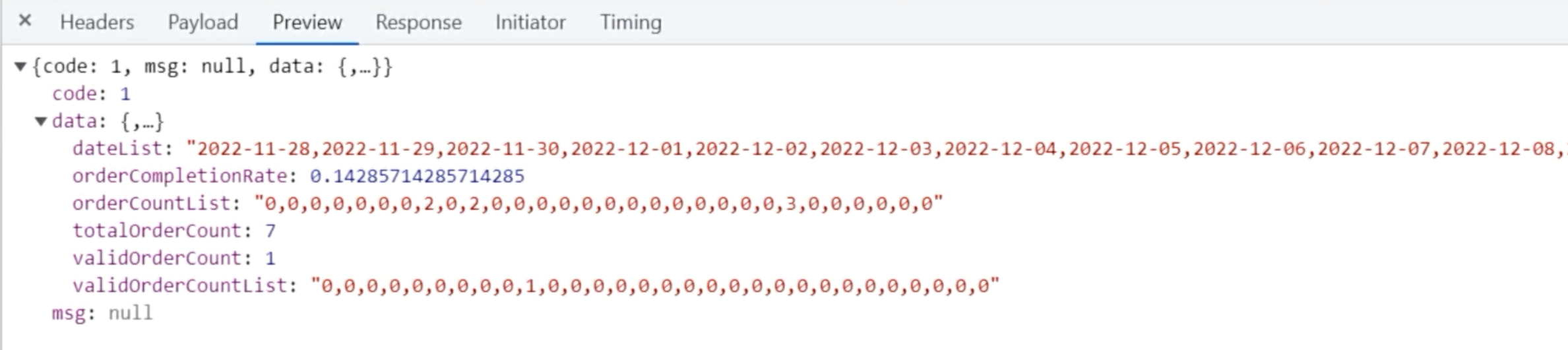
销量排名Top10
需求分析
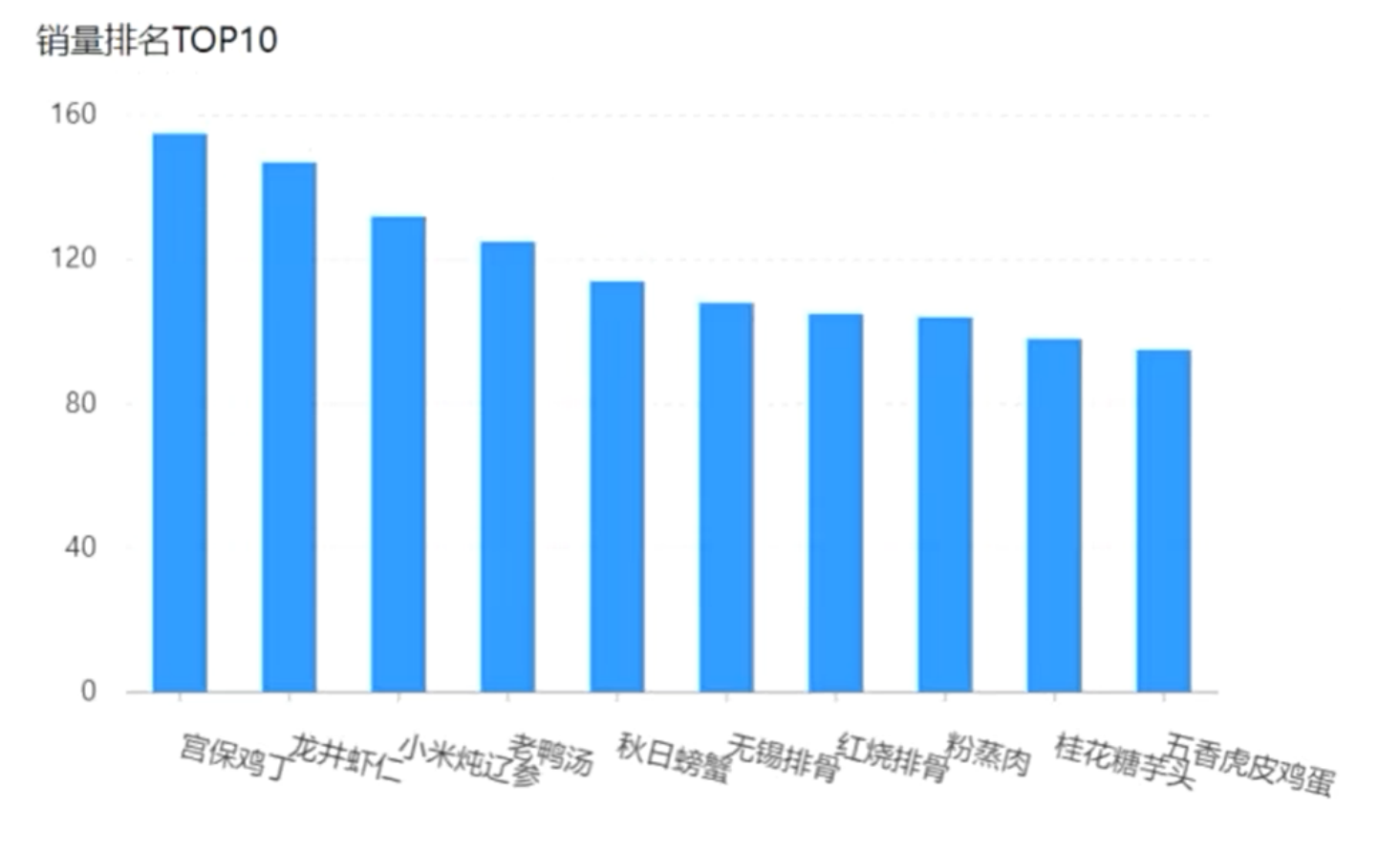
业务规则
- 根据时间选择区间, 展示销量前10的商品(包括菜品和套餐)
- 基于可视化图表的柱状图展示商品销量
- 销量是指商品销售的份数
接口设计
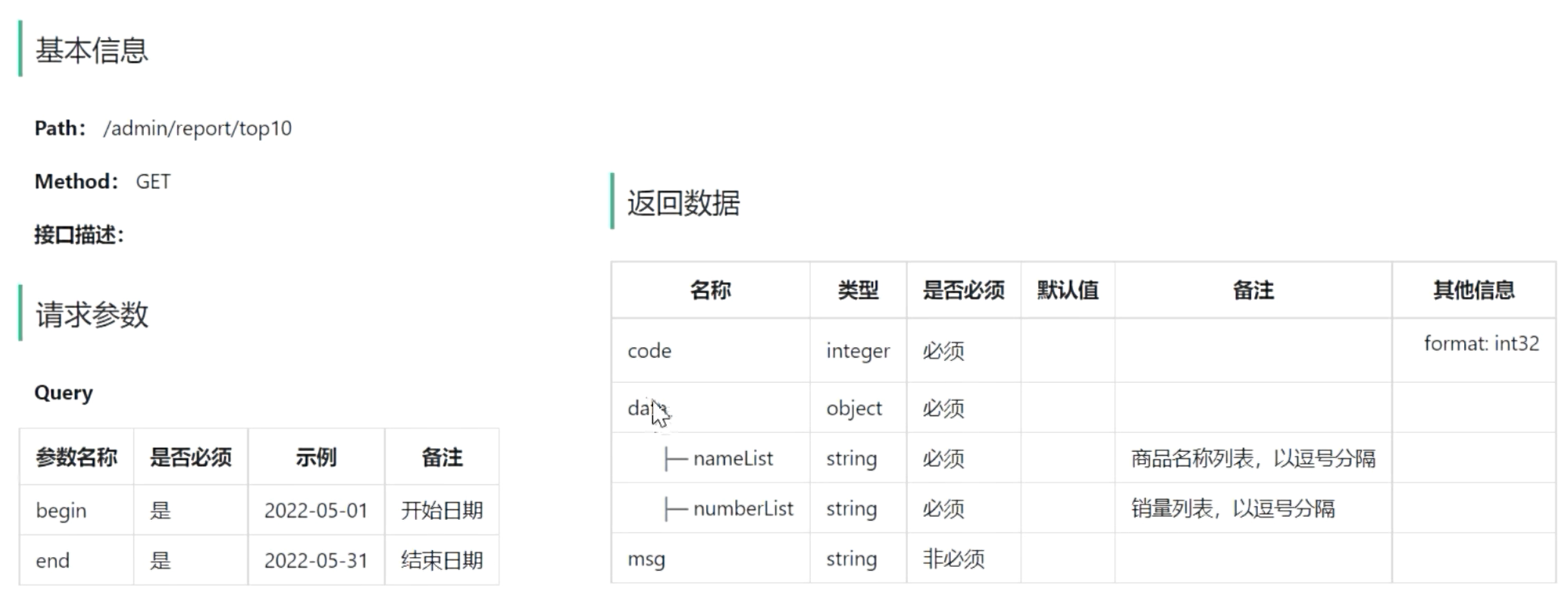
设计VO: 根据接口的返回结果设计VO实体类
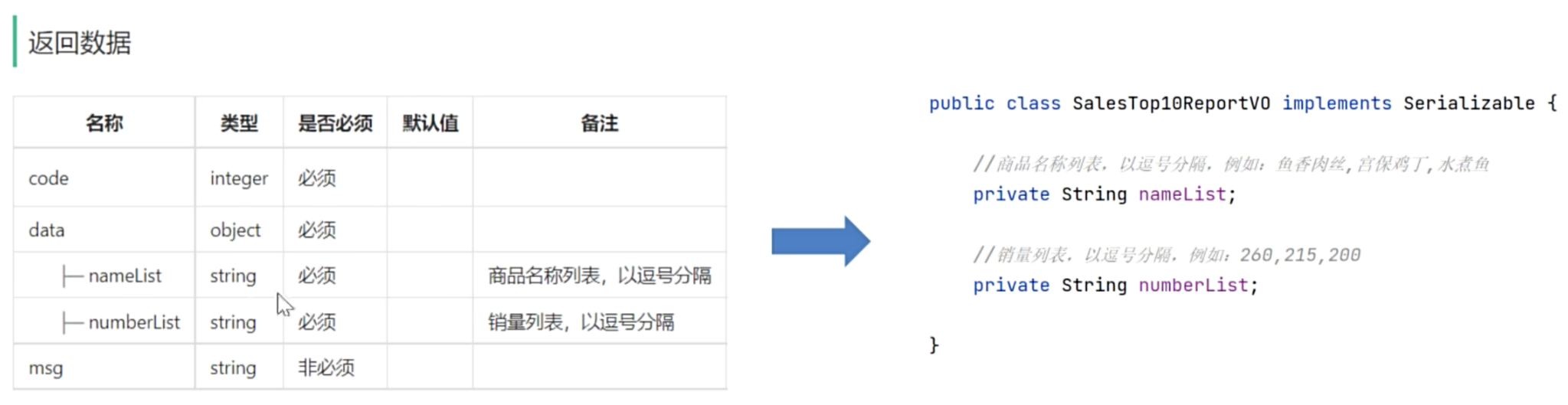
@Data
@Builder
@NoArgsConstructor
@AllArgsConstructor
public class SalesTop10ReportVO implements Serializable {
//商品名称列表,以逗号分隔,例如:鱼香肉丝,宫保鸡丁,水煮鱼
private String nameList;
//销量列表,以逗号分隔,例如:260,215,200
private String numberList;
}comtroller
/** * 数据统计相关接口
*/
@RestController
@RequestMapping("/admin/report")
@Api(tags = "数据统计相关接口")
@Slf4j
public class ReportController {
@Autowired
private ReportService reportService;
/**
* 销量Top10统计
* @param begin
* @param end
* @return
*/
@GetMapping("/top10")
@ApiOperation("销量Top10统计")
public Result<SalesTop10ReportVO> top10(
@DateTimeFormat(pattern = "yyyy-MM-dd") LocalDate begin,
@DateTimeFormat(pattern = "yyyy-MM-dd") LocalDate end) {
log.info("销量Top10统计:{},{}", begin, end);
return Result.success(reportService.getSalesTop10(begin, end));
}
}
设计DTO: 设计GoodsSalesDTO用来封装单条的查询结果
@Data
@AllArgsConstructor
@NoArgsConstructor
@Builder
public class GoodsSalesDTO implements Serializable {
//商品名称, 例如"可乐鸡翅"
private String name;
//销量, 例如"100"
private Integer number;
}service
public interface ReportService {
/**
* 统计指定时间区间内的销量排名前10商品
* @param begin
* @param end
* @return
*/
SalesTop10ReportVO getSalesTop10(LocalDate begin, LocalDate end);
}
@Service
public class ReportServiceImpl implements ReportService {
/**
* 统计指定时间区间内的销量排名前10商品
*
* @param begin
* @param end
* @return
*/
public SalesTop10ReportVO getSalesTop10(LocalDate begin, LocalDate end) {
LocalDateTime beginTime = LocalDateTime.of(begin, LocalTime.MIN); //计算一天的开始时间
LocalDateTime endTime = LocalDateTime.of(end, LocalTime.MAX); //计算一天的结束时间
// 查询数据, 例如[{可乐鸡翅: 100}]
List<GoodsSalesDTO> salesTop10 = orderMapper.getSalesTop10(beginTime, endTime);
// 把所有name封装到List集合中
List<String> names = salesTop10.stream().map(GoodsSalesDTO::getName).collect(Collectors.toList());
// 把集合中的name使用,分割转成String
String nameList = StringUtils.join(names, ",");
// 把所有number封装到List集合中
List<Integer> numbers = salesTop10.stream().map(GoodsSalesDTO::getNumber).collect(Collectors.toList());
String numberList = StringUtils.join(numbers, ",");
return SalesTop10ReportVO
.builder()
.nameList(nameList)
.numberList(numberList)
.build();
}
}
- 数据库查询出来的数据被封装到数组对象中, 和前端需要的数据不符, 所有我们我们要转换一下
- 使用遍历的方式转换是比较麻烦, 所以这里使用stream流的形式操作集合
- 最终把数组中每个对象的name值封装成一个逗号分隔的字符串, 例如"可乐鸡翅,红烧肉,烤鸭"
- 把数组中每个对象的number值封装成一个逗号分隔的字符串, 例如"100,50,88"
- 最终把这两个字符串封装到VO对象中,返回给前端使用
mapper
@Mapper
public interface OrderMapper {
/**
* 统计指定区间内的销量排名前10
* @param begin
* @param end
* @return
*/
List<GoodsSalesDTO> getSalesTop10(LocalDateTime begin, LocalDateTime end);
}<?xml version="1.0" encoding="UTF-8" ?>
<!DOCTYPE mapper PUBLIC "-//mybatis.org//DTD Mapper 3.0//EN"
"http://mybatis.org/dtd/mybatis-3-mapper.dtd" >
<mapper namespace="com.sky.mapper.OrderMapper">
<select id="getSalesTop10" resultType="com.sky.dto.GoodsSalesDTO">
select od.name, sum(od.number) number
from order_detail od,orders o
where od.order_id = o.id and o.status = 5
<if test="begin != null">
and o.order_time > #{begin}
</if>
<if test="end != null">
and o.order_time < #{end}
</if>
group by od.name
order by number desc
limit 0,10
</select>
</mapper>
- 数据可视化的核心还是数据, 所以重点就是sql的编写
- 对于复杂的查询, 我们可以现在sql工具中写好查询语句, 测试好之后在改造成动态sql
- selset od.name, sum(od.number) number from order_detail od, orders o where od.order_id = o.id and o.order_time > '2020-01-01 00:00:00' and o.order_time < '2021-01-01 00:00:00'
group by od.name
order by number desc
limit 0,10
测试