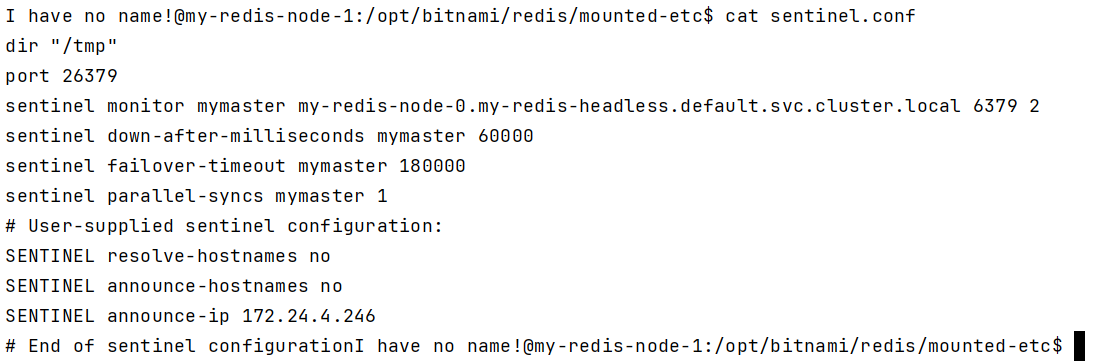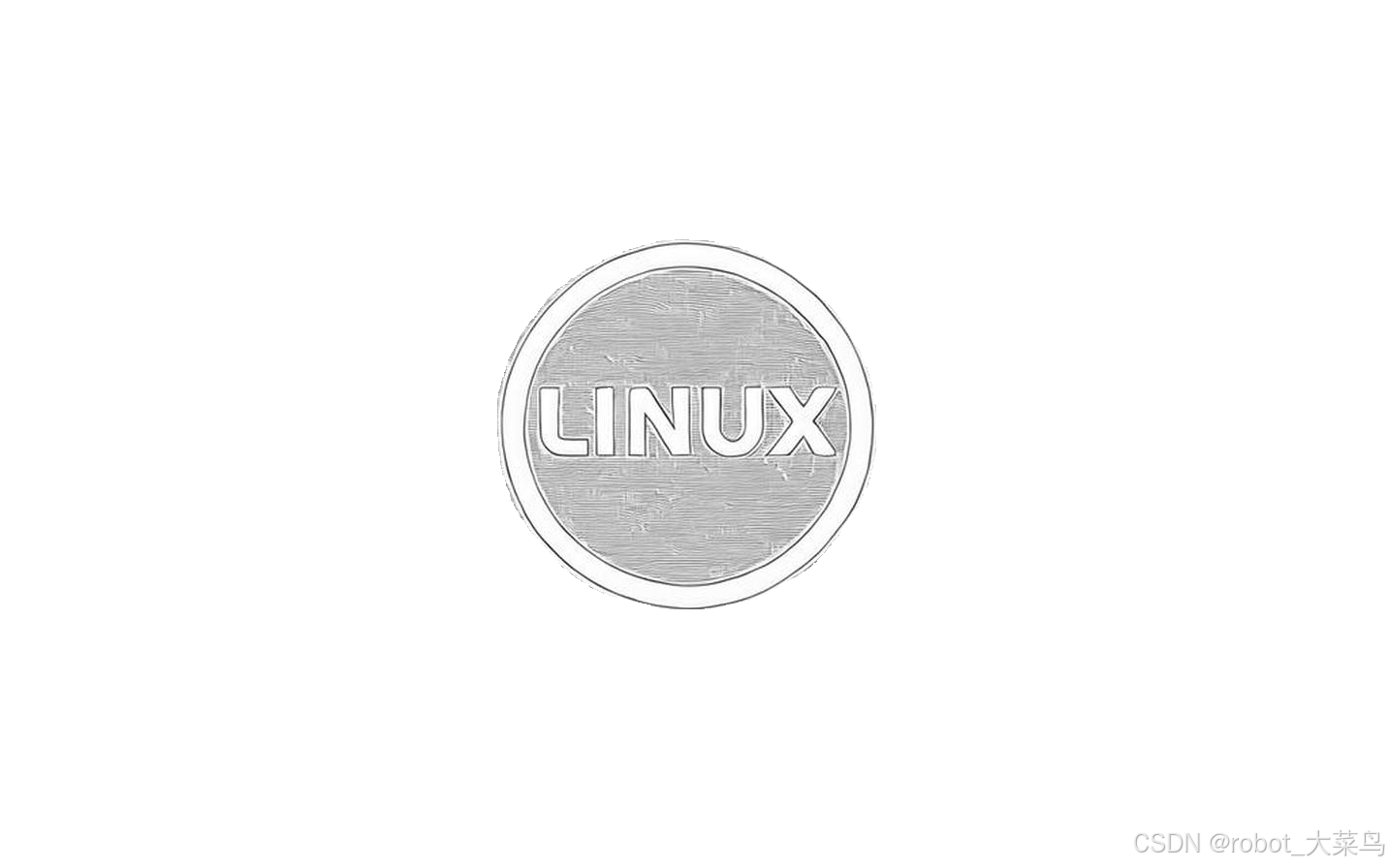接上篇Kamailio监控,对Kamailio的一个基础监控有了一定的概念,但是光看数字如果发现问题,要如何回顾解决呢?生产环境不能随时随地抓包来确定链路的正常与否。
这个时候 Sipcapture 公司推出了Homer这个开源软件,目前Github有1.6K的star。
搭建之后体验了一把,先说说总体的印象:
缺点:
- 部署相对复杂,需要几个服务合作,包括heplify/heplify-server/homer-app,如果你只是小打小闹做点监控,可以先不要尝试。
- 开源版本功能没有想想中的强大,有”开源版本“该有的丐版模样。
优点:
- 相对整体的结构布局,可以从Kamalio获取数据,也可以从网口获取 HEP(分包协议)数据,通过heplify-server暂存后,发往homer。有后端服务、前端展示分离的服务,对KM监控无侵入性。
- Homer对会话数据进行异步存储后,很多自定义的功能可以顺利地在homer上进行二开,基础的查询、会话调用查看,对接有loki\prometheus\ldap\grafana 等新式监控组件与统一认证。
- 有专业团队维护,持续的更新,活跃的社区,都能保障服务的质量,未来可期。
因为这一整套有专业公司维护,因此这一套还被称为:Sipcapture HEP Stack。
下面将分三个章节来介绍整个Homer的部署安装配置、Kamailio的配置、Homer页面的查询与操作。
跟着我,你将学会:
- 下载并安装-本篇
- 踩坑:按照官方步骤来,可是网络条件不允许
- 获取YUM源
- 下载RPM包
- 手动解压安装
- 避坑
- 踩坑:按照官方步骤来,可是网络条件不允许
- 配置并启动
- heplify
- heplify-server
- homer
- 配置数据库专用用户
- 初始化homer数据
- 创建配置数据库
- 创建数据数据库
- 创建数据表并修改权限
- 启动服务
- 如何使用 Homer 查询会话信息
- 登录平台
- 首页看板
- 会话详情
- 具体某条信令
- 自定义查询页面
官方指导手册先放出,如后续此文章版本过期了,请移步官方文档流程。
以下实验版本:
- x86_64 CentOS Linux release 7.9.2009
- heplify 1.66.7
- heplify-server 1.59.7
- homer7
- PostgreSQL 11.4
为什么不装Homer10?因为生产还是虚机,没上Docker!!
安装的过程中遇到了好多坑的,下面一起来看看。
下载并安装
踩坑:按照官方步骤来,可是网络条件不允许
获取YUM源
首先先要安装一些下载的源,CentOS 采用rpm进行安装。
第一步:
curl -s https://packagecloud.io/install/repositories/qxip/sipcapture/script.rpm.sh | sudo bash
看似一行,实则生产环境翻墙不通,直接就是失败了,那么怎么解决?
看看脚本里到底需要哪些源,需要哪些包,是不是可以手动下了传上去?
那首先就是wget把脚本拿下来。
#!/bin/bash
unknown_os ()
{
echo "Unfortunately, your operating system distribution and version are not supported by this script."
echo
echo "You can override the OS detection by setting os= and dist= prior to running this script."
echo "You can find a list of supported OSes and distributions on our website: https://packagecloud.io/docs#os_distro_version"
echo
echo "For example, to force CentOS 6: os=el dist=6 ./script.sh"
echo
echo "Please email support@packagecloud.io and let us know if you run into any issues."
exit 1
}
curl_check ()
{
echo "Checking for curl..."
if command -v curl > /dev/null; then
echo "Detected curl..."
else
echo "Installing curl..."
yum install -d0 -e0 -y curl
fi
}
detect_os ()
{
if [[ ( -z "${os}" ) && ( -z "${dist}" ) ]]; then
if [ -e /etc/os-release ]; then
. /etc/os-release
os=${ID}
if [ "${os}" = "poky" ]; then
dist=`echo ${VERSION_ID}`
elif [ "${os}" = "sles" ]; then
dist=`echo ${VERSION_ID}`
elif [ "${os}" = "opensuse" ]; then
dist=`echo ${VERSION_ID}`
elif [ "${os}" = "opensuse-leap" ]; then
os=opensuse
dist=`echo ${VERSION_ID}`
elif [ "${os}" = "amzn" ]; then
dist=`echo ${VERSION_ID}`
else
dist=`echo ${VERSION_ID} | awk -F '.' '{ print $1 }'`
fi
elif [ `which lsb_release 2>/dev/null` ]; then
# get major version (e.g. '5' or '6')
dist=`lsb_release -r | cut -f2 | awk -F '.' '{ print $1 }'`
# get os (e.g. 'centos', 'redhatenterpriseserver', etc)
os=`lsb_release -i | cut -f2 | awk '{ print tolower($1) }'`
elif [ -e /etc/oracle-release ]; then
dist=`cut -f5 --delimiter=' ' /etc/oracle-release | awk -F '.' '{ print $1 }'`
os='ol'
elif [ -e /etc/fedora-release ]; then
dist=`cut -f3 --delimiter=' ' /etc/fedora-release`
os='fedora'
elif [ -e /etc/redhat-release ]; then
os_hint=`cat /etc/redhat-release | awk '{ print tolower($1) }'`
if [ "${os_hint}" = "centos" ]; then
dist=`cat /etc/redhat-release | awk '{ print $3 }' | awk -F '.' '{ print $1 }'`
os='centos'
elif [ "${os_hint}" = "scientific" ]; then
dist=`cat /etc/redhat-release | awk '{ print $4 }' | awk -F '.' '{ print $1 }'`
os='scientific'
else
dist=`cat /etc/redhat-release | awk '{ print tolower($7) }' | cut -f1 --delimiter='.'`
os='redhatenterpriseserver'
fi
else
aws=`grep -q Amazon /etc/issue`
if [ "$?" = "0" ]; then
dist='6'
os='aws'
else
unknown_os
fi
fi
fi
if [[ ( -z "${os}" ) || ( -z "${dist}" ) ]]; then
unknown_os
fi
# Enumerate all old versions that need pygpgme for each os/dist.
# This is not hard because all old versions are known.
# Even if we miss some versions, users will report them and eventually we'll have a complete list.
# This ensures that if pygpgme is required, we will install it.
# The harder part is detecting when pygpgme is NOT required since we don't know what
# new version names/numbering are, however, it's alright to miss those because
# as long as they are not the enumerated old versions, we can assume that they are new.
# If we wrongly assume that they are new, then repo/package install will fail and users
# will report back, and this goes away eventually once we have a complete list of old versions
amzn_dist_requires_pygpgme_array=("1${IFS}2${IFS}2016${IFS}2017${IFS}2018")
echo "Detected operating system as ${os}/${dist}."
if [[ "$os" = "ol" || "$os" = "el" || "$os" = "rocky" || "$os" = "almalinux" || "$os" = "centos" || "$os" = "rhel" ]] && [ $(($dist)) \> 7 ]; then
_skip_pygpgme=1
elif [ "$os" = "fedora" ] && [ $(($dist)) \> 19 ]; then
_skip_pygpgme=1
elif [ "$os" = "amzn" ]; then
amzn_dist="${dist%%[.-]*}"
if [[ ! " ${amzn_dist_requires_pygpgme_array[*]} " =~ [[:space:]]${amzn_dist}[[:space:]] ]]; then
# whatever you want to do when array doesn't contain value
_skip_pygpgme=1
else
_skip_pygpgme=0
fi
else
_skip_pygpgme=0
fi
}
finalize_yum_repo ()
{
if [ "$_skip_pygpgme" = 0 ]; then
echo "Attempting to install pygpgme for your os/dist: ${os}/${dist}. Only required on older OSes to verify GPG signatures."
yum install -y pygpgme --disablerepo="${repo_config_name}" 2>/dev/null
pypgpme_check=`rpm -qa | grep -qw pygpgme`
if [ "$?" != "0" ]; then
echo
echo "Note: "
echo "The pygpgme package may no longer be required for your OS (${os}/${dist}), and has not been installed."
echo "If your repo and package installation does not work please reach out to support."
echo
fi
fi
echo "Installing yum-utils..."
yum install -y yum-utils --disablerepo="${repo_config_name}"
yum_utils_check=`rpm -qa | grep -qw yum-utils`
if [ "$?" != "0" ]; then
echo
echo "WARNING: "
echo "The yum-utils package could not be installed. This means you may not be able to install source RPMs or use other yum features."
echo
fi
echo "Generating yum cache for ${repo_config_name}..."
yum -q makecache -y --disablerepo='*' --enablerepo="${repo_config_name}"
echo "Generating yum cache for ${repo_config_name}-source..."
yum -q makecache -y --disablerepo='*' --enablerepo="${repo_config_name}-source"
}
finalize_zypper_repo ()
{
zypper --gpg-auto-import-keys refresh $repo_config_name
zypper --gpg-auto-import-keys refresh $repo_config_name-source
}
main ()
{
repo_config_name=qxip_sipcapture
detect_os
curl_check
yum_repo_config_url="https://packagecloud.io/install/repositories/qxip/sipcapture/config_file.repo?os=${os}&dist=${dist}&source=script"
if [ "${os}" = "sles" ] || [ "${os}" = "opensuse" ]; then
yum_repo_path=/etc/zypp/repos.d/$repo_config_name.repo
else
yum_repo_path=/etc/yum.repos.d/$repo_config_name.repo
fi
echo "Downloading repository file: ${yum_repo_config_url}"
curl -sSf "${yum_repo_config_url}" > $yum_repo_path
curl_exit_code=$?
if [ "$curl_exit_code" = "22" ]; then
echo
echo
echo -n "Unable to download repo config from: "
echo "${yum_repo_config_url}"
echo
echo "This usually happens if your operating system is not supported by "
echo "packagecloud.io, or this script's OS detection failed."
echo
echo "You can override the OS detection by setting os= and dist= prior to running this script."
echo "You can find a list of supported OSes and distributions on our website: https://packagecloud.io/docs#os_distro_version"
echo
echo "For example, to force CentOS 6: os=el dist=6 ./script.sh"
echo
echo "If you are running a supported OS, please email support@packagecloud.io and report this."
[ -e $yum_repo_path ] && rm $yum_repo_path
exit 1
elif [ "$curl_exit_code" = "35" -o "$curl_exit_code" = "60" ]; then
echo
echo "curl is unable to connect to packagecloud.io over TLS when running: "
echo " curl ${yum_repo_config_url}"
echo
echo "This is usually due to one of two things:"
echo
echo " 1.) Missing CA root certificates (make sure the ca-certificates package is installed)"
echo " 2.) An old version of libssl. Try upgrading libssl on your system to a more recent version"
echo
echo "Contact support@packagecloud.io with information about your system for help."
[ -e $yum_repo_path ] && rm $yum_repo_path
exit 1
elif [ "$curl_exit_code" -gt "0" ]; then
echo
echo "Unable to run: "
echo " curl ${yum_repo_config_url}"
echo
echo "Double check your curl installation and try again."
[ -e $yum_repo_path ] && rm $yum_repo_path
exit 1
else
echo "done."
fi
if [ "${os}" = "sles" ] || [ "${os}" = "opensuse" ]; then
finalize_zypper_repo
else
finalize_yum_repo
fi
echo
echo "The repository is setup! You can now install packages."
}
main
简单一看脚本里做的事情,就是判断我的操作系统,然后生产一个yum仓库config的文件地址,然后配置为资源地址。
这里只是生产一个yum源地址是没什么问题的,那关键的是这个地址是外网,国内不用手段就访问不了。
所以你梳理执行完源配置后,下一步拉取,包括其他所有yum安装的步骤就都开始报错,说这个仓库地址连接不上。
所以遗憾的,需要手动来做后续的步骤,手动下载配置,看后续的包到底是去哪里下载的,手动下载后,放到服务器上。
我根据上面的脚本拼接出我的yum源配置的内容:
https://packagecloud.io/install/repositories/qxip/sipcapture/config_file.repo?os=centos&dist=7&source=script
放到浏览器,获取到仓库信息:
[qxip_sipcapture]
name=qxip_sipcapture
baseurl=https://packagecloud.io/qxip/sipcapture/el/7/$basearch
repo_gpgcheck=1
gpgcheck=0
enabled=1
gpgkey=https://packagecloud.io/qxip/sipcapture/gpgkey
sslverify=1
sslcacert=/etc/pki/tls/certs/ca-bundle.crt
metadata_expire=300
[qxip_sipcapture-source]
name=qxip_sipcapture-source
baseurl=https://packagecloud.io/qxip/sipcapture/el/7/SRPMS
repo_gpgcheck=1
gpgcheck=0
enabled=1
gpgkey=https://packagecloud.io/qxip/sipcapture/gpgkey
sslverify=1
sslcacert=/etc/pki/tls/certs/ca-bundle.crt
metadata_expire=300
看到了我想要的真实下载安装包的网址 https://packagecloud.io/qxip/sipcapture/,通过合法手段登录平台后你将看到。

能看到我们非常熟悉的RPM包,这个就好办了。
下载RPM包
手动下载,传送到服务器,然后采用rpm手动安装,这一条流程就比较顺利了。
确认准备好的材料。
$ ls -l
total 48296
-rw-r--r-- 1 root root 5343776 Aug 20 16:22 heplify-1.66.6-1.x86_64.rpm
-rw-r--r-- 1 root root 7629945 Aug 20 16:31 heplify-server-1.59.7-1.x86_64.rpm
-rw-r--r-- 1 root root 22776724 Aug 20 16:31 homer-app-1.5.3-1.x86_64.rpm
手动解压安装
手动魔鬼安装,顺序还是遵循官方的指导。
我这边heplify-server是借用现有的一个PG数据库,那么如果你没有的话,这个步骤请自行百度安装好,客户端也安装上(yum install postgresql -y)。
中间环节会提示要装相关的依赖包,比如:luajit-2.0.5、luajit-devel、postgresql-libs、postgresql-9.2.24。
rpm安装的过程中,可能需要一些依赖的版本是没有,它会提示让你更新仓库中的列表,你按照指示去更新即可。
报错示例:
error: Failed dependencies:
luajit is needed by heplify-server-0:1.59.7-1.x86_64
# 表示缺 luajit, 那你就可以通过 yum install luajit-devel 之类的方式去安装
环境一切顺利的话,rpm安装会非常快速
$ rpm -ivh heplify-1.66.6-1.x86_64.rpm
.....
$ rpm -ivh heplify-server-1.59.7-1.x86_64.rpm
Preparing... ################################# [100%]
Updating / installing...
1:heplify-server-0:1.59.7-1 ################################# [100%]
$ rpm -ivh homer-app-1.5.3-1.x86_64.rpm
Preparing... ################################# [100%]
Updating / installing...
1:homer-app-0:1.5.3-1 ################################# [100%]
....
避坑
那你如果提前就知道你的网络环境会有很多下包的限制,或者是纯内网的情况的话,可以提前将Rpm包素材离线准备完毕,直接按照上面的步骤依次执行安装即可,也不需要强行去走他的源去自动化安装了。少走很多坑吧。。。。。
通过以上艰难险阻,服务算是都安装上了,确认一下:
$ systemctl status heplify
● heplify.service - Captures packets from wire and sends them to Homer
Loaded: loaded (/etc/systemd/system/heplify.service; enabled; vendor preset: disabled)
Active: inactive (dead) since 三 2024-08-21 13:11:49 CST; 3 weeks 1 days ago
Process: 22817 ExecStop=/bin/kill ${MAINPID} (code=exited, status=0/SUCCESS)
Process: 29535 ExecStart=/opt/heplify/heplify -i lo -hs 192.168.5.167:9060 -m SIP -dim REGISTER -pr 5060-5090 (code=exited, status=0/SUCCESS)
Main PID: 29535 (code=exited, status=0/SUCCESS)
Warning: Journal has been rotated since unit was started. Log output is incomplete or unavailable.
$ systemctl status heplify-server
● heplify-server.service - HEP Server & Switch in Go
Loaded: loaded (/usr/lib/systemd/system/heplify-server.service; enabled; vendor preset: disabled)
Active: inactive (dead) since 四 2024-08-29 11:59:57 CST; 2 weeks 0 days ago
Process: 901 ExecStart=/usr/local/bin/heplify-server $HEPLIFY_CONFIG (code=exited, status=0/SUCCESS)
Main PID: 901 (code=exited, status=0/SUCCESS)
Warning: Journal has been rotated since unit was started. Log output is incomplete or unavailable.
$ systemctl status homer-app
● homer-app.service - Homer API Server and UI Webapplication
Loaded: loaded (/usr/lib/systemd/system/homer-app.service; disabled; vendor preset: disabled)
Active: inactive (dead)
[root@192 ~]# systemctl status homer-web
下面我们就对其开始配置、数据初始化,将其启动起来。
如果这篇文章对你有帮助的话,麻烦 Github 点一个免费关注 哦~