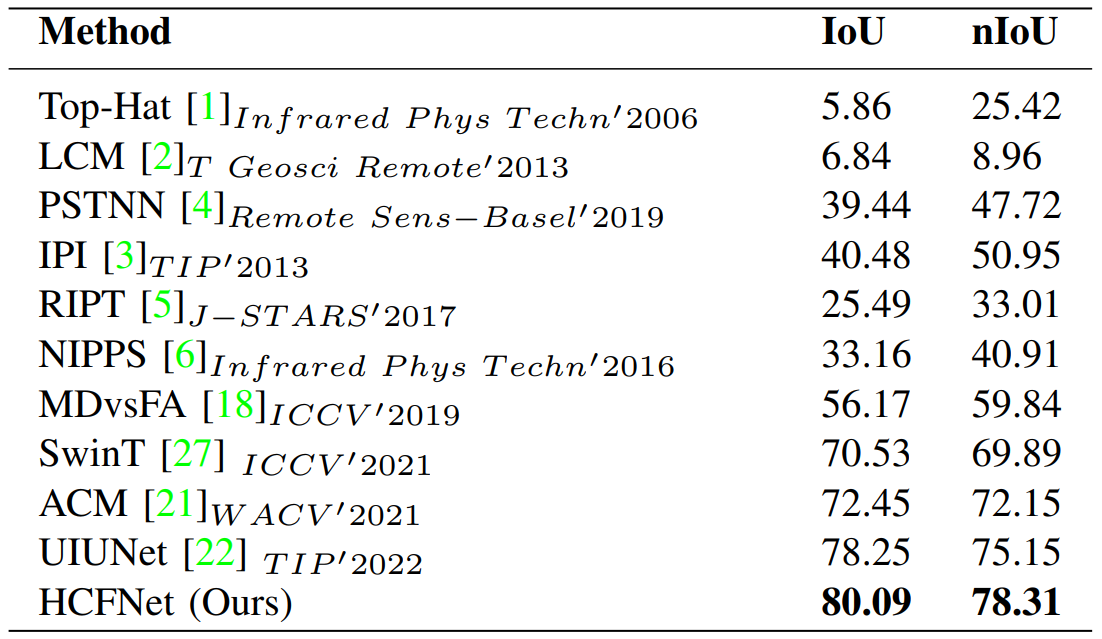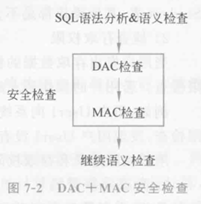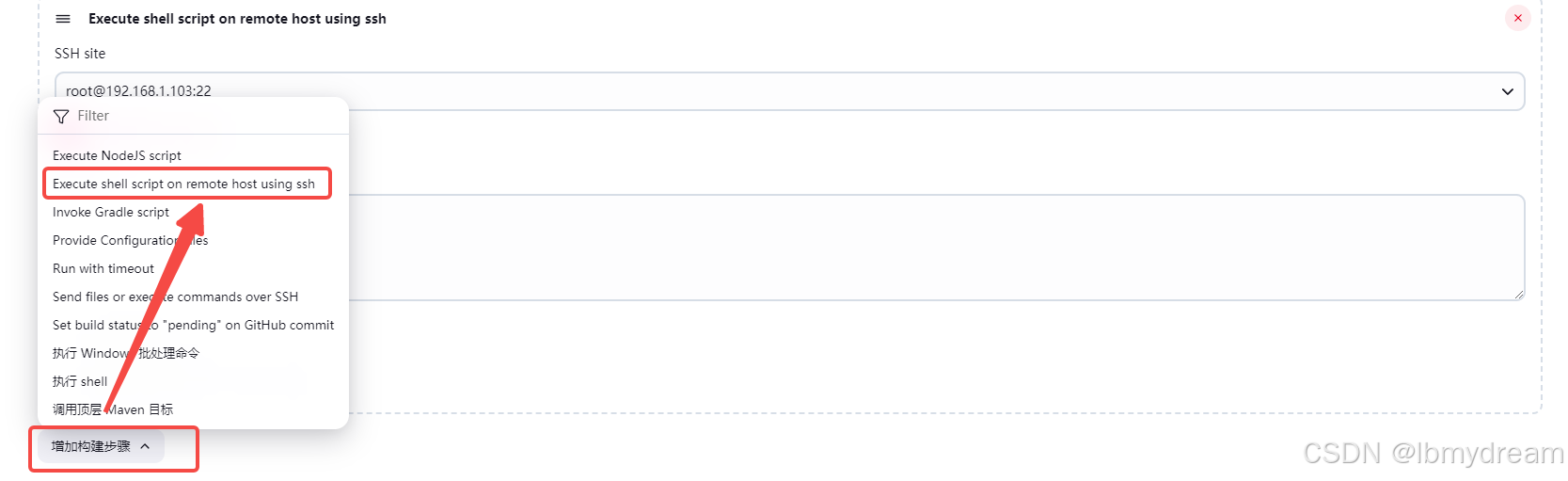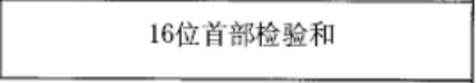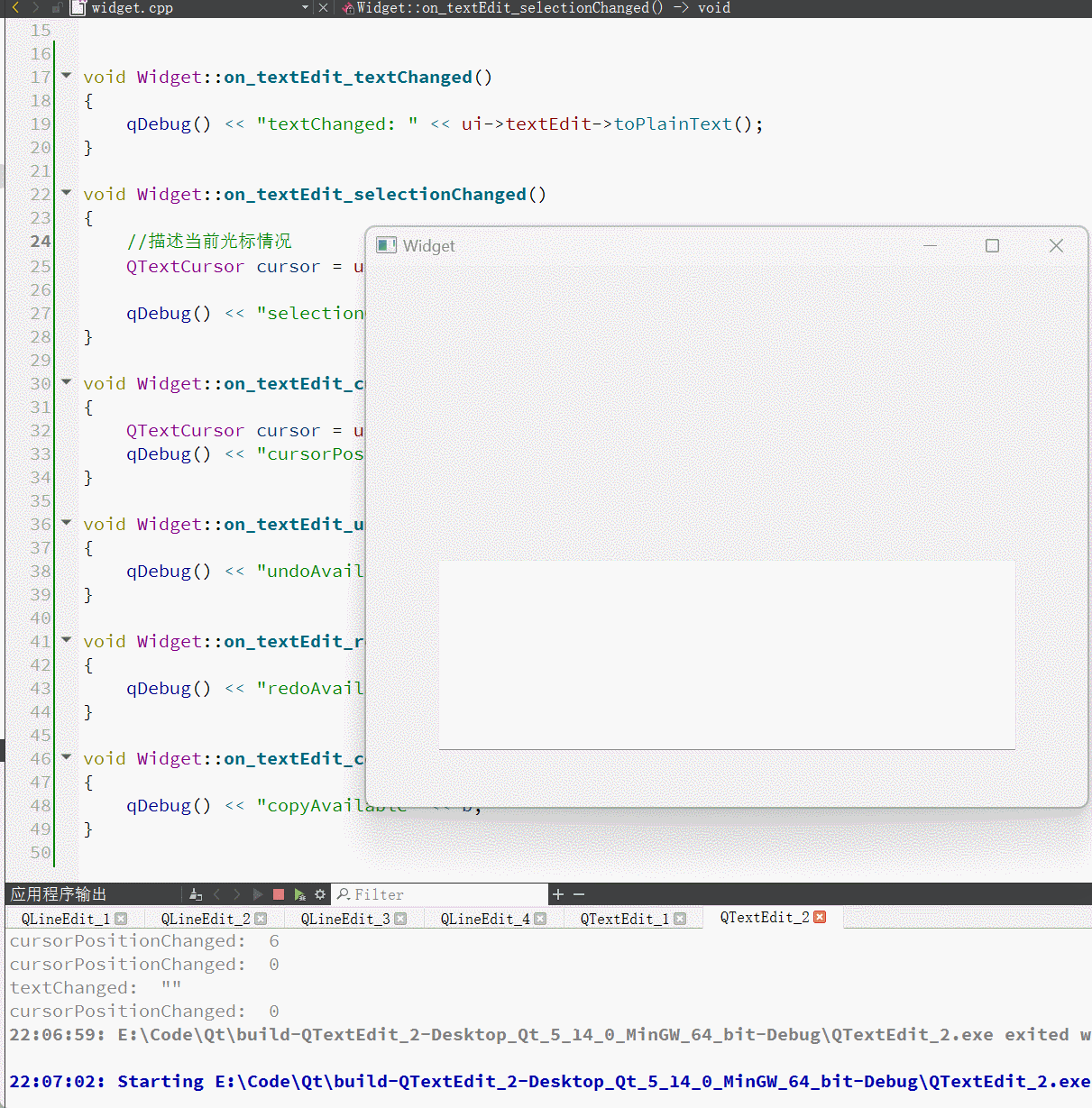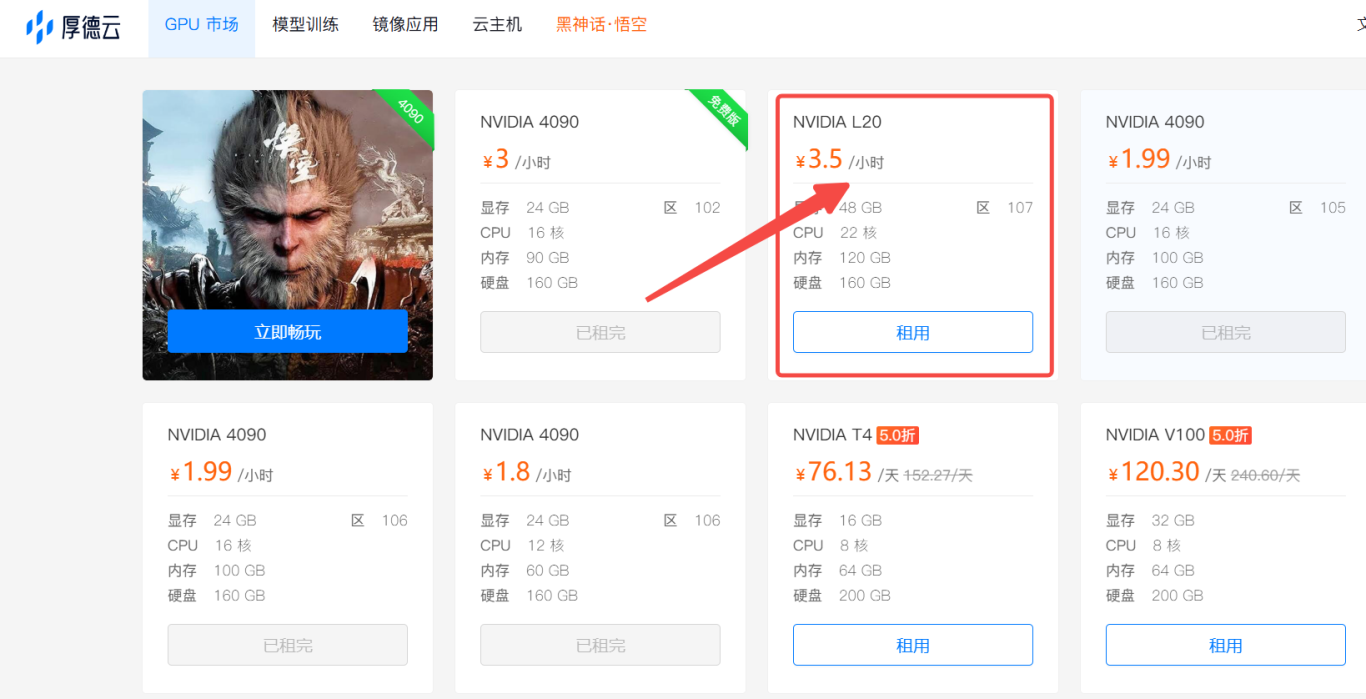最近项目空闲,回顾了一下之前写的杂七杂八的软件,比较多,而且比较杂乱,代码能看明白,但是非常不科学,不符合逻辑,然后我就有点无奈,虽说是做了很多年的老程序的,但是遇到现在公司的这种小软件,基本都是硬写,没有什么框架,没有什么标准,写出来能实现功能就行。
然后就是复盘一下自己写的一些小杂货,看看有没有什么可以积累的内容,忽然发现有一个东西可以积累下来,就是手写的图片轮播模块。
有两个版本的,一个是Resources下加载的,一个是StreamingAssets下加载的,但是感觉大差不差。
先是Resources加载的:
using System.Collections.Generic;
using System.Collections;
using UnityEngine;
using UnityEngine.UI;
using System;
public class PicChange : MonoSingleton<PicChange>
{
public Button lastBtn;
public Button nextBtn;
public RawImage picImg;
public Text picName;
//先获取加载所有图片路径 然后点击哪个按钮进入哪一组图片内
void Start()
{
Debug.Log("Start:"+ index);
lastBtn.onClick.AddListener(lastPic);
nextBtn.onClick.AddListener(nextPic);
}
Texture2D[] sprites;
/// <summary>
/// 确定是哪组图片在进行切换
/// </summary>
/// <param name="index"></param>
public void SetPath(string endPath)
{
sprites = Resources.LoadAll<Texture2D>(endPath);
InitPic(0);
}
int index = 0;
/// <summary>
/// 初始化切换图片模块
/// </summary>
/// <param name="index"></param>
private void InitPic(int index=0)
{
try
{
Texture2D pic = sprites[index];
//Debug.Log(index);
//Debug.Log(pic);
picImg.texture = pic;
picImg.SetNativeSize();
picName.text = sprites[index].name;
}
catch (Exception o)
{
Debug.Log("异常信息"+o.Message);
}
}
/// <summary>
/// 上一张图片
/// </summary>
private void lastPic() //0 1 2 3 4 5
{
index = index-- <= 0 ? sprites.Length - 1 : index--; //如果index--小于0 则sprites.Length - 1为长度 否则为index--
Debug.Log(index);
InitPic(index);
}
/// <summary>
/// 下一张图片
/// </summary>
private void nextPic()
{
index = index++ >= sprites.Length - 1 ? 0 : index++; //如果index++大于长度 则index为0 否则为index++
Debug.Log(index);
InitPic(index);
}
}
接下来就是StreamingAssets下加载的,这个也是翻看了一些大佬的博客借鉴了一下:
using System.Collections.Generic;
using System.Collections;
using UnityEngine;
using UnityEngine.UI;
using System;
using System.IO;
/// <summary>
/// 基于streamingAssets文件夹下图片动态切换及加载.
/// </summary>
public class PicChangeStreamingAssets : MonoSingleton<PicChange>
{
public Button lastBtn;
public Button nextBtn;
public RawImage picImg;
public Text picName;
//先获取加载所有图片路径 然后点击哪个按钮进入哪一组图片内
void Start()
{
lastBtn.onClick.AddListener(lastPic);
nextBtn.onClick.AddListener(nextPic);
//SetPath("1"); //获取图片地址
}
/// <summary>
/// 确定是哪组图片在进行切换
/// </summary>
/// <param name="index"></param>
public void SetPath(string endPath)
{
Load(endPath);
InitPic();
}
// 储存获取到的图片
List<Texture2D> allTex2d ;
#region 图片加载模块
/// <summary>
/// 读取StremingAssets文件夹指定的文件夹目录下的所有图片进行加载
/// </summary>
/// <param name="path"> StremingAssets文件夹下的文件夹名字 </param>
void Load(string path)
{
allTex2d = new List<Texture2D>();
List<string> filePaths = new List<string>();
string[] dirs = null;
string imgtype = "*.BMP|*.JPG|*.GIF|*.PNG";
string[] ImageType = imgtype.Split('|');
for (int i = 0; i < ImageType.Length; i++)
{
//获取Application.dataPath文件夹下所有的图片路径
dirs = Directory.GetFiles((Application.streamingAssetsPath + "/" + path), ImageType[i]);
for (int j = 0; j < dirs.Length; j++)
{
filePaths.Add(dirs[j]);
}
}
Debug.Log("图片数量:" + dirs.Length);
for (int i = 0; i < filePaths.Count; i++)
{
Texture2D tx = new Texture2D(187, 287);
tx.LoadImage(GetImageByte(filePaths[i]));
///获取图片名字,并去除.png 后缀
tx.name = filePaths[i].Substring(filePaths[i].LastIndexOf(@"\") + 1, filePaths[i].LastIndexOf('.') - filePaths[i].LastIndexOf('\\') - 1);
allTex2d.Add(tx);
Debug.Log("Texture2D Name:" + tx.name + ".png");
}
}
/// <summary>
/// 根据图片路径返回图片的字节流byte[]
/// </summary>
/// <param name="imagePath">图片路径</param>
/// <returns>返回的字节流</returns>
public static byte[] GetImageByte(string imagePath)
{
FileStream files = new FileStream(imagePath, FileMode.Open);
byte[] imgByte = new byte[files.Length];
files.Read(imgByte, 0, imgByte.Length);
files.Close();
return imgByte;
}
/// <summary>
/// 将Texture2d转换为Sprite
/// </summary>
/// <param name="tex">参数是texture2d纹理</param>
/// <returns></returns>
private Sprite TextureToSprite(Texture2D tex)
{
Sprite sprite = Sprite.Create(tex, new Rect(0, 0, tex.width, tex.height), new Vector2(0.5f, 0.5f));
return sprite;
}
#endregion
#region 图片切换模块
int index = 0;
/// <summary>
/// 初始化切换图片模块
/// </summary>
/// <param name="index"></param>
private void InitPic(int index = 0)
{
try
{
Texture2D pic = allTex2d[index];
Debug.Log(index);
Debug.Log(pic);
picImg.texture = pic;
picImg.SetNativeSize();
picName.text = allTex2d[index].name;
}
catch (Exception o)
{
Debug.Log("异常信息" + o.Message);
}
}
/// <summary>
/// 上一张图片
/// </summary>
private void lastPic()
{
index = index-- < 0 ? allTex2d.Count - 1 : index--; //如果index--小于0 则index为长度 否则为index--
InitPic(index);
}
/// <summary>
/// 下一张图片
/// </summary>
private void nextPic()
{
index = index++ >= allTex2d.Count - 1 ? 0 : index++; //如果index++大于长度 则index为0 否则为index++
InitPic(index);
}
#endregion
}Unity中的层级如下:


脚本直接挂在这个上面就行。

实际效果如上图,有些内容是保密的哈,打了个马赛克,大家可以自己慢慢看,如果需求强烈的话,可以私聊我要一下资源包。
这个比较简单,建议大家最好是自己diy一下,能锻炼一下手感,大佬略过哈。