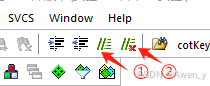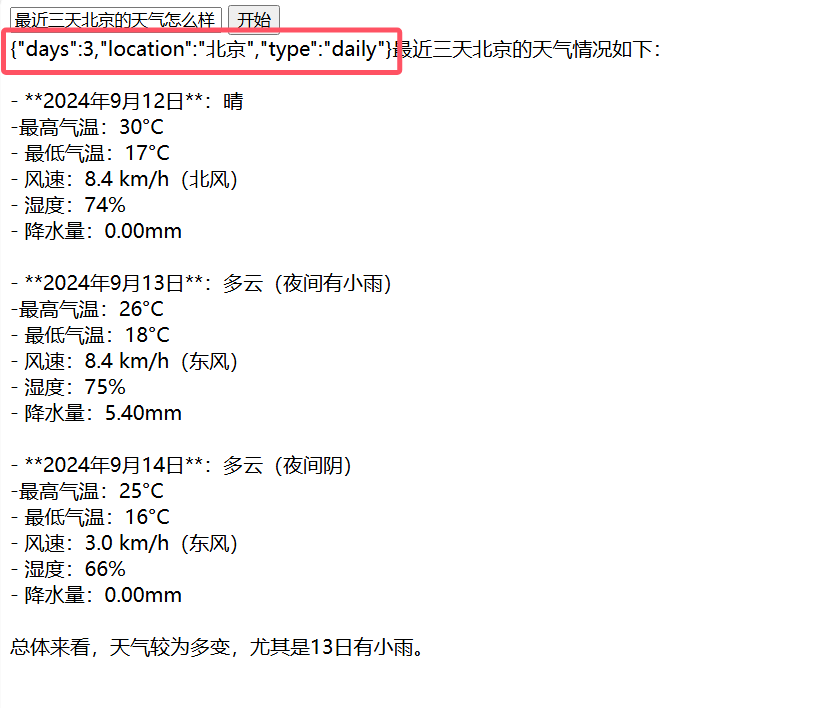后台用到的知识
- Validatation:参数校验
- Mybatis:数据库的操作
- Redis:缓存
- Junit:单元测试
- 项目部署
开发模式
使用接口文档对应路径和请求方式、请求参数、响应数据作详细说明。
环境搭建
- 执行big_event.sql脚本
- 准备数据库表 创建springboot工程,引入对应的依赖(web、mybatis、mysql驱动)
- 配置文件application.yml中引入mybatis的配置信息 创建包结构,并准备实体类
如何创建springboot工程?
新建项目

点击高级设置改一下名称

src文件夹下右键新建resources文件夹


<parent>
<groupId>org.springframework.boot</groupId>
<artifactId>spring-boot-starter-parent</artifactId>
<version>3.1.3</version>
</parent>引入依赖
<!-- web依赖-->
<dependency>
<groupId>org.springframework.boot</groupId>
<artifactId>spring-boot-starter-web</artifactId>
</dependency>
<!-- mybatis依赖-->
<dependency>
<groupId>org.mybatis.spring.boot</groupId>
<artifactId>mybatis-spring-boot-starter</artifactId>
<version>3.0.0</version>
</dependency>
<!-- mysql驱动依赖-->
<dependency>
<groupId>com.mysql</groupId>
<artifactId>mysql-connector-j</artifactId>
</dependency>在application.yaml引入mybatis的配置文件
spring:
datasource:
driver-class-name: com.mysql.cj.jdbc.Driver
url: jdbc:mysql://localhost:3306/big_event
username: root
password: root123创建包结构,准备实体类
在wxt文件夹下
controller:存放 controller类
service:在service接口下创建一个子包impl,实现service接口的实现类。
mapper:mapper接口
pojo:存放实体类
utils:存放工具类

把三个实体类放在pojo文件夹下
package com;
import java.time.LocalDateTime;
public class Article {
private Integer id;//主键ID
private String title;//文章标题
private String content;//文章内容
private String coverImg;//封面图像
private String state;//发布状态 已发布|草稿
private Integer categoryId;//文章分类id
private Integer createUser;//创建人ID
private LocalDateTime createTime;//创建时间
private LocalDateTime updateTime;//更新时间
}
package com;
import java.time.LocalDateTime;
public class Category {
private Integer id;//主键ID
private String categoryName;//分类名称
private String categoryAlias;//分类别名
private Integer createUser;//创建人ID
private LocalDateTime createTime;//创建时间
private LocalDateTime updateTime;//更新时间
}
package com;
import java.time.LocalDateTime;
public class User {
private Integer id;//主键ID
private String username;//用户名
private String password;//密码
private String nickname;//昵称
private String email;//邮箱
private String userPic;//用户头像地址
private LocalDateTime createTime;//创建时间
private LocalDateTime updateTime;//更新时间
}

改造启动类

把App改为BigEventApplication

然后报错了,提示我这个

后来发现启动类写错了。。。。


点击运行启动成功,该项目运行在本地的8080端口上了