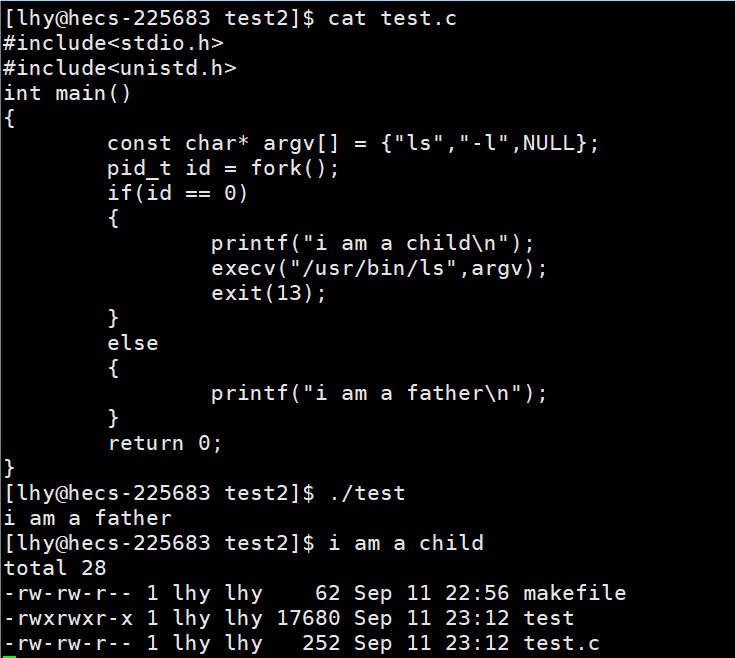🌲 服务端接口准备
- pom文件,引入mybatis/mybatis-plus相关依赖
<dependencies>
<dependency>
<groupId>org.springframework.boot</groupId>
<artifactId>spring-boot-starter-web</artifactId>
</dependency>
<dependency>
<groupId>org.mybatis.spring.boot</groupId>
<artifactId>mybatis-spring-boot-starter</artifactId>
<version>2.3.1</version>
</dependency>
<dependency>
<groupId>com.mysql</groupId>
<artifactId>mysql-connector-j</artifactId>
<scope>runtime</scope>
</dependency>
<dependency>
<groupId>org.projectlombok</groupId>
<artifactId>lombok</artifactId>
<optional>true</optional>
</dependency>
<dependency>
<groupId>org.springframework.boot</groupId>
<artifactId>spring-boot-starter-test</artifactId>
<scope>test</scope>
</dependency>
<dependency>
<groupId>org.mybatis.spring.boot</groupId>
<artifactId>mybatis-spring-boot-starter-test</artifactId>
<version>2.3.1</version>
<scope>test</scope>
</dependency>
<dependency>
<groupId>com.baomidou</groupId>
<artifactId>mybatis-plus-boot-starter</artifactId>
<version>3.4.1</version>
</dependency>
</dependencies>- application.properties
spring.datasource.url=jdbc:mysql://localhost:3306/study
spring.datasource.username=root
spring.datasource.password=123456
spring.datasource.driver-class-name=com.mysql.cj.jdbc.Driver
mybatis.mapper-locations=classpath*:mappers/*
mybatis.type-aliases-package=com.moxuan.vue_demo.entity
mybatis.configuration.log-impl=org.apache.ibatis.logging.stdout.StdOutImpl
- 启动类
package com.moxuan.vue_demo;
import org.mybatis.spring.annotation.MapperScan;
import org.springframework.boot.SpringApplication;
import org.springframework.boot.autoconfigure.SpringBootApplication;
@SpringBootApplication
@MapperScan("com.moxuan.vue_demo.dao")
public class VueDemoApplication {
public static void main(String[] args) {
SpringApplication.run(VueDemoApplication.class, args);
}
}
- 工具类
package com.moxuan.vue_demo.util;
/**
* 返回给客户端的状态码
*
* 封装状态码和消息的对应关系
*/
public enum ReturnCode {
/*** 全局的returnCode,规定好后,任何人都不能变动这里面的内容 ***/
SUCCESS("0000","操作成功"),
BUSSINESS_EXCEPTION("1000","业务系统异常"),
USER_NOT_LOGIN("8001","用户未登录"),
ACCESS_FORBIDDEN("8002","无访问权限"),
AUTHEN_FAILURE("8003","认证失败"),
TOKEN_FORBIDDEN("8004","无访问口令,请登录后获取");
/**
* 状态码
*/
private String code;
/**
* 返回的消息
*/
private String msg;
ReturnCode(String code, String msg) {
this.code = code;
this.msg = msg;
}
public String code() {
return this.code;
}
public String msg(){
return this.msg;
}
}
package com.moxuan.vue_demo.util;
import lombok.Data;
import lombok.NoArgsConstructor;
@Data
@NoArgsConstructor
public class Result {
private String code;
private String msg;
private Object data;// 数据源
/**
* 当不需要携带data数据,只返回状态码和对应的消息时
* @param returnCode
* @return
*/
public static Result sendResult(ReturnCode returnCode){
Result result = new Result();
result.setCode(returnCode.code());
result.setMsg(returnCode.msg());
return result;
}
/**
* 当返回结果是,需要携带数据,调用这个方法
* @param returnCode
* @param data
* @return
*/
public static Result sendResult(ReturnCode returnCode,Object data) {
Result result = sendResult(returnCode);
result.setData(data);
return result;
}
}
- Dao接口
package com.moxuan.vue_demo.dao;
import com.baomidou.mybatisplus.core.mapper.BaseMapper;
import com.moxuan.vue_demo.entity.Hero;
import org.apache.ibatis.annotations.Mapper;
@Mapper
public interface HeroMapper extends BaseMapper<Hero> {
}
- service业务层
package com.moxuan.vue_demo.service;
import com.moxuan.vue_demo.dao.HeroMapper;
import com.moxuan.vue_demo.entity.Hero;
import com.moxuan.vue_demo.util.Result;
import com.moxuan.vue_demo.util.ReturnCode;
import org.springframework.beans.factory.annotation.Autowired;
import org.springframework.stereotype.Service;
import java.util.List;
@Service
public class HeroService {
@Autowired
private HeroMapper heroMapper;
public Result getHeros() {
List<Hero> heroList = heroMapper.selectList(null);
return Result.sendResult(ReturnCode.SUCCESS,heroList);
}
public Result saveHero(Hero hero) {
int count = heroMapper.insert(hero);
if (count ==0){
return Result.sendResult(ReturnCode.BUSSINESS_EXCEPTION);
}
return Result.sendResult(ReturnCode.SUCCESS);
}
public Result updateHeroById(Hero hero) {
int count = heroMapper.updateById(hero);
if (count ==0){
return Result.sendResult(ReturnCode.BUSSINESS_EXCEPTION);
}
return Result.sendResult(ReturnCode.SUCCESS);
}
public Result deleteHero(int id) {
int count = heroMapper.deleteById(id);
if (count ==0){
return Result.sendResult(ReturnCode.BUSSINESS_EXCEPTION);
}
return Result.sendResult(ReturnCode.SUCCESS);
}
}
- 控制层
package com.moxuan.vue_demo.controller;
import com.moxuan.vue_demo.service.HeroService;
import com.moxuan.vue_demo.entity.Hero;
import com.moxuan.vue_demo.util.Result;
import lombok.extern.slf4j.Slf4j;
import org.springframework.beans.factory.annotation.Autowired;
import org.springframework.web.bind.annotation.*;
@RestController
@Slf4j
//@RequestMapping("/api")
public class HeroController {
@Autowired
private HeroService service;
@GetMapping("/hero")
public Result getHeros(){
log.info("查询所有的用户");
return service.getHeros();
}
@PostMapping("/hero")
public Result saveHero(Hero hero){
return service.saveHero(hero);
}
@PutMapping("/hero")
public Result updateHero(Hero hero){
return service.updateHeroById(hero);
}
@DeleteMapping("/hero/{id}")
public Result deleteHero(@PathVariable int id){
return service.deleteHero(id);
}
}
🌲 axios使用
🌿 axios 库下载
Axios 是一个基于promise的网络请求库,Axios的应用是需要单独安装的
npm install --save axios如图所示:
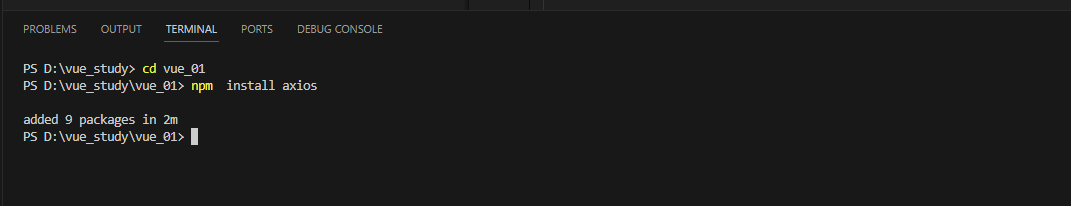
🌿 解决跨域问题
应用程序跨服务器访问时,经常可能出现跨域问题,这里我们先解决一下vue的跨域问题。我们找到项目的vite.config.js(vite的配置文件),添加如下代码:
server:{
// 配置代理
proxy:{
// 配置代理请求前缀
// 当vue发送localhost:5173/api/xxx请求时
'/api': {
// 实际上执行的是 http://localhost:8080/xxx
target: 'http://localhost:8080/',
changeOrigin: true,
// 到达真实服务器地址时,去掉请求前缀/api
// 比如前端发送请求http://localhost:5173/api/hero
// 经过rewrite重写后会变成:http://localhost:8080/hero
rewrite: (path) => path.replace(/^\/api/, '')
}
}
}🌿 get请求
使用axios发送get请求时,需要先在组件中导入axios
import axios from 'axios'具体发送请求代码:
<script setup>
import axios from 'axios'
import {ref} from 'vue'
const data = ref([])
// get请求
axios({
method:'get',
url:'/api/hero' // 此处请求前需要加/api才能被代理识别
}).then(res=>{
console.log(res.data)
// data.value = res.data.data;
});
</script>运行结果:
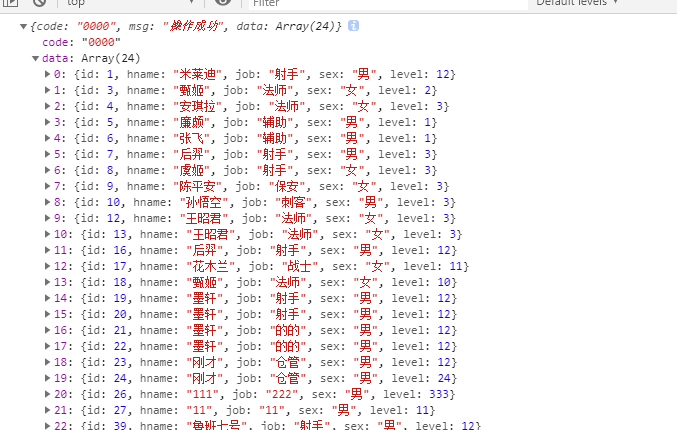
🌿 post请求
post请求参数需要额外处理,否则后端解析不到相关数据
- 首先安装依赖
npm install --save querystring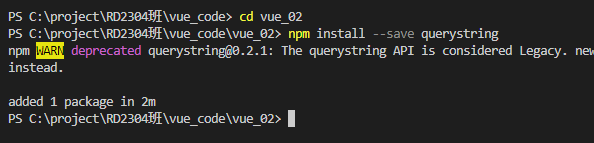
- 在组件中导入querystring
import qs from 'querystring'- 完整代码
<template>
<button @click="addHero">添加数据</button>
</template>
<script setup>
import axios from 'axios'
import qs from 'querystring'
import { computed } from 'vue';
const addHero = computed(()=>{
axios({
method:'post',
url:'/api/hero',
data:qs.stringify({
hname:"雪如意",
sex:'女',
job:"法师",
level:12
})
}).then(res=>{
console.log(res.data)
});
});
</script>🌿 快捷方案
🍁 get请求
axios.get("/api/hero").then(res=>{
console.log(res.data)
})🍁 post请求
axios.post(
"/api/hero",
qs.stringify({
hname:"马大哈",
sex:'男',
job:"法师",
level:11
})
).then(res=>{
console.log(res.data)
})🍁 put请求
axios.put(
"/api/hero/",
qs.stringify({
id:1,
hname:"雪如意",
sex:'男'
})
).then(res=>{
console.log(res.data)
})🍁 delete请求
axios.delete(
"/api/hero/"+id.value
).then(res=>{
console.log(res.data)
})🍁 完整代码:
<template>
<button @click="addHero">添加数据</button><br/>
<button @click="getAllHeros">查询数据</button><br/>
<input type="text" v-model="id"><button @click="updateHero">修改数据</button><br/>
<hr/>
<input type="text" v-model="id"><button @click="deleteHero">删除数据</button><br/>
</template>
<script setup>
import axios from 'axios'
import qs from 'querystring'
import { computed,ref } from 'vue';
const getAllHeros = computed(()=>{
axios.get("/api/hero").then(res=>{
console.log(res.data)
})
})
const addHero = computed(()=>{
axios.post(
"/api/hero",
qs.stringify({
hname:"马大哈",
sex:'男',
job:"法师",
level:11
})
).then(res=>{
console.log(res.data)
})
});
const id = ref(0)
const updateHero = computed(()=>{
if(id.value==0){
alert("请输入要修改数据的id")
}else{
axios.put(
"/api/hero/",
qs.stringify({
id:id.value,
hname:"雪如意",
sex:'男'
})
).then(res=>{
console.log(res.data)
})
}
})
const deleteHero = computed(()=>{
axios.delete(
"/api/hero/"+id.value
).then(res=>{
console.log(res.data)
})
})
</script>








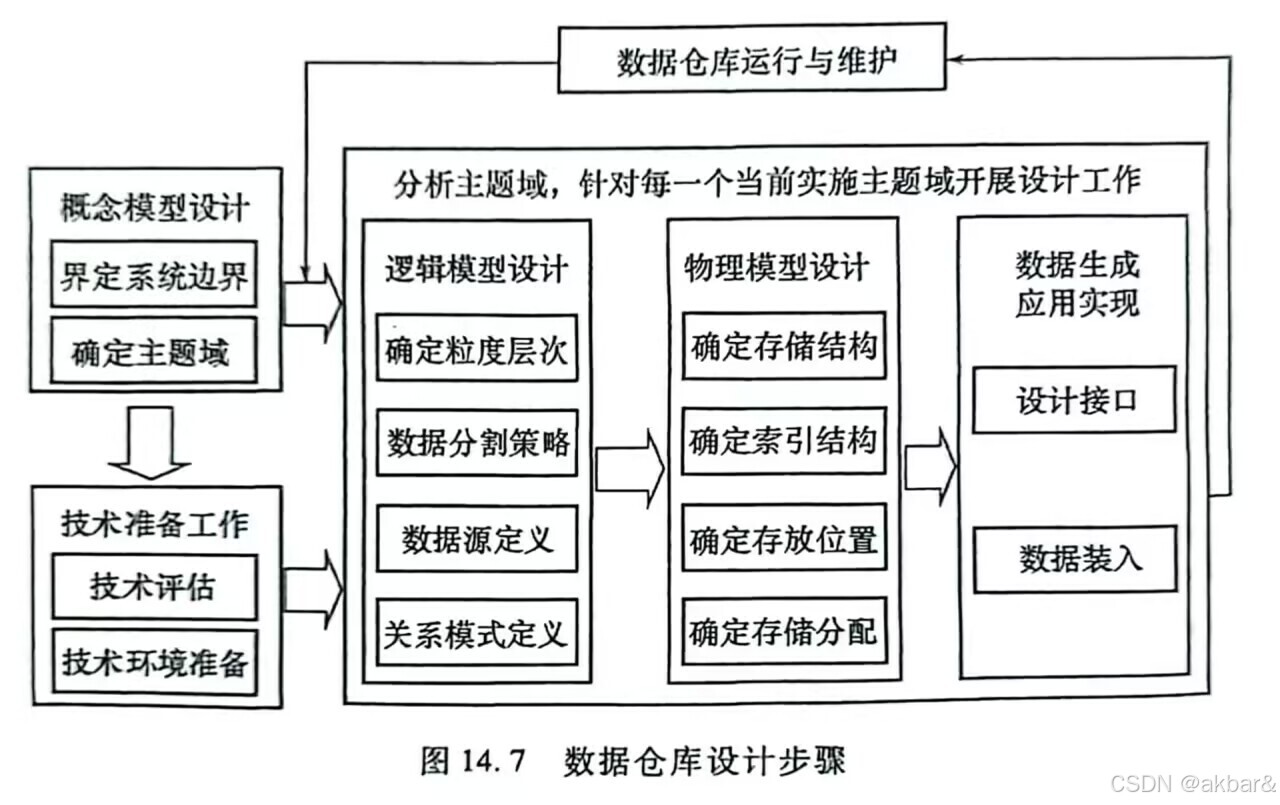




![[SWPU2019]Web1 超详细教程](https://i-blog.csdnimg.cn/direct/3788682fb59c41eaa7120155947d1117.png)