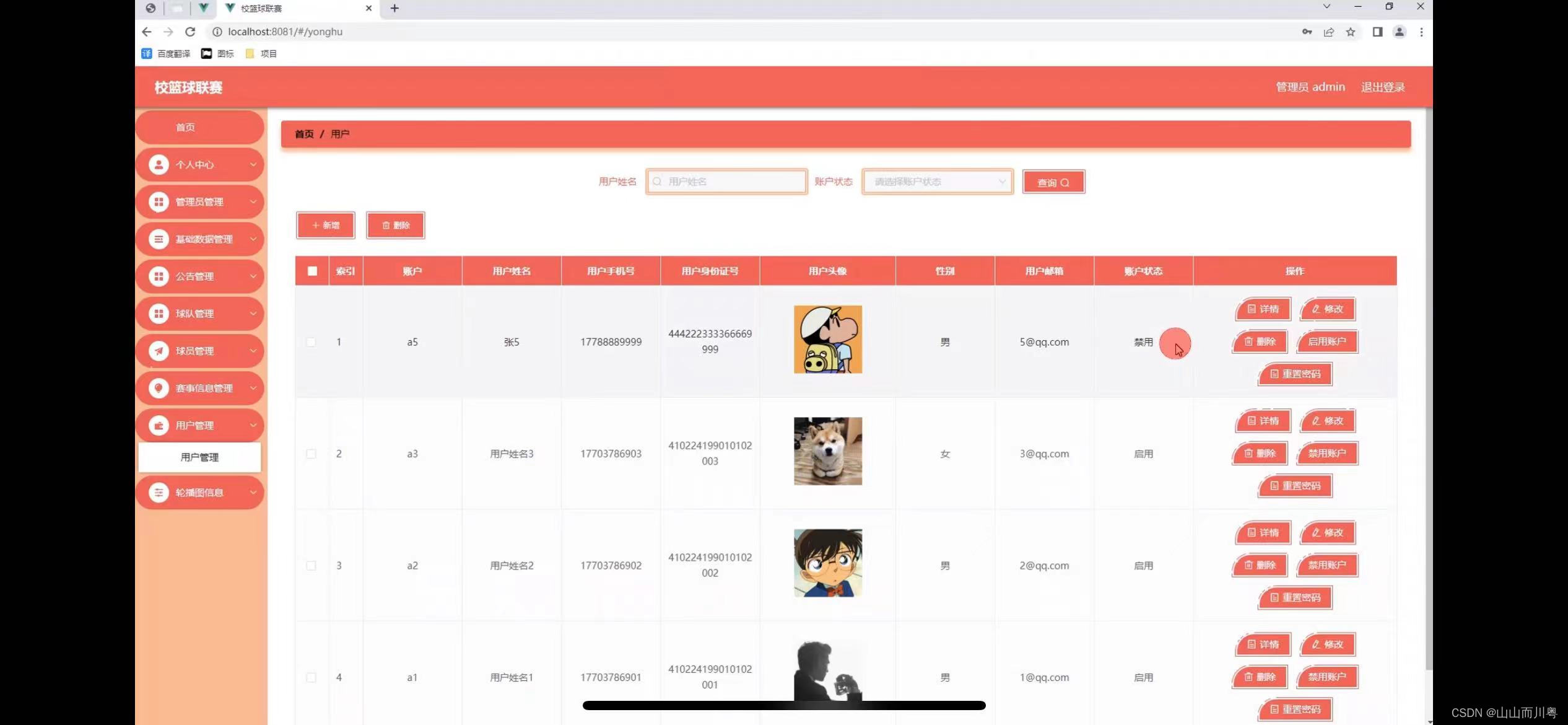环境:
华为云服务器一台:123.60.53.69,放行3128端口
Windows 11 电脑:动态IP
需求:
客户端电脑通过华为云服务器实现代理上网
一、服务器设置
1、安装
yum install squid httpd-tools -y2、创建用户,生成密码文件
htpasswd -cd /etc/squid/passwd tom.ma
# 创建密码
New password:
Re-type new password:
Adding password for user tom.ma
3、检查是否存在验验文件
rpm -ql squid | grep ncsa_auth
# 输出
/usr/lib64/squid/basic_ncsa_auth
/usr/share/man/man8/basic_ncsa_auth.8.gz4、编辑配置文件
vim /etc/squid/squid.conf
# Example rule allowing access from your local networks.
# Adapt localnet in the ACL section to list your (internal) IP networks
# from where browsing should be allowed
http_access allow localnet
http_access allow localhost
#########新增的内容#########
# 使用帐号密码认证方式使用代理
auth_param basic program /usr/lib64/squid/basic_ncsa_auth /etc/squid/passwd
# 定义用户的登录时显示的内容
auth_param basic realm This is a Squid Proxy Server
# 定义授权组
acl authenticated proxy_auth REQUIRED
# 允许授权组
http_access allow authenticated
# And finally deny all other access to this proxy
http_access deny all5、启动
systemctl start squid二、客户端设置
1、windows11 设置代理

2、我们用Edge浏览器上网,此时我们输入账密验证

3、登录成功后,我们正确能打开网站
4、我们查看我们电脑的IP