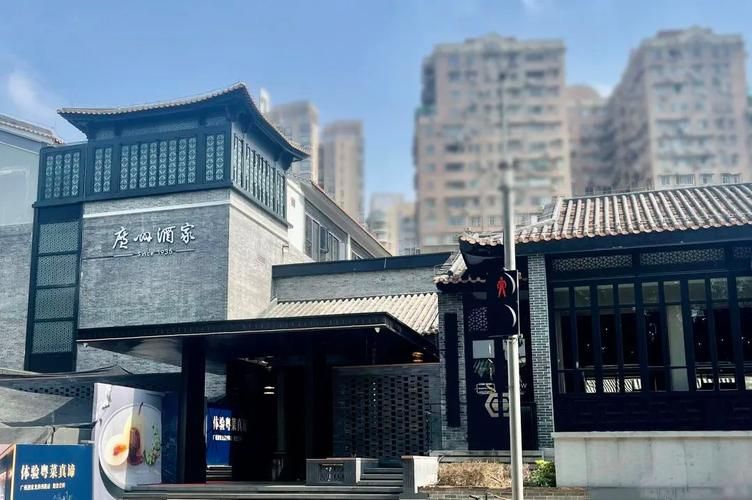1、下载nginx
官网下载nginx:http://nginx.org/,这里很简单,下载自己想要的版本就行,这里不罗嗦
1、进入home目录,建一个文件夹nginx
root@root ~]# cd /home
root@root home]# mkdir nginx
root@root home]# cd /nginx
2.解压
[root@root nginx]# tar -zxvf nginx-1.23.3.tar.gz #解压
3.进入解压目录,执行
[root@root nginx-1.23.3]# ./configure
4.编译、安装
[root@root nginx-1.23.3]# make && make install
此处如果报错 make: *** 没有规则可以创建“default”需要的目标“build”。 停止。
[root@root nginx-1.23.3]# yum -y install make zlib zlib-devel gcc-c++ libtool openssl openssl-devel
然后在执行make && make install 就可以了。安装完成后,在usr文件夹下会多出来一个文件夹local/nginx,在nginx中有sbin有启动脚本
启动nginx。
4.修改端口号
[root@root nginx-1.23.3]# 进入nginx/conf下,查看端口号, 使用命令 vi nginx.conf
[root@root conf]# vi nginx.conf #修改端口号8080
[root@root conf]# cd /usr/local/nginx/sbin #进入nginx/sbin下,
[root@root sbin]# ./nginx 使用 ./nginx 命令启动,可以使用 ps -ef | grep nginx 查看当前进程
5.启动
[root@root conf]# cd /usr/local/nginx/sbin #进入nginx/sbin下,
[root@root sbin]# ./nginx 使用 ./nginx 命令启动,可以使用 ps -ef | grep nginx 查看当前进程
- 查看开放的端口号,因为默认情况下没有开放8080端口
- 使用命令 firewall-cmd --list-all
- 设置开放的端口号 firewall-cmd --add-serive=http -permanent
- 重启防火墙 firewall -cmd --reload