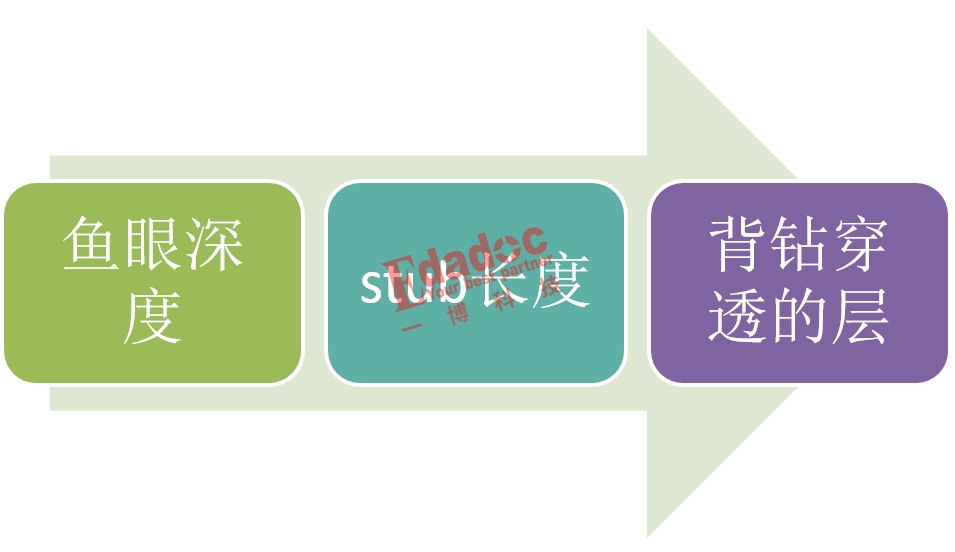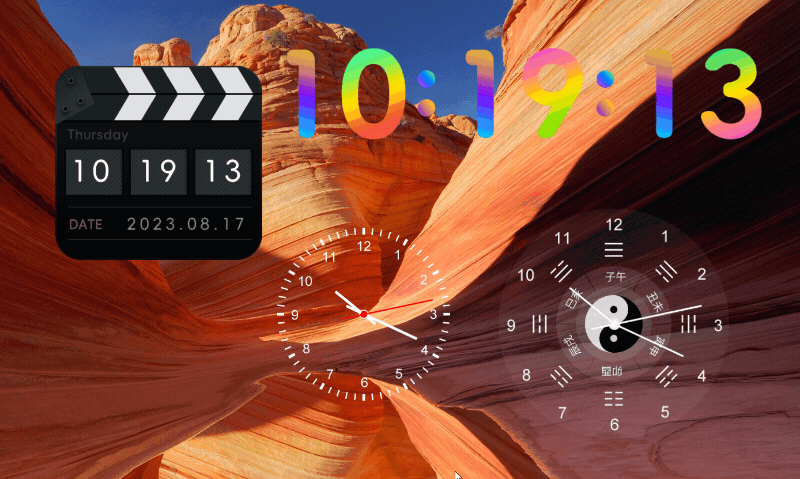背景
Centos在国内访问官方yum源慢,可以用国内的yum源,本文以阿里云yum源为例说明。
快速命令
sudo mv /etc/yum.repos.d/CentOS-Base.repo /etc/yum.repos.d/CentOS-Base.repo.bak
sudo wget -O /etc/yum.repos.d/CentOS-Base.repo http://mirrors.aliyun.com/repo/Centos-7.repo
# 清除系统yum缓存并生成新的yum缓存
yum clean all # 清除系统所有的yum缓存
yum makecache # 生成yum缓存
# 更新yum:
yum update
实操记录:

参考:
https://developer.aliyun.com/article/653767
https://developer.aliyun.com/article/704987
https://developer.aliyun.com/mirror/centos?spm=a2c6h.13651102.0.0.3e221b11BCXKoe (官网)