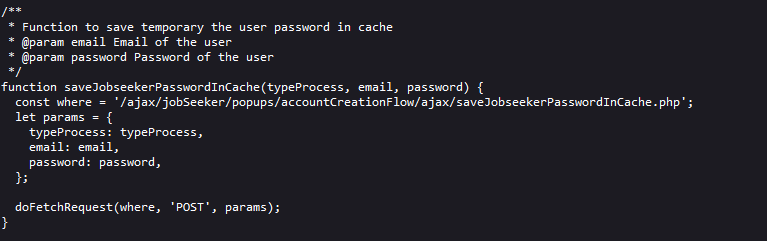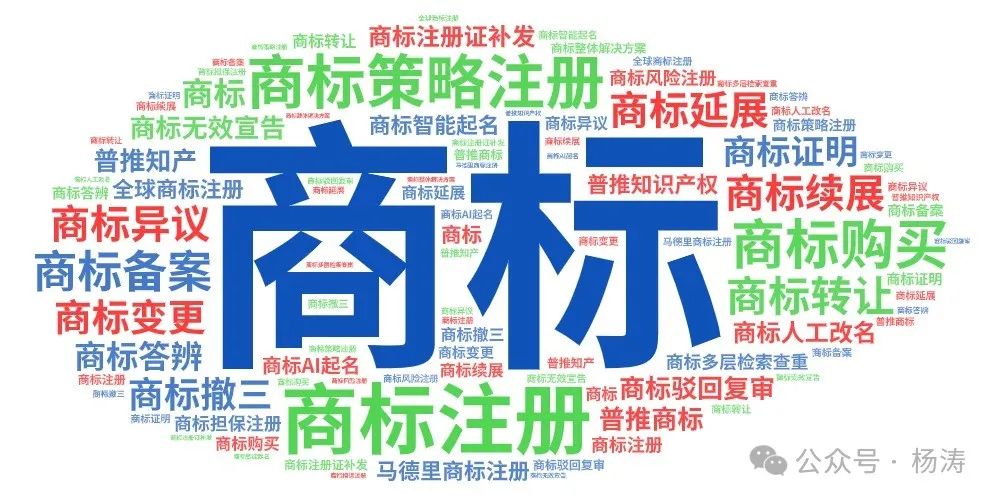✨本人自己开发的开源项目:土拨鼠充电系统
✨踩坑不易,还希望各位大佬支持一下,在GitHub给我点个 Start ⭐⭐👍👍
✍GitHub开源项目地址👉:https://github.com/cheinlu/groundhog-charging-system
一、背景
EventHub模块提供了事件中心,提供订阅、取消订阅、触发事件的能力。
在项目开发中,可以通过EventHub来进行页面之间的数据通信
二、EventHub的几种方法
1、emit(event: string, ...args: Object[]): void;👉👉触发指定事件。
2、on(event: string, callback: Function): void;👉👉订阅指定事件。
3、off(event: string, callback?: Function): void;👉👉取消订阅指定事件。当callback传值时,取消订阅指定的callback;未传值时,取消订阅该事件下所有callback。
三、具体实现
需求:在EventHub1页面,点击按钮将数据message,传递给EventHub2页面
3.1、EventHub1组件通过eventHub.emit()订阅事件
@Component
export struct EventHub1 {
@State message: string = 'harmony'
build() {
Column() {
Text('EventHub1')
Button('点击按钮向EventHub2发事件')
.onClick(() => {
getContext().eventHub.emit('share', this.message) //订阅事件
})
}
.height(100)
.width('100%')
.justifyContent(FlexAlign.Center)
.borderWidth(2)
.borderColor(Color.Red)
}
}3.2、EventHub2组件通过eventHub.on()触发事件
@Component
export struct EventHub2 {
@State shareMessage: string = ''
aboutToAppear(): void {
//触发事件
getContext().eventHub.on('share', (message: string) => {
this.shareMessage = message
})
}
build() {
Column() {
Text('EventHub2')
Text() {
Span('接收EventHub1发送的内容:')
Span(this.shareMessage)
.fontColor(Color.Orange)
.fontWeight(FontWeight.Bold)
}
}
.height(100)
.width('100%')
.justifyContent(FlexAlign.Center)
.borderWidth(2)
.borderColor(Color.Green)
}
}3.3、实际效果


3.4、取消订阅事件
当离开页面时可以取消订阅事件,aboutToDisappear中使用eventHub.off()来进行取消,如下操作:
aboutToDisappear(): void {
getContext().eventHub.off('share')
}
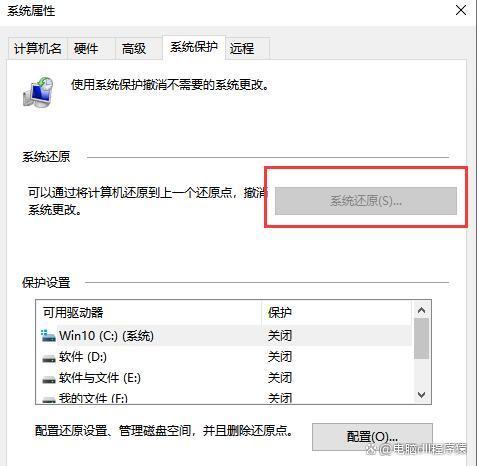








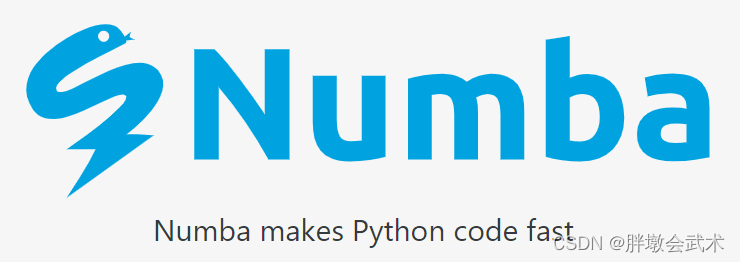


![[AHK]动态创建带ListBox的窗口,答选择题的界面](https://i-blog.csdnimg.cn/direct/f942af05b1e443548639df6fdec07516.png)