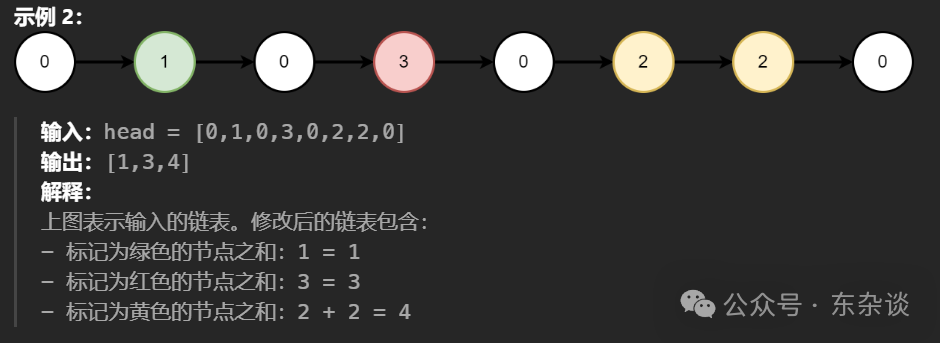当我使用es的terms查询时,报错了这段内容。
failed to create query: The number of terms [80306] used in the Terms
Query request has exceeded the allowed maximum of [65536]. This
maximum can be set by changing the [index.max_terms_count] index level
setting.
根据资料,这是es对terms的数量限制。最高限制为65536,。

要解决这个问题,我研究了两种方法:
- 改变最大terms数量
curl --location --request PUT 'xxxxx/_settings' \
--header 'User-Agent: Apipost client Runtime/+https://www.apipost.cn/' \
--header 'Content-Type: application/json' \
--data '{
"index.max_terms_count": 262144
}'

- 将单个terms分为多个terms,按照
max_terms_count的数量,将terms的值数组切成多个数组,通过should的方式拼起来进行查询。
总结:
目前我用的这两种方法都可以实现同样的效果,当前我使用的数组长度大约是8w个,在查询速度上两个的速度基本相同。
参考资料:
- Terms query
- Elasticsearch Query DSL之Term level queries
- 第三章 Elasticsearch基础搜索(一)










![[数据结构] 开散列法 闭散列法 模拟实现哈希结构](https://i-blog.csdnimg.cn/direct/2aa0817472f845928d56ebcfd9c88659.png)