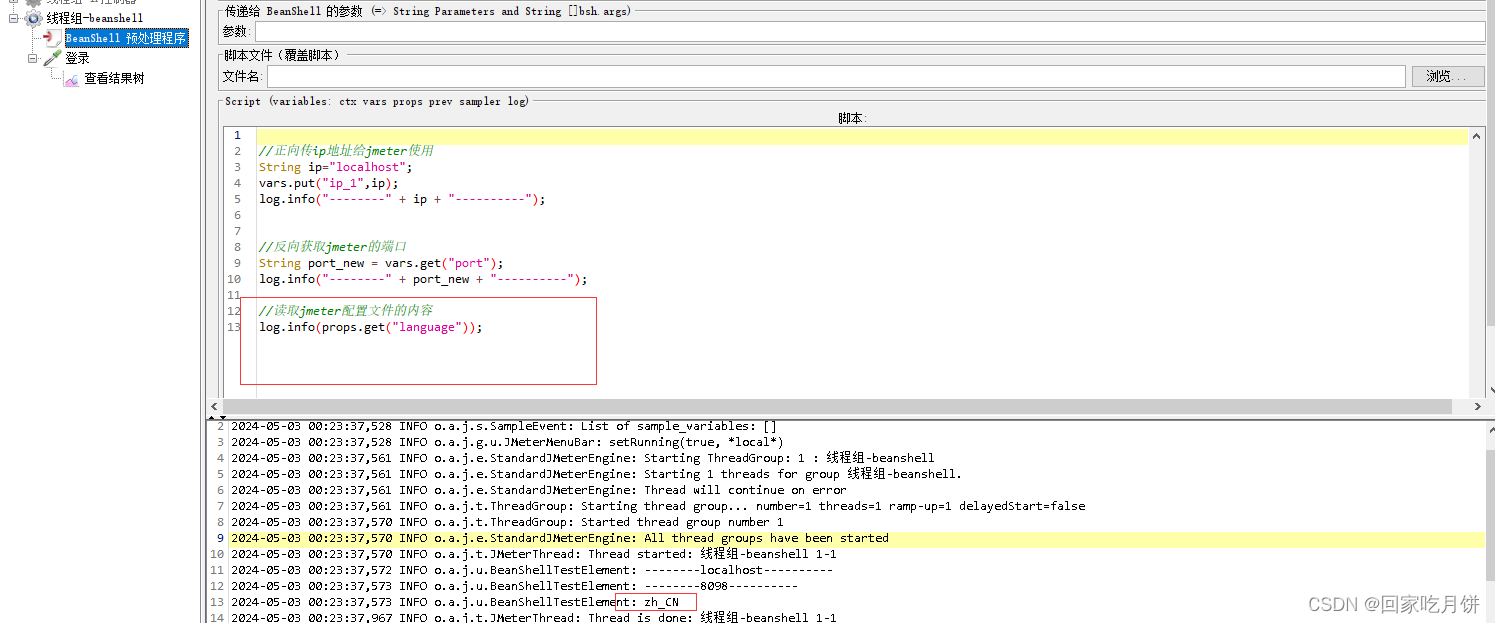前言
您是否注意到 1px 边框在移动设备上有时会显得比预期的要粗?这种不一致源于移动屏幕的像素密度不同。
在 Web 开发中,我们使用 CSS 来设置页面样式。但是,CSS 中的 1px 并不总是转换为设备上的物理 1px。这种差异就是我们的“1px 边框问题”产生的原因。
罪魁祸首:像素密度
每个设备都拥有特定的像素密度,由 devicePixelRatio 测量,它告诉我们物理像素与设备独立像素之间的比率。
devicePixelRatio = 物理像素 / 独立像素
今天我就来跟你分享8 个久经考验的解决方案 。探索解决方案,我们要重点关注像素比大于或等于 2 的情况。
1. 0.5px 边框:一个简单的解决方案
此方法涉及在设备像素比为 2 或更高时有条件地应用 0.5px 边框。
// Check if devicePixelRatio exists and is greater than or equal to 2
if(window.devicePixelRatio && devicePixelRatio>=2){
// Create a temporary div element for testing
var testElem = document.createElement('div');
// Apply a 0.5px transparent border to the test element
testElem.style.border = '.5px solid transparent';
// Append the test element to the body
document.body.appendChild(testElem);
// Check if the rendered height is 1px (meaning 0.5px border works)
if(testElem.offsetHeight == 1){
// If yes, add the 'hairlines' class to the HTML element
document.querySelector('html').classList.add('hairlines');
}
// Remove the test element
document.body.removeChild(testElem);
}
// Place the above script inline. If it's inside a function,
// wrap it in $(document).ready(function(){}) to ensure it runs after the DOM is ready.
// Default border style
div{
border: 1px solid #bbb;
}
// Apply 0.5px border when 'hairlines' class is present
.hairlines div {
border-width: 0.5px;
}2. 边框图像:完美的边框
使用专门制作的边框图像是一种有效的方法。以下是创建底部边框的方法:
.border-bottom-1px {
// Set other border widths to 0
border-width: 0 0 1px 0;
// Apply the border-image – ‘linenew.png’
// (assuming you have an image for this)
border-image: url(linenew.png) 0 0 2 0 stretch;
// For webkit browsers
-webkit-border-image: url(linenew.png) 0 0 2 0 stretch;
}解释:
-
我们只在底部设置边框(border-width:0 0 1px 0)。
-
使用的图像(“linenew.png”)假定为 2px 高。
-
图像顶部 1px 是透明的,底部 1px 包含实际边框颜色。
3. Background-Image:背景技巧
与 border-image 类似,此方法利用预先准备的图像作为边框。
.backround-image-1px{
// Set the background image, repeating it along the x-axis and positioning it at the left bottom
background: url(../img/line.png) repeat-x left bottom;
// Set the background size for Webkit browsers
-webkit-background-size: 100% 1px;
// Set the background size (1px height for the border effect)
background-size: 100% 1px;
}注意事项:
-
更改颜色需要替换图像。
-
圆角可能会显得模糊,需要额外的样式。
4. 多背景渐变:边框的错觉
我们可以使用渐变背景来模仿边框的外观。渐变的一半显示所需的颜色,而另一半保持透明。
.background-gradient-1px{
// Create a multi-background with linear gradients for each side
background:
line-gradient(180deg, black, black 50%, transparent 50%) top left / 100% 1px no-repeat,
line-gradient(90deg, black, black 50%, transparent 50%) top right / 1px 100% no-repeat,
line-gradient(0, black, black 50%, transparent 50%) bottom right / 100% 1px no-repeat,
line-gradient(-90deg, black, black 50%, transparent 50%) bottom left / 1px 100% no-repeat;
}
/* Alternatively, use an older syntax for Webkit browsers*/
.background-gradient-1px{
// Apply a linear gradient from top to bottom
background: -webkit-gradient(linear, left top, left bottom,
color-step(.5, transparent), // Transparent at 50%
color-step(.5, #c8c7cc), // Color starts at 50%
to(#c8c7cc)) // End color
left bottom repeat-x;
// Set the background size
background-size: 100% 1px;
}5. Box-Shadow:跳出框框
让我们利用 CSS 阴影来创建令人信服的边框效果。
.box-shadow-1px {
// Apply an inset box shadow – the negative spread simulates a thin border
box-shadow: inset 0px -1px 1px -1px #c8c7cc;
}6. 视口 + Rem:动态二重奏
调整视口的 rem 基值有助于在不同设备上实现一致的 1px 边框。请记住,使用此技术修改旧项目可能需要进行重大调整。
优点:适用于各种布局的适应性解决方案。
缺点:对于遗留项目来说可能具有挑战性。
// For a device pixel ratio of 1, set the viewport as follows:
<meta name="viewport" content="initial-scale=1, maximum-scale=1, minimum-scale=1, user-scalable=no">
// For a device pixel ratio of 2
<meta name="viewport" content="initial-scale=0.5, maximum-scale=0.5, minimum-scale=0.5, user-scalable=no">
// For a device pixel ratio of 3
<meta name="viewport" content="initial-scale=0.333333, maximum-scale=0.333333, minimum-scale=0.333333, user-scalable=no">
<!DOCTYPE html>
<html>
<head>
<meta charset="UTF-8" />
<meta name="viewport"
content="width=device-width,initial-scale=1,user-scalable=no"
/>
<title>rem+viewport</title>
<style type="text/css">
* {
margin: 0;
padding: 0;
}
#box {
width: 8rem;
height: 8rem;
border: 1px solid #000;
}
</style>
</head>
<body>
<div id="box"></div>
<script type="text/javascript">
// Get the device pixel ratio
var dpr = window.devicePixelRatio; // Example: 2 on a Retina display
console.log(dpr, 'dpr+++');
// Calculate the inverse scale
var scale = 1 / dpr;
// Get the initial viewport width – this might be inaccurate due to the dpr
var width = document.documentElement.clientWidth; // Example: 375 on an iPhone X
// Adjust the viewport meta tag to counteract the device pixel ratio
var metaNode = document.querySelector('meta[name="viewport"]');
metaNode.setAttribute('content', 'width=device-width,initial-scale=' + scale + ',user-scalable=no');
// Recalculate the width after viewport adjustment
var width = document.documentElement.clientWidth; // Now, it should be closer to 750
// Dynamically set the base font size using rem units
var styleN = document.createElement('style');
styleN.innerHTML = 'html{font-size: ' + width / 16 + 'px !important;}';
document.head.appendChild(styleN);
</script>
</body>
</html>7. 伪元素 + 变换:传统项目英雄
这种方法对现有项目非常方便。我们删除原始边框,并利用伪元素制作 1px 边框,将其缩小以获得像素完美的外观
.scale-1px {
position: relative;
border: none; // Remove any default borders
}
.scale-1px:after {
content: '';
position: absolute;
bottom: 0;
background: #000; // Set the desired border color
width: 100%;
height: 1px;
transform: scale(0.5); // Scale down to 0.5 to achieve a thinner border
transform-origin: 0 0;
}
.scale-1px-top {
border: none;
position: relative;
}
.scale-1px-top:before {
content: '';
position: absolute;
display: block;
top: 0;
left: 0;
width: 200%; // Stretch to cover potential scaling issues
height: 1px;
border-top: 1px solid #E7E7E7;
-webkit-transform: scale(0.5, 0.5);
transform: scale(0.5, 0.5);
-webkit-transform-origin: 0 0;
transform-origin: 0 0;
}
.scale-1px-bottom {
border: none;
position: relative;
}
.scale-1px-bottom:before {
content: '';
position: absolute;
display: block;
bottom: -1px; // Adjust position to avoid overlapping content
left: 0;
width: 200%;
height: 1px;
border-bottom: 1px solid #ccc;
-webkit-transform: scale(0.5, 0.5);
transform: scale(0.5, 0.5);
-webkit-transform-origin: 0 0;
transform-origin: 0 0;
}
.borderRadius-1px {
border-radius: .16rem;
border: none;
position: relative;
}
.borderRadius-1px:after {
content: '';
position: absolute;
top: 0;
left: 0;
border: 1px solid #d1d1d1;
-webkit-box-sizing: border-box;
box-sizing: border-box;
width: 200%; // Ensure the pseudo-element covers the entire element
height: 200%;
-webkit-transform: scale(0.5);
transform: scale(0.5);
-webkit-transform-origin: left top;
transform-origin: left top;
border-radius: .16rem;
}8. SVG:绘制线条
我们也可以使用 SVG 直接绘制 1px 线条。
<svg width="100%" height="1" style="position: absolute; bottom: 0; left: 0;">
<line x1="0" y1="0" x2="1000" y2="0" style="stroke:#E5E5E5; stroke-width:1" />
</svg>关于优联前端
武汉优联前端科技有限公司由一批从事前端10余年的专业人才创办,是一家致力于H5前端技术研究的科技创新型公司,为合作伙伴提供专业高效的前端解决方案,合作伙伴遍布中国及东南亚地区,行业涵盖广告,教育, 医疗,餐饮等。有效的解决了合作伙伴的前端技术难题,节约了成本,实现合作共赢。可进行Web前端,微信小程序、小游戏,2D/3D游戏,动画交互与UI广告设计等各种技术研发。
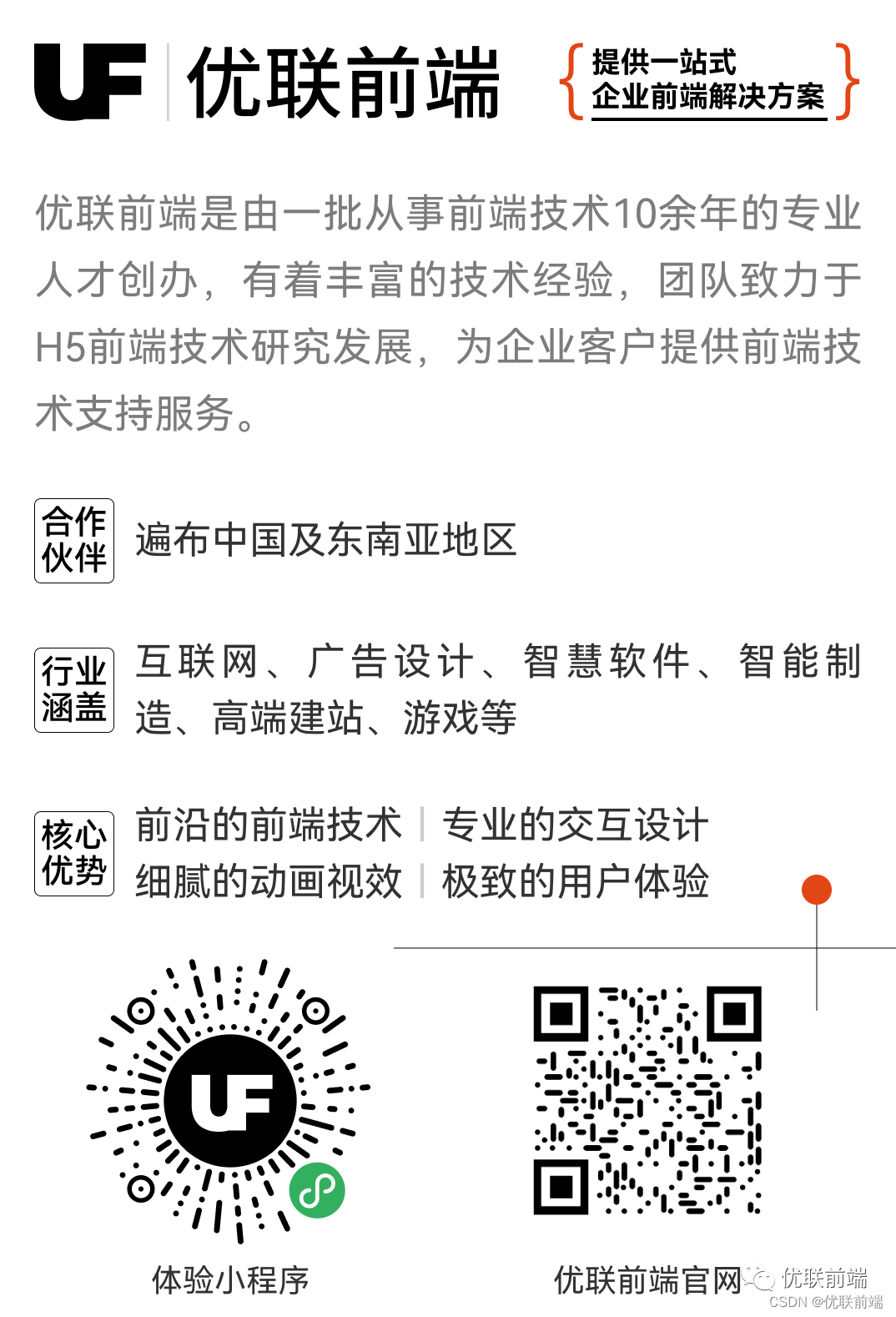



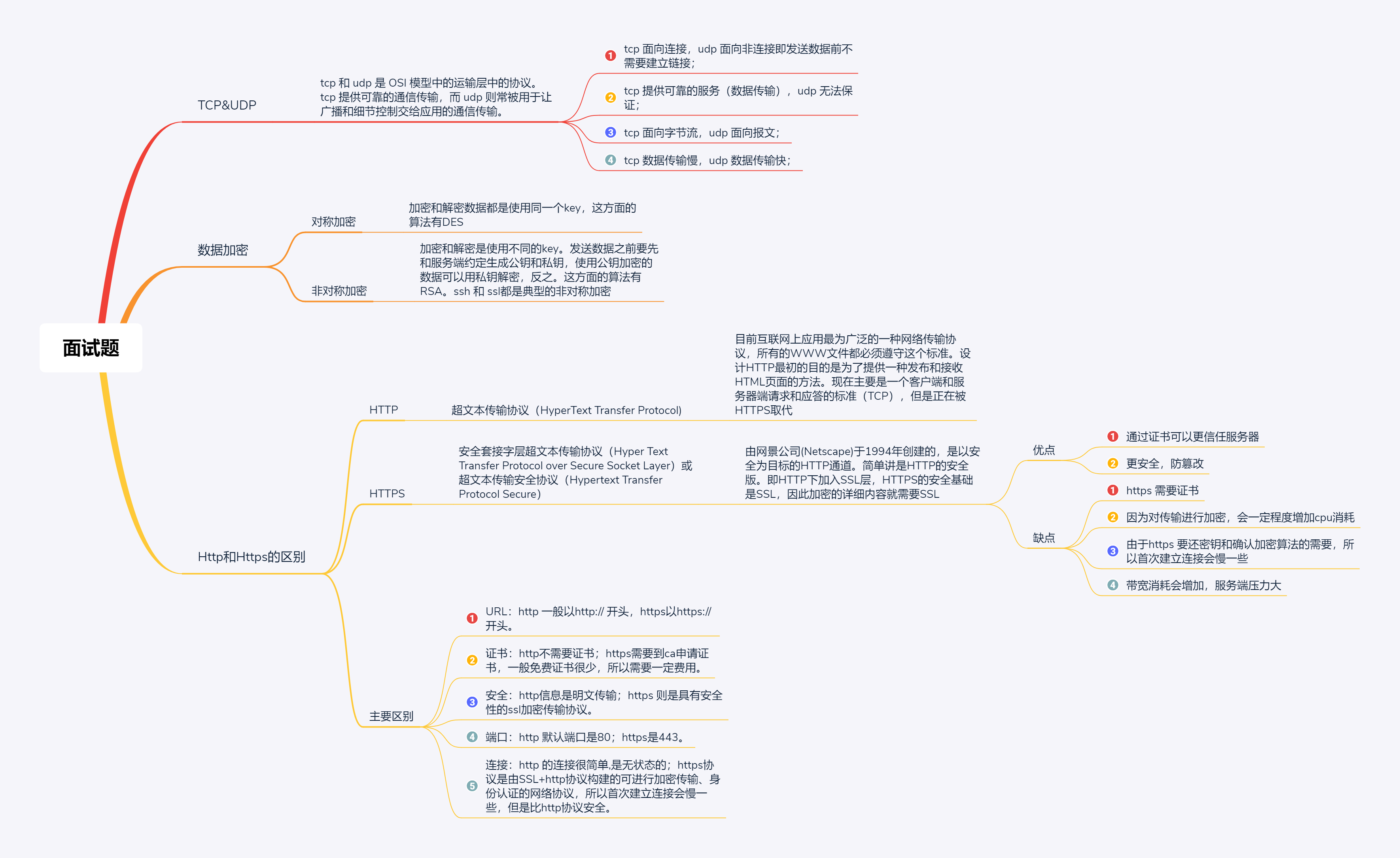

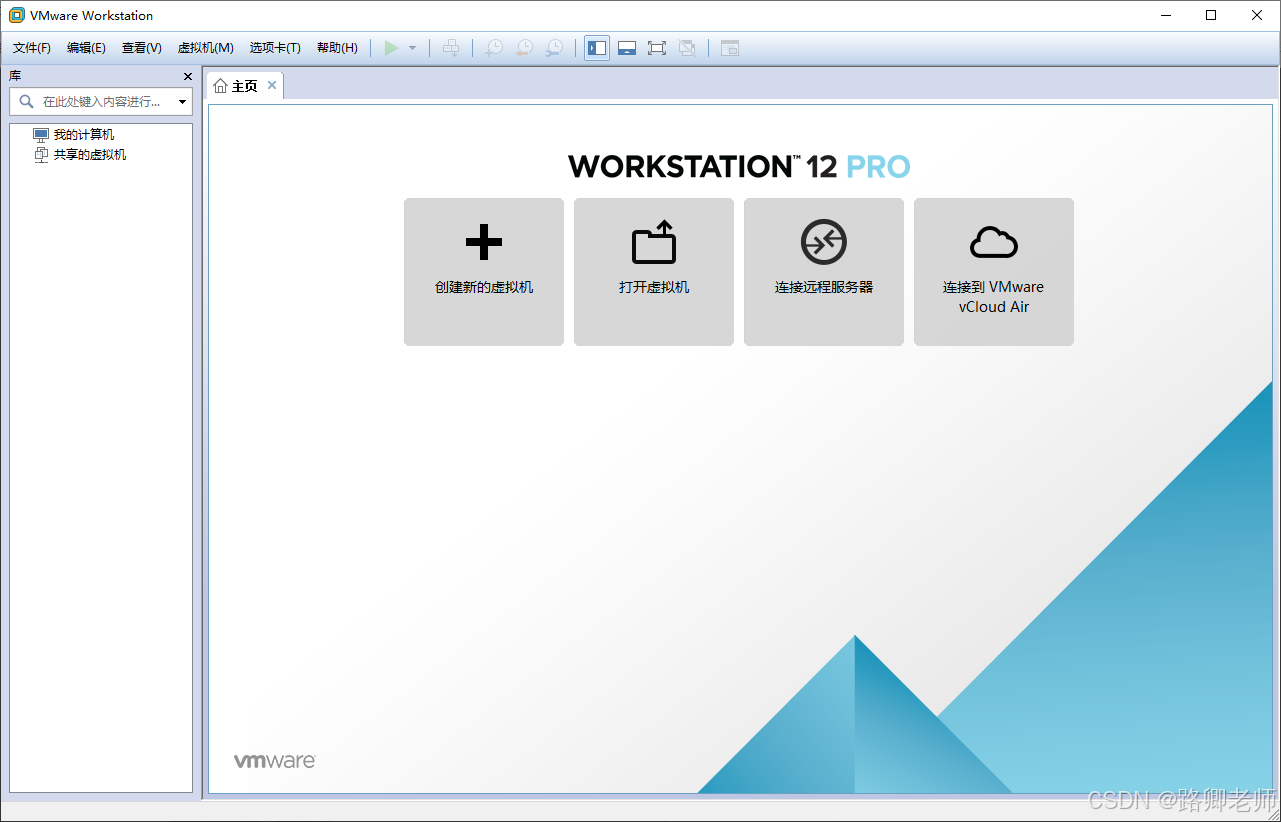
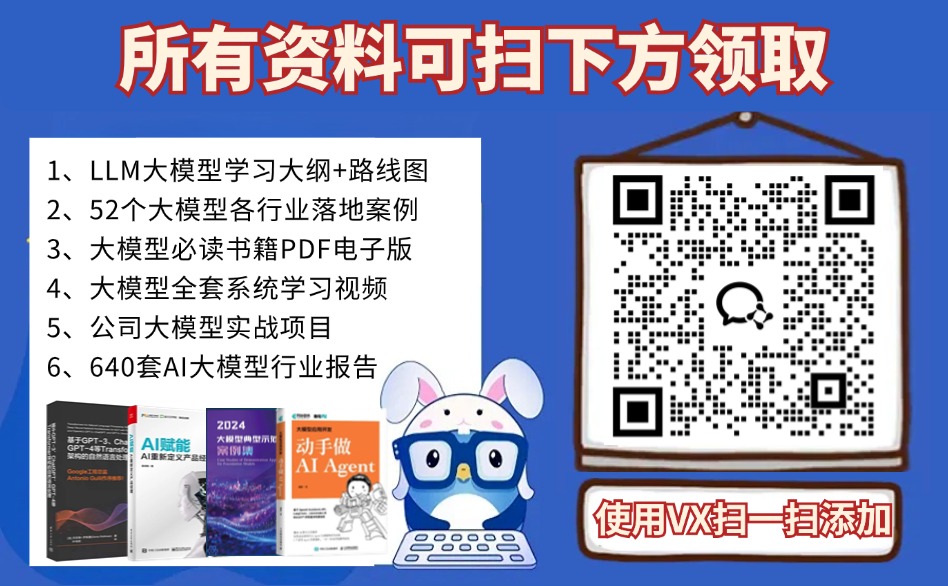
![[Linux入门]---进程替换](https://i-blog.csdnimg.cn/direct/72ee2e15599c48ac84ae759a09d3ef24.png)