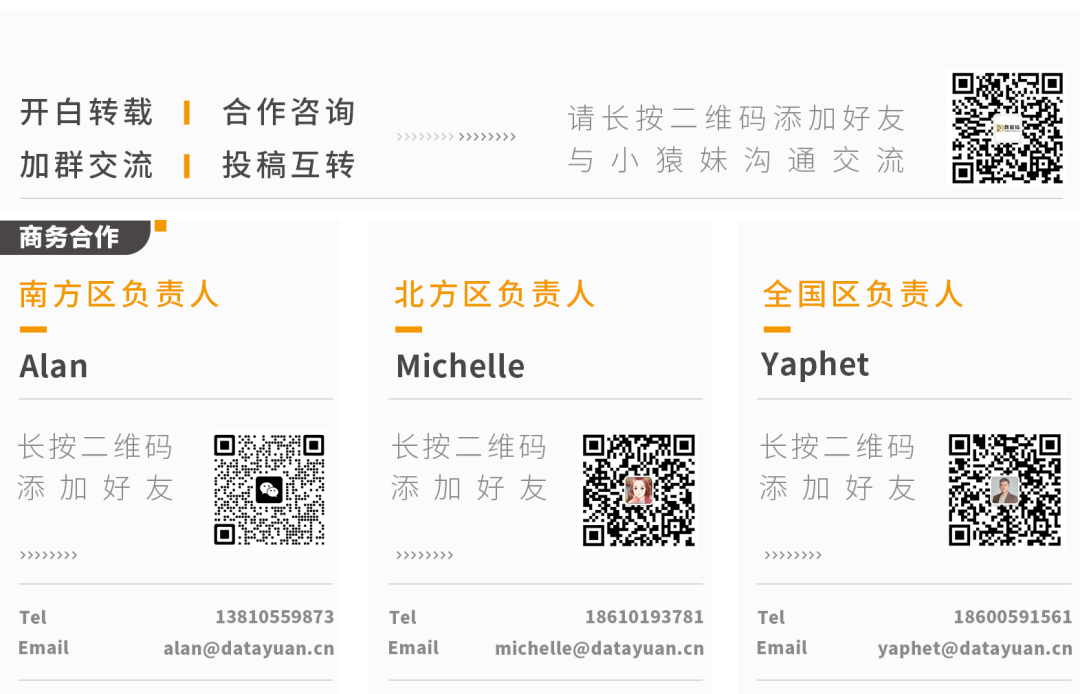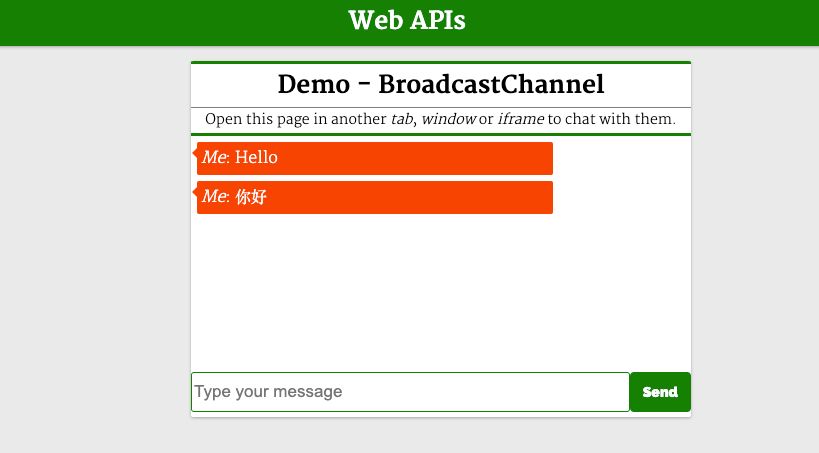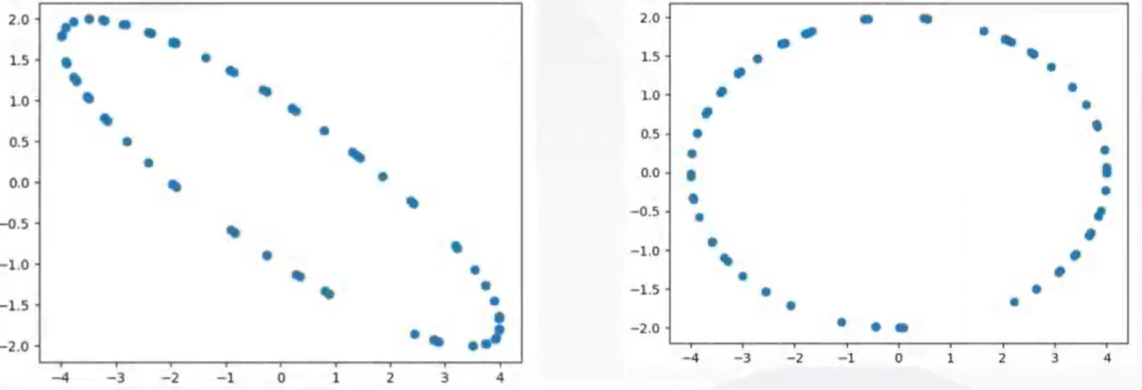Unity3D 小案例 像素贪吃蛇 第一期 蛇的移动
像素贪吃蛇
今天来简单制作一个小案例,经典的像素贪吃蛇。
准备
首先调整一下相机的设置,这里使用灰色的纯色背景,正交视图。

接着,创建一个正方形,保存为预制体,一个蛇头,一个蛇身。蛇身稍微调成灰色。

初始生成
创建脚本 Snake.cs,挂到 Snake 预制体上。
这里先定义初始身体数量,身体预制体,身体列表。
在 Start 方法里,初始生成一定数量的身体。
using System.Collections;
using System.Collections.Generic;
using UnityEngine;
public class Snake : MonoBehaviour
{
public int initBodyCount = 3; // 初始身体数量
public GameObject body; // 身体预制体
List<GameObject> bodyList = new List<GameObject>(); // 身体列表
void Start()
{
// 初始生成身体
for (int i = 0; i < initBodyCount; i++)
{
GenerateBody();
}
}
/// <summary>
/// 生成身体
/// </summary>
void GenerateBody()
{
GameObject obj = Instantiate(body);
// 已有身体
if (bodyList.Count > 0)
{
// 获取最后一个身体,在它的位置生成
GameObject lastBody = bodyList[bodyList.Count - 1];
obj.transform.position = lastBody.transform.position;
}
// 没有身体
else
{
// 以蛇头的位置生成身体
obj.transform.position = transform.position;
}
bodyList.Add(obj);
}
}
拖拽预制体引用,然后覆盖到预制体。
场景里面的 SnakeBody 可以删掉。

运行游戏,会在蛇头的位置生成三个身体,此时身体都是重叠的。
蛇的移动
定义移动方向和移动速度,在 Start 方法中,调用 InvokeRepeating 定时器,根据速度计算出定时器的调用时间间隔,每次调用 Move 方法往当前方向移动。
using System.Collections;
using System.Collections.Generic;
using UnityEngine;
public class Snake : MonoBehaviour
{
// ...
public Vector2 direction = Vector2.right; // 移动方向
public float speed = 1; // 移动速度
void Start()
{
// ...
float time = 1 / speed;
InvokeRepeating(nameof(Move), time, time);
}
/// <summary>
/// 移动
/// </summary>
void Move()
{
transform.Translate(direction);
}
}
此时只有蛇头会移动,身体是不动的。
要让身体跟着蛇头移动,需要在蛇头移动前,标记位置,再把旧的位置赋值给第一个身体。
第一个身体移动前,也要先标记位置,然后赋值给第二个身体。
所以要使用两个 Vector2 变量,循环标记。
using System.Collections;
using System.Collections.Generic;
using UnityEngine;
public class Snake : MonoBehaviour
{
// ...
Vector2 posMarkFirst; // 第一个标记位置
Vector2 posMarkLast; // 第二个标记位置
// ...
/// <summary>
/// 移动
/// </summary>
void Move()
{
// 移动前,先标记旧的位置
posMarkFirst = transform.position;
transform.Translate(direction);
for (int i = 0; i < bodyList.Count; i++)
{
// 利用奇偶数,交替标记旧的位置
if (i % 2 == 0)
{
posMarkLast = bodyList[i].transform.position;
bodyList[i].transform.position = posMarkFirst;
}
else
{
posMarkFirst = bodyList[i].transform.position;
bodyList[i].transform.position = posMarkLast;
}
}
}
}
运行游戏,可以看到,蛇开始移动了。

控制方向
在 Update 方法中,获取键盘输入,改变蛇头的移动方向。
using System.Collections;
using System.Collections.Generic;
using UnityEngine;
public class Snake : MonoBehaviour
{
// ...
void Update()
{
float h = Input.GetAxisRaw("Horizontal");
float v = Input.GetAxisRaw("Vertical");
// 检测到按键输入
if(h != 0 || v != 0)
{
// 改变蛇头的方向
direction.x = h;
direction.y = v;
}
}
}
运行游戏,可以通过键盘方向键,改变蛇的移动方向。

但是问题来了,如上图所示,蛇头可以往反方向移动,还可以斜着移动,这些都是需要排除的情况。
简单分析一下,蛇头的移动方向,用二维向量来变量,有四种情况。
- 向上
(0, 1) - 向下
(0, -1) - 向左
(-1, 0) - 向右
(1, 0)
当蛇头向右移动时,如果按键输入向左,那么 X 坐标相加等于 0。
同理,向上移动时,如果按键输入向下,那么 Y 坐标相加等于 0。
所以在改变方向时,判断当前方向和按键输入方向的相加情况,进行排除。
using System.Collections;
using System.Collections.Generic;
using UnityEngine;
public class Snake : MonoBehaviour
{
// ...
void Update()
{
float h = Input.GetAxisRaw("Horizontal");
float v = Input.GetAxisRaw("Vertical");
// 检测到按键输入
if(h != 0 || v != 0)
{
if (direction.x + h == 0 || direction.y + v == 0) return;
// 改变蛇头的方向
direction.x = h;
direction.y = v;
}
}
}
斜着移动时,也有四种情况。
- 左上
(-1, 1) - 右上
(1, 1) - 左下
(-1, -1) - 右下
(1, -1)
它们的规律是,要么 X 坐标和 Y 坐标相等,要么 X 坐标和 Y 坐标相加等于 0。
所以在改变方向时,判断以上情况,进行排除。
using System.Collections;
using System.Collections.Generic;
using UnityEngine;
public class Snake : MonoBehaviour
{
// ...
void Update()
{
float h = Input.GetAxisRaw("Horizontal");
float v = Input.GetAxisRaw("Vertical");
// 检测到按键输入
if(h != 0 || v != 0)
{
if (direction.x + h == 0 || direction.y + v == 0) return;
if (h == v || h + v == 0) return;
// 改变蛇头的方向
direction.x = h;
direction.y = v;
}
}
}
但是还没有完全解决问题,当蛇头向右移动时,如果快速按向上键,再按向左键,蛇头依然会往反方向移动,因为以上规则在二次按键时,可以顺利切换方向。
所以,每当定时器触发移动时,还需要再进行方向修正。
我们可以先记录第一次按键的方向,此时该方向是合理的。当触发移动时,如果当前方向和上次移动的方向正好相反,那么判定当前方向是进行了二次按键,把当前方向修正为第一次按键的合理方向。
using System.Collections;
using System.Collections.Generic;
using UnityEngine;
public class Snake : MonoBehaviour
{
// ...
public Vector2 lastDirection = Vector2.right; // 上次的移动方向
public Vector2 firstDirection = Vector2.right; // 第一次按键的移动方向
public bool firstPress = true; // 是否记录第一次按键
void Update()
{
float h = Input.GetAxisRaw("Horizontal");
float v = Input.GetAxisRaw("Vertical");
// 检测到按键输入
if(h != 0 || v != 0)
{
if (direction.x + h == 0 || direction.y + v == 0) return;
if (h == v || h + v == 0) return;
// 改变蛇头的方向
direction.x = h;
direction.y = v;
// 仅记录第一次按键
if (firstPress)
{
firstPress = false;
firstDirection.x = h;
firstDirection.y = v;
}
}
}
/// <summary>
/// 移动
/// </summary>
void Move()
{
// 当前移动方向和上次方向相反,修正为第一次按键的方向
if (direction.x + lastDirection.x == 0 || direction.y + lastDirection.y == 0)
{
direction.x = firstDirection.x;
direction.y = firstDirection.y;
}
// 移动前,先标记旧的位置
posMarkFirst = transform.position;
transform.Translate(direction);
// 记录上次的移动方向
lastDirection = direction;
// 可重新记录第一次按键的移动方向
firstPress = true;
// ...
}
}
最终的移动效果。