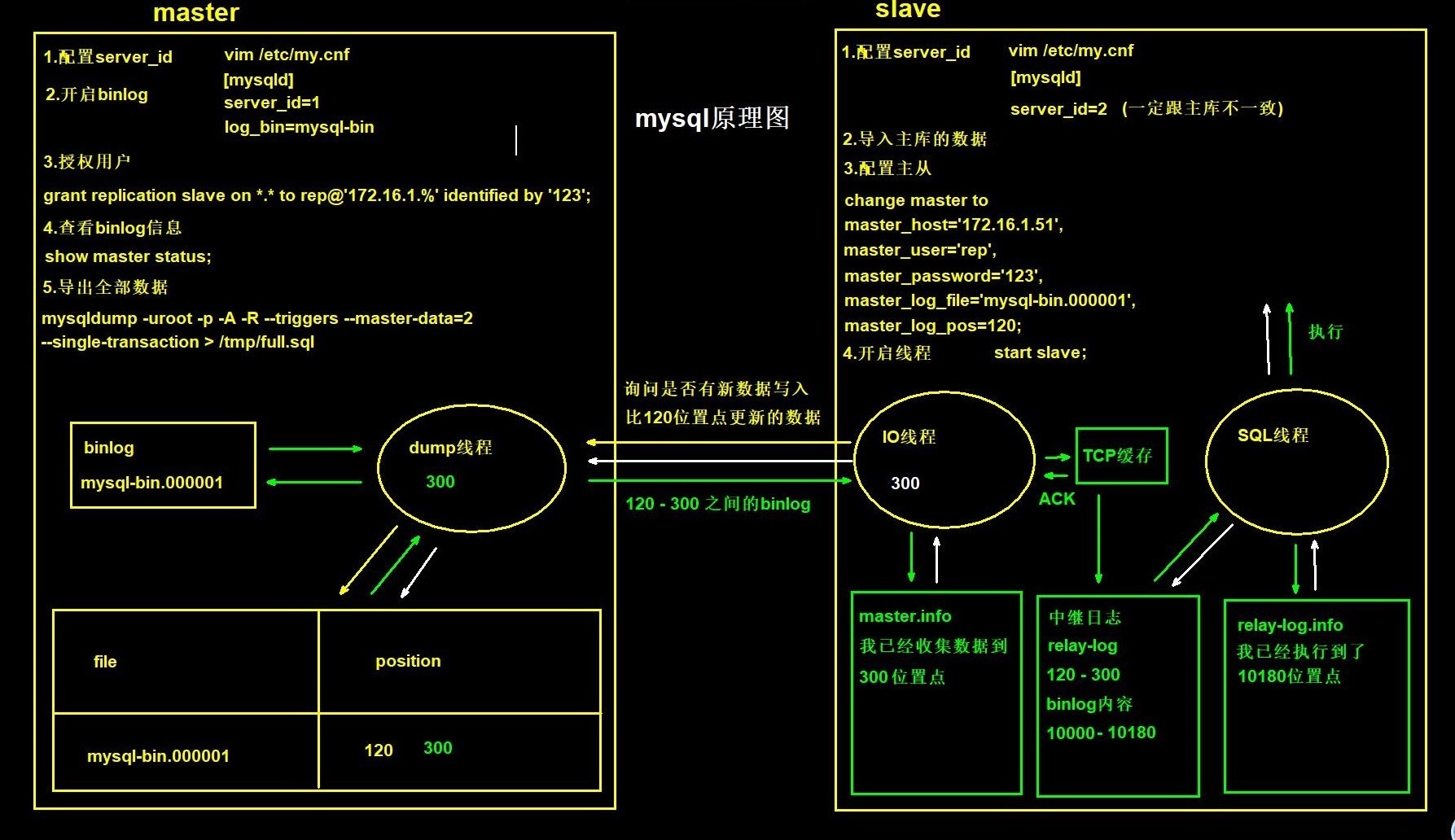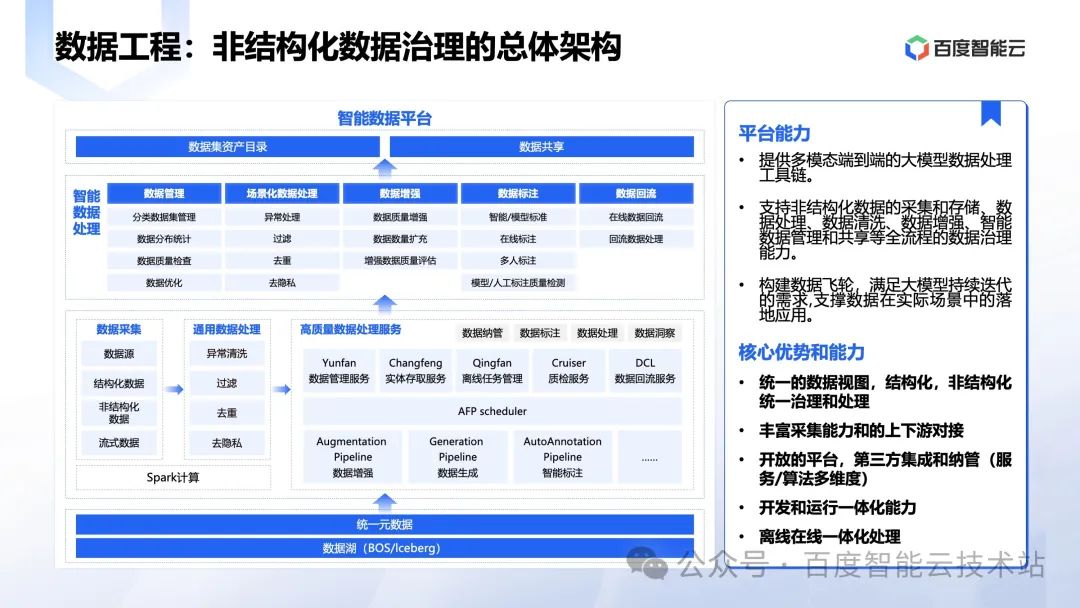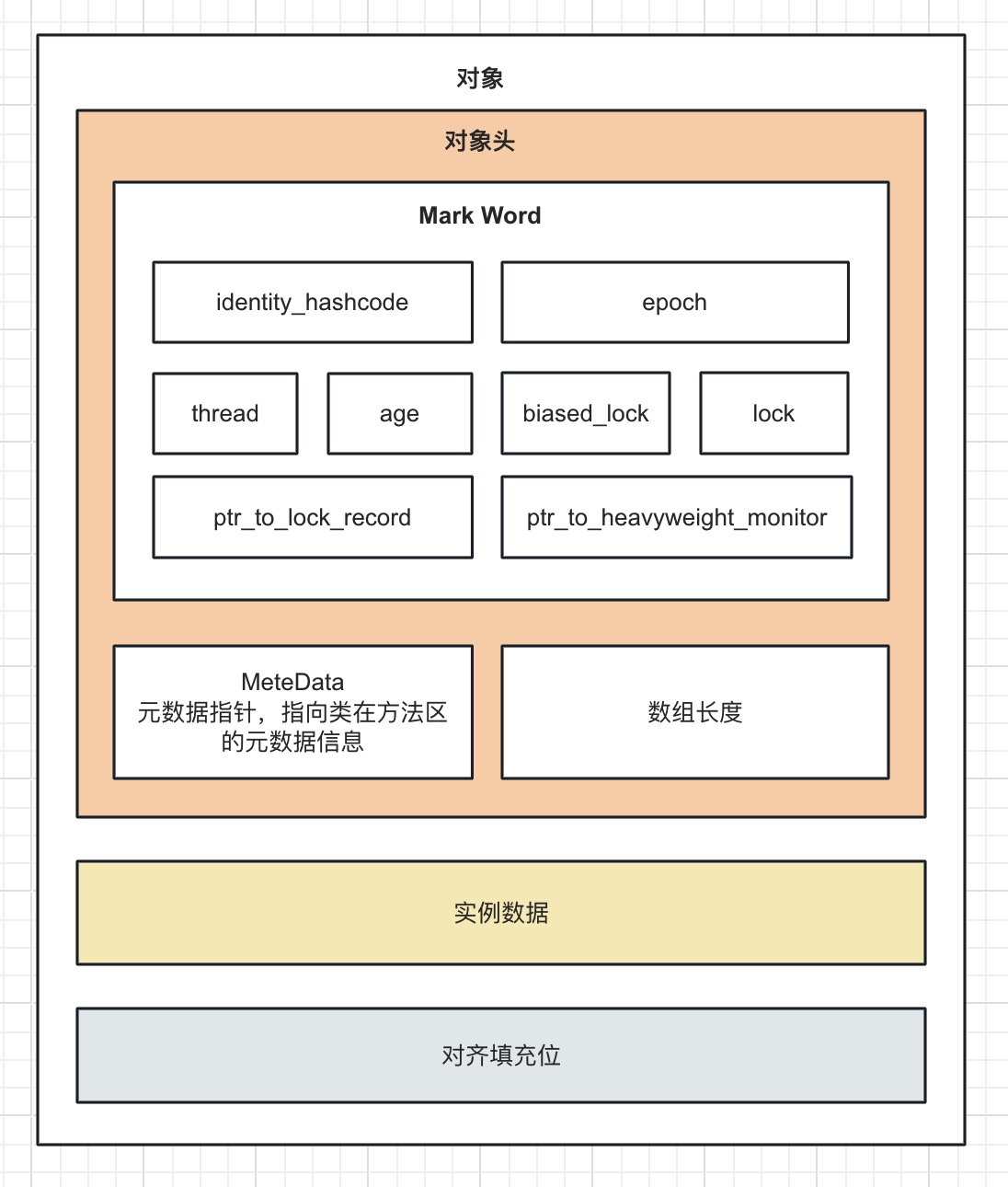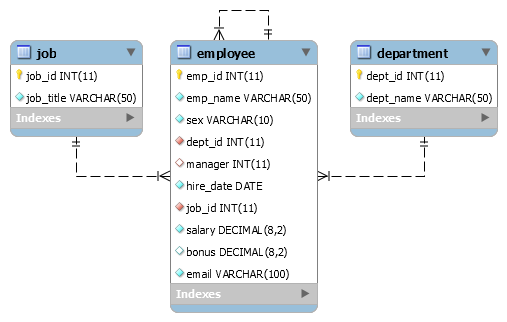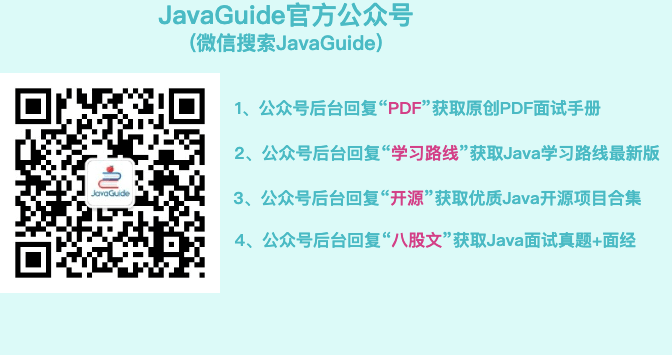环境配置
pip install shutil parsel pillow pypdf
1/ 单个章节
singleChapter
需要获取参数:chapter_id与comic_id,可能要sign和uid
获取请求地址

url='https://comic.mkzhan.com/chapter/content/v1/' # 请求地址
获取请求参数

data={
'chapter_id':'499715',
'comic_id':'209405',
'format':'1',
'quality':'1',
'sign':'0',
'type':'1',
'uid':'0',
}

for index in response.json()['data']['page']:
img_url=index['image']
实现代码:
# 单个章节
import requests
url='https://comic.mkzhan.com/chapter/content/v1/' # 请求地址
data={
#'chapter_id':'997698',
'chapter_id':'639648',
'comic_id':'211604',
'format':'1',
'quality':'1',
'sign':'bf511db7ee8e01fd18a888b0039cfefa',
'type':'1',
'uid':'75377874',
}
# 模拟伪装
headers={'user-agent': 'Mozilla/5.0 (Windows NT 10.0; Win64; x64) AppleWebKit/537.36 (KHTML, like Gecko) Chrome/98.0.4758.139 Safari/537.36'}
# 发送请求
response = requests.get(url=url, params=data, headers=headers)
# print(response) # <Response [200]>
# print(response.json())
img_name = 1
for index in response.json()['data']['page']:
# print(index)
img_url=index['image']
# print(img_url)
img_content = requests.get(url=img_url, headers = headers).content
with open('output\\' + str(img_name)+'.jpg',mode='wb') as f:
f.write(img_content)
img_name += 1
2/ 合成长图
longPicture
需要获取参数:chapter_id与comic_id,可能要sign和uid
用 Python 的 os 模块来检查文件夹是否存在,如果不存在,则创建它。
# 检查文件夹是否存在,若不存在则创建
if not os.path.exists(folder_path):
os.makedirs(folder_path)
合成长图,要将文件夹中的所有jpg图片合并成一张长图,可以使用 python 的 pillow 库。读取指定文件夹中的所有jpg图片,并将它们依次合并成一张长图。
- 导入库:os库用于文件处理,Image 用于图片操作。读取指定文件夹中的所有.jpg 图片,并按名称排序。
- 排序: 在 images.sort() 中,将排序方式更改为通过提取文件名中的数字进行排序。
key=lambda x: int(os.path.splitext(x)[0])先去掉文件扩展名,再将其转换为整数进行排序。使用img[:-4].isdigit()只保留文件名的数字部分。
# 按数字顺序排序,提取数字,然后排序
# 只保留文件名是数字的文件
images = [img for img in images if img[:-4].isdigit()]
images.sort(key=lambda x: int(os.path.splitext(x)[0]))
- 计算:算所有图片的总高度和最大宽度,以便创建合成图像。
- 创建新图像: 使用 Image.new 创建一张新的空白图像。逐一将读取的图片粘贴到新图像中。
- 保存图像: 将合成后的图像保存到指定路径。
- 生成长图后用 os.remove() 函数删除原始图片(仅保留merged.jpg)
实现代码:
# 单个章节并合成长图
import os
from PIL import Image
import requests
url='https://comic.mkzhan.com/chapter/content/v1/' # 请求地址
data={
'chapter_id':'639633',
'comic_id':'211604',
'format':'1',
'quality':'1',
'type':'1',
} # 请求参数
# 模拟伪装
headers={'user-agent': 'Mozilla/5.0 (Windows NT 10.0; Win64; x64) AppleWebKit/537.36 (KHTML, like Gecko) Chrome/98.0.4758.139 Safari/537.36'}
# 发送请求
response = requests.get(url=url, params=data, headers=headers)
# print(response) # <Response [200]>
# print(response.json())
# 获取
def get_img():
img_name = 1
# 检查文件夹是否存在,若不存在则创建
folder = 'output\\'
if not os.path.exists(folder):
os.makedirs(folder)
for index in response.json()['data']['page']:
# print(index)
img_url = index['image']
# print(img_url)
img_content = requests.get(url=img_url, headers=headers).content
with open(folder + str(img_name) + '.jpg', mode='wb') as f:
f.write(img_content)
img_name += 1
# 合并当前章节的图片为长图, 按顺序
def merge_images_vertically_in_order():
image_folder = 'output\\'
# 获取文件夹中的所有 JPG 文件
images = [img for img in os.listdir(image_folder) if img.endswith('.jpg')]
# 按数字顺序排序,提取数字,然后排序
images = [img for img in images if img[:-4].isdigit()] # 只保留文件名是数字的文件
images.sort(key=lambda x: int(os.path.splitext(x)[0]))
# 打开所有图片并获取它们的宽度和高度
image_objects = [Image.open(os.path.join(image_folder, img)) for img in images]
# 计算最终长图的总高度和最大宽度
total_height = sum(img.height for img in image_objects)
max_width = max(img.width for img in image_objects)
# 创建一张新的空白图像,用于存放合成的长图
new_image = Image.new('RGB', (max_width, total_height))
# 逐个将图片粘贴到新图像上
current_height = 0
for img in image_objects:
new_image.paste(img, (0, current_height))
current_height += img.height
# 保存合成的长图
new_image.save('output\\merged.jpg')
print(f'合成的长图已保存为: output\\merged.jpg')
# 移除原始图片
for img in images:
os.remove(os.path.join(image_folder, img))
print(f'原始图片已删除.')
# 使用示例
get_img()
# merge_images_vertically()
merge_images_vertically_in_order()
3/ 全部章节
multiChapter
需要获取参数:comic_id,可能要sign和uid
合并为长图,并合并长图为pdf
把长图放在图的上一级便于取用:用 Python 的 shutil 模块中的 move() 函数。将指定路径下的文件移动到其上一级文件夹。
shutil.move(long_img_path, os.path.join(main_folder, f'{chapter_name}.png'))
使用 PyPDF2(或 pypdf)库来将文件夹中的图片按顺序(如果有最终话或者最后话的话放在最后面,序章则放在最前面)合并成 PDF.
实现代码:
# 当然文件名之类的可能还需要修改一下
import os
import shutil
import requests
import parsel
from PIL import Image
from pypdf import PdfWriter
url1='https://www.mkzhan.com/214829/' # 请求地址
# 模拟伪装
headers={'user-agent': 'Mozilla/5.0 (Windows NT 10.0; Win64; x64) AppleWebKit/537.36 (KHTML, like Gecko) Chrome/98.0.4758.139 Safari/537.36'}
html_data=requests.get(url=url1,headers=headers).text
#print(html_data)
# css 数据解析
selector = parsel.Selector(html_data)
list = selector.css('.chapter__list .chapter__list-box .chapter__item')
long_images = [] # 用于存放所有章节长图的列表
# 创建主文件夹
main_folder = 'output\\XⅪ.Awaken'
if not os.path.exists(main_folder):
os.makedirs(main_folder)
# 获取数据
def get_data():
# for i in list(reversed(list)):
for i in list:
chapter_id = i.css('a::attr(data-chapterid)').get()
chapter_name = i.css('a::text').getall()[-1].strip()
print(chapter_id, chapter_name)
# 创建章节文件夹
chapter_folder = os.path.join(main_folder, chapter_name)
if not os.path.exists(chapter_folder):
os.makedirs(chapter_folder)
# 请求参数
data = {
'chapter_id': chapter_id,
'comic_id': '214829', # 此
'format': '1',
'quality': '1',
'type': '1',
}
# 发送请求
url = 'https://comic.mkzhan.com/chapter/content/v1/'
response = requests.get(url=url, params=data, headers=headers)
img_name = 1
images = []
for index in response.json()['data']['page']:
img_url = index['image']
img_content = requests.get(url=img_url, headers=headers).content
# 确保 chapter_name 是一个有效的文件夹名称
chapter_name = chapter_name.replace('/', '-').replace('\\', '-').replace(':', '-').replace('*',
'-').replace(
'?', '').replace('"', '').replace('<', '').replace('>', '').replace('|', '')
# 图片文件路径
img_file_path = os.path.join(chapter_folder, f'{chapter_name}_{img_name}.png')
# 检查图是否已存在
if os.path.exists(img_file_path):
print(f"图 {img_file_path} 已存在。")
else:
with open(img_file_path, mode='wb') as f:
f.write(img_content)
images.append(img_file_path)
img_name += 1
# 合并当前章节的图片为长图
if images:
total_height = 0
max_width = 0
images_to_merge = []
for img_path in images:
img = Image.open(img_path)
total_height += img.height
max_width = max(max_width, img.width)
images_to_merge.append(img)
long_img = Image.new('RGB', (max_width, total_height))
current_height = 0
for img in images_to_merge:
long_img.paste(img, (0, current_height))
current_height += img.height
long_img_path = os.path.join(chapter_folder, f'{chapter_name}.png')
# 检查长图是否已存在
if os.path.exists(long_img_path):
print(f"长图 {long_img_path} 已存在。")
else:
long_img.save(long_img_path)
long_images.append(long_img_path)
long_img.save(long_img_path)
long_images.append(long_img_path)
# 移动到上一级, 即 image_folder = 'output\\XⅪ.Awaken\\'
shutil.move(long_img_path, os.path.join(main_folder, f'{chapter_name}.png'))
# 设置图片文件夹路径和输出 PDF 文件路径
def merged_pdf():
#image_folder = 'XⅪ.Awaken\\' # 替换为你的图片文件夹路径
#output_pdf_path = 'XⅪ.Awaken.pdf' # 输出 PDF 文件路径
image_folder = 'output\\XⅪ.Awaken\\' # 替换为你的图片文件夹路径
output_pdf_path = 'output\\XⅪ.Awaken\\XⅪ.Awaken.pdf' # 输出 PDF 文件路径
# 用于存放所有打开的图片及其标题
images = []
titles = []
# 遍历文件夹中的所有图片
for image_file in os.listdir(image_folder):
if image_file.lower().endswith(('.png', '.jpg', '.jpeg', '.gif')): # 检查文件格式
image_path = os.path.join(image_folder, image_file)
img = Image.open(image_path)
images.append(img)
# 提取图片标题(不带扩展名)
title = os.path.splitext(image_file)[0]
titles.append(title)
# 自定义排序函数
def custom_sort_key(title):
if "序章" in title: # 序章放在最前
return (0, title)
elif "最终话" in title or "最后话" or "新oc" in title: # 最终话放在最后
return (2, title)
else:
# 提取话的数字,并放在第一排序位置
number_part = ''.join(filter(str.isdigit, title)) # 提取数字部分
return (1, int(number_part) if number_part.isdigit() else 0, title)
# 根据自定义排序规则排序标题和图片
sorted_indices = sorted(range(len(titles)), key=lambda i: custom_sort_key(titles[i]))
images = [images[i] for i in sorted_indices]
# 创建 PDF Writer 实例
pdf_writer = PdfWriter()
# 将每张图像添加到 PDF
for img in images:
img_pdf_path = os.path.join(image_folder, f"temp_{titles[images.index(img)]}.pdf")
img.save(img_pdf_path, "PDF", quality=100)
# 添加保存的 PDF 文件到 writer
pdf_writer.append(img_pdf_path)
# 保存生成的 PDF 文件
with open(output_pdf_path, 'wb') as f:
pdf_writer.write(f)
# 清理临时文件
for title in titles:
os.remove(os.path.join(image_folder, f"temp_{title}.pdf"))
print(f'PDF 文件已生成:{output_pdf_path}')
get_data()
merged_pdf()
4/ 可选章节
OptionalmultiChapter
下载comic, def get_data(start=0, end=None) 可指定章节, 通过改变参数start和end
可能要注意一下顺序, 而且有番外

倒序从前往后,前面的为0 正序则从后往前, 后面的为0
因为chapter_name = i.css('a::text').getall()[-1].strip() [-1]是取列表的最后一个元素, 若要reversed 可以改为[0] 此处不可
这里不能用reversed, 会报错 for i in list(reversed(list))[start:end]:
TypeError: ‘SelectorList’ object is not callable
改start值吧, 若倒序第十话 start=9 若正序第十话 start=len(list)-10
第一话start=len(list)-1 end=None也即end = len(list)
import os
import shutil
import requests
import parsel
from PIL import Image
from pypdf import PdfWriter
url1='https://www.mkzhan.com/209405/' # 请求地址
# 模拟伪装
headers={'user-agent': 'Mozilla/5.0 (Windows NT 10.0; Win64; x64) AppleWebKit/537.36 (KHTML, like Gecko) Chrome/98.0.4758.139 Safari/537.36'}
html_data=requests.get(url=url1,headers=headers).text
#print(html_data)
# css 数据解析
selector = parsel.Selector(html_data)
list = selector.css('.chapter__list .chapter__list-box .chapter__item')
# print(type(list))
long_images = [] # 用于存放所有章节长图的列表
# 创建主文件夹
# main_folder = 'XⅪ.Awaken'
main_folder = 'output\\非人哉'
if not os.path.exists(main_folder):
os.makedirs(main_folder)
# 获取数据
# start: 指定开始章节的索引(默认为0)。
# end: 指定结束章节的索引(默认为None,表示获取到列表的最后一章)。
# 例如 get_data(start=0, end=10) 会获取前10章。
# get_data(start=5) 会从第5章开始获取到最后一章。
def get_data(start=len(list)-10, end=None): # 第10话, 这个正序的, 底部更新, 一般倒序的
# 假设 list 是从某个地方获取的章节列表
# list = get_chapter_list() # 这里需要你自己实现获取章节列表的逻辑
if end is None:
end = len(list) # 如果没有指定结束位置,默认为列表的长度
for i in list[start:end]: # 根据 start 和 end 的值获取章节
#chapter_id = i.css('a::attr(data-chapterid)').get()
#chapter_name = i.css('a::text').getall()[-1].strip()
chapter_id = i.css('a::attr(data-chapterid)').get()
chapter_name = i.css('a::text').getall()[-1].strip()
# chapter_name = i.css('a::text').getall()[0].strip()
# [0]和[-1]结果一样, 原因:HTML 结构简单, 在你处理的特定 HTML 结构中每个 <a> 标签只包含了一个完整的文本节点,
# 因此取第一个或最后一个节点都返回相同的字符串。
print(chapter_id, chapter_name)
# 创建章节文件夹
chapter_folder = os.path.join(main_folder, chapter_name)
if not os.path.exists(chapter_folder):
os.makedirs(chapter_folder)
# 请求参数
data = {
'chapter_id': chapter_id,
'comic_id': 209405, # 此
'format': '1',
'quality': '1',
'type': '1',
}
# 发送请求
url = 'https://comic.mkzhan.com/chapter/content/v1/'
response = requests.get(url=url, params=data, headers=headers)
img_name = 1
images = []
for index in response.json()['data']['page']:
img_url = index['image']
print(img_url)
img_content = requests.get(url=img_url, headers=headers).content
# 确保 chapter_name 是一个有效的文件夹名称
chapter_name = chapter_name.replace('/', '-').replace('\\', '-').replace(':', '-').replace('*',
'-').replace('?',
'').replace(
'"', '').replace('<', '').replace('>', '').replace('|', '')
# 图片文件路径
img_file_path = os.path.join(chapter_folder, f'{chapter_name}_{img_name}.png')
# 检查图是否已存在
if os.path.exists(img_file_path):
print(f"图 {img_file_path} 已存在。")
else:
with open(img_file_path, mode='wb') as f:
f.write(img_content)
images.append(img_file_path)
img_name += 1
# 合并当前章节的图片为长图
if images:
total_height = 0
max_width = 0
images_to_merge = []
for img_path in images:
img = Image.open(img_path)
total_height += img.height
max_width = max(max_width, img.width)
images_to_merge.append(img)
long_img = Image.new('RGB', (max_width, total_height))
current_height = 0
for img in images_to_merge:
long_img.paste(img, (0, current_height))
current_height += img.height
long_img_path = os.path.join(chapter_folder, f'{chapter_name}.png')
# 检查长图是否已存在
if os.path.exists(long_img_path):
print(f"长图 {long_img_path} 已存在。")
else:
long_img.save(long_img_path)
long_images.append(long_img_path)
long_img.save(long_img_path)
long_images.append(long_img_path)
# 移动到上一级, 即 image_folder = 'output\\XⅪ.Awaken\\'
shutil.move(long_img_path, os.path.join(main_folder, f'{chapter_name}.png'))
# 设置图片文件夹路径和输出 PDF 文件路径
def merged_pdf():
# image_folder = 'XⅪ.Awaken\\' # 替换为你的图片文件夹路径
# output_pdf_path = 'XⅪ.Awaken.pdf' # 输出 PDF 文件路径
image_folder = 'output\\非人哉\\' # 替换为你的图片文件夹路径
output_pdf_path = 'output\\非人哉\\非人哉.pdf' # 输出 PDF 文件路径
# 用于存放所有打开的图片及其标题
images = []
titles = []
# 遍历文件夹中的所有图片
for image_file in os.listdir(image_folder):
if image_file.lower().endswith(('.png', '.jpg', '.jpeg', '.gif')): # 检查文件格式
image_path = os.path.join(image_folder, image_file)
img = Image.open(image_path)
images.append(img)
# 提取图片标题(不带扩展名)
title = os.path.splitext(image_file)[0]
titles.append(title)
# 自定义排序函数
def custom_sort_key(title):
if "序章" in title: # 序章放在最前
return (0, title)
elif "最终话" in title or "最后话" or "新oc" in title: # 最终话放在最后
return (2, title)
else:
# 提取话的数字,并放在第一排序位置
number_part = ''.join(filter(str.isdigit, title)) # 提取数字部分
return (1, int(number_part) if number_part.isdigit() else 0, title)
# 根据自定义排序规则排序标题和图片
sorted_indices = sorted(range(len(titles)), key=lambda i: custom_sort_key(titles[i]))
images = [images[i] for i in sorted_indices]
# 创建 PDF Writer 实例
pdf_writer = PdfWriter()
# 将每张图像添加到 PDF
for img in images:
img_pdf_path = os.path.join(image_folder, f"temp_{titles[images.index(img)]}.pdf")
img.save(img_pdf_path, "PDF", quality=100)
# 添加保存的 PDF 文件到 writer
pdf_writer.append(img_pdf_path)
# 保存生成的 PDF 文件
with open(output_pdf_path, 'wb') as f:
pdf_writer.write(f)
# 清理临时文件
for title in titles:
os.remove(os.path.join(image_folder, f"temp_{title}.pdf"))
print(f'PDF 文件已生成:{output_pdf_path}')
get_data()
# merged_pdf()
5/ 常见问题
转pdf时常见的报错
OSError: encoder error -2 when writing image file
可能的原因:文件太大了, 有的图片几十MB一个,如果有几十几百章, 占内存很大, 可能内存不足, 如果处理的文件非常大,可能会导致物理内存不足。如果可能的话,尝试在具有更高可用内存的环境中运行代码或者尝试将其压缩或降低分辨率。

还有一个常见的就是不报错,但是返回空。
获取数据不稳定,有时有又是没有,可能的原因:
- 访问频率限制(过于频繁会返回空的响应)
- 网络不稳定(网络异常导致获取数据失败)
网站使用javascript加载动态页面,导致无法获取完整html内容,标签为空代码错误:正则表达式匹配规则有误or不准确,数据没有正确解析
6/ 源码附件
- https://lightly.teamcode.com/a67bdf54/mkzhan
- https://download.csdn.net/download/weixin_45693567/89717244