目录
一、项目演示
二、开发环境
三、项目详情
四、项目完整源码
一、项目演示
基于Android Studio 实现通讯录—原创
二、开发环境

三、项目详情
1.启动页

这段代码是一个简单的Android应用程序启动活动(Activity),具体功能如下:
1. **延迟进入登录页面:**
- 在 `onCreate()` 方法中,使用 `Handler` 和 `Runnable` 实现了一个延迟执行的功能,延迟时间为3秒。
- `runnable` 对象的 `run()` 方法调用了 `tomainActive()` 方法,在延迟结束后启动 `LoginRegisterActivity` 并关闭当前的 `StartActivity`。
2. **计时器功能:**
- 定义了一个内部类 `TimeCount`,继承自 `CountDownTimer`,用于执行一个四秒的倒计时操作,每隔一秒触发一次。
- `onFinish()` 方法中,倒计时结束后移除了 `handler` 中的 `runnable` 对象,确保不会在倒计时结束后再次跳转到登录页面。
3. **Activity 生命周期方法:**
- `onCreate()` 方法中,设置了布局文件 `activity_start.xml` 作为界面显示内容,并启动了延迟执行和计时器。
- `onDestroy()` 方法中未显示重写,但在 `toMainActive()` 方法中的 `finish()` 方法确保了在跳转完成后关闭当前 Activity。
<?xml version="1.0" encoding="utf-8"?>
<androidx.constraintlayout.widget.ConstraintLayout xmlns:android="http://schemas.android.com/apk/res/android"
xmlns:app="http://schemas.android.com/apk/res-auto"
xmlns:tools="http://schemas.android.com/tools"
android:layout_width="match_parent"
android:layout_height="match_parent"
android:background="@drawable/start"
tools:context=".Activity.StartActivity">
<Button
android:id="@+id/btn_skip"
android:layout_width="70dp"
android:layout_height="30dp"
android:layout_marginTop="24dp"
android:layout_marginEnd="16dp"
android:background="@drawable/start_bg"
android:text="跳过"
android:textColor="#fff"
android:textSize="12sp"
android:textStyle="bold"
app:layout_constraintEnd_toEndOf="parent"
app:layout_constraintTop_toTopOf="parent" />
</androidx.constraintlayout.widget.ConstraintLayout>2.登陆、注册

1. 获取输入数据:从用户输入框中获取手机号和密码,检查“保存密码”复选框的状态。
2. 保存或清除数据:
- 如果复选框选中,则保存手机号、密码和复选框状态到 `SharedPreferences`。
- 如果复选框未选中,则清空 `SharedPreferences` 中的数据。
3. 检查输入:如果手机号或密码为空,弹出提示。
4. 验证用户:检查手机号和密码是否匹配。
5. 登录处理:
- 成功:保存用户信息,跳转到主界面,显示成功消息。
- 失败:显示错误消息。
private void login() {
btnLogin.setOnClickListener(v -> {
String phone = etUserPhone.getText().toString();
String password = etUserPassword.getText().toString();
boolean isSavePwdChecked = savePwdCheckBox.isChecked();
if (TextUtils.isEmpty(phone)||TextUtils.isEmpty(password)){
Toast.makeText(this, "请输入完整的信息!", Toast.LENGTH_SHORT).show();
return;
}
boolean b = userHelper.validateUser(phone, password);
if (b){
Intent intent = new Intent(LoginActivity.this, MainActivity.class);
Toast.makeText(this, "登录成功!", Toast.LENGTH_SHORT).show();
startActivity(intent);
finish();
}else {
Toast.makeText(this, "登录失败,请检查手机号或密码是否正确!", Toast.LENGTH_SHORT).show();
}
});
}
1. 获取输入数据:从用户输入框中获取手机号、密码和确认密码。
2. 非空验证:检查手机号、密码和确认密码是否为空。如果有为空的情况,弹出提示信息。
3. 密码匹配验证:检查密码和确认密码是否一致。如果不一致,弹出提示信息。
4. 用户注册:调用userHelper.addUser() 方法尝试将用户信息添加到数据库中(假设使用了 SQLite 数据库)。
5. 注册结果处理:
- 如果注册成功,显示“注册成功”消息并结束当前活动(即关闭注册界面)。
- 如果注册失败(比如手机号已存在),显示“注册失败”消息提示用户更换手机号。
private void register() {
btnRegister.setOnClickListener(v -> {
String phone = etUserPhone.getText().toString();
String password = etUserPassword.getText().toString();
String rpassword = etRuserPassword.getText().toString();
if (TextUtils.isEmpty(phone) || TextUtils.isEmpty(password) || TextUtils.isEmpty(rpassword)) {
Toast.makeText(RegisterActivity.this, "所有内容均不可为空!", Toast.LENGTH_SHORT).show();
return;
}
if (!password.equals(rpassword)) {
Toast.makeText(RegisterActivity.this, "两次密码不一致,请重新输入!", Toast.LENGTH_SHORT).show();
return;
}
boolean b = userHelper.addUser(phone, password);
if (b) {
Toast.makeText(RegisterActivity.this, "注册成功!", Toast.LENGTH_SHORT).show();
finish();
} else {
Toast.makeText(RegisterActivity.this, "注册失败,手机号已存在,请更换手机号!", Toast.LENGTH_SHORT).show();
}
});
}3.首页

1. 排序联系人:
- 按首字母排序,`#` 字母排在最后。
2. 创建联系人列表:
- 根据首字母分组联系人,添加分组标题和联系人条目。
3. 更新视图:
- 控制侧边栏和空状态显示。
- 更新 ListView 的适配器。
<?xml version="1.0" encoding="utf-8"?>
<androidx.constraintlayout.widget.ConstraintLayout xmlns:android="http://schemas.android.com/apk/res/android"
xmlns:app="http://schemas.android.com/apk/res-auto"
xmlns:tools="http://schemas.android.com/tools"
android:layout_width="match_parent"
android:layout_height="match_parent"
android:background="#F6F6F6"
tools:context=".Fragment.HomeFragment">
<!-- Add this in your fragment_home.xml -->
<LinearLayout
android:id="@+id/ll_kong"
android:layout_width="0dp"
android:layout_height="0dp"
android:gravity="center"
android:orientation="vertical"
app:layout_constraintBottom_toBottomOf="@+id/lv"
app:layout_constraintEnd_toStartOf="@+id/sidebar_layout"
app:layout_constraintStart_toStartOf="@+id/lv"
app:layout_constraintTop_toTopOf="@+id/lv">
<ImageView
android:id="@+id/img_kong"
android:layout_width="match_parent"
android:layout_height="200dp"
android:src="@drawable/kong"
android:visibility="visible" />
<TextView
android:id="@+id/textView11"
android:layout_width="match_parent"
android:layout_height="wrap_content"
android:layout_marginTop="20dp"
android:gravity="center"
android:text="暂无数据~"
android:textColor="#000"
android:textStyle="bold" />
</LinearLayout>
<View
android:id="@+id/view5"
android:layout_width="0dp"
android:layout_height="1dp"
android:layout_marginStart="2dp"
android:layout_marginTop="2dp"
android:layout_marginEnd="2dp"
android:background="#2aa515"
app:layout_constraintEnd_toEndOf="@+id/linearLayout7"
app:layout_constraintStart_toStartOf="@+id/linearLayout7"
app:layout_constraintTop_toBottomOf="@+id/linearLayout7" />
<LinearLayout
android:id="@+id/linearLayout9"
android:layout_width="match_parent"
android:layout_height="wrap_content"
android:layout_marginStart="8dp"
android:layout_marginTop="8dp"
android:layout_marginEnd="8dp"
android:orientation="horizontal"
app:layout_constraintEnd_toEndOf="parent"
app:layout_constraintStart_toStartOf="parent"
app:layout_constraintTop_toTopOf="parent">
<TextView
android:id="@+id/textView10"
android:layout_width="wrap_content"
android:layout_height="wrap_content"
android:layout_weight="1"
android:text="联系人"
android:textColor="#000"
android:textSize="24sp"
android:textStyle="bold" />
<ImageView
android:id="@+id/img_add"
android:layout_width="30dp"
android:layout_height="match_parent"
android:src="@drawable/home_add" />
</LinearLayout>
<ListView
android:id="@+id/lv"
android:layout_width="0dp"
android:layout_height="0dp"
android:layout_marginStart="8dp"
android:layout_marginTop="24dp"
android:layout_marginEnd="8dp"
android:divider="@android:color/transparent"
android:dividerHeight="0dp"
android:scrollbars="none"
app:layout_constraintBottom_toBottomOf="parent"
app:layout_constraintEnd_toEndOf="@+id/linearLayout7"
app:layout_constraintHorizontal_bias="0.0"
app:layout_constraintStart_toStartOf="@+id/linearLayout7"
app:layout_constraintTop_toBottomOf="@+id/linearLayout7"
app:layout_constraintVertical_bias="0.0" />
<LinearLayout
android:id="@+id/linearLayout7"
android:layout_width="0dp"
android:layout_height="30dp"
android:layout_marginStart="8dp"
android:layout_marginTop="16dp"
android:layout_marginEnd="8dp"
android:background="#F6F6F6"
android:gravity="center"
android:orientation="horizontal"
android:padding="3dp"
app:layout_constraintEnd_toEndOf="parent"
app:layout_constraintStart_toStartOf="parent"
app:layout_constraintTop_toBottomOf="@+id/linearLayout9">
<ImageView
android:id="@+id/img_search"
android:layout_width="25dp"
android:layout_height="match_parent"
android:src="@drawable/search" />
<EditText
android:id="@+id/et_content"
android:layout_width="match_parent"
android:layout_height="match_parent"
android:layout_marginLeft="10dp"
android:layout_marginRight="10dp"
android:layout_weight="1"
android:background="#F6F6F6"
android:ems="10"
android:gravity="center|left"
android:hint="可按照姓、电话、分组查询"
android:inputType="textPersonName"
android:textSize="14sp" />
</LinearLayout>
<LinearLayout
android:id="@+id/sidebar_layout"
android:layout_width="wrap_content"
android:layout_height="wrap_content"
android:background="#F6F6F6"
android:orientation="vertical"
android:padding="4dp"
app:layout_constraintBottom_toBottomOf="@+id/lv"
app:layout_constraintEnd_toEndOf="@+id/lv"
app:layout_constraintTop_toTopOf="@+id/lv" />
</androidx.constraintlayout.widget.ConstraintLayout>4.添加页面、修改页面


1. setupSpinner:
- 设置一个下拉菜单(Spinner),从资源文件中读取选项,并创建一个映射关系以用于管理联系人分组(如同学、同事等)。
2. setupUserPhone:
- 从共享偏好中读取用户的电话号码。
3. handleIntentData:
- 根据 Intent 传递的 `addressbook_id` 决定是修改现有联系人还是添加新联系人。设置相应的界面元素(如标题和按钮)。
4. loadContactData:
- 如果是修改联系人,加载并显示联系人的数据(包括头像、姓名、电话和分组信息)。
5. openImagePicker:
- 启动图片选择器以允许用户选择头像图片。
6. onActivityResult:
- 处理图片选择的结果,将图片转换为 Base64 格式并显示在界面上。
7. convertToBase64:
- 将 Bitmap 图像转换为 Base64 字符串。
8. addContact:
- 添加新联系人到数据库中,调用 `validateInput` 进行输入验证,并根据操作结果显示相应的提示信息。
9. modifyContact:
- 修改现有联系人信息,调用 `validateInput` 进行输入验证,并根据操作结果显示相应的提示信息。
10. validateInput:
- 验证联系人姓名和手机号是否为空。
11. showToast:
- 显示操作成功或失败的提示信息。
12. onRequestPermissionsResult:
- 处理权限请求结果,如果权限被授权,打开图片选择器;否则显示权限被拒绝的提示。
<?xml version="1.0" encoding="utf-8"?>
<androidx.constraintlayout.widget.ConstraintLayout xmlns:android="http://schemas.android.com/apk/res/android"
xmlns:app="http://schemas.android.com/apk/res-auto"
xmlns:tools="http://schemas.android.com/tools"
android:layout_width="match_parent"
android:layout_height="match_parent"
android:background="#fff"
tools:context=".Activity.AddActivity">
<LinearLayout
android:id="@+id/linearLayout4"
android:layout_width="0dp"
android:layout_height="40dp"
android:background="#2aa515"
android:gravity="center"
android:orientation="horizontal"
android:padding="10dp"
app:layout_constraintEnd_toEndOf="parent"
app:layout_constraintStart_toStartOf="parent"
app:layout_constraintTop_toTopOf="parent">
<ImageView
android:id="@+id/img_back"
android:layout_width="15dp"
android:layout_height="match_parent"
app:srcCompat="@drawable/back" />
<TextView
android:id="@+id/tv_title"
android:layout_width="wrap_content"
android:layout_height="match_parent"
android:layout_weight="1"
android:gravity="center"
android:text="新建联系人"
android:textColor="#fff"
android:textSize="18sp"
android:textStyle="bold" />
</LinearLayout>
<LinearLayout
android:id="@+id/linearLayout6"
android:layout_width="0dp"
android:layout_height="wrap_content"
android:layout_marginStart="16dp"
android:layout_marginTop="24dp"
android:layout_marginEnd="16dp"
android:orientation="vertical"
app:layout_constraintEnd_toEndOf="parent"
app:layout_constraintStart_toStartOf="parent"
app:layout_constraintTop_toBottomOf="@+id/linearLayout4">
<LinearLayout
android:layout_width="match_parent"
android:layout_height="wrap_content"
android:layout_marginTop="10dp"
android:gravity="center"
android:orientation="horizontal">
<ImageView
android:id="@+id/img_avatar"
android:layout_width="80dp"
android:layout_height="80dp"
app:srcCompat="@drawable/add" />
</LinearLayout>
<LinearLayout
android:layout_width="match_parent"
android:layout_height="wrap_content"
android:layout_marginTop="40dp"
android:orientation="horizontal">
<TextView
android:id="@+id/textView4"
android:layout_width="wrap_content"
android:layout_height="match_parent"
android:gravity="center"
android:text="姓名:"
android:textColor="#000"
android:textSize="16sp"
android:textStyle="bold" />
<EditText
android:id="@+id/et_name"
android:layout_width="wrap_content"
android:layout_height="wrap_content"
android:layout_weight="1"
android:ems="10"
android:hint="请输入姓名"
android:inputType="textPersonName"
android:textSize="16sp" />
</LinearLayout>
<LinearLayout
android:layout_width="match_parent"
android:layout_height="wrap_content"
android:layout_marginTop="20dp"
android:orientation="horizontal">
<TextView
android:id="@+id/textView8"
android:layout_width="wrap_content"
android:layout_height="match_parent"
android:gravity="center"
android:text="电话:"
android:textColor="#000"
android:textSize="16sp"
android:textStyle="bold" />
<EditText
android:id="@+id/et_phone"
android:layout_width="wrap_content"
android:layout_height="wrap_content"
android:layout_weight="1"
android:ems="10"
android:hint="请输入电话"
android:inputType="phone"
android:textSize="16sp" />
</LinearLayout>
<LinearLayout
android:layout_width="match_parent"
android:layout_height="wrap_content"
android:layout_marginTop="30dp"
android:orientation="horizontal">
<TextView
android:id="@+id/textView9"
android:layout_width="wrap_content"
android:layout_height="match_parent"
android:gravity="center"
android:text="群组:"
android:textColor="#000"
android:textSize="16sp"
android:textStyle="bold" />
<Spinner
android:id="@+id/spinner"
android:layout_width="wrap_content"
android:layout_height="wrap_content"
android:layout_weight="1" />
</LinearLayout>
<LinearLayout
android:layout_width="match_parent"
android:layout_height="wrap_content"
android:orientation="horizontal"></LinearLayout>
</LinearLayout>
<Button
android:id="@+id/btn_add"
android:layout_width="0dp"
android:layout_height="30dp"
android:background="@drawable/btn"
android:text="立 即 新 建"
android:textColor="#fff"
android:textStyle="bold"
app:layout_constraintBottom_toBottomOf="parent"
app:layout_constraintEnd_toEndOf="@+id/linearLayout6"
app:layout_constraintStart_toStartOf="@+id/linearLayout6"
app:layout_constraintTop_toBottomOf="@+id/linearLayout6" />
</androidx.constraintlayout.widget.ConstraintLayout>5.我的页面、修改页面

1. 点击修改密码:跳转到 `ModifyActivity` 活动。
2. 点击显示版本:弹出一个消息,显示当前软件版本。
3. 点击退出登录:跳转到 `LoginActivity` 活动,并结束当前活动。
private void ll() {
llModifypassword.setOnClickListener(v -> {
Intent intent = new Intent(getActivity(), ModifyActivity.class);
startActivity(intent);
});
llVersions.setOnClickListener(v -> {
Toast.makeText(getActivity(), "当前软件版本:1.0.0", Toast.LENGTH_SHORT).show();
return;
});
llQuit.setOnClickListener(v -> {
Intent intent = new Intent(getActivity(), LoginActivity.class);
startActivity(intent);
getActivity().finish();
});
}

1. 获取用户输入的手机号、旧密码和新密码。
2. 检查输入是否完整,手机号是否正确,以及新旧密码是否相同。
3. 如果检查通过,就尝试更新密码。
4. 更新成功后,清除登录信息,显示成功提示,并跳转回登录界面。
5. 如果更新失败,显示错误信息。
private void modify() {
btnModify.setOnClickListener(v -> {
// 获取输入框中的信息
String userPhone = etPhone.getText().toString();
String oldPassword = etOld.getText().toString();
String newPassword = etNew.getText().toString();
// 校验输入信息是否为空
if (userPhone.isEmpty() || oldPassword.isEmpty() || newPassword.isEmpty()) {
Toast.makeText(this, "请输入完整的信息!", Toast.LENGTH_SHORT).show();
return;
}
// 校验手机号是否正确
if (!userPhone.equals(phone)) {
Toast.makeText(this, "手机号错误,请重新输入!", Toast.LENGTH_SHORT).show();
return;
}
if (oldPassword.equals(newPassword)) {
Toast.makeText(this, "旧密码不可与新密码相同!", Toast.LENGTH_SHORT).show();
return;
}
// 更新密码
boolean isUpdated = userHelper.updatePassword(userPhone, oldPassword, newPassword);
if (isUpdated) {
// 显示修改成功的提示
Toast.makeText(this, "修改成功!", Toast.LENGTH_SHORT).show();
// 跳转到登录界面
Intent intent = new Intent(ModifyActivity.this, LoginActivity.class);
startActivity(intent);
finish(); // 结束当前活动
} else {
Toast.makeText(this, "手机号或密码错误!", Toast.LENGTH_SHORT).show();
}
});
}四、项目完整源码
👇👇👇👇👇快捷获取方式👇👇👇👇👇








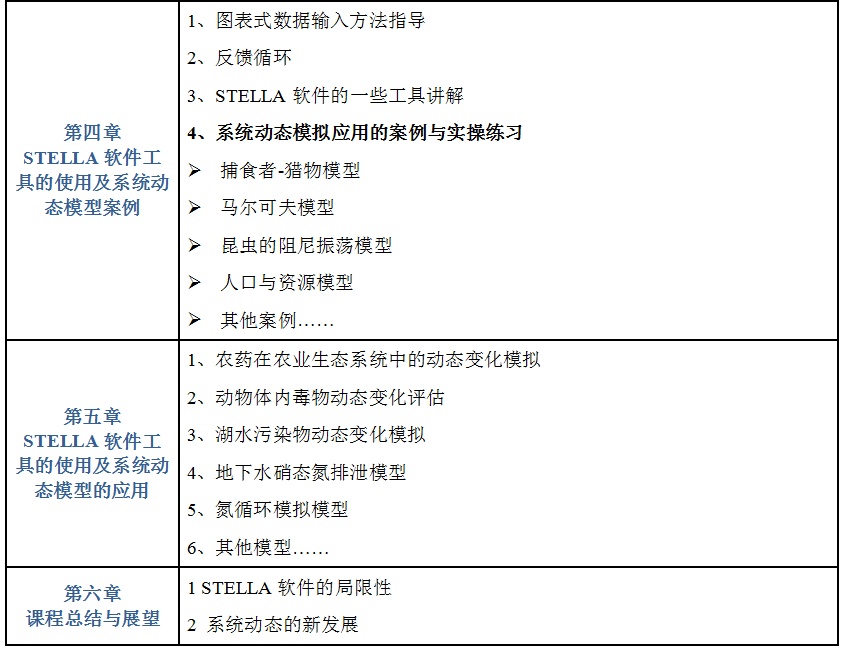
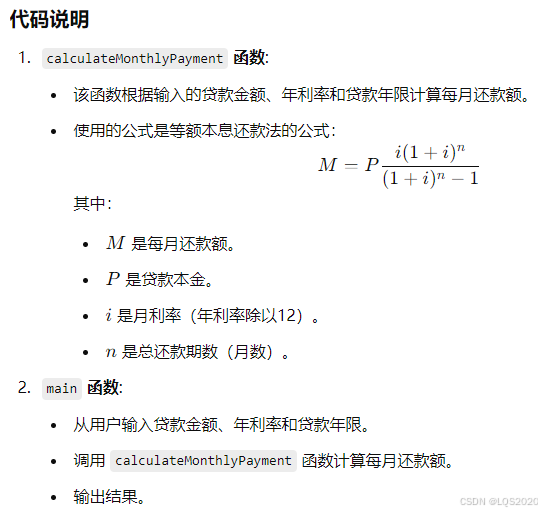





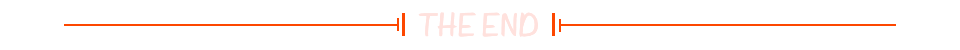
![[数据集][目标检测]水面垃圾检测数据集VOC+YOLO格式2027张1类别](https://i-blog.csdnimg.cn/direct/1ed27bae75ad496fabf8bfd7346c315a.png)


