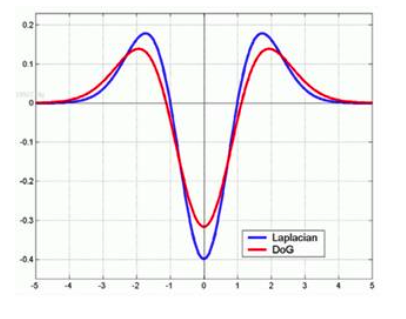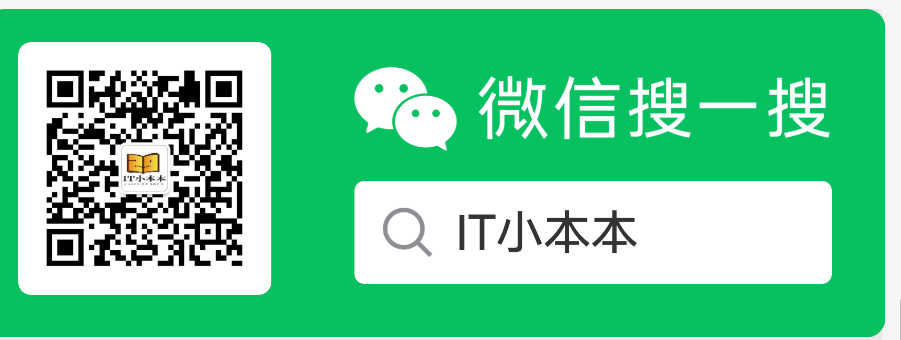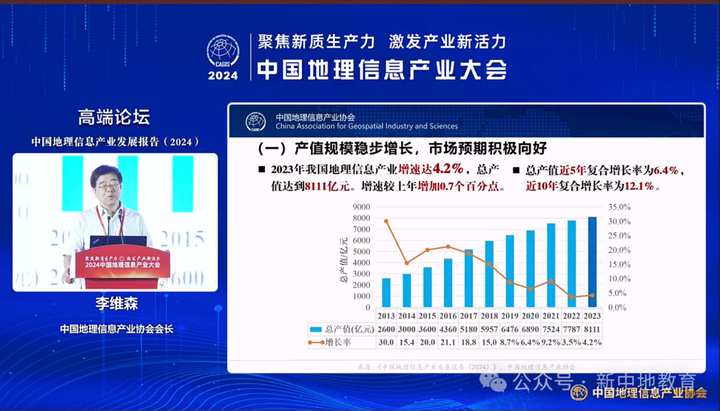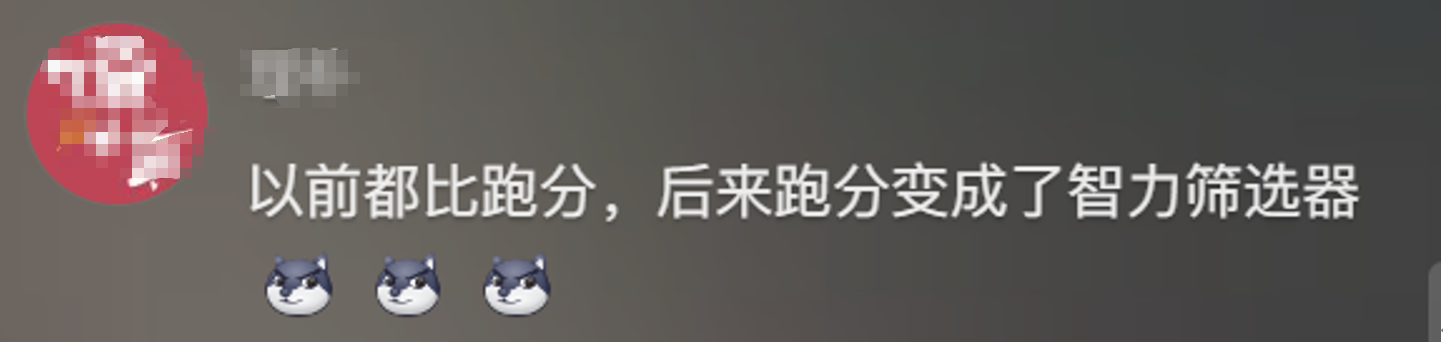OpenSCAD 基础教程
文章目录
- OpenSCAD 基础教程
- 1. 引言
- 2. 安装与设置
- 3. OpenSCAD 基本概念与语法
- 3.1 基础形状
- 3.2 变换操作
- 3.4 布尔运算
- 3.4 控制流
- 3.5 特殊功能
- 4. 实践案例:创建一个简单的机械部件
- 5. 高级技巧
- 6. 导出与3D打印
- 7. 常见问题与解决方案
- 8. 结语
1. 引言
- 什么是OpenSCAD?
- OpenSCAD是一款用于创建3D CAD模型的软件,专注于编写脚本来描述模型,而不是通过交互式界面来构建模型。
- 它适合程序员或有编程背景的人,因为模型是通过编写代码生成的。
- OpenSCAD的应用场景
- 主要用于机械设计、3D打印、建筑模型和教育等领域。
2. 安装与设置
-
安装OpenSCAD
- 访问OpenSCAD官网 (https://www.openscad.org/downloads.html),根据你的操作系统下载相应的安装包。
- 按照安装提示完成软件安装。
-
界面介绍
-
代码编辑窗口: 在这里编写和修改代码。
-
预览窗口: 显示你编写代码生成的3D模型。
-
控制台: 显示错误信息和调试信息。
-
工具栏: 包含常用操作按钮,如预览、渲染、导出等。
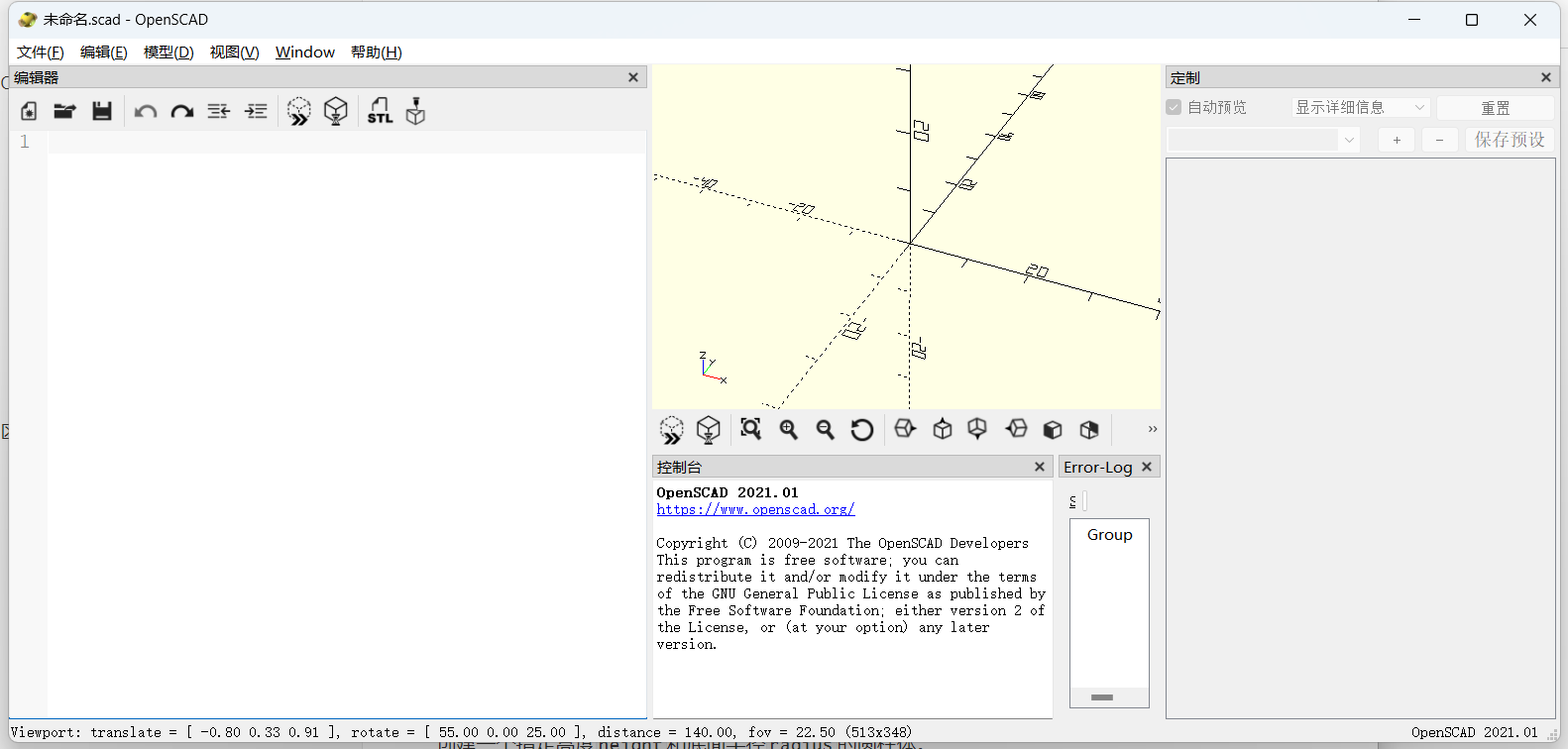
-
3. OpenSCAD 基本概念与语法
3.1 基础形状
-
立方体 (
cube)cube([width, depth, height]);创建一个指定尺寸的立方体,默认从原点出发,边长为
width、depth和height。//创建一个长宽高各为10的正立方体。 cube(10);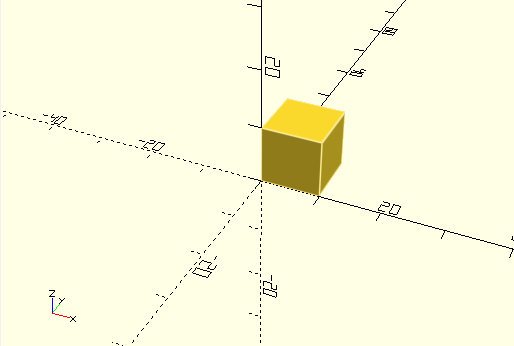
//创建一个长为10,高为20的立方柱。 cube([10,10,20]);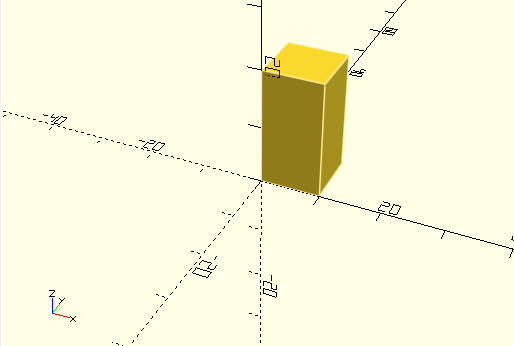
-
球体 (
sphere)sphere(r=radius);创建一个指定半径
radius的球体。//创建一个半径为5的球体 sphere(r = 5);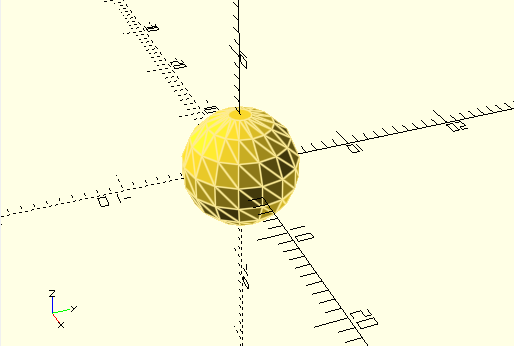
-
圆柱体 (
cylinder)cylinder(h=height, r=radius);创建一个指定高度
height和底面半径radius的圆柱体。//创建一个指定高度20和底面半径5的圆柱体 cylinder(h = 20, r = 5);
-
圆锥体 (
cylinderwithr1andr2)cylinder(h=height, r1=bottom_radius, r2=top_radius);创建一个高度为
height的圆锥体或截头圆锥体,底部半径为r1,顶部半径为r2。//创建一个高度为20的圆锥体,底部半径为5。 cylinder(h = 20, r1 = 5, r2 = 0);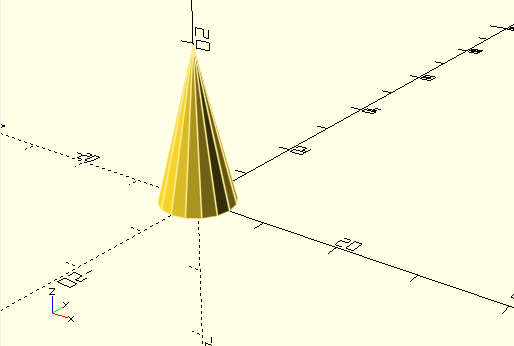
-
环面 (
torus)module torus(R = 20, r = 5) { rotate_extrude(angle = 360) translate([R, 0, 0]) circle(r); } // 示例: 创建一个大半径为 20,小半径为 5 的环面 torus(R = 20, r = 5);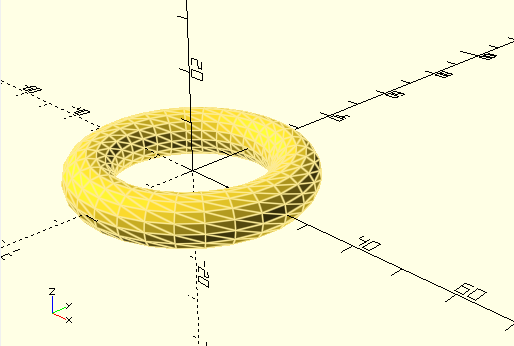
使用
rotate_extrude和translate函数结合来创建一个环面。circle(r):- 创建一个半径为
r的圆。这将成为环面截面的形状。
- 创建一个半径为
translate([R, 0, 0]):- 将圆形沿着 X 轴平移
R单位。这个平移将确定环面的大半径。
- 将圆形沿着 X 轴平移
rotate_extrude(angle = 360):- 将被平移的圆围绕 Z 轴旋转 360 度,从而生成一个环面。
-
参数说明
R: 环面的大半径,即圆心到环面中心轴的距离。r: 环面的小半径,即圆的半径。
通过调整
R和r参数,你可以生成不同大小和形状的环面。 -
可选项
如果你想生成部分环面,可以调整
rotate_extrude的angle参数,例如:rotate_extrude(angle = 180) // 生成半个环面这段代码会生成一个半环面。
3.2 变换操作
-
平移 (
translate)translate([x, y, z]) { // 你的模型 }平移模型至指定的
x,y,z位置。module torus(R = 20, r = 5) { rotate_extrude(angle = 360) translate([R, 0, 0]) circle(r); } translate([0, 0, 0]) cube(10); translate([20, 0, 0]) cube([10,10,20]); translate([40, 0, 0]) sphere(r = 5); translate([60, 0, 0]) cylinder(h = 20, r = 5); translate([80, 0, 0]) cylinder(h = 20, r1 = 5, r2 = 0); translate([120, 0, 0]) torus(R = 20, r = 5);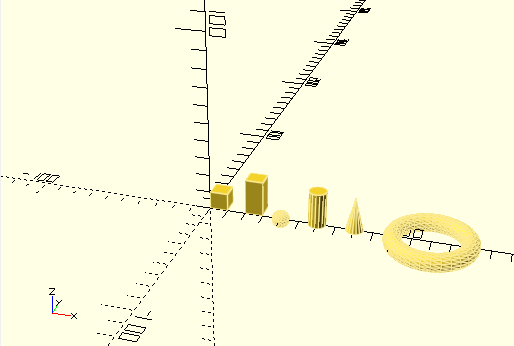
-
旋转 (
rotate)rotate([x_angle, y_angle, z_angle]) { // 你的模型 }围绕
x,y,z轴按指定角度旋转模型。module torus(R = 20, r = 5) { rotate_extrude(angle = 360) translate([R, 0, 0]) circle(r); } rotate([0,30,0]) translate([0, 0, 0]) cube(10); rotate([0,60,0]) translate([20, 0, 0]) cube([10,10,20]); rotate([0,90,0]) translate([40, 0, 0]) sphere(r = 5); rotate([0,120,0]) translate([60, 0, 0]) cylinder(h = 20, r = 5); rotate([0,150,0]) translate([80, 0, 0]) cylinder(h = 20, r1 = 5, r2 = 0); rotate([0,180,0]) translate([120, 0, 0]) torus(R = 20, r = 5);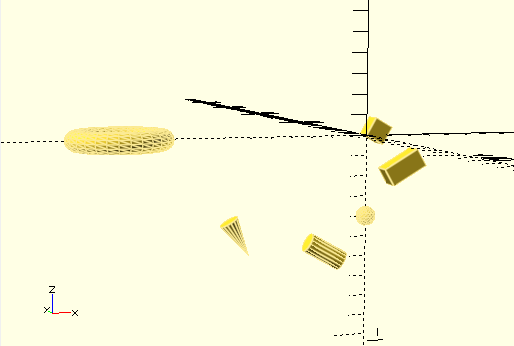
-
缩放 (
scale)scale([x_factor, y_factor, z_factor]) { // 你的模型 }按
x,y,z方向缩放模型。module torus(R = 20, r = 5) { rotate_extrude(angle = 360) translate([R, 0, 0]) circle(r); } scale([0.5,1,1]) translate([0, 0, 0]) cube(10); scale([1,0.5,1]) translate([20, 0, 0]) cube([10,10,20]); scale([1,1,0.5]) translate([40, 0, 0]) sphere(r = 5); scale([2,1,1]) translate([60, 0, 0]) cylinder(h = 20, r = 5); scale([1,2,1]) translate([80, 0, 0]) cylinder(h = 20, r1 = 5, r2 = 0); scale([1,1,2]) translate([120, 0, 0]) torus(R = 20, r = 5);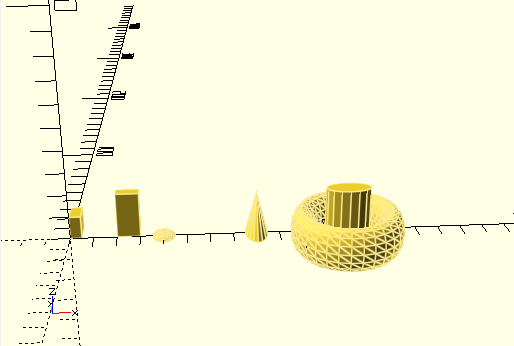
-
镜像 (
mirror)mirror([x, y, z]) { // 你的模型 }对模型进行镜像操作。镜像平面由向量
[x, y, z]确定。module torus(R = 20, r = 5) { rotate_extrude(angle = 360) translate([R, 0, 0]) circle(r); } mirror([0,0,0]) translate([0, 0, 0]) cube(10); mirror([1,0,0]) translate([20, 0, 0]) cube([10,10,20]); mirror([0,1,0]) translate([40, 0, 0]) sphere(r = 5); mirror([0,0,1]) translate([60, 0, 0]) cylinder(h = 20, r = 5); mirror([0,1,1]) translate([80, 0, 0]) cylinder(h = 20, r1 = 5, r2 = 0); mirror([1,1,0]) translate([120, 0, 0]) torus(R = 20, r = 5);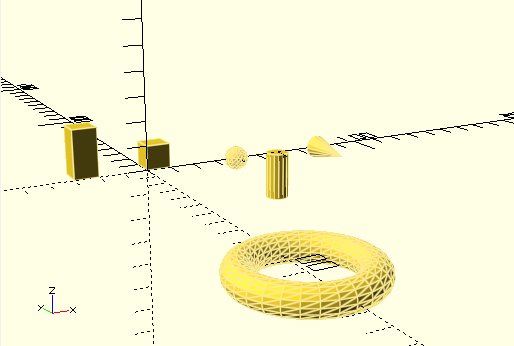
-
线性放样 (
linear_extrude)linear_extrude(height) { // 2D形状 }对2D形状进行线性拉伸生成3D模型。
// 圆形 -> 圆柱体 module circle3D(radius = 10, height = 5) { cylinder(r=radius, h=height); } // 半圆 -> 半圆柱体 module semiCircle3D(radius = 10, height = 5) { translate([-radius, 0, 0]) linear_extrude(height=height) intersection() { circle(r=radius); square([2*radius, radius]); } } // 方形 -> 立方体 module square3D(size = [10, 10], height = 5) { linear_extrude(height=height) square(size); } // 三角形 -> 三棱柱 module triangle3D(base = 10, height = 10, prismHeight = 5) { linear_extrude(height=prismHeight) polygon(points=[[0,0], [base, 0], [base/2, height]]); } // 长方形 -> 长方体 module rectangle3D(size = [10, 20], height = 5) { linear_extrude(height=height) square(size); } // 菱形 -> 菱形棱柱 module rhombus3D(diagonal1 = 15, diagonal2 = 10, height = 5) { linear_extrude(height=height) polygon(points=[[0, diagonal2/2], [diagonal1/2, 0], [0, -diagonal2/2], [-diagonal1/2, 0]]); } // 五边形 -> 五棱柱 module pentagon3D(side = 10, height = 5) { // 五边形的顶点坐标 points = [ [side * cos(0), side * sin(0)], [side * cos(72), side * sin(72)], [side * cos(144), side * sin(144)], [side * cos(-144), side * sin(-144)], [side * cos(-72), side * sin(-72)] ]; // 生成五棱柱 linear_extrude(height=height) polygon(points); } // 六边形 -> 六棱柱 module hexagon3D(side = 10, height = 5) { points = [ [side * cos(0), side * sin(0)], [side * cos(60), side * sin(60)], [side * cos(120), side * sin(120)], [side * cos(180), side * sin(180)], [side * cos(240), side * sin(240)], [side * cos(300), side * sin(300)] ]; // 生成六棱柱 linear_extrude(height=height) polygon(points); } // 七边形 -> 七棱柱 module heptagon3D(side = 10, height = 5) { // 七边形的顶点坐标 points = [ [side * cos(0), side * sin(0)], [side * cos(51.43), side * sin(51.43)], [side * cos(102.86), side * sin(102.86)], [side * cos(154.29), side * sin(154.29)], [side * cos(205.71), side * sin(205.71)], [side * cos(257.14), side * sin(257.14)], [side * cos(308.57), side * sin(308.57)] ]; // 生成七棱柱 linear_extrude(height=height) polygon(points); } // 圆锥形 -> 圆锥体 module cone3D(radius = 10, height = 15) { cylinder(r1=radius, r2=0, h=height); } // 圆柱形 -> 圆柱体 module cylinder3D(radius = 10, height = 15) { cylinder(r=radius, h=height); } // 梯形 -> 梯形棱柱 module trapezoid3D(top_width = 15, bottom_width = 25, height = 10, prismHeight = 5) { linear_extrude(height=prismHeight) polygon(points=[[0,0], [bottom_width,0], [top_width, height], [0, height]]); } // 平行四边形 -> 平行四边形棱柱 module parallelogram3D(base = 20, side = 10, height = 5) { linear_extrude(height=height) polygon(points=[[0,0], [base, 0], [base + side, height], [side, height]]); } // 金字塔形 -> 四棱锥 module pyramid3D(base = 20, height = 10) { polyhedron( points=[[0,0,0], [base,0,0], [base,base,0], [0,base,0], [base/2,base/2,height]], faces=[[0,1,4], [1,2,4], [2,3,4], [3,0,4], [0,1,2,3]] ); } // 测试和展示所有形状 module Shape3D() { translate([0, 0, 0]) circle3D(10, 5); translate([25, 0, 0]) semiCircle3D(10, 5); translate([50, 0, 0]) square3D([10, 10], 5); translate([75, 0, 0]) triangle3D(10, 10, 5); translate([100, 0, 0]) rectangle3D([10, 20], 5); translate([125, 0, 0]) rhombus3D(15, 10, 5); translate([150, 0, 0]) pentagon3D(10, 5); translate([175, 0, 0]) hexagon3D(10, 5); translate([200, 0, 0]) heptagon3D(10, 5); translate([225, 0, 0]) cone3D(10, 15); translate([250, 0, 0]) cylinder3D(10, 15); translate([275, 0, 0]) trapezoid3D(15, 25, 10, 5); translate([320, 0, 0]) parallelogram3D(20, 10, 5); translate([360, 0, 0]) pyramid3D(20, 10); } Shape3D();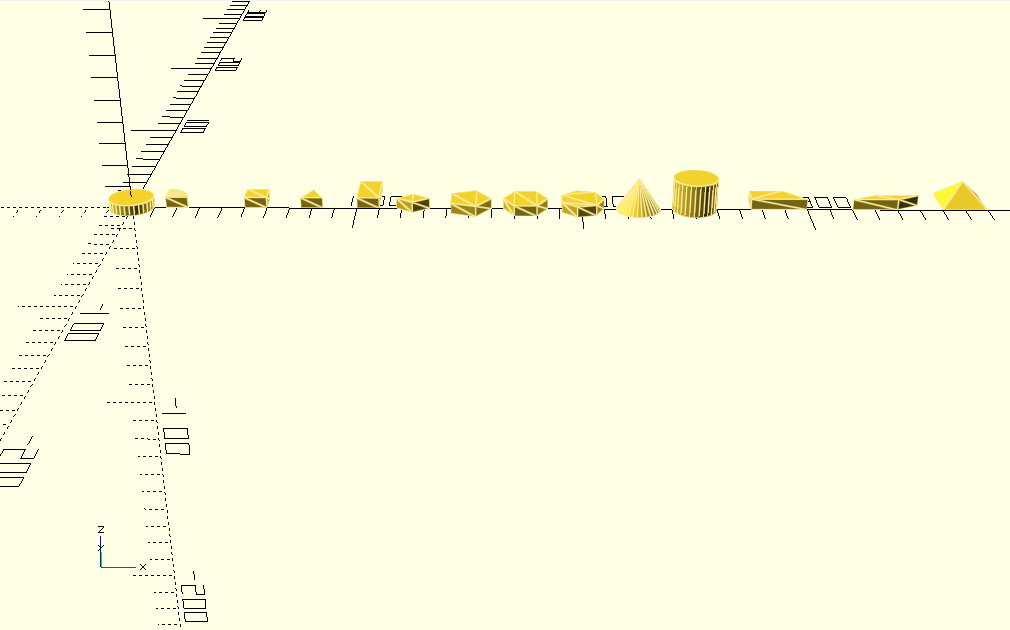
自定义形状
// 三角形 module triangle(base = 10, height = 10) { points = [ [0,0], [base, 0], [base/2, height] ]; polygon(points); } // 长方形 module rectangle(size = [10, 20]) { square(size); } // 菱形 module rhombus(diagonal1 = 15, diagonal2 = 10) { points = [ [0, diagonal2/2], [diagonal1/2, 0], [0, -diagonal2/2], [-diagonal1/2, 0] ]; polygon(points); } // 五边形 module pentagon(side = 10) { // 五边形的顶点坐标 points = [ [side * cos(0), side * sin(0)], [side * cos(72), side * sin(72)], [side * cos(144), side * sin(144)], [side * cos(-144), side * sin(-144)], [side * cos(-72), side * sin(-72)] ]; polygon(points); } // 六边形 module hexagon(side = 10) { points = [ [side * cos(0), side * sin(0)], [side * cos(60), side * sin(60)], [side * cos(120), side * sin(120)], [side * cos(180), side * sin(180)], [side * cos(240), side * sin(240)], [side * cos(300), side * sin(300)] ]; polygon(points); } // 七边形 module heptagon(side = 10) { // 七边形的顶点坐标 points = [ [side * cos(0), side * sin(0)], [side * cos(51.43), side * sin(51.43)], [side * cos(102.86), side * sin(102.86)], [side * cos(154.29), side * sin(154.29)], [side * cos(205.71), side * sin(205.71)], [side * cos(257.14), side * sin(257.14)], [side * cos(308.57), side * sin(308.57)] ]; polygon(points); } // 梯形 module trapezoid(top_width = 15, bottom_width = 25, height = 10) { points = [ [0,0], [bottom_width,0], [top_width, height], [0, height] ]; polygon(points); } // 平行四边形 module parallelogram(base = 20, side = 10, height = 5) { points = [ [0,0], [base, 0], [base + side, height], [side, height] ]; polygon(points); } // 测试和展示所有形状 module Shape3D() { translate([0, 0, 0]) linear_extrude(height = 5) triangle(10, 10); translate([25, 0, 0]) linear_extrude(height = 5) rectangle([10, 20]); translate([50, 0, 0]) linear_extrude(height = 5) rhombus(15, 10); translate([75, 0, 0]) linear_extrude(height = 5) pentagon(10); translate([100, 0, 0]) linear_extrude(height = 5) hexagon(10); translate([125, 0, 0]) linear_extrude(height = 5) heptagon(10); translate([150, 0, 0]) linear_extrude(height = 5) trapezoid(15, 25, 10); translate([200, 0, 0]) linear_extrude(height = 5) parallelogram(20, 10); } Shape3D();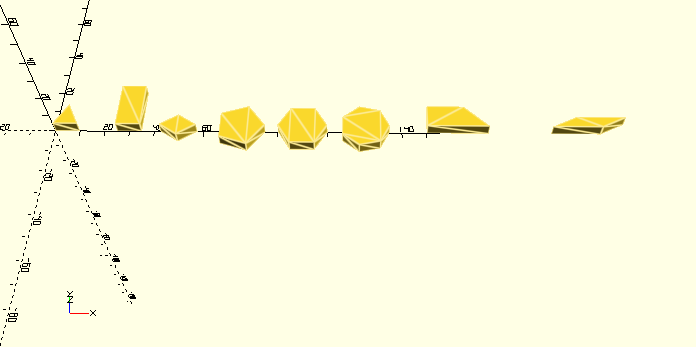
-
旋转放样 (
rotate_extrude)rotate_extrude(angle=360) { // 2D形状 }通过围绕一个轴旋转2D形状生成3D模型,
angle指定旋转角度。//创建一个方面环 translate([0,0,0]) rotate_extrude(angle = 360) translate([40, 0, 0]) square(10); //创建一个圆面环 translate([0,0,15]) rotate_extrude(angle = 360) translate([20, 0, 0]) circle(5);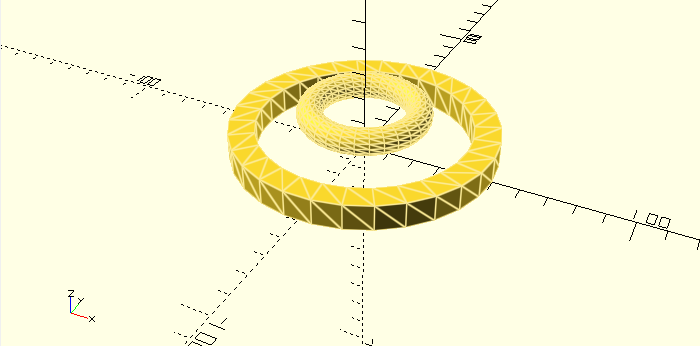
3.4 布尔运算
-
联合 (
union)union() { // 模型1 // 模型2 }将多个模型合并成一个整体。
-
差集 (
difference)difference() { // 模型1 // 模型2 }从第一个模型中减去其他模型。
-
交集 (
intersection)intersection() { // 模型1 // 模型2 }取多个模型的交集部分。
3.4 控制流
-
模块 (
module)module moduleName() { // 模型定义 } moduleName();定义一个模块,以便重复使用该模型。
-
变量与赋值 (
=)size = 10; cube([size, size, size]);使用变量来存储和复用值。
-
条件语句 (
if)if (condition) { // 条件为真时的模型 } else { // 条件为假时的模型 }根据条件生成不同的模型。
-
循环 (
for)for (i = [start : step : end]) { // 根据`i`生成的模型 }用于生成重复结构,例如排列一系列模型。
-
生成器 (
children)module wrapper() { translate([x, y, z]) children(); } wrapper() { // 子模型 }创建一个可以处理子模块的模块。
3.5 特殊功能
-
颜色 (
color)color("red") { // 模型 }为模型添加颜色,颜色名称可用字符串或RGB值表示。
-
透明度 (
alpha)color([r, g, b, alpha]) { // 模型 }为模型设置透明度,
alpha值在0到1之间。 -
多面体 (
polyhedron)polyhedron(points=[...], faces=[...]);使用顶点和面定义一个多面体。
-
文本 (
text)text("Hello", size=10, font="Arial", valign="center");生成文本,文本可以通过
linear_extrude或rotate_extrude生成3D效果。
4. 实践案例:创建一个简单的机械部件
-
案例描述: 创建一个带有圆孔的方块。
-
步骤
-
创建一个立方体:
cube([20, 20, 20]); -
在立方体上钻一个圆孔:
difference() { cube([20, 20, 20]); translate([10, 10, 0]) cylinder(h=20, r=5); } -
渲染模型并查看结果。
-
5. 高级技巧
-
变量与参数化设计
-
通过变量控制模型尺寸,使模型更具灵活性。
-
例如:
size = 20; cube([size, size, size]);
-
-
条件语句
-
使用
if语句来控制模型的生成:
if (condition) { // 生成模型A } else { // 生成模型B }
-
-
循环
-
使用
for循环创建重复结构:
for (i = [0 : 10]) { translate([i*2, 0, 0]) cube([1, 1, 1]); }
-
-
模块外部调用
use指令:use用于引入外部文件中的模块和函数,但不会立即执行该文件中的代码。只会将文件中的模块和函数加载到当前文件中供使用。
include指令:include也用于引入外部文件中的模块和函数,但与use不同,它会立即执行该文件中的所有代码。
示例用法
假设你有一个外部文件 shapes.scad,内容如下:
// shapes.scad
module hexagon3D(side = 10, height = 5)
{
points =
[
[side * cos(0), side * sin(0)],
[side * cos(60), side * sin(60)],
[side * cos(120), side * sin(120)],
[side * cos(180), side * sin(180)],
[side * cos(240), side * sin(240)],
[side * cos(300), side * sin(300)]
];
linear_extrude(height=height)
polygon(points);
}
module square3D(size = [10, 10], height = 5)
{
linear_extrude(height=height)
square(size);
}
现在,你可以在另一个 OpenSCAD 文件中使用 use 或 include 指令来调用 shapes.scad 文件中的模块:
// main.scad
use <shapes.scad>;
// 调用 hexagon3D 模块
hexagon3D(side = 15, height = 10);
include:
// main.scad
include <shapes.scad>;
// 调用 hexagon3D 模块
hexagon3D(side = 15, height = 10);
区别总结
- 使用
use <file.scad>时,只加载模块和函数,不执行file.scad中的其他代码。 - 使用
include <file.scad>时,加载并执行file.scad中的所有代码。
6. 导出与3D打印
- 导出STL文件
- 渲染模型后,通过菜单
File > Export > Export as STL导出STL文件。 - 该文件可以用于3D打印或进一步加工。
- 渲染模型后,通过菜单
7. 常见问题与解决方案
- 错误调试
- 如何阅读和理解控制台中的错误信息。
- 常见错误的解决方法。
- 优化模型
- 提升模型生成速度的技巧,如减少不必要的布尔运算、优化代码结构等。
8. 结语
- 进一步学习资源
- 官方文档和社区资源链接。
- 推荐的学习路线。
- 动手实践的重要性
- 鼓励读者多动手实践,尝试独立完成一些项目,逐步提高对OpenSCAD的理解和应用能力。