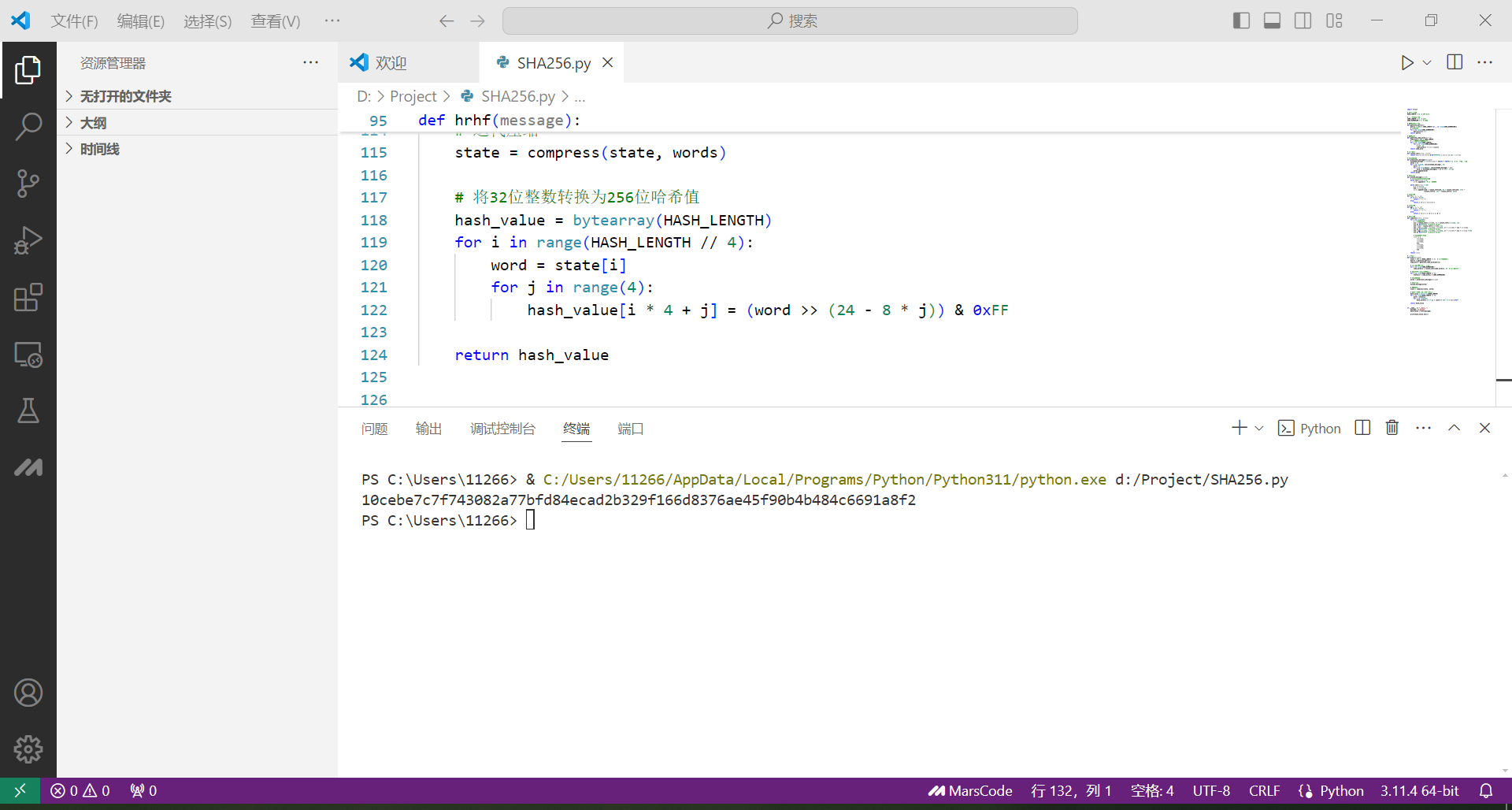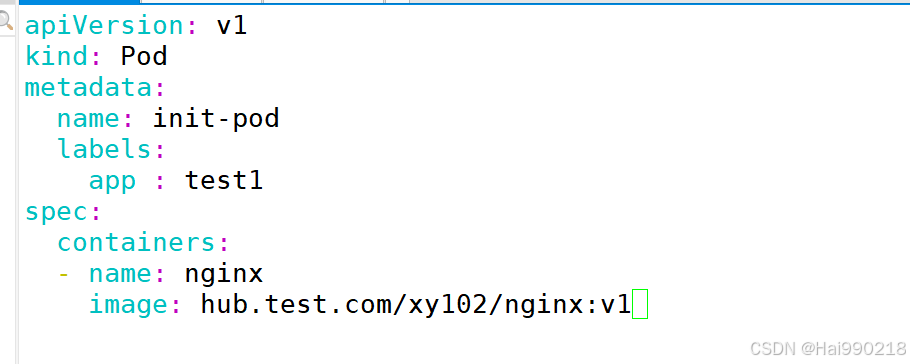由于我想在项目中实现路由组件切换时的平滑过渡效果,以避免页面加载时的突兀感,大致效果如下:

上面的代码是使用的若依的代码,代码具体如下所示:
<section class="app-main">
<transition name="fade-transform" mode="out-in">
<keep-alive :include="cachedViews">
<router-view :key="key" />
</keep-alive>
</transition>
</section>
<style>
/* fade-transform */
.fade-transform-leave-active,
.fade-transform-enter-active {
transition: all .5s;
}
.fade-transform-enter {
opacity: 0;
transform: translateX(-30px);
}
.fade-transform-leave-to {
opacity: 0;
transform: translateX(30px);
}
/* breadcrumb transition */
.breadcrumb-enter-active,
.breadcrumb-leave-active {
transition: all .5s;
}
</style>
我的项目使用的是 VUE3 + TS,于是我仿照上面的写法写了下面的代码:
<template>
<section
:class="[
sectionClass,
'flex-1 p-[var(--app-content-padding)] w-[calc(100%-var(--app-content-padding)-var(--app-content-padding))] bg-[var(--app-content-bg-color)] dark:bg-[var(--el-bg-color)]'
]"
>
<!-- 渲染路由视图 -->
<router-view v-slot="{ Component }">
<transition name="fade-transform" mode="out-in">
<keep-alive :include="getCaches">
<component :is="Component" :key="route.fullPath" />
</keep-alive>
</transition>
</router-view>
</section>
<Footer v-if="footer" :class="footerClass" />
</template>
<style>
/* slide-left */
.fade-transform-enter-active,
.fade-transform-leave-active {
transition: all 0.5s;
}
.fade-transform-enter {
opacity: 0;
transform: translateX(-10%); /* 进入时从屏幕左侧外部滑入 */
}
.fade-transform-leave-to {
opacity: 0;
transform: translateX(10%); /* 离开时滑出到屏幕右侧外部 */
}
</style>
然而,在页面渲染时,我遇到了以下问题:

当选择“菜单管理”时,控制台打印出以下警告信息:
[Vue warn]: Component inside <Transition> renders non-element root node that cannot be animated.
此时,当我尝试切换到其他路由页面时,页面会显示为空白。出现此问题的原因在于,Vue 3 中的 组件要求其子节点必须是一个元素节点。
然而,由于我在 <router-view> 组件中使用了 v-slot 来获取路由组件的引用,并在 <component> 中渲染该引用,而我的 component 代码中存在多个节点,导致 Vue 报出错误。
为了避免此问题,我将所有子组件都包裹在一个单一的根元素内,例如将原先的 Menu 组件改写为如下代码结构:
<template>
<div class="app-container">
<!-- 菜单管理的组件内容 -->
</div>
</template>
虽然解决了组件渲染的问题,但我又发现,页面切换时只有前一个组件消失时有过渡效果,而后一个组件显示时却是直接展现,没有过渡效果。如下所示:

进入效果无效的解决办法是我们需要手动指定enter-from-class,如果不指定enter-form-class,则只有离开时候的动画有效。
这个在vue2中没有出现,vue3中是这样的,而且只要进入的这一步需要自己指定。
最后代码如下:
<template>
<section
:class="[
sectionClass,
'flex-1 p-[var(--app-content-padding)] w-[calc(100%-var(--app-content-padding)-var(--app-content-padding))] bg-[var(--app-content-bg-color)] dark:bg-[var(--el-bg-color)]'
]"
>
<router-view v-slot="{ Component }">
<transition name="fade-transform" mode="out-in" enter-from-class="fade-transform-enter">
<keep-alive :include="getCaches">
<component :is="Component" :key="route.fullPath" />
</keep-alive>
</transition>
</router-view>
</section>
<Footer v-if="footer" :class="footerClass" />
</template>
<style>
/* slide-left */
.fade-transform-enter-active,
.fade-transform-leave-active {
transition: all 0.5s;
}
.fade-transform-enter {
opacity: 0;
transform: translateX(-100px); /* 进入时从屏幕左侧外部滑入 */
}
.fade-transform-leave-to {
opacity: 0;
transform: translateX(10%); /* 离开时滑出到屏幕右侧外部 */
}
</style>
效果如下:

参考文章:
https://juejin.cn/post/6925715028964278280
https://cn.vuejs.org/guide/built-ins/transition.html#the-transition-component