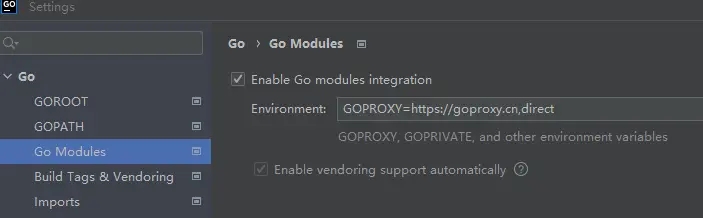任务
1.实现单帧降噪
2.实现多帧投影
3.实现多帧累积
Bonus:使用À-Trous Wavelet 加速单帧降噪
实现
单帧降噪
这里实现比较简单,直接根据给出的联合双边滤波核的公式就能实现



Buffer2D<Float3> Denoiser::Filter(const FrameInfo &frameInfo) {
int height = frameInfo.m_beauty.m_height;
int width = frameInfo.m_beauty.m_width;
Buffer2D<Float3> filteredImage = CreateBuffer2D<Float3>(width, height);
int kernelRadius = 16;
#pragma omp parallel for
for (int y = 0; y < height; y++) {
for (int x = 0; x < width; x++) {
// TODO: Joint bilateral filter
int x_min = std::max(0,x-kernelRadius);
int x_max = std::min(width-1,x+kernelRadius);
int y_min = std::max(0,y-kernelRadius);
int y_max = std::min(height-1,y+kernelRadius);
auto center_color = frameInfo.m_beauty(x,y);
auto center_normal = frameInfo.m_normal(x,y);
auto center_positon = frameInfo.m_position(x,y);
Float3 finalColor;
float weight = 0.0f;
for(int i = x_min ; i<=x_max ; i++){
for(int j = y_min ; j<=y_max ; j++){
auto position = frameInfo.m_position(i,j);
auto normal = frameInfo.m_normal(i,j);
auto color = frameInfo.m_beauty(i,j);
//first
float distance2 = SqrDistance(position,center_positon);
float P = distance2 / ( 2 * m_sigmaCoord * m_sigmaCoord);
//second
auto color2 = SqrDistance(color,center_color);
float C = color2 / (2 * m_sigmaColor * m_sigmaColor);
//third
auto N = SafeAcos(Dot(center_normal,normal));
N *=N;
N / (2.0 * m_sigmaNormal * m_sigmaNormal); //youwenti
// std::cout << N << std::endl;
// auto normal2 = SafeAcos(Dot(center_normal,normal));
// normal2 *= normal2;
// auto N = normal2 / ( 2 * m_sigmaNormal * m_sigmaNormal);
//forth
float D = 0.0;
//not self to makesure not/0
if(P > 0.0f){
auto direction = Normalize( position - center_positon );
float plane = Dot(direction , center_normal);
float plane2 = plane * plane;
D = plane2 / ( 2 * m_sigmaPlane * m_sigmaPlane);
}
//final
float temp = std::exp(-P-C-N-D);
finalColor += color * temp;
weight += temp;
}
}
filteredImage(x,y) = finalColor / weight;
// filteredImage(x, y) = Float3(0.0);
}
}
return filteredImage;
}帧的投影

根据上面的式子,能够求出世界坐标系在上一帧的屏幕坐标的位置。求出位置后,需要先判断这个位置是否超出了屏幕坐标。如果在屏幕内,判断是否为同一个物体,如果不是就不能采用上一帧的信息,否则会造成拖影现象。
void Denoiser::Reprojection(const FrameInfo &frameInfo) {
int height = m_accColor.m_height;
int width = m_accColor.m_width;
Matrix4x4 preWorldToScreen =
m_preFrameInfo.m_matrix[m_preFrameInfo.m_matrix.size() - 1];
Matrix4x4 preWorldToCamera =
m_preFrameInfo.m_matrix[m_preFrameInfo.m_matrix.size() - 2];
#pragma omp parallel for
for (int y = 0; y < height; y++) {
for (int x = 0; x < width; x++) {
// TODO: Reproject
auto id = frameInfo.m_id(x,y);
auto world_pos = frameInfo.m_position(x,y);
m_valid(x, y) = false;
m_misc(x, y) = Float3(0.f);
// std::cout << id << std::endl;
if(id == -1)continue;
auto world_to_local = Inverse(frameInfo.m_matrix[id]);
auto local_to_pre_world = m_preFrameInfo.m_matrix[id];
auto local_pos = world_to_local(world_pos,Float3::EType::Point);
auto pre_world_pos = local_to_pre_world(local_pos,Float3::EType::Point);
auto pre_screen_coord = preWorldToScreen(pre_world_pos,Float3::EType::Point);
if(pre_screen_coord.x<0 || pre_screen_coord.x>=width || pre_screen_coord.y<0 || pre_screen_coord.y >=height){
continue;
}else{
auto pre_id = m_preFrameInfo.m_id(int(pre_screen_coord.x),int(pre_screen_coord.y));
if(pre_id == id){
m_valid(x,y) = true;
m_misc(x,y) = m_accColor(int(pre_screen_coord.x),int(pre_screen_coord.y));
}
}
}
}
std::swap(m_misc, m_accColor);
}
帧的累积

先判断某个像素是否存在于上一帧里,如果存在,那么就按照α来进行插值沿用上一帧。如果不存在,说明该像素不能以上一帧进行参考,将α设置为1,只用自己这一帧。
对于Clamp部分,首先需要计算 Ci 在 7×7 的邻域内的均值 µ 和方差 σ, 然后我们将上一帧的颜色限制在 (µ − kσ, µ + kσ) 范围内。
void Denoiser::TemporalAccumulation(const Buffer2D<Float3> &curFilteredColor) {
int height = m_accColor.m_height;
int width = m_accColor.m_width;
int kernelRadius = 3;
#pragma omp parallel for
for (int y = 0; y < height; y++) {
for (int x = 0; x < width; x++) {
// TODO: Temporal clamp
Float3 color = m_accColor(x, y);
float alpha = 1.0f;
if(m_valid(x,y)){
alpha = m_alpha;
int x_min = std::max(0,x-kernelRadius);
int x_max = std::min(width-1,x+kernelRadius);
int y_min = std::max(0,y-kernelRadius);
int y_max = std::min(height-1,y+kernelRadius);
auto mu = Float3(0.0);
auto sigma = Float3(0.0);
for(int i =x_min;i<=x_max;i++){
for(int j=y_min;j<=y_max;j++){
mu += curFilteredColor(i,j);
sigma += Sqr(curFilteredColor(i,j)-curFilteredColor(x,y));
}
}
int count = kernelRadius * 2 + 1;
count *= count;
mu = mu / float(count);
sigma = SafeSqrt( sigma / float(count));
// mu = mu / ( (x_max-x_min) * (y_max - y_min) );
// sigma = sigma / ( (x_max-x_min) * (y_max - y_min) );
color = Clamp(color,mu - sigma * m_colorBoxK,mu + sigma * m_colorBoxK );
}
// TODO: Exponential moving average
m_misc(x, y) = Lerp(color, curFilteredColor(x, y), alpha);
}
}
std::swap(m_misc, m_accColor);
}À-Trous Wavelet 加速单帧降噪

课程里给出了一维的解释。由于没有学过信号与系统,这里我的简单理解是离得越远,点的贡献就越小,那么在远的地方就选一个点来代表其附近区域的贡献。
Buffer2D<Float3> Denoiser::AFilter(const FrameInfo &frameInfo) {
int height = frameInfo.m_beauty.m_height;
int width = frameInfo.m_beauty.m_width;
Buffer2D<Float3> filteredImage = CreateBuffer2D<Float3>(width, height);
int kernelRadius = 16;
#pragma omp parallel for
for (int y = 0; y < height; y++) {
for (int x = 0; x < width; x++) {
// TODO: Joint bilateral filter
int x_min = std::max(0,x-kernelRadius);
int x_max = std::min(width-1,x+kernelRadius);
int y_min = std::max(0,y-kernelRadius);
int y_max = std::min(height-1,y+kernelRadius);
auto center_color = frameInfo.m_beauty(x,y);
auto center_normal = frameInfo.m_normal(x,y);
auto center_positon = frameInfo.m_position(x,y);
Float3 finalColor;
float weight = 0.0f;
int passes = 6;
for(int pass = 0;pass < passes;pass++){
for(int filterX = -3 ; filterX <=3; filterX++){
for(int filterY = -3 ; filterY <= 3; filterY++){
int m = x + std::pow(2,pass)*filterX;
int n = y + std::pow(2,pass)*filterY;
auto position = frameInfo.m_position(m,n);
auto normal = frameInfo.m_normal(m,n);
auto color = frameInfo.m_beauty(m,n);
//first
float distance2 = SqrDistance(position,center_positon);
float P = distance2 / ( 2 * m_sigmaCoord * m_sigmaCoord);
//second
auto color2 = SqrDistance(color,center_color);
float C = color2 / (2 * m_sigmaColor * m_sigmaColor);
//third
auto N = SafeAcos(Dot(center_normal,normal));
N *=N;
N / (2.0 * m_sigmaNormal * m_sigmaNormal); //youwenti
//forth
float D = 0.0;
//not self to makesure not/0
if(P > 0.0f){
auto direction = Normalize( position - center_positon );
float plane = Dot(direction , center_normal);
float plane2 = plane * plane;
D = plane2 / ( 2 * m_sigmaPlane * m_sigmaPlane);
}
//final
float temp = std::exp(-P-C-N-D);
finalColor += color * temp;
weight += temp;
}
}
}
filteredImage(x,y) = finalColor / weight;
// filteredImage(x, y) = Float3(0.0);
}
}
return filteredImage;
}结果
原始输入数据

采用加速降噪后,并使用帧的投影与累积生成的结果

原始输入数据

采用加速降噪后,并使用帧的投影与累积生成的结果

第二幅图的变化不大,是因为滤波核小

在示例给出的图中,很明显用了非常大的滤波核。