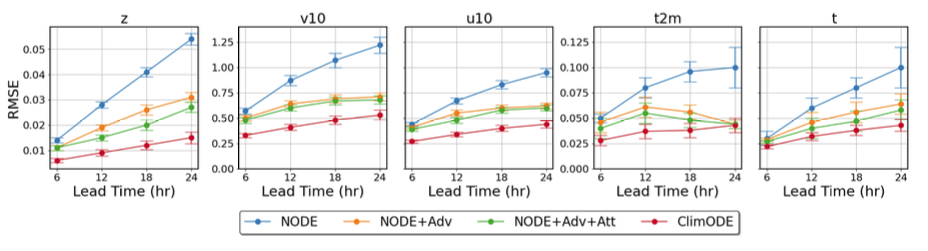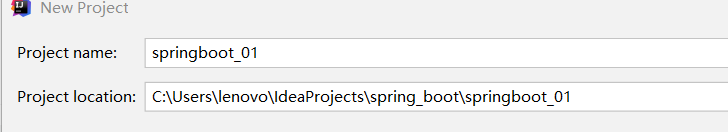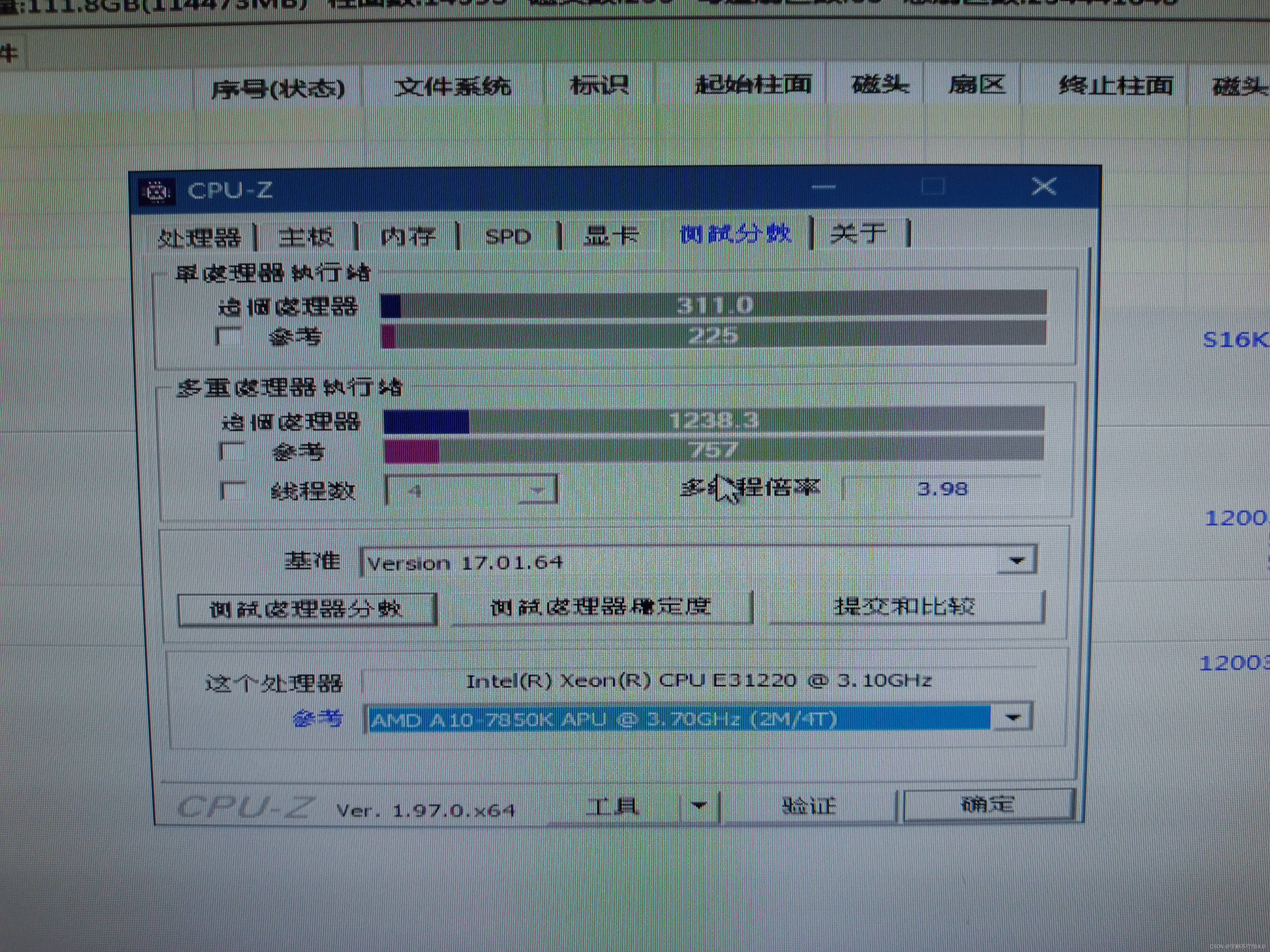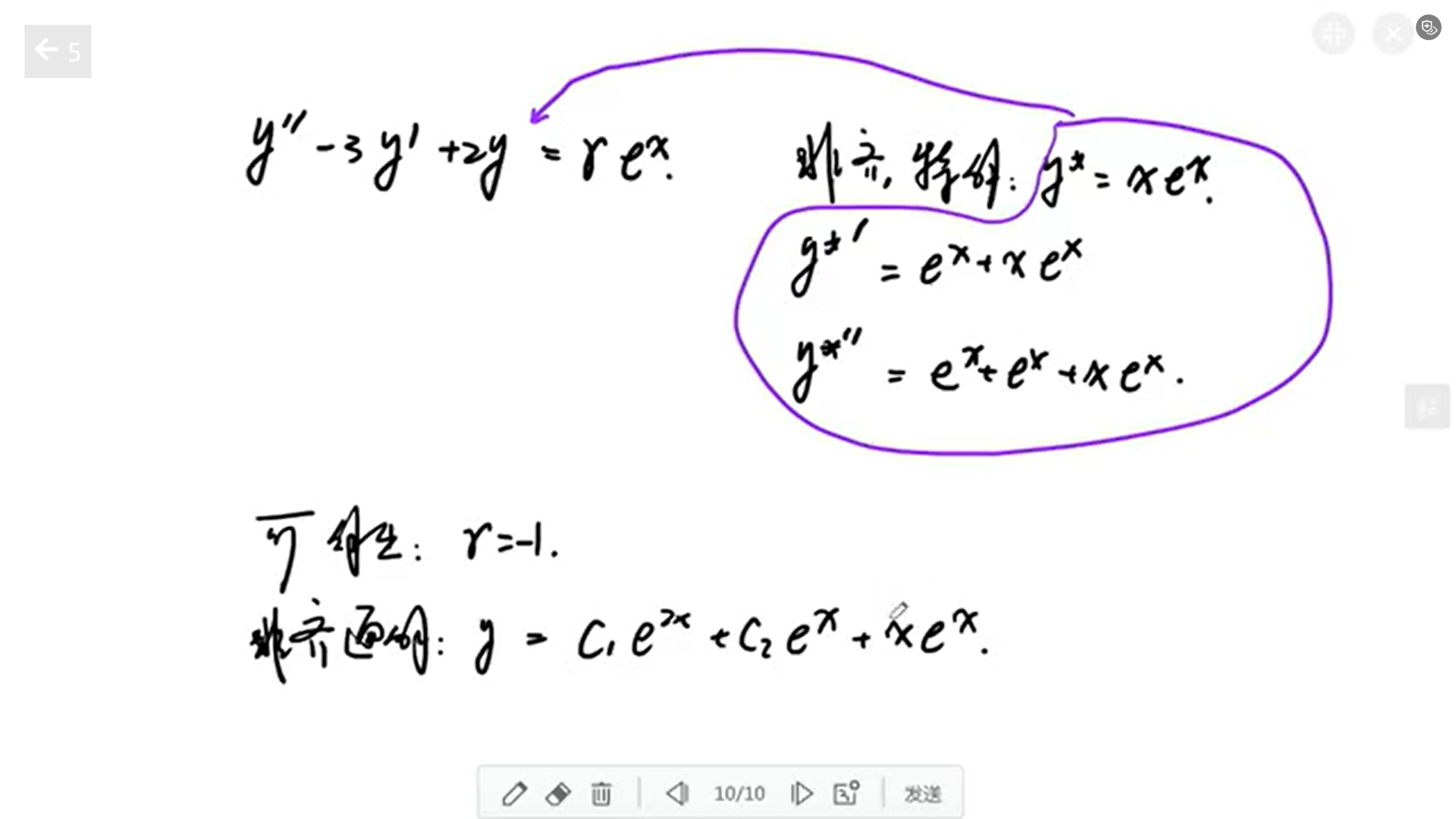1 环境说明
- deepin v23
- wine 8.16
2 操作步骤
2.1 在终端指定应用打开注册表编辑
WINEPREFIX=~/.deepinwine/com.allroundautomations/ deepin-wine8-stable regedit
- WINEPREFIX:windows应用在wine容器中的路径,一般为~/.deepinwine/你的应用名称包
- regedit:注册表编辑指令
2.2 编辑环境变量
找到对应的HKEY_LOCAL_MACHINE\System\CurrentControlSet\Control\Session Manager\Environment
右键-》新建-》字符串值