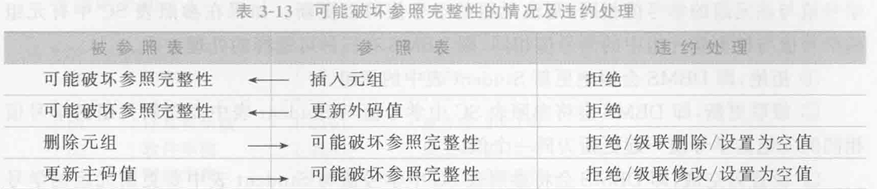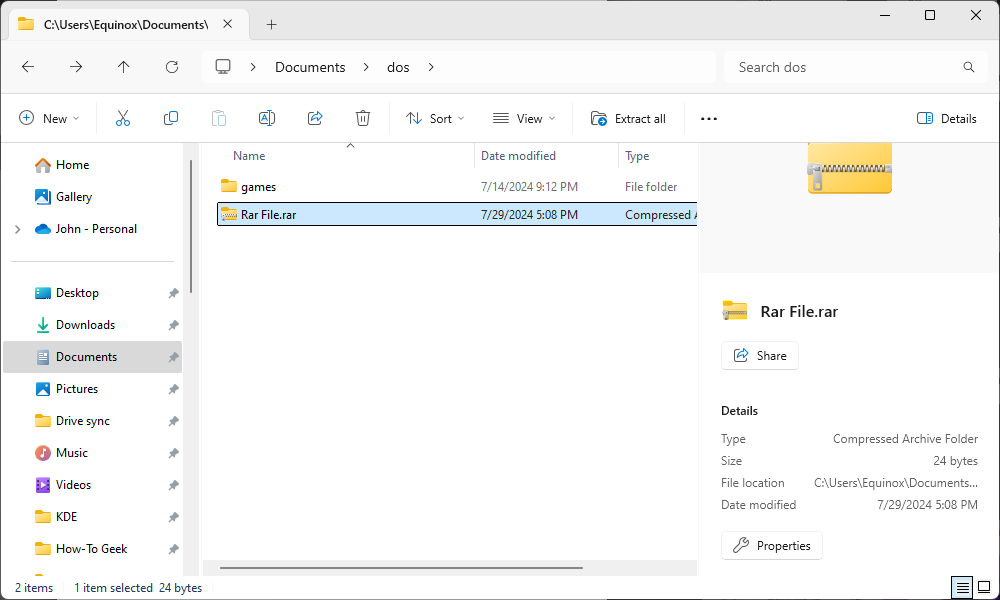在前一篇博客中,博主介绍了利用YOLOv8与Sort算法实现目标跟踪,在今天这篇博客中,博主将利用RT-DETR算法与Sort算法相结合,从而实现目标跟踪。。
这里博主依旧是采用ONNX格式的模型文件来执行推理过程,由于Sort算法是基于检测懂得目标跟踪方法,因此我们只需要获取到检测结果即可,代码如下:
import onnxruntime as ort
sess= ort.InferenceSession("detr.onnx", None)
output = sess.run(
output_names=['labels', 'boxes', 'scores'],
#output_names=None,
input_feed={'images': im_data.data.numpy(), "orig_target_sizes": size.data.numpy()},
)
cls,outbox,score=output
获得的检测结果如下,分别是预测类别,检测框的xywh以及其置信度

需要注意的是,DETR类目标检测算法作为一种端到端的目标检测方法,并不需要NMS等后处理过程,但它依旧需要对结果进行筛选,这里直接通过对置信度进行筛选即可
outbox=np.squeeze(outbox)
boxindex=np.where(score>thrh)#np.where方法可以返回符合条件的值的坐标
outbox=outbox[boxindex[1]]

随后的过程,便是与YOLO+Sort方法一致了。
关于Sort算法,我们缕清一个思路即可,即Sort算法是用来做跟踪的,在这个算法中的追踪器是卡尔曼滤波追踪器。

RT-DETR+Sort算法完整代码如下:
import cv2
import imageio
import numpy as np
from pathlib import Path
from filterpy.kalman import KalmanFilter
from scipy.optimize import linear_sum_assignment
from tasks.yolo_track.detr_sort import scale_box
def linear_assignment(cost_matrix):
x, y = linear_sum_assignment(cost_matrix)
return np.array(list(zip(x, y)))
def iou_batch(bb_test, bb_gt):
"""
From SORT: Computes IOU between two bboxes in the form [x1,y1,x2,y2]
"""
bb_gt = np.expand_dims(bb_gt, 0)
bb_test = np.expand_dims(bb_test, 1)
xx1 = np.maximum(bb_test[..., 0], bb_gt[..., 0])
yy1 = np.maximum(bb_test[..., 1], bb_gt[..., 1])
xx2 = np.minimum(bb_test[..., 2], bb_gt[..., 2])
yy2 = np.minimum(bb_test[..., 3], bb_gt[..., 3])
w = np.maximum(0., xx2 - xx1)
h = np.maximum(0., yy2 - yy1)
wh = w * h
o = wh / ((bb_test[..., 2] - bb_test[..., 0]) * (bb_test[..., 3] - bb_test[..., 1])
+ (bb_gt[..., 2] - bb_gt[..., 0]) * (bb_gt[..., 3] - bb_gt[..., 1]) - wh)
return(o)
def convert_bbox_to_z(bbox):
"""
Takes a bounding box in the form [x1,y1,x2,y2] and returns z in the form
[x,y,s,r] where x,y is the centre of the box and s is the scale/area and r is
the aspect ratio
"""
w = bbox[2] - bbox[0]
h = bbox[3] - bbox[1]
x = bbox[0] + w/2.
y = bbox[1] + h/2.
s = w * h #scale is just area
r = w / float(h)
return np.array([x, y, s, r]).reshape((4, 1))
def convert_x_to_bbox(x):
"""
Takes a bounding box in the centre form [x,y,s,r] and returns it in the form
[x1,y1,x2,y2] where x1,y1 is the top left and x2,y2 is the bottom right
"""
w = np.sqrt(x[2] * x[3])
h = x[2] / w
return np.array([x[0]-w/2.,x[1]-h/2.,x[0]+w/2.,x[1]+h/2.]).reshape((1,4))
class KalmanBoxTracker(object):
"""
This class represents the internal state of individual tracked objects observed as bbox.
"""
count = 0
def __init__(self,bbox):
"""
Initialises a tracker using initial bounding box.
"""
#define constant velocity model
self.kf = KalmanFilter(dim_x=7, dim_z=4)
self.kf.F = np.array([[1,0,0,0,1,0,0],[0,1,0,0,0,1,0],[0,0,1,0,0,0,1],[0,0,0,1,0,0,0],[0,0,0,0,1,0,0],[0,0,0,0,0,1,0],[0,0,0,0,0,0,1]])
self.kf.H = np.array([[1,0,0,0,0,0,0],[0,1,0,0,0,0,0],[0,0,1,0,0,0,0],[0,0,0,1,0,0,0]])
self.kf.R[2:,2:] *= 10.
self.kf.P[4:,4:] *= 1000. #give high uncertainty to the unobservable initial velocities
self.kf.P *= 10.
self.kf.Q[-1,-1] *= 0.01
self.kf.Q[4:,4:] *= 0.01
self.kf.x[:4] = convert_bbox_to_z(bbox)
self.time_since_update = 0
self.id = KalmanBoxTracker.count
KalmanBoxTracker.count += 1
self.history = []
self.hits = 0
self.hit_streak = 0
self.age = 0
def update(self,bbox):
"""
Updates the state vector with observed bbox.
"""
self.time_since_update = 0
self.history = []
self.hits += 1
self.hit_streak += 1
self.kf.update(convert_bbox_to_z(bbox))
def predict(self):
"""
Advances the state vector and returns the predicted bounding box estimate.
"""
if(self.kf.x[6]+self.kf.x[2]<=0):
self.kf.x[6] *= 0.0
self.kf.predict()
self.age += 1
if(self.time_since_update>0):
self.hit_streak = 0
self.time_since_update += 1
self.history.append(convert_x_to_bbox(self.kf.x))#记录历史坐标,这个坐标是预测的坐标
return self.history[-1]#历史坐标的最后一个即当前的预测位置
def get_state(self):
"""
Returns the current bounding box estimate.
"""
return convert_x_to_bbox(self.kf.x)
def associate_detections_to_tracks(detections,trackers,iou_threshold = 0.3):
"""
Assigns detections to tracked object (both represented as bounding boxes)
Returns 3 lists of matches, unmatched_detections and unmatched_trackers
"""
if(len(trackers)==0):
return np.empty((0,2),dtype=int), np.arange(len(detections)), np.empty((0,5),dtype=int)
#计算两两间的交并比,调用linear_assignment进行匹配
iou_matrix = iou_batch(detections, trackers)
if min(iou_matrix.shape) > 0:
a = (iou_matrix > iou_threshold).astype(np.int32)
if a.sum(1).max() == 1 and a.sum(0).max() == 1:
matched_indices = np.stack(np.where(a), axis=1)
else:
matched_indices = linear_assignment(-iou_matrix)
else:
matched_indices = np.empty(shape=(0,2))
#记录未匹配的检测框及轨迹
unmatched_detections = []
for d, det in enumerate(detections):
if(d not in matched_indices[:,0]):
unmatched_detections.append(d)
unmatched_trackers = []
for t, trk in enumerate(trackers):
if(t not in matched_indices[:,1]):
unmatched_trackers.append(t)
#过滤掉IoU低的匹配
matches = []
for m in matched_indices:
if(iou_matrix[m[0], m[1]]<iou_threshold):
unmatched_detections.append(m[0])
unmatched_trackers.append(m[1])
else:
matches.append(m.reshape(1,2))
if(len(matches)==0):
matches = np.empty((0,2),dtype=int)
else:
matches = np.concatenate(matches,axis=0)
return matches, np.array(unmatched_detections), np.array(unmatched_trackers)
class Sort(object):
def __init__(self, max_age=1, min_hits=3, iou_threshold=0.3):
"""
Sets key parameters for SORT
"""
self.max_age = max_age #连续预测的最大次数,就是放在self.trackers跟踪器列表中的框用卡尔曼滤波器连续预测位置的最大次数
self.min_hits = min_hits #最小更新的次数,就是放在self.trackers跟踪器列表中的框与检测框匹配上,
# 然后调用卡尔曼滤波器类中的update函数的最小次数,min_hits不设置为0是因为第一次检测到的目标不用跟踪,
# 只需要加入到跟踪器列表中,不会显示,这个值不能设大,一般就是1,表示如果连续两帧都检测到目标,
self.iou_threshold = iou_threshold#IOU阈值
self.trackers = []#存储追踪器
self.frame_count = 0#读取的帧数量
def update(self, dets=np.empty((0, 5))):
"""
Params:
dets - a numpy array of detections in the format [[x1,y1,x2,y2,score],[x1,y1,x2,y2,score],...]
Requires: this method must be called once for each frame even with empty detections (use np.empty((0, 5)) for frames without detections).
Returns the a similar array, where the last column is the object ID.
NOTE: The number of objects returned may differ from the number of detections provided.
"""
self.frame_count += 1
# get predicted locations from existing trackers.
trks = np.zeros((len(self.trackers), 5))#空的[]
ret = []
for t, trk in enumerate(trks):#第一帧时,里面没有东西,直接跳过
pos = self.trackers[t].predict()[0]
trk[:] = [pos[0], pos[1], pos[2], pos[3], 0]
#numpy.ma.masked_invalid屏蔽出现无效值的数组(NaN或inf;numpy.ma.compress_rows压缩包含掩码值的2-D 数组的整行。
trks = np.ma.compress_rows(np.ma.masked_invalid(trks))
matched, unmatched_dets, unmatched_trks = associate_detections_to_tracks(dets, trks, self.iou_threshold)
#关联检测框与轨迹,在第一帧时,只有unmatched_dets
# update matched trackers with assigned detections
for m in matched:#如果有匹配上的则利用刚刚检测的结果来更新,即用于卡尔曼滤波预测,第一帧时不执行
self.trackers[m[1]].update(dets[m[0], :])
# create and initialise new trackers for unmatched detections
for i in unmatched_dets:#第一帧时,没有匹配的轨迹,则创建对应的轨迹,一个一个的进行创建
trk = KalmanBoxTracker(dets[i,:])
self.trackers.append(trk)
i = len(self.trackers)
#自后向前遍历,仅返回在当前帧出现且命中周期大于self.min_hits(除非跟踪刚开始)的跟踪结果;如果未命中时间大于self.max_age则删除跟踪器。
for trk in reversed(self.trackers):
d = trk.get_state()[0]
if (trk.time_since_update < 1) and (trk.hit_streak >= self.min_hits or self.frame_count <= self.min_hits): #hit_streak:忽略目标初始的若干帧
ret.append(np.concatenate((d,[trk.id+1])).reshape(1,-1)) # +1 as MOT benchmark requires positive
i -= 1
if(trk.time_since_update > self.max_age):
self.trackers.pop(i)
if(len(ret)>0):
return np.concatenate(ret)
return np.empty((0,5))
def scale_boxes(input_shape, boxes, shape):
# Rescale boxes (xyxy) from input_shape to shape
gain = min(input_shape[0] / shape[0], input_shape[1] / shape[1]) # gain = old / new
pad = (input_shape[1] - shape[1] * gain) / 2, (input_shape[0] - shape[0] * gain) / 2 # wh padding
boxes[..., [0, 2]] =boxes[..., [0, 2]]- pad[0] # x padding
boxes[..., [1, 3]] =boxes[..., [1, 3]] - pad[1] # y padding
boxes[..., :4] =boxes[..., :4] / gain
boxes[..., [0, 2]] = boxes[..., [0, 2]].clip(0, shape[1]) # x1, x2
boxes[..., [1, 3]] = boxes[..., [1, 3]].clip(0, shape[0]) # y1, y2
return boxes
if __name__ == '__main__':
import onnxruntime as ort
import cv2
from PIL import Image
import torch
from torchvision.transforms import ToTensor
mot_tracker = Sort(max_age=1, min_hits=3, iou_threshold=0.3) #create instance of the SORT tracker
colours = np.random.rand(32, 3) * 255
sess= ort.InferenceSession("detr.onnx", None)
input_path="video.mp4"
cap = cv2.VideoCapture(input_path)
size = torch.tensor([[640, 640]])
images=[]
thrh = 0.6
while True:
_, image_ori = cap.read()
if image_ori is None:
break
w,h,c=image_ori.shape
image=cv2.resize(image_ori,(640,640))
img = Image.fromarray(image)
img = img.convert('RGB')
im_data = ToTensor()(img)[None]
output = sess.run(
output_names=['labels', 'boxes', 'scores'],
#output_names=None,
input_feed={'images': im_data.data.numpy(), "orig_target_sizes": size.data.numpy()},
)
cls,outbox,score=output
#outbox=scale_boxes((h,w),outbox,(640,640))
outbox=np.squeeze(outbox)
#outbox = outbox[np.lexsort(outbox[:,::-1].T)]
boxindex=np.where(score>thrh)
outbox=outbox[boxindex[1]]
trackers = mot_tracker.update(outbox)
for d in trackers:
d = d.astype(np.int32)
cv2.rectangle(image, (d[0], d[1]), (d[2], d[3]), colours[d[4]%32,:], 1)
cv2.putText(image,str(d[4]),(d[0], d[1]),3,1,(255,0,0))
images.append(image)
cv2.waitKey(50)
imageio.mimsave('output.gif',images,fps=30)
cap.release()





![World of Warcraft [CLASSIC][80][Grandel] Call to Arms: Warsong Gulch](https://i-blog.csdnimg.cn/direct/f0cd5310fda8401998898454449d5245.jpeg)