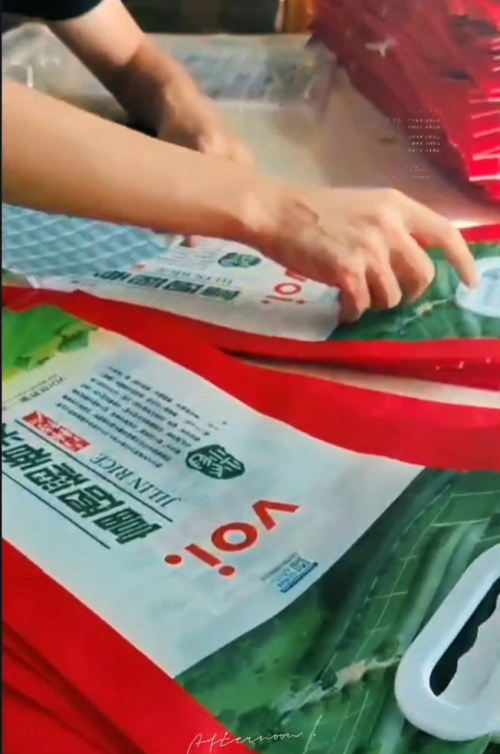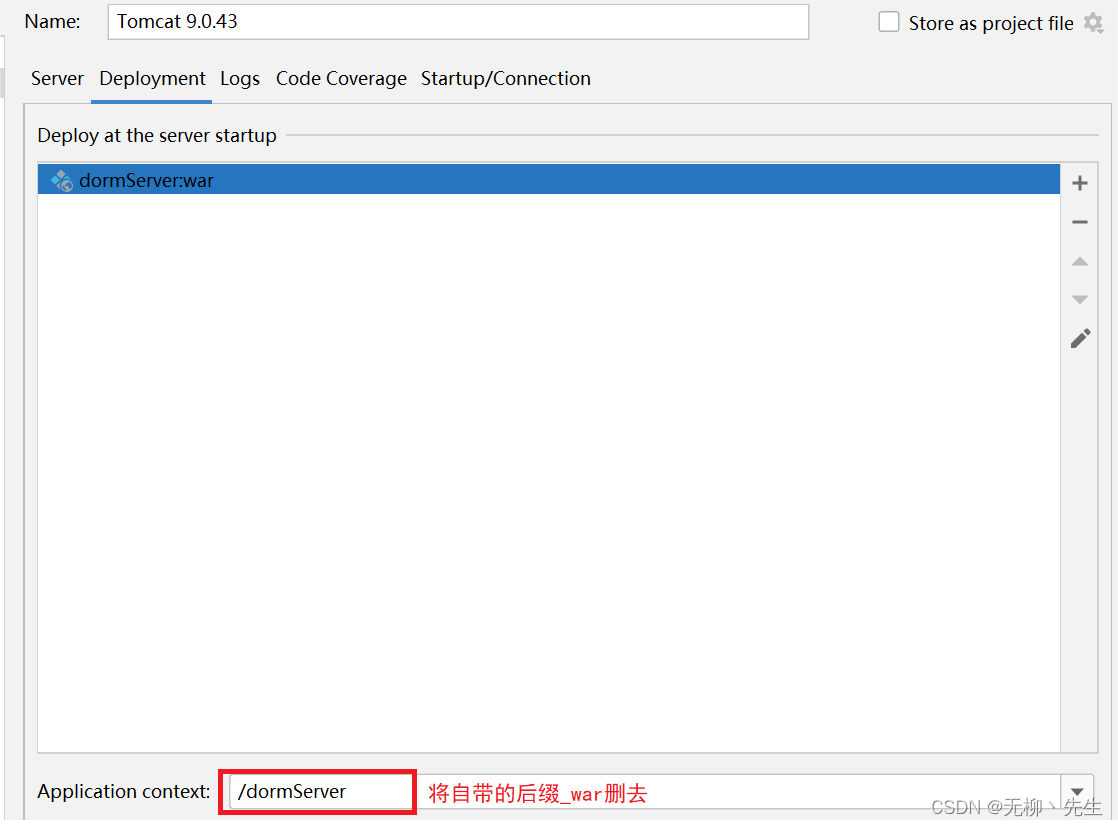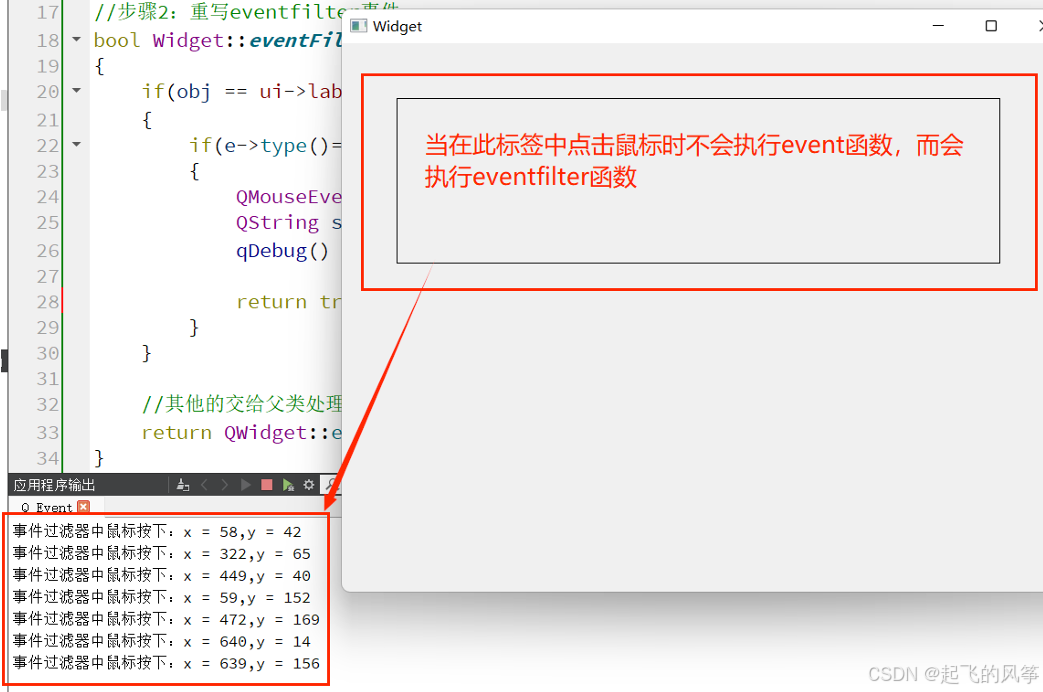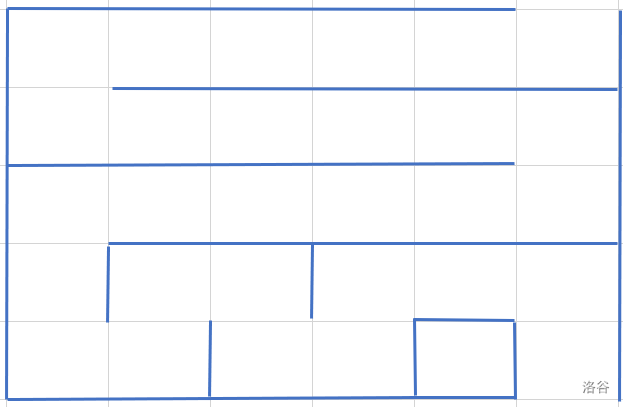目录
一、工具下载
1、Python官网下载
2、Pycharm官网下载
3、Streamlit官网下载
二、升级PIP
(一)检查PIP版本
(二)在anaconda Prompt命令窗口输入
三、安装openai组件
四、安装streamlit组件
五、启动streamlit
一、工具下载
1、Python官网下载
进入Python官网 Download Python | Python.org
2、Pycharm官网下载
PyCharm: the Python IDE for data science and web development
3、Streamlit官网下载
Install Streamlit - Streamlit Docs
二、升级PIP
(一)检查PIP版本
【11】conda install pip
(二)在anaconda Prompt命令窗口输入
...>python -m pip install --upgrade pip
直至安装成功:Successfully installed pip-24.0

三、安装openai组件
...>pip install openai

安装完成!
openai安装成功!
四、安装streamlit组件
1、windows OS :Python 3.12.5 (tags/v3.12.5:ff3bc82, Aug 6 2024, 20:45:27) [MSC v.1940 64 bit (AMD64)] on win32
...>pip install streamlit

安装成功!
openai版本浏览:1.43.0

streamlit版本浏览:1.38.0

安装环境:
pip 24.2
openai 1.43.0
streamlit 1.38.0
2、Pycharm:Python 3.6.4 (v3.6.4:d48eceb, Dec 19 2017, 06:54:40) [MSC v.1900 64 bit (AMD64)] on win32
openai 0.8.0
pip 21.3.1
streamlit 1.10.0
langchain 0.0.27
3、Anaconda:Python 3.7.3 (default, Apr 24 2019, 15:29:51) [MSC v.1915 64 bit (AMD64)]
IPython 7.6.1 -- An enhanced Interactive Python.
pip 24.0
openai 1.39.0
streamlit 1.23.1
五、启动streamlit
...>streamlit hello

启动成功!
六、Pycharm安装langchain组件
...>pip install langchain
 安装成功!
安装成功!