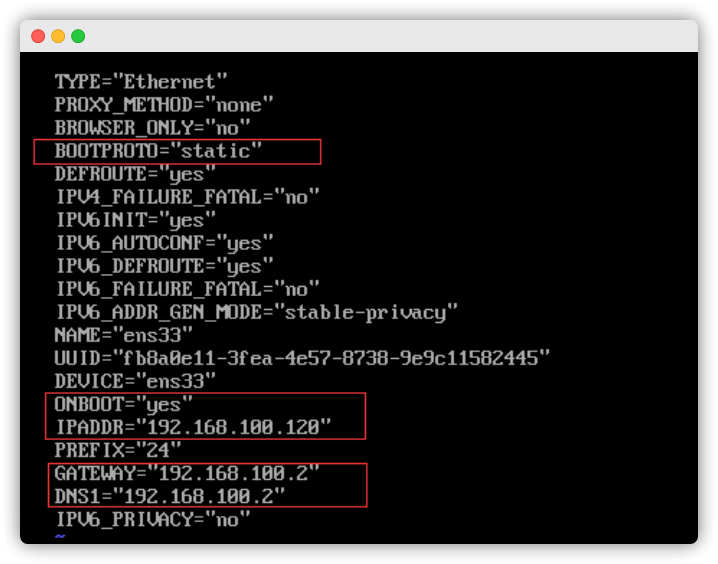目录
1.协议定制
2.序列化和反序列化
编辑
3.tcp为什么是全双工
4.Tcp保证接收数据的完整性
1.协议定制
定制协议就是通信双方都遵守的协定 加上 符合通信和业务处理的结构化数据,就是struct或class。
例:佩奇使用微信向乔治发送了【你好】,这条消息不仅仅包含【你好】本身,还可能有这条消息的时间或者是这条消息来自哪个人。
class message
{
std::string mesg;//消息内容
std::string who;//谁发的
time_t time;//发送时间
};
message就是符合通信和业务处理的结构化数据
双方都遵守的协定如何理解呢?
假定我们现在要处理计算业务,resquset是业务处理的结构化数据。
我们规定计算的格式 _x _oper _y,_oper可以是+ - * / %。这个就是需要双方都遵守的协定。
class request
{
private:
int _x;
int _y;
char _oper;//运算符
};2.序列化和反序列化
序列化:将结构化的数据转化为字符串
反序列化:将字符串转化为结构化数据
我想把request这个请求发送到网络当中,第一件事情就是将resquest序列化。
为什么要序列化呢??
1.如果直接发结构化的数据是有跨平台的问题的,因为不同平台下内存对齐的规则是不同。
2.序列化之后传输的效率会更高,因为结构化的数据会有内存对齐,有内存对齐就会有空间的浪费。
3.tcp为什么是全双工
全双工:双方可以同时发送数据
半双工:同时只有一方可以发送数据

因为在tcp有两个缓冲区,一个用来接收数据,一个用来发送数据。
网络通信本质也就是数据的拷贝,将自己发送缓冲区的内容,拷贝到对方的接收缓冲区中。
4.Tcp保证接收数据的完整性
tcp是面向字节流的,在接收时,可能收到的不是一个完整的数据,所以在应用层,我们必须保证数据时完整的。
通常会在序列化之后的字符串添加一个报头,发送字符串的长度,这样就能判断当前的数据是否完整。
5.简单计算协议的实现
#pragma once
#include <string>
#include <jsoncpp/json/json.h>
namespace protocol_ns
{
const std::string sep = "\r\n";
std::string encode(const std::string &jsonstr) // 给json串添加报头
{
int jsonlen = jsonstr.size();
std::string protocol_str = std::to_string(jsonlen);
protocol_str += sep;
protocol_str += jsonstr;
protocol_str += sep;
return protocol_str;
}
// len\r\n{ }\r\n
std::string decode(std::string &inbuffer) // 解析报头,返回一个完整的json串
{
auto pos = inbuffer.find(sep);
if (pos == std::string::npos) // inbuffer 中没有sep
{
return std::string();
}
std::string lenstr = inbuffer.substr(0, pos);
if (lenstr.empty())
{
return std::string();
}
int josnlen = std::stoi(lenstr);
int total = josnlen + sep.size() * 2 + lenstr.size();
if (inbuffer.size() < total) // 说明inbuffer里有一个完整的报文
{
return std::string();
}
std::string josnstr = inbuffer.substr(pos + sep.size(), josnlen);
;
inbuffer.erase(0, total);
return josnstr;
}
class resquest
{
public:
resquest(int x, int y, char oper)
: _x(x), _y(y), _oper(oper)
{
}
resquest()
{
}
bool serialize(std::string &out) // 将结构化的数据转化为json串
{
Json::Value root;
root["x"] = _x;
root["y"] = _y;
root["oper"] = _oper;
Json::FastWriter writer;
out = writer.write(root);
return true;
}
bool deserialize(std::string &in) // 将josn串转化为结构化数据
{
Json::Value root;
Json::Reader reader;
bool res = reader.parse(in,root);
if(!res)
{
return false;
}
_x = root["x"].asInt();
_y = root["y"].asInt();
_oper = root["oper"].asInt();
return true;
}
int _x;
int _y;
char _oper;
};
class respond
{
public:
respond(int res, int code)
: _res(res), _code(code)
{
}
respond()
{
}
bool serialize(std::string &out)
{
Json::Value root;
root["res"] = _res;
root["code"] = _code;
Json::FastWriter writer;
out = writer.write(root);
return true;
}
bool deserialize(std::string &in)
{
Json::Value root;
Json::Reader reader;
bool res = reader.parse(in,root);
if(!res)
{
return false;
}
_res = root["res"].asInt();
_code = root["code"].asInt();
return true;
}
int _res;
int _code; // 0结果可信,1除零错误,2其他错误
};
}





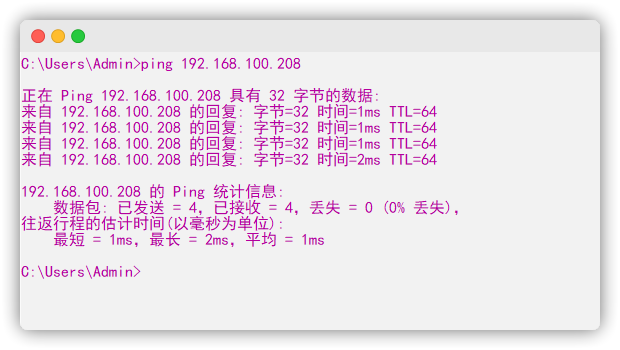


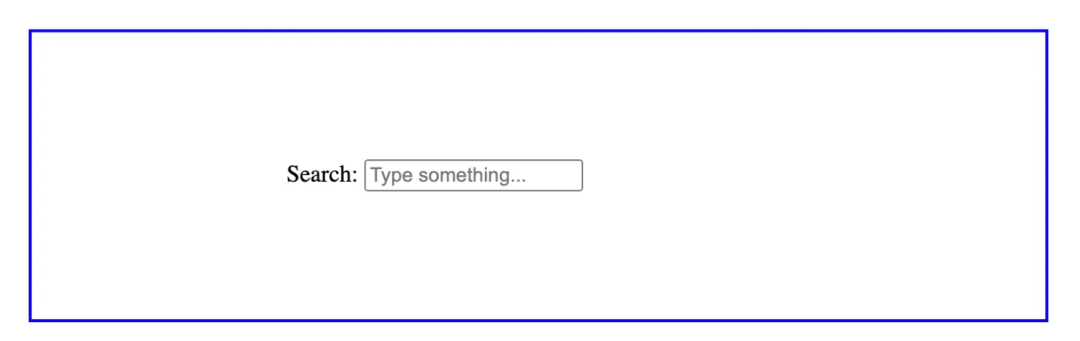






![[Leetcode 46][Medium]-全排列-回溯(全排列问题)](https://i-blog.csdnimg.cn/direct/60338a016c524263b759014a485630f1.png)