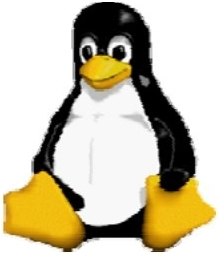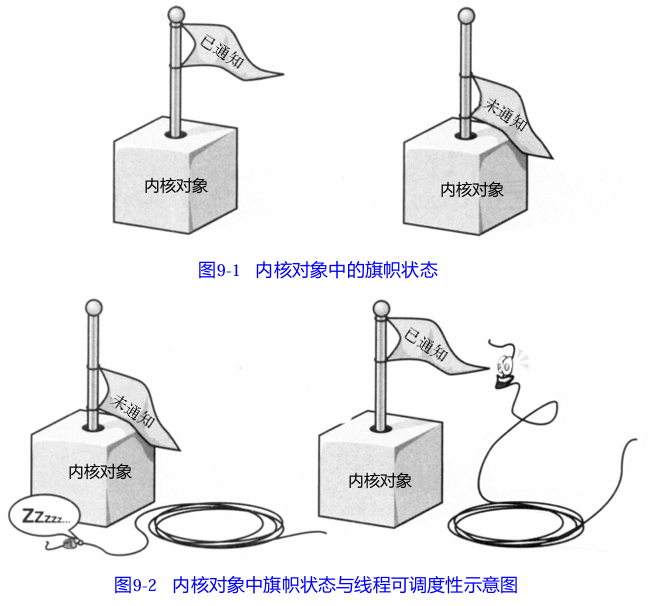GitHub easy_fastapi by one-ccs
遵循 MIT 开源协议
Easy FastAPI
基于 FastAPI 开发的后端框架,集成 SQLAlchemy、Pydantic、Alembic、PyJWT 等插件。

一、目录结构说明
project-root/
│
├─ backend/ # 后端项目目录(python 3.12.4)
│ ├─ app/ # fastapi 项目目录
│ │ ├─ alembic/ # 数据迁移目录
│ │ │ ├─ versions # 数据库迁移版本文件
│ │ │ ├─ env.py # 环境配置文件
│ │ │ ├─ ...
│ │ │
│ │ ├─ core/ # 核心配置文件
│ │ │ ├─ exceptions/ # 异常类目录
│ │ │ │ ├─ *_exception.py # 自定义异常类
│ │ │ │ ├─ ...
│ │ │ │
│ │ │ ├─ authorization.py # 认证授权相关配置
│ │ │ ├─ config.py # 项目配置
│ │ │ ├─ db.py # 数据库配置
│ │ │ ├─ exception_handler.py # 错误处理器
│ │ │ ├─ redis.py # redis 配置
│ │ │ ├─ result.py # 响应体数据类
│ │ │ ├─ yaml.py # yaml 配置
│ │ │
│ │ ├─ models/ # 数据库模型目录
│ │ │ ├─ crud # 数据库 crud 函数目录
│ │ │ │ ├─ *_crud.py # 对应类的数据库操作函数
│ │ │ │ ├─ ...
│ │ │ │
│ │ │ ├─ *.py # 数据库模型(user、role 等)
│ │ │ ├─ ...
│ │ │
│ │ ├─ routers/ # 路由目录(定义路由相关信息)
│ │ │ ├─ *_router.py # 路由(user_router、role_router 等)
│ │ │ ├─ ...
│ │ │
│ │ ├─ schemas/ # pydantic 数据结构目录(定义请求响应参数结构)
│ │ │ ├─ *_schema.py # 参数结构定义
│ │ │ ├─ ...
│ │ │
│ │ ├─ services/ # 事务处理目录(实现路由对应的逻辑)
│ │ │ ├─ *_service.py # 事务逻辑处理函数(user_service 等)
│ │ │ ├─ ...
│ │ │
│ │ ├─ utils/ # 工具函数目录
│ │ │ ├─ crud_utils # 数据库 crud 工具函数
│ │ │ │ ├─ datetime_util.py # 日期时间相关工具类
│ │ │ │ ├─ object_util.py # 对象相关工具类
│ │ │ │ ├─ path_util.py # 路径相关工具类
│ │ │ │ ├─ string_util.py # 字符串相关工具类
│ │ │ │ ├─ ...
│ │ │
│ │ ├─ __init__.py # 导入路、初始化配置、导入错误处理
│ │ ├─ alembic.ini # 数据库迁移配置文件
│ │ ├─ easy_fastapi.py # 配置文件
│ │ ├─ main.py # 程序入口
│ │ ├─ requirements.txt # 依赖列表
│ │
│ ├─ db/ # 数据库文件目录
│ │ ├─ easy_fastapi.sql
│
├─ frontend/ # 前端项目目录
│ │ ...
│
├─ license # MIT 开源协议
├─ readme.md # 工程自述
├─ ...
二、部署
- 安装依赖
- 修改
backend/app/core/config.py文件中ROOT_NAME常量值为项目根目录文件名 - 修改
backend/app/easy_fastapi.yaml中相关配置 - 初始化数据库
- 启动项目
三、数据库迁移插件 alembic
1、环境搭建
1)初始化仓库
在后端项目目录中执行命令 alembic init alembic 创建一个名为 alembic 的仓库
2)创建(ORM)类
略……
3)修改配置文件
- 注释 alembic.ini 中的 sqlalchemy.url
- 修改 eny.py 文件
# fileConfig(config.config_file_name)
fileConfig(config.config_file_name, encoding='utf-8')
# target_metadata = None
import sys
sys.path.append(__file__[:__file__.index('backend') + len('backend')])
from app.models import Base
from app.core import config as app_config
target_metadata = Base.metadata
def get_url():
return app_config.DATABASE_URI
def run_migrations_offline() -> None:
"""Run migrations in 'offline' mode.
This configures the context with just a URL
and not an Engine, though an Engine is acceptable
here as well. By skipping the Engine creation
we don't even need a DBAPI to be available.
Calls to context.execute() here emit the given string to the
script output.
"""
url = get_url()
context.configure(
url=url,
target_metadata=target_metadata,
literal_binds=True,
dialect_opts={"paramstyle": "named"},
)
with context.begin_transaction():
context.run_migrations()
def run_migrations_online() -> None:
"""Run migrations in 'online' mode.
In this scenario we need to create an Engine
and associate a connection with the context.
"""
configuration = config.get_section(config.config_ini_section)
configuration["sqlalchemy.url"] = get_url()
connectable = engine_from_config(
configuration,
prefix="sqlalchemy.",
poolclass=pool.NullPool,
)
with connectable.connect() as connection:
context.configure(
connection=connection, target_metadata=target_metadata
)
with context.begin_transaction():
context.run_migrations()
2、迁移
1)生成迁移文件
使用命令 alembic revision --autogenerate -m "message" 可以将当前模型中的状态生成迁移文件。
2)更新数据库
使用 alembic upgrade head 将刚刚生成的迁移文件,真正映射到数据库中。同理,如果要降级,那么使用 alembic downgrade head 。
3)重复
如果以后修改了代码,则重复4~5的步骤。
3、回退迁移
1)回退到指定版本
使用命令 alembic downgrade <version> 回退到指定版本。
2)回退到上一个版本
使用命令 alembic downgrade -1 回退到上一个版本。
3)回退到初始版本
使用命令 alembic downgrade base 回退到初始版本。
4、命令和参数解释:
- init:创建一个
alembic仓库。 - revision:创建一个新的版本文件。
- –-autogenerate:自动将当前模型的修改,生成迁移脚本。
- -m:本次迁移做了哪些修改,用户可以指定这个参数,方便回顾。
- upgrade:将指定版本的迁移文件映射到数据库中,会执行版本文件中的
upgrade函数。如果有多个迁移脚本没有被映射到数据库中,那么会执行多个迁移脚本。 - [head]:代表最新的迁移脚本的版本号。
- downgrade:会执行指定版本的迁移文件中的
downgrade函数。 - heads:展示head指向的脚本文件版本号。
- history:列出所有的迁移版本及其信息。
- current:展示当前数据库中的版本号。
另外,在你第一次执行 upgrade 的时候,就会在数据库中创建一个名叫 alembic_version 表,这个表只会有一条数据,记录当前数据库映射的是哪个版本的迁移文件
5、常见问题
1、编码错误
Q: UnicodeDecodeError: ‘gbk’ codec can’t decode byte 0xa8 in position 2516: illegal multibyte sequence
A:将 site-packages\alembic\util\compat.py 的 read_config_parser 改为如下
def read_config_parser(
file_config: ConfigParser,
file_argument: Sequence[Union[str, os.PathLike[str]]],
) -> List[str]:
if py310:
return file_config.read(file_argument, encoding="utf-8")
else:
return file_config.read(file_argument)



![[线程]单例模式 及 指令重排序](https://i-blog.csdnimg.cn/direct/1a35bcc19eac4c53b7b8bed255eeb5b9.png)