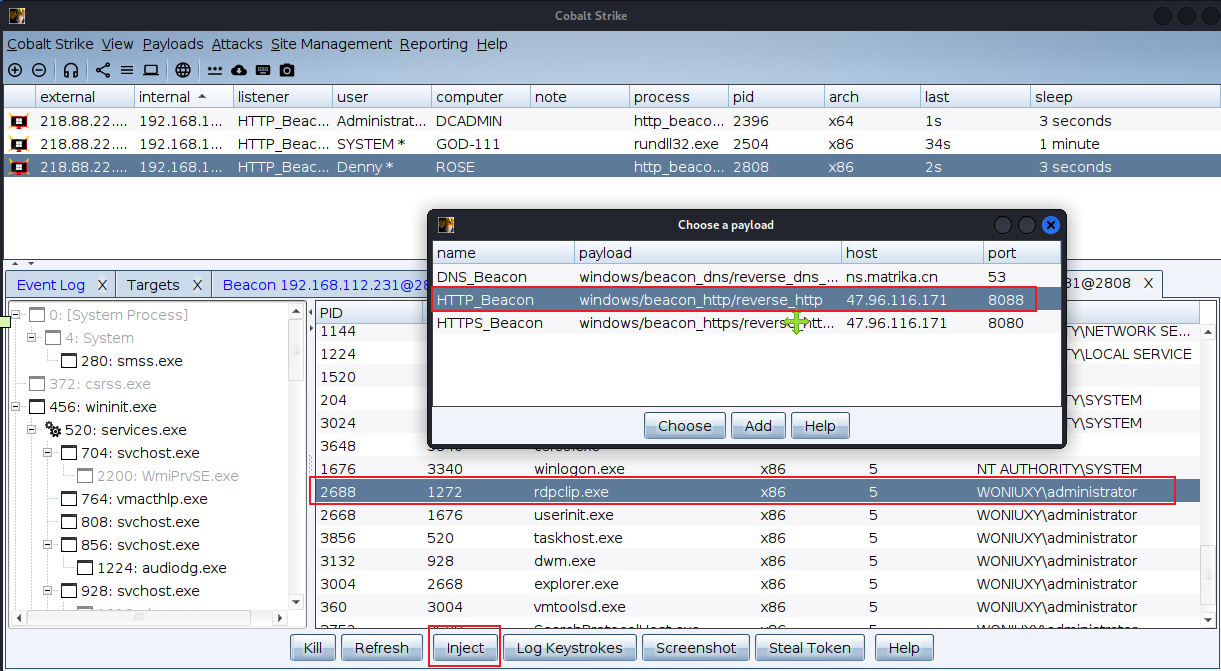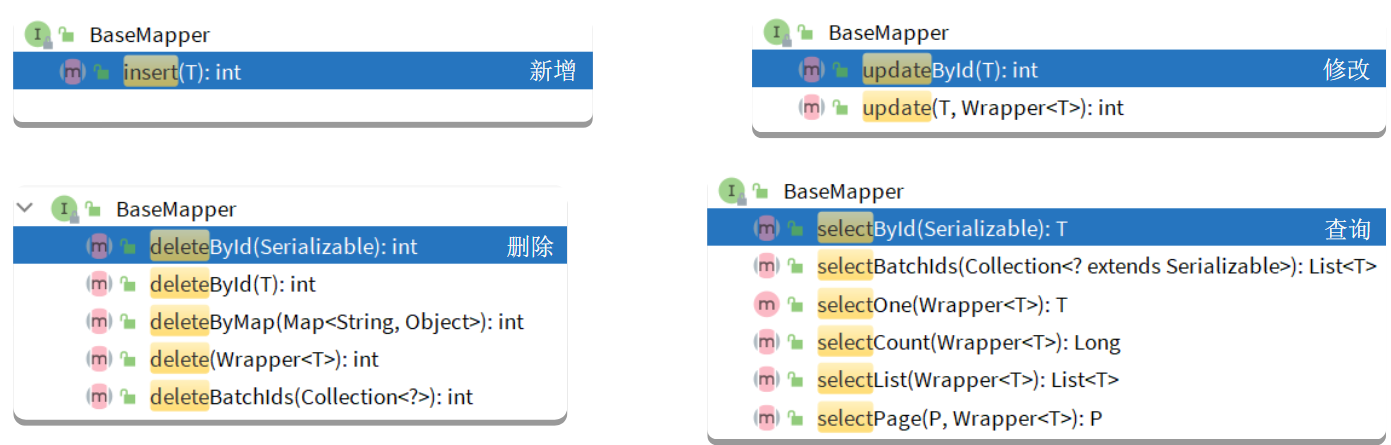A. 用户界面

该项目既可以作为功能性 RAG UI,既可以用于对文档进行 QA 的最终用户,也可以用作想要构建自己的 RAG 管道的开发人员。
对于最终用户:
- 一个干净且简约的用户界面,用于基于RAG的QA。
- 支持 LLM API 提供程序(OpenAI、AzureOpenAI、Cohere 等)和本地 LLMs(通过 ollama 和 llama-cpp-python)。
- 简单的安装脚本。
-
For developers: 对于开发人员:
- 用于构建您自己的基于 RAG 的文档 QA 管道的框架。
- 使用提供的 UI(使用 Gradio 构建)自定义并查看 RAG 管道的运行情况。
This project serves as a functional RAG UI for both end users who want to do QA on their documents and developers who want to build their own RAG pipeline.
For end users:
A clean & minimalistic UI for RAG-based QA.
Supports LLM API providers (OpenAI, AzureOpenAI, Cohere, etc) and local LLMs (via ollama and llama-cpp-python).
Easy installation scripts.
A framework for building your own RAG-based document QA pipeline.
Customize and see your RAG pipeline in action with the provided UI (built with Gradio).
B. 环境安装
参考这个:
- Cinnamon/kotaemon: An open-source RAG-based tool for chatting with your documents.

C. 本地模型
参考这个:
- kotaemon/docs/local_model.md at main · Cinnamon/kotaemon

D. 视频教程
D.1 Bilibili视频1
Kotaemon - Easy Local RAG UI - GraphRAG with Ollama - Tutorial
D.1 Bilibili视频2
Kotaemon
E. 问题处理
E.1 无法下载NLTK数据集
- 手动下载:python - How do I download NLTK data? - Stack Overflow
- 放置到有户名所在目录,例如:
/home/<your_user_name/nltk_data

E.2 无法链接HuggingFace的theme主题
解决方法1:
- 设置代理
解决方法2:
- 取消选择的主题

解决方法3:
- 手动配置:
- 从一台可访问HuggingFace的主机上下载好主题文件包
- 将其复制到对应的路径
Windows: C:\Users\<your_user_name>\.cache\huggingface\hub\spaces--lone17--kotaemon
Linux:
\\wsl.localhost\Ubuntu-22.04\home\<your_user_name>\.cache\huggingface\hub\spaces--lone17--kotaemon
- 修改对应的文件内容:
\wsl.localhost\Ubuntu-22.04\home\<your_user_name>\.conda\envs\kotaemon\lib\python3.10\site-packages\gradio\themes\basepy
F. 参考文献
- Cinnamon/kotaemon: An open-source RAG-based tool for chatting with your documents.
- kotaemon/docs/local_model.md at main · Cinnamon/kotaemon
- Kotaemon: Making Advanced RAG Technology Accessible to Everyone | by Lakshmi narayana .U | Aug, 2024 | Medium
- lone17/kotaemon-gradio-theme: A clean Gradio theme with dark and light variants.
- Quick Start - kotaemon Docs
- Development - kotaemon Docs
- ollama-library