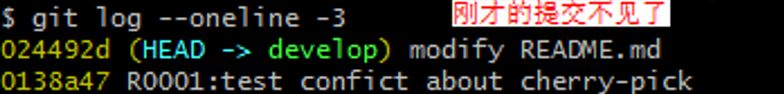🌻🌻 目录
- 一、功能说明
- 二、部门管理
- 三、岗位管理
- 四、日志管理
- 4.1、登录日志
- 4.1.1、功能实现- 接口
- 4.1.2、编写 AsyncLoginLogMapper
- 4.1.3、功能实现- 接口实现
- 4.1.4、导入获取ip地址的工具类 IpUtil
- 4.1.5、在 TokenLoginFilter 调用方法实现
- 4.1.6、修改 WebSecurityConfig
- 4.1.7、测试
- 4.2、操作日志实现
- 4.2.1、创建common-log 模块
- 4.2.2、创建自定义注解Log
- 4.2.3、创建AOP类 LogAspect
- 4.2.4、创建枚举类
- 4.2.3、创建AOP类LogAspect
- 4.2.4、创建接口 AsyncOperLogService
- 4.2.5、编写mapper
- 4.2.6、编写接口实现
- 4.2.7、进行简单测试
- 五、项目部署
- 5.1 后端打包
- 5.2 前端打包
一、功能说明
其他功能:部门管理、岗位管理、日志管理(登录日志、操作日志)
二、部门管理
实现方式与菜单管理类似
三、岗位管理
实现方式与菜单管理类似
四、日志管理
4.1、登录日志
4.1.1、功能实现- 接口
在spring-security 模块下面创建包
com.gansu.system.service再创建AsyncLoginLogService

package com.gansu.system.service;
public interface AsyncLoginLogService {
public void recordLoginLog(String username,String ipaddr,Integer status,String message);
}
4.1.2、编写 AsyncLoginLogMapper
AsyncLoginLogMapper

package com.gansu.system.mapper;
import com.baomidou.mybatisplus.core.mapper.BaseMapper;
import com.gansu.model.system.SysLoginLog;
import org.apache.ibatis.annotations.Mapper;
import org.springframework.stereotype.Repository;
@Repository
@Mapper
public interface AsyncLoginLogMapper extends BaseMapper<SysLoginLog> {
public void recordLoginLog(String username,String ipaddr,Integer status,String message);
}
4.1.3、功能实现- 接口实现
在
service-system实现添加日志方法

package com.gansu.system.service.impl;
import com.gansu.model.system.SysLoginLog;
import com.gansu.system.mapper.AsyncLoginLogMapper;
import com.gansu.system.service.AsyncLoginLogService;
import org.springframework.beans.factory.annotation.Autowired;
import org.springframework.stereotype.Service;
import javax.annotation.Resource;
@Service
public class AsyncLoginLogServiceImpl implements AsyncLoginLogService {
@Autowired
private AsyncLoginLogMapper asyncLoginLogMapper;
@Override
public void recordLoginLog(String username, String ipaddr, Integer status, String message) {
SysLoginLog sysLoginLog = new SysLoginLog();
sysLoginLog.setUsername(username);
sysLoginLog.setIpaddr(ipaddr);
sysLoginLog.setStatus(status);
sysLoginLog.setMsg(message);
asyncLoginLogMapper.insert(sysLoginLog);
}
}
4.1.4、导入获取ip地址的工具类 IpUtil

package com.gansu.system.utils;
import org.springframework.http.HttpHeaders;
import org.springframework.http.server.reactive.ServerHttpRequest;
import javax.servlet.http.HttpServletRequest;
import java.net.InetAddress;
import java.net.UnknownHostException;
/**
* 获取ip地址
*/
public class IpUtil {
public static String getIpAddress(HttpServletRequest request) {
String ipAddress = null;
try {
ipAddress = request.getHeader("x-forwarded-for");
if (ipAddress == null || ipAddress.length() == 0 || "unknown".equalsIgnoreCase(ipAddress)) {
ipAddress = request.getHeader("Proxy-Client-IP");
}
if (ipAddress == null || ipAddress.length() == 0 || "unknown".equalsIgnoreCase(ipAddress)) {
ipAddress = request.getHeader("WL-Proxy-Client-IP");
}
if (ipAddress == null || ipAddress.length() == 0 || "unknown".equalsIgnoreCase(ipAddress)) {
ipAddress = request.getRemoteAddr();
if (ipAddress.equals("127.0.0.1")) {
// 根据网卡取本机配置的IP
InetAddress inet = null;
try {
inet = InetAddress.getLocalHost();
} catch (UnknownHostException e) {
e.printStackTrace();
}
ipAddress = inet.getHostAddress();
}
}
// 对于通过多个代理的情况,第一个IP为客户端真实IP,多个IP按照','分割
if (ipAddress != null && ipAddress.length() > 15) { // "***.***.***.***".length()
// = 15
if (ipAddress.indexOf(",") > 0) {
ipAddress = ipAddress.substring(0, ipAddress.indexOf(","));
}
}
} catch (Exception e) {
ipAddress="";
}
// ipAddress = this.getRequest().getRemoteAddr();
return ipAddress;
}
public static String getGatwayIpAddress(ServerHttpRequest request) {
HttpHeaders headers = request.getHeaders();
String ip = headers.getFirst("x-forwarded-for");
if (ip != null && ip.length() != 0 && !"unknown".equalsIgnoreCase(ip)) {
// 多次反向代理后会有多个ip值,第一个ip才是真实ip
if (ip.indexOf(",") != -1) {
ip = ip.split(",")[0];
}
}
if (ip == null || ip.length() == 0 || "unknown".equalsIgnoreCase(ip)) {
ip = headers.getFirst("Proxy-Client-IP");
}
if (ip == null || ip.length() == 0 || "unknown".equalsIgnoreCase(ip)) {
ip = headers.getFirst("WL-Proxy-Client-IP");
}
if (ip == null || ip.length() == 0 || "unknown".equalsIgnoreCase(ip)) {
ip = headers.getFirst("HTTP_CLIENT_IP");
}
if (ip == null || ip.length() == 0 || "unknown".equalsIgnoreCase(ip)) {
ip = headers.getFirst("HTTP_X_FORWARDED_FOR");
}
if (ip == null || ip.length() == 0 || "unknown".equalsIgnoreCase(ip)) {
ip = headers.getFirst("X-Real-IP");
}
if (ip == null || ip.length() == 0 || "unknown".equalsIgnoreCase(ip)) {
ip = request.getRemoteAddress().getAddress().getHostAddress();
}
return ip;
}
}
4.1.5、在 TokenLoginFilter 调用方法实现

package com.gansu.system.fillter;
import com.alibaba.fastjson.JSON;
import com.fasterxml.jackson.databind.ObjectMapper;
import com.gansu.common.result.Result;
import com.gansu.common.result.ResultCodeEnum;
import com.gansu.common.utils.JwtHelperUtils;
import com.gansu.common.utils.ResponseUtil;
import com.gansu.model.vo.LoginVo;
import com.gansu.system.custom.CustomUser;
import com.gansu.system.service.AsyncLoginLogService;
import com.gansu.system.utils.IpUtil;
import org.springframework.data.redis.core.RedisTemplate;
import org.springframework.security.authentication.AuthenticationManager;
import org.springframework.security.authentication.UsernamePasswordAuthenticationToken;
import org.springframework.security.core.Authentication;
import org.springframework.security.core.AuthenticationException;
import org.springframework.security.web.authentication.UsernamePasswordAuthenticationFilter;
import org.springframework.security.web.util.matcher.AntPathRequestMatcher;
import javax.servlet.FilterChain;
import javax.servlet.ServletException;
import javax.servlet.http.HttpServletRequest;
import javax.servlet.http.HttpServletResponse;
import java.io.IOException;
import java.util.HashMap;
import java.util.Map;
//4.自定义认证过滤器
//登录过滤器,继承UsernamePasswordAuthenticationFilter,对用户名密码进行登录校验
public class TokenLoginFilter extends UsernamePasswordAuthenticationFilter {
private RedisTemplate redisTemplate;
private AsyncLoginLogService asyncLoginLogService;
//构造
public TokenLoginFilter(AuthenticationManager authenticationManager,RedisTemplate redisTemplate,
AsyncLoginLogService asyncLoginLogService) {
this.setAuthenticationManager(authenticationManager);
this.setPostOnly(false);
//指定登录接口及提交方式,可以指定任意路径
this.setRequiresAuthenticationRequestMatcher(new AntPathRequestMatcher("/admin/system/index/login","POST"));
this.redisTemplate = redisTemplate;
this.asyncLoginLogService = asyncLoginLogService;
}
//获取用户名和密码进行认证
@Override
public Authentication attemptAuthentication(HttpServletRequest req, HttpServletResponse res)
throws AuthenticationException {
try {
LoginVo loginVo = new ObjectMapper().readValue(req.getInputStream(), LoginVo.class);
Authentication authenticationToken = new UsernamePasswordAuthenticationToken(loginVo.getUsername(), loginVo.getPassword());
return this.getAuthenticationManager().authenticate(authenticationToken);
} catch (IOException e) {
throw new RuntimeException(e);
}
}
//认证成功
@Override
protected void successfulAuthentication(HttpServletRequest request, HttpServletResponse response, FilterChain chain,
Authentication auth) throws IOException, ServletException {
//获取认证对象
CustomUser customUser = (CustomUser) auth.getPrincipal();
//生成token
String token = JwtHelperUtils.createToken(
customUser.getSysUser().getId(),
customUser.getSysUser().getUsername());
//保存权限数据
redisTemplate.opsForValue().set(customUser.getUsername(),
JSON.toJSONString(customUser.getAuthorities()));
asyncLoginLogService.recordLoginLog(customUser.getUsername(),
IpUtil.getIpAddress(request),1,"登录成功");
//返回
Map<String, Object> map = new HashMap<>();
map.put("token", token);
ResponseUtil.out(response, Result.ok(map));
}
//认证失败
@Override
protected void unsuccessfulAuthentication(HttpServletRequest request, HttpServletResponse response,
AuthenticationException e) throws IOException, ServletException {
if(e.getCause() instanceof RuntimeException) {
ResponseUtil.out(response, Result.build(null, 204, e.getMessage()));
} else {
ResponseUtil.out(response, Result.build(null, ResultCodeEnum.LOGIN_MOBLE_ERROR));
}
}
}
4.1.6、修改 WebSecurityConfig

package com.gansu.system.config;
import com.gansu.system.custom.CustomMd5PasswordEncoder;
import com.gansu.system.fillter.TokenAuthenticationFilter;
import com.gansu.system.fillter.TokenLoginFilter;
import com.gansu.system.service.AsyncLoginLogService;
import org.springframework.beans.factory.annotation.Autowired;
import org.springframework.context.annotation.Bean;
import org.springframework.context.annotation.Configuration;
import org.springframework.data.redis.core.RedisTemplate;
import org.springframework.security.authentication.AuthenticationManager;
import org.springframework.security.config.annotation.authentication.builders.AuthenticationManagerBuilder;
import org.springframework.security.config.annotation.method.configuration.EnableGlobalMethodSecurity;
import org.springframework.security.config.annotation.web.builders.HttpSecurity;
import org.springframework.security.config.annotation.web.builders.WebSecurity;
import org.springframework.security.config.annotation.web.configuration.EnableWebSecurity;
import org.springframework.security.config.annotation.web.configuration.WebSecurityConfigurerAdapter;
import org.springframework.security.config.http.SessionCreationPolicy;
import org.springframework.security.core.userdetails.UserDetailsService;
import org.springframework.security.web.authentication.UsernamePasswordAuthenticationFilter;
@Configuration
@EnableWebSecurity //@EnableWebSecurity是开启SpringSecurity的默认行为
@EnableGlobalMethodSecurity(prePostEnabled = true)//开启注解功能,默认禁用注解
public class WebSecurityConfig extends WebSecurityConfigurerAdapter {
@Autowired
private RedisTemplate redisTemplate;
@Autowired
private UserDetailsService userDetailsService;
@Autowired
private CustomMd5PasswordEncoder customMd5PasswordEncoder;
@Autowired
private AsyncLoginLogService asyncLoginLogService;
@Bean
@Override
protected AuthenticationManager authenticationManager() throws Exception {
return super.authenticationManager();
}
@Override
protected void configure(HttpSecurity http) throws Exception {
// 这是配置的关键,决定哪些接口开启防护,哪些接口绕过防护
http
//关闭csrf
.csrf().disable()
// 开启跨域以便前端调用接口
.cors().and()
.authorizeRequests()
// 指定某些接口不需要通过验证即可访问。登陆接口肯定是不需要认证的
.antMatchers("/admin/system/index/login").permitAll()
// 这里意思是其它所有接口需要认证才能访问
.anyRequest().authenticated()
.and()
//TokenAuthenticationFilter放到UsernamePasswordAuthenticationFilter的前面,
// 这样做就是为了除了登录的时候去查询数据库外,其他时候都用token进行认证。
.addFilterBefore(new TokenAuthenticationFilter(redisTemplate), UsernamePasswordAuthenticationFilter.class)
.addFilter(new TokenLoginFilter(authenticationManager(),
redisTemplate,asyncLoginLogService));
//禁用session
http.sessionManagement().sessionCreationPolicy(SessionCreationPolicy.STATELESS);
}
@Override
protected void configure(AuthenticationManagerBuilder auth) throws Exception {
// 指定UserDetailService和加密器
auth.userDetailsService(userDetailsService).passwordEncoder(customMd5PasswordEncoder);
}
/**
* 配置哪些请求不拦截
* 排除swagger相关请求
* @param web
* @throws Exception
*/
@Override
public void configure(WebSecurity web) throws Exception {
web.ignoring().antMatchers("/favicon.ico","/swagger-resources/**", "/webjars/**", "/v2/**", "/swagger-ui.html/**", "/doc.html");
}
}
4.1.7、测试
测试前数据库:

登录成功后数据库:


登录日志前端 实现方式参考菜单管理
4.2、操作日志实现
系统引入
common-log模块,采用AOP及自定义标签实现操作日志记录
4.2.1、创建common-log 模块


引入依赖

<dependencies>
<dependency>
<groupId>com.gansu</groupId>
<artifactId>model</artifactId>
<version>1.0</version>
</dependency>
<dependency>
<groupId>com.gansu</groupId>
<artifactId>common-util</artifactId>
<version>1.0</version>
</dependency>
<dependency>
<groupId>org.springframework.boot</groupId>
<artifactId>spring-boot-starter-web</artifactId>
<scope>provided</scope>
</dependency>
<dependency>
<groupId>org.springframework.boot</groupId>
<artifactId>spring-boot-starter-aop</artifactId>
</dependency>
4.2.2、创建自定义注解Log

package com.gansu.system.annotation;
import com.gansu.system.enums.BusinessType;
import com.gansu.system.enums.OperatorType;
import java.lang.annotation.Documented;
import java.lang.annotation.ElementType;
import java.lang.annotation.Retention;
import java.lang.annotation.RetentionPolicy;
import java.lang.annotation.Target;
/**
* 自定义操作日志记录注解
*/
@Target({ElementType.PARAMETER, ElementType.METHOD})
@Retention(RetentionPolicy.RUNTIME)
@Documented
public @interface Log {
/**
* 模块
*/
public String title() default "";
/**
* 功能
*/
public BusinessType businessType() default BusinessType.OTHER;
/**
* 操作人类别
*/
public OperatorType operatorType() default OperatorType.MANAGE;
/**
* 是否保存请求的参数
*/
public boolean isSaveRequestData() default true;
/**
* 是否保存响应的参数
*/
public boolean isSaveResponseData() default true;
}
4.2.3、创建AOP类 LogAspect

4.2.4、创建枚举类

BusinessType
package com.gansu.system.enums;
/**
* 业务操作类型
*/
public enum BusinessType {
/**
* 其它
*/
OTHER,
/**
* 新增
*/
INSERT,
/**
* 修改
*/
UPDATE,
/**
* 删除
*/
DELETE,
/**
* 授权
*/
ASSGIN,
/**
* 导出
*/
EXPORT,
/**
* 导入
*/
IMPORT,
/**
* 强退
*/
FORCE,
/**
* 更新状态
*/
STATUS,
/**
* 清空数据
*/
CLEAN,
}
OperatorType
package com.gansu.system.enums;
/**
* 操作人类别
*/
public enum OperatorType {
/**
* 其它
*/
OTHER,
/**
* 后台用户
*/
MANAGE,
/**
* 手机端用户
*/
MOBILE
}
4.2.3、创建AOP类LogAspect

package com.gansu.system.aspect;
import java.util.Collection;
import java.util.Map;
import javax.annotation.Resource;
import javax.servlet.http.HttpServletRequest;
import javax.servlet.http.HttpServletResponse;
import com.alibaba.fastjson.JSON;
import com.gansu.common.utils.IpUtil;
import com.gansu.common.utils.JwtHelperUtils;
import com.gansu.model.system.SysOperLog;
import org.aspectj.lang.JoinPoint;
import org.aspectj.lang.annotation.AfterReturning;
import org.aspectj.lang.annotation.AfterThrowing;
import org.aspectj.lang.annotation.Aspect;
import org.slf4j.Logger;
import org.slf4j.LoggerFactory;
import org.springframework.http.HttpMethod;
import org.springframework.stereotype.Component;
import org.springframework.util.StringUtils;
import org.springframework.validation.BindingResult;
import org.springframework.web.context.request.RequestAttributes;
import org.springframework.web.context.request.RequestContextHolder;
import org.springframework.web.context.request.ServletRequestAttributes;
import org.springframework.web.multipart.MultipartFile;
import com.gansu.system.annotation.Log;
import com.gansu.system.service.AsyncOperLogService;
/**
* 操作日志记录处理
*/
@Aspect
@Component
public class LogAspect {
private static final Logger log = LoggerFactory.getLogger(LogAspect.class);
//微服务切换为feign调用接口
@Resource
private AsyncOperLogService asyncOperLogService;
/**
* 处理完请求后执行
*
* @param joinPoint 切点
*/
@AfterReturning(pointcut = "@annotation(controllerLog)", returning = "jsonResult")
public void doAfterReturning(JoinPoint joinPoint, Log controllerLog, Object jsonResult) {
handleLog(joinPoint, controllerLog, null, jsonResult);
}
/**
* 拦截异常操作
*
* @param joinPoint 切点
* @param e 异常
*/
@AfterThrowing(value = "@annotation(controllerLog)", throwing = "e")
public void doAfterThrowing(JoinPoint joinPoint, Log controllerLog, Exception e) {
handleLog(joinPoint, controllerLog, e, null);
}
protected void handleLog(final JoinPoint joinPoint, Log controllerLog, final Exception e, Object jsonResult) {
try {
RequestAttributes ra = RequestContextHolder.getRequestAttributes();
ServletRequestAttributes sra = (ServletRequestAttributes) ra;
HttpServletRequest request = sra.getRequest();
// *========数据库日志=========*//
SysOperLog operLog = new SysOperLog();
operLog.setStatus(1);
// 请求的地址
String ip = IpUtil.getIpAddress(request);//IpUtil.getIpAddr(ServletUtils.getRequest());
operLog.setOperIp(ip);
operLog.setOperUrl(request.getRequestURI());
String token = request.getHeader("token");
String userName = JwtHelperUtils.getUsername(token);
operLog.setOperName(userName);
if (e != null) {
operLog.setStatus(0);
operLog.setErrorMsg(e.getMessage());
}
// 设置方法名称
String className = joinPoint.getTarget().getClass().getName();
String methodName = joinPoint.getSignature().getName();
operLog.setMethod(className + "." + methodName + "()");
// 设置请求方式
operLog.setRequestMethod(request.getMethod());
// 处理设置注解上的参数
getControllerMethodDescription(joinPoint, controllerLog, operLog, jsonResult);
// 保存数据库
// asyncOperLogService.saveSysLog(operLog);
} catch (Exception exp) {
// 记录本地异常日志
log.error("==前置通知异常==");
log.error("异常信息:{}", exp.getMessage());
exp.printStackTrace();
}
}
/**
* 获取注解中对方法的描述信息 用于Controller层注解
*
* @param log 日志
* @param operLog 操作日志
* @throws Exception
*/
public void getControllerMethodDescription(JoinPoint joinPoint, Log log, SysOperLog operLog, Object jsonResult) throws Exception {
// 设置action动作
operLog.setBusinessType(log.businessType().name());
// 设置标题
operLog.setTitle(log.title());
// 设置操作人类别
operLog.setOperatorType(log.operatorType().name());
// 是否需要保存request,参数和值
if (log.isSaveRequestData()) {
// 获取参数的信息,传入到数据库中。
setRequestValue(joinPoint, operLog);
}
// 是否需要保存response,参数和值
if (log.isSaveResponseData() && !StringUtils.isEmpty(jsonResult)) {
operLog.setJsonResult(JSON.toJSONString(jsonResult));
}
}
/**
* 获取请求的参数,放到log中
*
* @param operLog 操作日志
* @throws Exception 异常
*/
private void setRequestValue(JoinPoint joinPoint, SysOperLog operLog) throws Exception {
String requestMethod = operLog.getRequestMethod();
if (HttpMethod.PUT.name().equals(requestMethod) || HttpMethod.POST.name().equals(requestMethod)) {
String params = argsArrayToString(joinPoint.getArgs());
operLog.setOperParam(params);
}
}
/**
* 参数拼装
*/
private String argsArrayToString(Object[] paramsArray) {
String params = "";
if (paramsArray != null && paramsArray.length > 0) {
for (Object o : paramsArray) {
if (!StringUtils.isEmpty(o) && !isFilterObject(o)) {
try {
Object jsonObj = JSON.toJSON(o);
params += jsonObj.toString() + " ";
} catch (Exception e) {
}
}
}
}
return params.trim();
}
/**
* 判断是否需要过滤的对象。
*
* @param o 对象信息。
* @return 如果是需要过滤的对象,则返回true;否则返回false。
*/
@SuppressWarnings("rawtypes")
public boolean isFilterObject(final Object o) {
Class<?> clazz = o.getClass();
if (clazz.isArray()) {
return clazz.getComponentType().isAssignableFrom(MultipartFile.class);
} else if (Collection.class.isAssignableFrom(clazz)) {
Collection collection = (Collection) o;
for (Object value : collection) {
return value instanceof MultipartFile;
}
} else if (Map.class.isAssignableFrom(clazz)) {
Map map = (Map) o;
for (Object value : map.entrySet()) {
Map.Entry entry = (Map.Entry) value;
return entry.getValue() instanceof MultipartFile;
}
}
return o instanceof MultipartFile || o instanceof HttpServletRequest || o instanceof HttpServletResponse
|| o instanceof BindingResult;
}
}
4.2.4、创建接口 AsyncOperLogService

package com.gansu.system.service;
import com.gansu.model.system.SysOperLog;
public interface AsyncOperLogService{
public void saveSysLog(SysOperLog sysOperLog);
}
4.2.5、编写mapper
① 引入 common-log到service-util中

<dependency>
<groupId>com.gansu</groupId>
<artifactId>common-log</artifactId>
<version>1.0</version>
</dependency>
② 编写mapper

package com.gansu.system.mapper;
import com.baomidou.mybatisplus.core.mapper.BaseMapper;
import com.gansu.model.system.SysOperLog;
import org.apache.ibatis.annotations.Mapper;
import org.springframework.stereotype.Repository;
@Repository
@Mapper
public interface AsyncOperLogMapper extends BaseMapper<SysOperLog>{
public void saveSysLog(SysOperLog sysOperLog);
}
4.2.6、编写接口实现
编写 AsyncOperLogService 接口实现 AsyncOperLogServiceImpl

package com.gansu.system.service.impl;
import com.gansu.model.system.SysOperLog;
import com.gansu.system.mapper.AsyncOperLogMapper;
import com.gansu.system.service.AsyncOperLogService;
import org.springframework.beans.factory.annotation.Autowired;
import org.springframework.stereotype.Service;
@Service
public class AsyncOperLogServiceImpl implements AsyncOperLogService {
@Autowired
private AsyncOperLogMapper asyncOperLogMapper;
@Override
public void saveSysLog(SysOperLog sysOperLog) {
asyncOperLogMapper.saveSysLog(sysOperLog);
}
}
4.2.7、进行简单测试
① 先清楚数据库之前的操作数据

② 进行一个角色的添加,例如:

@Log(title = "添加角色操纵",businessType = BusinessType.INSERT) //日志管理,进行添加的记录
③

数据库应该会增加一条:


五、项目部署

5.1 后端打包
① 打包步骤:

② 运行显示

5.2 前端打包
① 修改如下为
prod-api

② 进行打包,命令为
npm run build:prod

完成打包:

③ 将打包后的文件及其文件夹复制到解压后的nginx下面的html下面

④ 修改 nginx下面的nginx.conf 配置

location /prod-api/ {
proxy_pass http://localhost:8800/;
}
⑤ 启动nginx
nginx.exe

⑥ 直接浏览器访问:
http://localhost/

接口测试文档也可以访问: http://localhost:8800/doc.html

nginx 关机
nginx.exe -s stop

文章源码
系统文档资料