Flask是一个轻量级的可定制框架,使用Python语言编写,较其他同类型框架更为灵活、轻便、安全且容易上手。
目录
一、项目环境搭配以及安装运行
1.下载安装
2.最小的应用
3.运行应用
4.运行结果
4.1 外部可见的服务器
二、路由
三、http请求
3.1静态文件
3.2渲染模板
3.3操作请求数据
四、文件上传
五、Cookies
六、重定向和错误
6.1定制出错页面
七、关于响应response
八、会话、消息、日志及 json
8.1JSON 格式的 API
8.2会话
8.3消息闪现
8.4日志
8.5集成 WSGI 中间件
一、项目环境搭配以及安装运行
1.下载安装
pip install Flask
(venv) D:\CODE\VSCODE\python\myproject>pip install Flask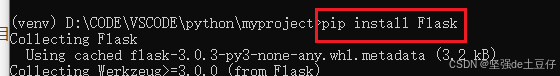
2.最小的应用
from flask import Flask #导入flask类 该类的实例将会成为我们的 WSGI 应用
app = Flask(__name__) #创建一个该类的实例 第一个参数是应用模块或者包的名称
@app.route('/') #然后我们使用 route() 装饰器来告诉 Flask 触发函数的 URL
def hello_world(): #函数名称被用于生成相关联的 URL
return 'Hello, World!' #返回需要在用户浏览器中显示的信息3.运行应用
该应用运行在windows系统中。
1.set FLASK_APP=hello.py
2. flask run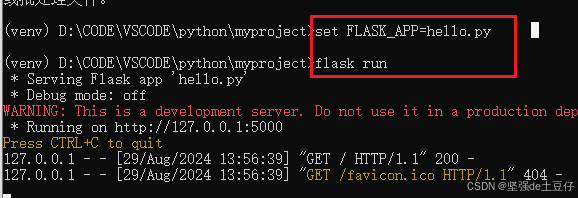
4.运行结果
根据提示运行结果可以在 http://127.0.0.1:5000 访问
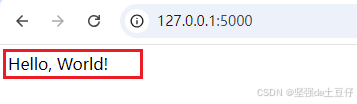
这样就启动了一个非常简单的内建的服务器。
4.1 外部可见的服务器
运行服务器后,会发现只有你自己的电脑可以使用服务,而网络中的其他电脑却 不行。缺省设置就是这样的,因为在调试模式下该应用的用户可以执行你电脑中 的任意 Python 代码。
如果你关闭了调试器或信任你网络中的用户,那么可以让服务器被公开访问。只要在命令行上简单的加上 --host=0.0.0.0 即可:
$ flask run --host=0.0.0.0这行代码告诉你的操作系统监听所有公开的 IP 。
二、路由
使用 route() 装饰器来把函数绑定到 URL:
@app.route('/')
def index():
return 'Index Page'
@app.route('/hello')
def hello():
return 'Hello, World'还可以动态变化 URL 的某些部分, 还可以为一个函数指定多个规则。
@app.route('/user/<username>')
def show_user_profile(username):
# show the user profile for that user
return 'User %s' % escape(username)
@app.route('/post/<int:post_id>')
def show_post(post_id):
# show the post with the given id, the id is an integer
return 'Post %d' % post_id
@app.route('/path/<path:subpath>')
def show_subpath(subpath):
# show the subpath after /path/
return 'Subpath %s' % escape(subpath)转换器类型:

三、http请求
一个路由默认回应 GET 请求。 可以使用 route()装饰器的 methods 参数来处理不同的 HTTP 方法:
from flask import Flask,request
app = Flask(__name__)
@app.route('/login', methods=['GET', 'POST'])
def login():
if request.method == 'POST':
return do_the_login()
else:
return show_the_login_form()3.1静态文件
静态文件位于应用的
/static中。使用特定的'static'端点就可以生成相应的 URL
url_for('static', filename='style.css') 这个静态文件在文件系统中的位置应该是 static/style.css 。
3.2渲染模板
使用 render_template() 方法可以渲染模板,你只要提供模板名称和需要 作为参数传递给模板的变量就行了。下面是一个简单的模板渲染例子:
from flask import render_template
@app.route('/hello/')
@app.route('/hello/<name>')
def hello(name=None):
return render_template('hello.html', name=name)3.3操作请求数据
对于 web 应用来说对客户端向服务器发送的数据作出响应很重要。在 Flask 中由全局 对象 request 来提供请求信息。
from flask import request
with app.test_request_context('/hello', method='POST'):
# now you can do something with the request until the
# end of the with block, such as basic assertions:
assert request.path == '/hello'
assert request.method == 'POST'
from flask import request
with app.request_context(environ):
assert request.method == 'POST'通过使用 method 属性可以操作当前请求方法,通过使用 form 属性处理表单数据(在
POST或者PUT请求 中传输的数据)。以下是使用上述两个属性的例子:
from flask import request
@app.route('/login', methods=['POST', 'GET'])
def login():
error = None
if request.method == 'POST':
if valid_login(request.form['username'],
request.form['password']):
return log_the_user_in(request.form['username'])
else:
error = 'Invalid username/password'
# the code below is executed if the request method
# was GET or the credentials were invalid
return render_template('login.html', error=error)四、文件上传
用 Flask 处理文件上传很容易,只要确保不要忘记在你的 HTML 表单中设置
enctype="multipart/form-data"属性就可以了。否则浏览器将不会传送你的文件。
已上传的文件被储存在内存或文件系统的临时位置。你可以通过请求对象 files 属性来访问上传的文件。每个上传的文件都储存在这个 字典型属性中。这个属性基本和标准 Python file 对象一样,另外多出一个 用于把上传文件保存到服务器的文件系统中的 save() 方法。下例展示其如何运作:
from flask import request
@app.route('/upload', methods=['GET', 'POST'])
def upload_file():
if request.method == 'POST':
f = request.files['the_file']
f.save('/var/www/uploads/uploaded_file.txt')
...如果想要知道文件上传之前其在客户端系统中的名称,可以使用 filename 属性。但是请牢记这个值是 可以伪造的,永远不要信任这个值。如果想要把客户端的文件名作为服务器上的文件名, 可以通过 Werkzeug 提供的 secure_filename() 函数:
from flask import request
from werkzeug.utils import secure_filename
@app.route('/upload', methods=['GET', 'POST'])
def upload_file():
if request.method == 'POST':
f = request.files['the_file']
f.save('/var/www/uploads/' + secure_filename(f.filename))
...五、Cookies
要访问 cookies ,可以使用 cookies 属性。可以使用响应 对象 的 set_cookie 方法来设置 cookies 。请求对象的 cookies 属性是一个包含了客户端传输的所有 cookies 的字典。在 Flask 中,如果使用 会话 ,那么就不要直接使用 cookies ,因为 会话 比较安全一些。
5.1读取 cookies:
from flask import request
@app.route('/')
def index():
username = request.cookies.get('username')
# use cookies.get(key) instead of cookies[key] to not get a
# KeyError if the cookie is missing.5.2储存 cookies:
from flask import make_response
@app.route('/')
def index():
resp = make_response(render_template(...))
resp.set_cookie('username', 'the username')
return resp六、重定向和错误
使用 redirect() 函数可以重定向。使用 abort() 可以 更早退出请求,并返回错误代码:
from flask import abort, redirect, url_for
@app.route('/')
def index():
return redirect(url_for('login'))
@app.route('/login')
def login():
abort(401)
this_is_never_executed()6.1定制出错页面
缺省情况下每种出错代码都会对应显示一个黑白的出错页面。使用 errorhandler() 装饰器可以定制出错页面:
from flask import render_template
@app.errorhandler(404)
def page_not_found(error):
return render_template('page_not_found.html'), 404注意 render_template() 后面的
404,这表示页面对就的出错 代码是 404 ,即页面不存在。缺省情况下 200 表示:一切正常。
七、关于响应response
视图函数的返回值会自动转换为一个响应对象。如果返回值是一个字符串,那么会被 转换为一个包含作为响应体的字符串、一个
200 OK出错代码 和一个 text/html 类型的响应对象。如果返回值是一个字典,那么会调用jsonify()来产生一个响应。
以下是转换的规则:
-
如果视图返回的是一个响应对象,那么就直接返回它。
-
如果返回的是一个字符串,那么根据这个字符串和缺省参数生成一个用于返回的 响应对象。
-
如果返回的是一个字典,那么调用
jsonify创建一个响应对象。 -
如果返回的是一个元组,那么元组中的项目可以提供额外的信息。元组中必须至少 包含一个项目,且项目应当由
(response, status)、(response, headers)或者(response, status, headers)组成。status的值会重载状态代码,headers是一个由额外头部值组成的列表 或字典。 -
如果以上都不是,那么 Flask 会假定返回值是一个有效的 WSGI 应用并把它转换为 一个响应对象。
如果想要在视图内部掌控响应对象的结果,那么可以使用 make_response() 函数。
如下视图可以使用 make_response() 包裹返回表达式,获得响应对象,并对该对象 进行修改,然后再返回:
@app.errorhandler(404)
def not_found(error):
resp = make_response(render_template('error.html'), 404)
resp.headers['X-Something'] = 'A value'
return resp八、会话、消息、日志及 json
8.1JSON 格式的 API
JSON 格式的响应是常见的,用 Flask 写这样的 API 是很容易上手的。如果从视图 返回一个
dict,那么它会被转换为一个 JSON 响应。
@app.route("/me")
def me_api():
user = get_current_user()
return {
"username": user.username,
"theme": user.theme,
"image": url_for("user_image", filename=user.image),
}如果 dict 还不能满足需求,还需要创建其他类型的 JSON 格式响应,可以使用 jsonify() 函数。该函数会序列化任何支持的 JSON 数据类型。
@app.route("/users")
def users_api():
users = get_all_users()
return jsonify([user.to_json() for user in users])8.2会话
除了请求对象之外还有一种称为 session 的对象,允许你在不同请求 之间储存信息。这个对象相当于用密钥签名加密的 cookie ,即用户可以查看你的 cookie ,但是如果没有密钥就无法修改它。
使用会话之前你必须设置一个密钥。
from flask import Flask, session, redirect, url_for, escape, request
app = Flask(__name__)
# Set the secret key to some random bytes. Keep this really secret!
app.secret_key = b'_5#y2L"F4Q8z\n\xec]/'
@app.route('/')
def index():
if 'username' in session:
return 'Logged in as %s' % escape(session['username'])
return 'You are not logged in'
@app.route('/login', methods=['GET', 'POST'])
def login():
if request.method == 'POST':
session['username'] = request.form['username']
return redirect(url_for('index'))
return '''
<form method="post">
<p><input type=text name=username>
<p><input type=submit value=Login>
</form>
'''
@app.route('/logout')
def logout():
# remove the username from the session if it's there
session.pop('username', None)
return redirect(url_for('index'))这里用到的 escape() 是用来转义的。如果不使用模板引擎就可以像上例 一样使用这个函数来转义。
如何生成一个好的密钥
生成随机数的关键在于一个好的随机种子,因此一个好的密钥应当有足够的随机性。 操作系统可以有多种方式基于密码随机生成器来生成随机数据。使用下面的命令 可以快捷的为
Flask.secret_key( 或者 SECRET_KEY )生成值:$ python -c 'import os; print(os.urandom(16))' b'_5#y2L"F4Q8z\n\xec]/'
基于 cookie 的会话的说明: Flask 会取出会话对象中的值,把值序列化后储存到 cookie 中。在打开 cookie 的情况下,如果需要查找某个值,但是这个值在请求中 没有持续储存的话,那么不会得到一个清晰的出错信息。请检查页面响应中的 cookie 的大小是否与网络浏览器所支持的大小一致。
8.3消息闪现
一个好的应用和用户接口都有良好的反馈,否则到后来用户就会讨厌这个应用。 Flask 通过闪现系统来提供了一个易用的反馈方式。闪现系统的基本工作原理是在请求结束时 记录一个消息,提供且只提供给下一个请求使用。通常通过一个布局模板来展现闪现的 消息。
flash() 用于闪现一个消息。在模板中,使用 get_flashed_messages() 来操作消息。 完整的例子参见 消息闪现 。
8.4日志
app.logger.debug('A value for debugging')
app.logger.warning('A warning occurred (%d apples)', 42)
app.logger.error('An error occurred')logger 是一个标准的 Logger Logger 类,更多信息详见官方的 logging 文档。
8.5集成 WSGI 中间件
如果想要在应用中添加一个 WSGI 中间件,那么可以包装内部的 WSGI 应用。假设为了 解决 lighttpd 的错误,你要使用一个来自 Werkzeug 包的中间件,那么可以这样做:
from werkzeug.contrib.fixers import LighttpdCGIRootFix
app.wsgi_app = LighttpdCGIRootFix(app.wsgi_app)

















![[报错] nvcc -V 找不到](https://i-blog.csdnimg.cn/direct/8f75a4e02ae2466d871a439a8db1aeb0.png)
