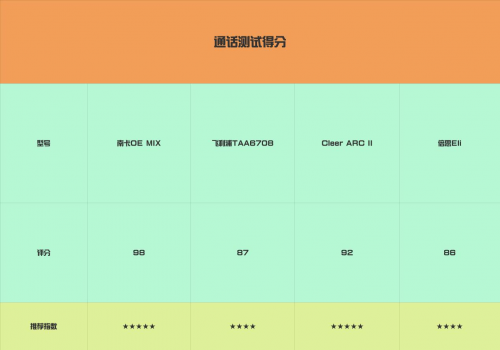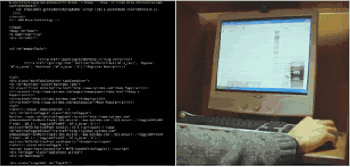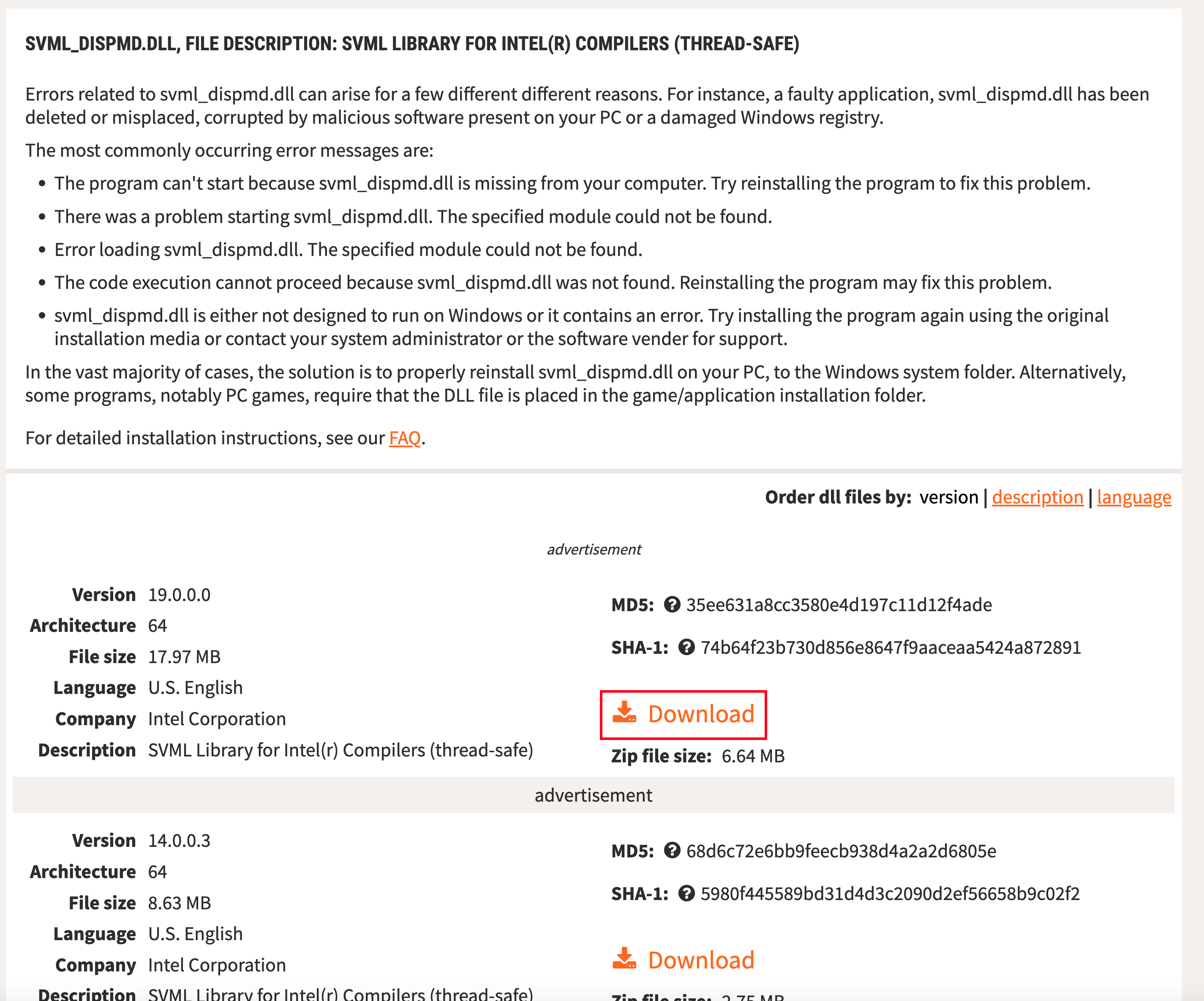写在前面
源码 。
本文看下使用protostuff作为数据传输的载体。
1:正戏
1.1:server
server main:
package com.dahuyou.netty.protostuff.server;
import io.netty.bootstrap.ServerBootstrap;
import io.netty.channel.ChannelFuture;
import io.netty.channel.ChannelOption;
import io.netty.channel.EventLoopGroup;
import io.netty.channel.nio.NioEventLoopGroup;
import io.netty.channel.socket.nio.NioServerSocketChannel;
public class NettyServer {
public static void main(String[] args) {
new NettyServer().bing(7397);
}
private void bing(int port) {
//配置服务端NIO线程组
EventLoopGroup parentGroup = new NioEventLoopGroup(); //NioEventLoopGroup extends MultithreadEventLoopGroup Math.max(1, SystemPropertyUtil.getInt("io.netty.eventLoopThreads", NettyRuntime.availableProcessors() * 2));
EventLoopGroup childGroup = new NioEventLoopGroup();
try {
ServerBootstrap b = new ServerBootstrap();
b.group(parentGroup, childGroup)
.channel(NioServerSocketChannel.class) //非阻塞模式
.option(ChannelOption.SO_BACKLOG, 128)
.childHandler(new MyChannelInitializer());
ChannelFuture f = b.bind(port).sync();
System.out.println("netty server start done. {}");
f.channel().closeFuture().sync();
} catch (InterruptedException e) {
e.printStackTrace();
} finally {
childGroup.shutdownGracefully();
parentGroup.shutdownGracefully();
}
}
}
MyChannelInitializer:
package com.dahuyou.netty.protostuff.server;
import com.dahuyou.netty.protostuff.codec.ObjDecoder;
import com.dahuyou.netty.protostuff.codec.ObjEncoder;
import com.dahuyou.netty.protostuff.domain.MsgInfo;
import io.netty.channel.ChannelInitializer;
import io.netty.channel.socket.SocketChannel;
public class MyChannelInitializer extends ChannelInitializer<SocketChannel> {
@Override
protected void initChannel(SocketChannel channel) {
//对象传输处理
channel.pipeline().addLast(new ObjDecoder(MsgInfo.class));
channel.pipeline().addLast(new ObjEncoder(MsgInfo.class));
// 在管道中添加我们自己的接收数据实现方法
channel.pipeline().addLast(new MyServerHandler());
}
}
这里设置了自定义的protostuff的编解码器,如下:
package com.dahuyou.netty.protostuff.codec;
import com.dahuyou.netty.protostuff.util.SerializationUtil;
import io.netty.buffer.ByteBuf;
import io.netty.channel.ChannelHandlerContext;
import io.netty.handler.codec.MessageToByteEncoder;
public class ObjEncoder extends MessageToByteEncoder {
private Class<?> genericClass;
public ObjEncoder(Class<?> genericClass) {
this.genericClass = genericClass;
}
@Override
protected void encode(ChannelHandlerContext ctx, Object in, ByteBuf out) {
if (genericClass.isInstance(in)) {
byte[] data = SerializationUtil.serialize(in);
out.writeInt(data.length);
out.writeBytes(data);
}
}
}
package com.dahuyou.netty.protostuff.codec;
import com.dahuyou.netty.protostuff.util.SerializationUtil;
import io.netty.buffer.ByteBuf;
import io.netty.channel.ChannelHandlerContext;
import io.netty.handler.codec.ByteToMessageDecoder;
import java.util.List;
public class ObjDecoder extends ByteToMessageDecoder {
private Class<?> genericClass;
public ObjDecoder(Class<?> genericClass) {
this.genericClass = genericClass;
}
@Override
protected void decode(ChannelHandlerContext ctx, ByteBuf in, List<Object> out) {
if (in.readableBytes() < 4) {
return;
}
in.markReaderIndex();
int dataLength = in.readInt();
if (in.readableBytes() < dataLength) {
in.resetReaderIndex();
return;
}
byte[] data = new byte[dataLength];
in.readBytes(data);
out.add(SerializationUtil.deserialize(data, genericClass));
}
}
消息处理类MyServerHandler:
package com.dahuyou.netty.protostuff.server;
import com.alibaba.fastjson.JSON;
import com.dahuyou.netty.protostuff.util.MsgUtil;
import io.netty.channel.ChannelHandlerContext;
import io.netty.channel.ChannelInboundHandlerAdapter;
import io.netty.channel.socket.SocketChannel;
import java.text.SimpleDateFormat;
import java.util.Date;
public class MyServerHandler extends ChannelInboundHandlerAdapter {
/**
* 当客户端主动链接服务端的链接后,这个通道就是活跃的了。也就是客户端与服务端建立了通信通道并且可以传输数据
*/
@Override
public void channelActive(ChannelHandlerContext ctx) throws Exception {
SocketChannel channel = (SocketChannel) ctx.channel();
System.out.println("链接报告开始");
/*System.out.println("链接报告信息:有一客户端链接到本服务端。channelId:" + channel.id());
System.out.println("链接报告IP:" + channel.localAddress().getHostString());
System.out.println("链接报告Port:" + channel.localAddress().getPort());
System.out.println("链接报告完毕");*/
//通知客户端链接建立成功
String str = "通知客户端链接建立成功" + " " + new Date() + " " + channel.localAddress().getHostString() + "\r\n";
ctx.writeAndFlush(MsgUtil.buildMsg(channel.id().toString(), str));
}
/**
* 当客户端主动断开服务端的链接后,这个通道就是不活跃的。也就是说客户端与服务端的关闭了通信通道并且不可以传输数据
*/
@Override
public void channelInactive(ChannelHandlerContext ctx) throws Exception {
System.out.println("客户端断开链接" + ctx.channel().localAddress().toString());
}
@Override
public void channelRead(ChannelHandlerContext ctx, Object msg) throws Exception {
//接收msg消息{与上一章节相比,此处已经不需要自己进行解码}
System.out.println(new SimpleDateFormat("yyyy-MM-dd HH:mm:ss").format(new Date()) + " 接收到消息类型:" + msg.getClass());
System.out.println(new SimpleDateFormat("yyyy-MM-dd HH:mm:ss").format(new Date()) + " 接收到消息内容:" + JSON.toJSONString(msg));
}
/**
* 抓住异常,当发生异常的时候,可以做一些相应的处理,比如打印日志、关闭链接
*/
@Override
public void exceptionCaught(ChannelHandlerContext ctx, Throwable cause) throws Exception {
ctx.close();
System.out.println("异常信息:\r\n" + cause.getMessage());
}
}
1.2:client
client main:
package com.dahuyou.netty.protostuff.client;
import com.dahuyou.netty.protostuff.util.MsgUtil;
import io.netty.bootstrap.Bootstrap;
import io.netty.channel.ChannelFuture;
import io.netty.channel.ChannelOption;
import io.netty.channel.EventLoopGroup;
import io.netty.channel.nio.NioEventLoopGroup;
import io.netty.channel.socket.nio.NioSocketChannel;
public class NettyClient {
public static void main(String[] args) {
new NettyClient().connect("127.0.0.1", 7397);
}
private void connect(String inetHost, int inetPort) {
EventLoopGroup workerGroup = new NioEventLoopGroup();
try {
Bootstrap b = new Bootstrap();
b.group(workerGroup);
b.channel(NioSocketChannel.class);
b.option(ChannelOption.AUTO_READ, true);
b.handler(new MyChannelInitializer());
ChannelFuture f = b.connect(inetHost, inetPort).sync();
System.out.println("netty client start done. {}");
f.channel().writeAndFlush(MsgUtil.buildMsg(f.channel().id().toString(),"你好,使用protobuf通信格式的服务端,我是大忽悠。"));
f.channel().writeAndFlush(MsgUtil.buildMsg(f.channel().id().toString(),"你好,使用protobuf通信格式的服务端,我是大忽悠。"));
f.channel().closeFuture().sync();
} catch (InterruptedException e) {
e.printStackTrace();
} finally {
workerGroup.shutdownGracefully();
}
}
}
MyChannelInitializer:
package com.dahuyou.netty.protostuff.client;
import com.dahuyou.netty.protostuff.codec.ObjDecoder;
import com.dahuyou.netty.protostuff.codec.ObjEncoder;
import com.dahuyou.netty.protostuff.domain.MsgInfo;
import io.netty.channel.ChannelInitializer;
import io.netty.channel.socket.SocketChannel;
public class MyChannelInitializer extends ChannelInitializer<SocketChannel> {
@Override
protected void initChannel(SocketChannel channel) throws Exception {
//对象传输处理
channel.pipeline().addLast(new ObjDecoder(MsgInfo.class));
channel.pipeline().addLast(new ObjEncoder(MsgInfo.class));
// 在管道中添加我们自己的接收数据实现方法
channel.pipeline().addLast(new MyClientHandler());
}
}
protostuff的编解码器同server端的。
消息处理类MyClientHandler:
package com.dahuyou.netty.protostuff.client;
import com.alibaba.fastjson.JSON;
import com.dahuyou.netty.protostuff.util.MsgUtil;
import io.netty.channel.ChannelHandlerContext;
import io.netty.channel.ChannelInboundHandlerAdapter;
import io.netty.channel.socket.SocketChannel;
import java.text.SimpleDateFormat;
import java.util.Date;
public class MyClientHandler extends ChannelInboundHandlerAdapter {
/**
* 当客户端主动链接服务端的链接后,这个通道就是活跃的了。也就是客户端与服务端建立了通信通道并且可以传输数据
*/
@Override
public void channelActive(ChannelHandlerContext ctx) throws Exception {
SocketChannel channel = (SocketChannel) ctx.channel();
System.out.println("链接报告开始");
/*System.out.println("链接报告信息:本客户端链接到服务端。channelId:" + channel.id());
System.out.println("链接报告IP:" + channel.localAddress().getHostString());
System.out.println("链接报告Port:" + channel.localAddress().getPort());
System.out.println("链接报告完毕");*/
//通知客户端链接建立成功
String str = "通知服务端链接建立成功" + " " + new Date() + " " + channel.localAddress().getHostString();
ctx.writeAndFlush(MsgUtil.buildMsg(channel.id().toString(), str));
}
/**
* 当客户端主动断开服务端的链接后,这个通道就是不活跃的。也就是说客户端与服务端的关闭了通信通道并且不可以传输数据
*/
@Override
public void channelInactive(ChannelHandlerContext ctx) throws Exception {
System.out.println("断开链接" + ctx.channel().localAddress().toString());
}
@Override
public void channelRead(ChannelHandlerContext ctx, Object msg) throws Exception {
//接收msg消息{与上一章节相比,此处已经不需要自己进行解码}
System.out.println(new SimpleDateFormat("yyyy-MM-dd HH:mm:ss").format(new Date()) + " 接收到消息类型:" + msg.getClass());
System.out.println(new SimpleDateFormat("yyyy-MM-dd HH:mm:ss").format(new Date()) + " 接收到消息内容:" + JSON.toJSONString(msg));
}
/**
* 抓住异常,当发生异常的时候,可以做一些相应的处理,比如打印日志、关闭链接
*/
@Override
public void exceptionCaught(ChannelHandlerContext ctx, Throwable cause) throws Exception {
ctx.close();
System.out.println("异常信息:\r\n" + cause.getMessage());
}
}
1.3:测试


酱!!!
写在后面
参考文章列表
protostuff序列化方式学习 。