系统应用于对各类不良信息进行公示
1、背景
针对目前各类打工人的工作生活,所遇仲裁无门,投诉无果的现象,以及各类公司有恃无恐的态度作为背景,特此对开源项目进行修改,诞生了此套系统
2、系统信息收集
为保障小人物权益,本系统退出匿名收集信息功能,所需的账号以及密码,完全由用户自主输入,不收集用户敏感信息作为保障
体验网址:www.weshir.com
3、部分源码以及项目截图




信息发布页面

在这里插入代码片
<el-row :gutter="20">
<!-- <el-col :sm="2" class="hidden-xs-only" style="opacity:0;">左侧占位</el-col>-->
<el-col :xs="10" :sm="14">
<el-card style="background-color: rgba(255,255,255,0.9)" class="left-item">
<div slot="header" class="total">
<div class="titleIndex">
<i v-if="selected" class="el-icon-back" @click="updateBlogList"></i>
<span>{{ selectMethod }}</span>
</div>
<!-- <span>共 <span style="color: #3a8ee6; font-size: 20px">{{totalcount}}</span> 篇</span> -->
</div>
<el-row type="flex" align="middle" style="flex-wrap: wrap" :gutter="20" v-for="blog in blogList"
:key="blog.id"
shadow="never" class="blog-content">
<div >
<!-- <el-col class="img" :xs="24" :sm="6">-->
<!-- </el-col>-->
<el-col :xs="24" :sm="18"
style="padding-left: 10px;padding-right: 10px;margin-bottom: 5px;margin-top: -5px;">
<div>
<h3 style="font-weight: bold;font-size: 30px" @click="getBlogInfo(blog.id)">
<svg-icon icon-class="Topping" v-show="blog.top==1"/>
{{ blog.title }}
</h3>
<div style="margin-bottom: 10px;" @click="getBlogInfo(blog.id)">
<span style="color: rgba(0, 0, 0, .4);"> {{ blog.blogDesc }}</span>
</div>
<div v-html="blog.content" @click="getBlogInfo(blog.id)"></div>
<div style="margin-bottom: 10px;">
<el-tag effect="plain" size="mini" v-for="tag in blog.tags" :key="tag.tagId" type="success">
{{ tag.tagName }}
</el-tag>
</div>
<div class="blog-info">
<div class="user-info">
<i class="el-icon-user"></i>
<span class="header" style="font-size: 15px"> {{ blog.createBy }}</span>
</div>
<div class="blog-date">
<i class="el-icon-date"></i>
<span style="font-size: 15px"> {{ blog.createTime }}</span>
</div>
<div>
<i class="el-icon-view"></i>
<span> {{ blog.views }}</span>
</div>
<div class="blog-type">
<el-tag size="mini" v-for="tag in blog.types" :key="tag.typeId" type="info">
{{ tag.typeName }}
</el-tag>
</div>
</div>
</div>
<el-image v-if="blog.blogPicType === '0'" lazy :src="blog.blogPicLink" @click="getBlogInfo(blog.id)">
<div slot="error" class="image-slot">
<el-image src="/errorImg.jpg" fit="cover" class="blogPic"></el-image>
</div>
</el-image>
<el-image v-if="blog.blogPicType === '1'" style="width:60%;height: 60%" lazy @click="getBlogInfo(blog.id)"
:src="blog.blogPic"></el-image>
</el-col>
</div>
</el-row>
<pagination v-show="total>0" :total="total" :page.sync="queryParams.pageNum"
:limit.sync="queryParams.pageSize"
background layout="total, sizes, prev, pager, next, jumper" @pagination="getBlogList"
style="margin-bottom: 30px;float: right;margin-right: 10px;"/>
</el-card>
</el-col>
<el-col :xs="24" :sm="5">
<el-card style="background-color: rgba(255,255,255,0.9)" class=" right-item">
<div slot="header" class="attributes">
<b>分类</b>
</div>
<ul class=" blog-type-ul" style="margin-top: 5px;">
<li class=" blog-type-li" v-for="cmsType in typeList" :key="cmsType.typeId" @click="selectType(cmsType)"
:class="cmsType.typeId === typeId? 'activeType':''">
<div style="display: flex;align-items: center">
<el-image style="width: 28px;height: 28px; border-radius: 50%; margin-right: 10px" lazy
:src="cmsType.typePicLink" v-show="cmsType.typePicType == '0'">
<div slot="error" style="width: 28px;height: 28px; border-radius: 50%;">
<i class="el-icon-collection" style="margin-left:6px;"></i>
</div>
</el-image>
<el-image style="width: 28px;height: 28px; border-radius: 50%; margin-right: 10px" lazy
:src="cmsType.typePic" v-show="cmsType.typePicType == '1'">
<div slot="error" style="width: 28px;height: 28px; border-radius: 50%;">
<i class="el-icon-collection" style="margin-left:6px;"></i>
</div>
</el-image>
{{ cmsType.typeName }}
</div>
<div>{{ cmsType.blogNum }}</div>
</li>
</ul>
<div class="more" @click="dealType">
<i v-if="moreType" class="el-icon-arrow-down"></i>
<i v-else class="el-icon-arrow-up"></i>
</div>
</el-card>
<el-card style="background-color: rgba(255,255,255,0.9)" class=" right-item">
<div slot="header" class="attributes">
<b>标签</b>
</div>
<div class="tags">
<div class=" tag-item" v-for="tag in tagList" :key="tag.tagId" @click="selectTag(tag)"
:class="tag.tagId === tagId? 'activeTag':''">
<div class="sjx-outer">
<div class="sjx-inner"></div>
</div>
<div class="tag">
{{ tag.tagName }}
{{ tag.blogNum }}
</div>
</div>
</div>
<div class="more" @click="dealTag">
<i v-if="moreTag" class="el-icon-arrow-down"></i>
<i v-else class="el-icon-arrow-up"></i>
</div>
</el-card>
<el-card style="background-color: rgba(255,255,255,0.9)" class=" right-item">
<div slot="header" class="attributes">
<b>最新推荐</b>
</div>
<div class=" recommend-blog l-text" v-for="blog in recommendList" :key="blog.id"
@click="getBlogInfo(blog.id)">
<a class="recommend-a">{{ blog.title }}</a>
</div>
</el-card>
</el-col>
<el-col :sm="2" class="hidden-xs-only" style="opacity:0;">右侧占位</el-col>
</div>
</el-row>```
```bash
//获取屏幕尺寸,用于用户滑动屏幕,数据停顿
window.addEventListener('scroll', this.handleScroll)
this.$nextTick(function () {
// 仅在整个视图都被渲染之后才会运行的代码
this.getTypeList()
this.getBlogList();
this.getTagList()
this.getRecommendList()
let str = '这是我的个人博客、会分享关于编程,开发以及其他方面的一些内容,希望可以对您有所帮助...';
let idx = 0;
let that = this
let timer = setTimeout(function fn() {
// console.log(this.intro)
that.intro = that.intro + str.substring(idx, idx + 1)
idx++
if (idx > str.length) {
that.intro = ''
idx = 0
}
setTimeout(fn, 200)
}, 2000)
this.screenWidth = document.documentElement.clientWidth
})
```handleScroll() {
const scrollTop = window.pageYOffset || document.documentElement.scrollTop
this.isSticky = scrollTop > 100 // 当页面滚动超过100px时启用固定
},
// 开始进入主页
startRead() {
this.$nextTick(() => {
document.getElementById('index').scrollIntoView({
behavior: 'smooth',
block: 'start',
// inline: 'nearest'
});
})
},
compare(property) {
return function (a, b) {
let value1 = a[property].length;
let value2 = b[property].length;
return value2 - value1;
}
},
// 获取推荐不良信息列表
async getRecommendList() {
cmsListRecommend(this.queryParams).then(response => {
const {
data: res
} = response;
this.recommendList = response.rows.slice(0, 10);
this.total = response.total;
});
},
// 获取不良信息类型列表
async getTypeList() {
getBlogDetail(this.$route.query.id).then(response => {
for (let i = 0; i < response.types.length; i++) {
let typeInfo = response.types[i];
if (typeInfo.typePic.length > 0) {
response.types[i].typePic = process.env.VUE_APP_BASE_API + typeInfo.typePic
}
}
;
const {
data: res
} = response;
this.fullTypeList = response.types
this.typeList = response.types.slice(0, 7);
});
},
### 评论
```bash
<div class="container">
<div class="comment" v-for="item in comments">
<div class="info" :id="item.id">
<el-avatar v-if="item.avatar!==''&&item.avatar!=null" :src="item.avatar"></el-avatar>
<el-avatar v-else icon="el-icon-user-solid"></el-avatar>
<div class="right">
<div class="name">{{item.createBy}}</div>
<div class="date">{{item.createTime}}</div>
</div>
</div>
<div class="content">{{item.content}}</div>
<div class="control">
<span class="like" :class="{active: item.isLike}" @click="likeClick(item)">
<svg-icon icon-class="like" />
<span class="like-num" style="margin-left: 5px;">{{item.likeNum > 0 ? item.likeNum + '人赞' : '赞'}}</span>
</span>
<span class="comment-reply" @click="showCommentInput(item)">
<svg-icon icon-class="comment" />
<span style="margin-left: 5px;">回复</span>
</span>
</div>
<div class="reply">
<div class="item" v-for="reply in item.children" :id="reply.id">
<div class="reply-content">
<span class="from-name">{{reply.createBy}}</span><span>: </span>
<span class="to-name" v-show="reply.parentId!=reply.mainId">@{{reply.pcreateBy}}</span>
<span v-show="reply.delFlag=='0'">{{reply.content}}</span>
<span v-show="reply.delFlag=='1'" style="color: #909399;">该评论已被删除!</span>
</div>
<div class="reply-bottom">
<span>{{reply.createTime}}</span>
<span class="reply-text" @click="showCommentInput(item, reply)">
<svg-icon icon-class="comment" />
<span style="margin-left: 5px;">回复</span>
</span>
</div>
</div>
<div class="write-reply" v-if="item.children!=null" @click="showCommentInput(item)">
<i class="el-icon-edit"></i>
<span class="add-comment">添加新评论</span>
</div>
<input-component :show="showItemId === item.id"
:value="inputComment"
:toComment="name"
:toId="id"
@cancel="cancelInput"
@confirm="commitComment">
</input-component>
<!--<transition name="fade">-->
<!--<div class="input-wrapper" v-if="showItemId === item.id">-->
<!--<el-input class="gray-bg-input"-->
<!--v-model="inputComment"-->
<!--type="textarea"-->
<!--:rows="3"-->
<!--autofocus-->
<!--placeholder="写下你的评论">-->
<!--</el-input>-->
<!--<div class="btn-control">-->
<!--<span class="cancel" @click="cancel">取消</span>-->
<!--<el-button class="btn" type="success" round @click="commitComment">确定</el-button>-->
<!--</div>-->
<!--</div>-->
<!--</transition>-->
</div>
</div>
</div>












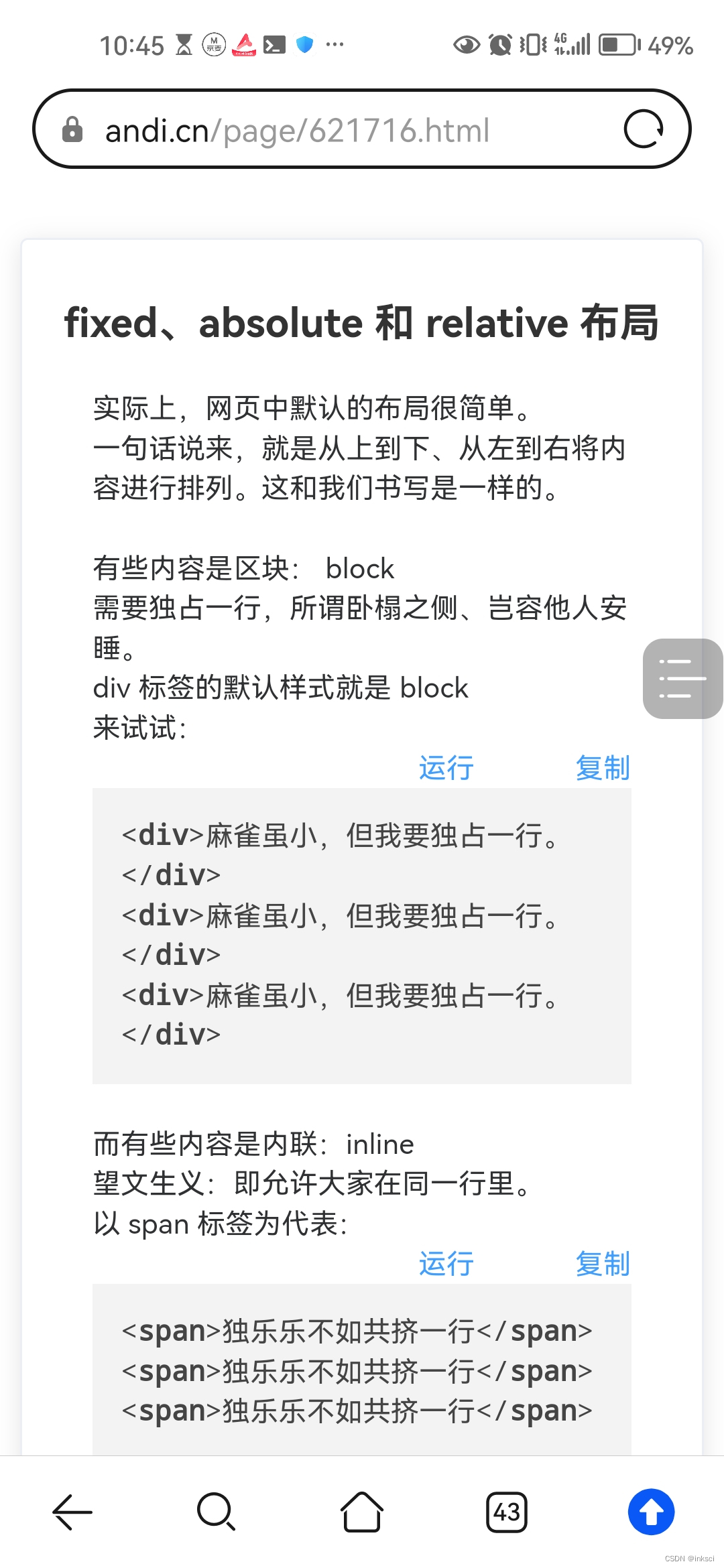
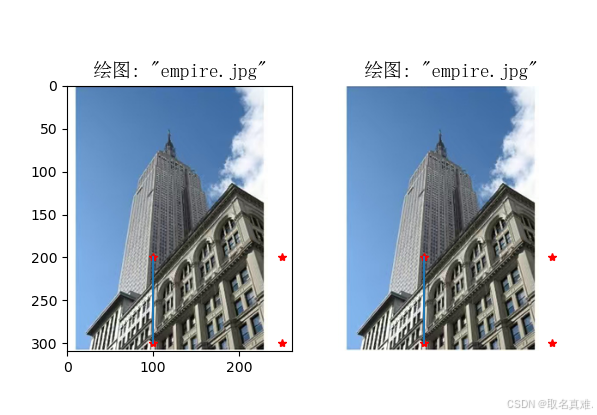
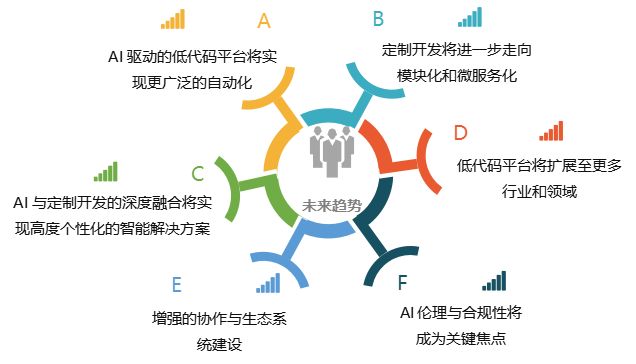




![[C++] C++11详解 (三)类的成员函数、完美转发](https://i-blog.csdnimg.cn/direct/69249202fa5f4401aeaf79b31527c876.jpeg)