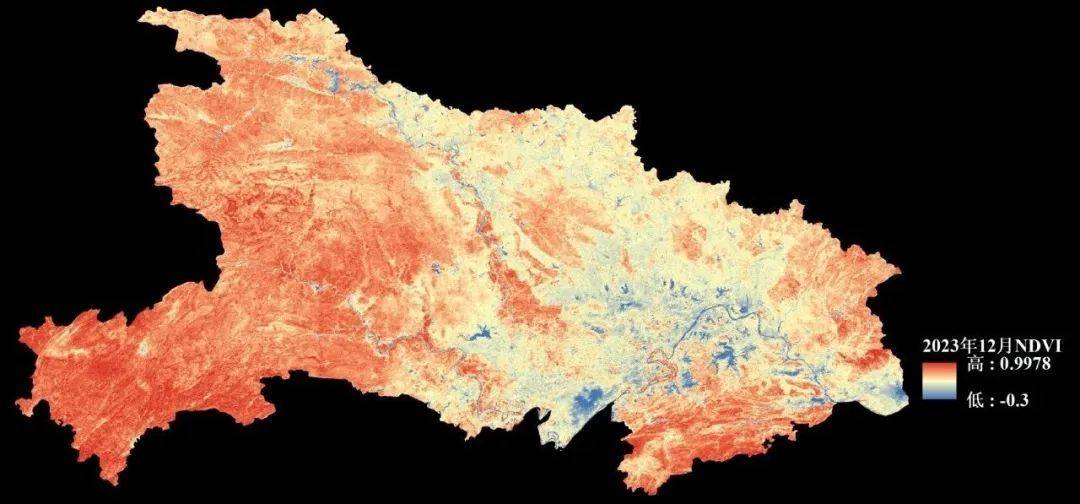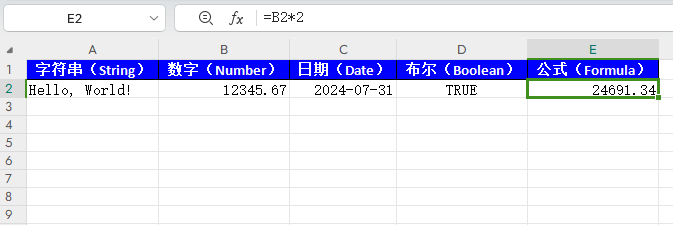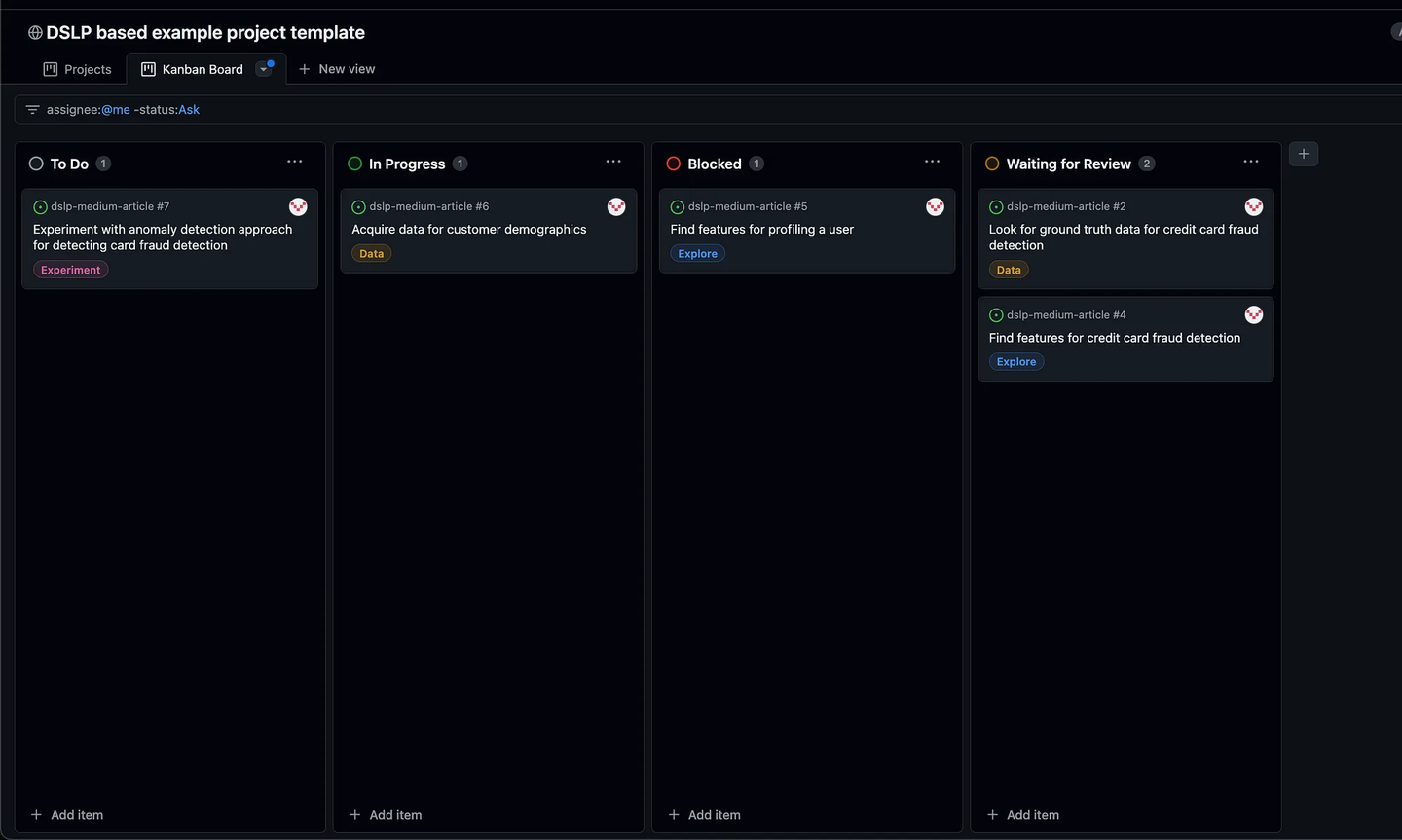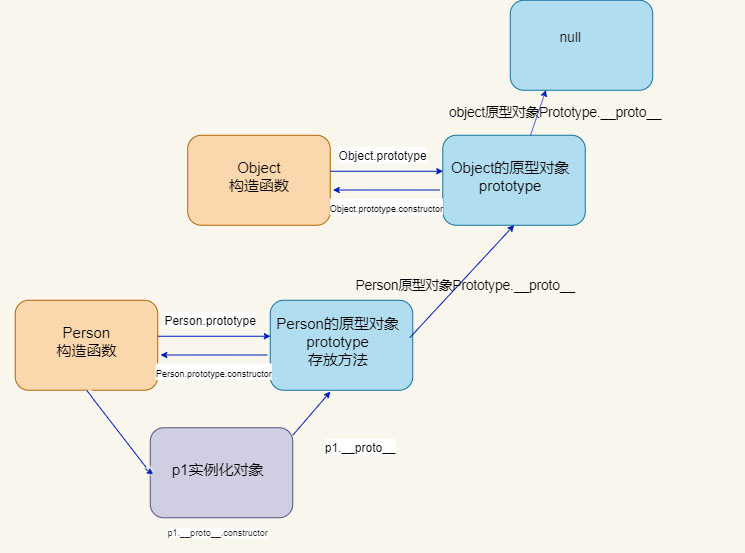传统的弹窗 这种耦合度高
new 窗体() . Show();
new 窗体() . ShowDialog();
利用Prism 自动的 IOC 弹窗的 必须 必须 必须 页面控件

弹窗的 必须 必须 必须 页面控件
弹窗的 必须 必须 必须 页面控件
弹窗的 必须 必须 必须 页面控件
弹窗的 必须 必须 必须 页面控件
》》否则 报上面的错误


》》主程序
<Window x:Class="BlankApp2.Views.MainView"
xmlns="http://schemas.microsoft.com/winfx/2006/xaml/presentation"
xmlns:x="http://schemas.microsoft.com/winfx/2006/xaml"
xmlns:prism="http://prismlibrary.com/"
prism:ViewModelLocator.AutoWireViewModel="True"
Title="{Binding Title}" Height="350" Width="525" >
<Grid>
<Grid.RowDefinitions>
<RowDefinition Height="50"></RowDefinition>
<RowDefinition></RowDefinition>
</Grid.RowDefinitions>
<StackPanel Orientation="Horizontal" HorizontalAlignment="Right" Margin="10">
<Button Content="弹窗1" Command="{Binding OpenCommand}" CommandParameter="Popup"></Button>
<Button Content="弹窗2" Command="{Binding OpenCommand}" CommandParameter="UCPopup"></Button>
<!--<Button Content="模块Student" Command="{Binding OpenCommand}" CommandParameter="ViewXX"></Button>
<Button Content="模块C" Command="{Binding OpenCommand}" CommandParameter="ViewC"></Button>
<Button Content="回退" Command="{Binding BackCommand}"></Button>-->
</StackPanel>
<ContentControl Grid.Row="1" prism:RegionManager.RegionName="ContentRegion" />
</Grid>
</Window>
》》主程序对应的 ViewModel
using Prism.Commands;
using Prism.Dialogs;
using Prism.Mvvm;
using Prism.Navigation;
using Prism.Navigation.Regions;
using System;
namespace BlankApp2.ViewModels
{
public class MainViewModel : BindableBase
{
private string _title = "Prism Application";
public string Title
{
get { return _title; }
set { SetProperty(ref _title, value); }
}
public DelegateCommand<string> OpenCommand { get; private set; }
public IDialogService DialogService { get; }
public MainViewModel(IDialogService dialogService)
{
this.DialogService = dialogService;
this.OpenCommand = new DelegateCommand<string>(Open);
}
private void Open(string obj)
{
//传递给弹窗的参数信息
DialogParameters keys = new DialogParameters();
keys.Add("zen", "============zen============");
DialogService.ShowDialog(obj, keys, callback =>
{
if (callback.Result == ButtonResult.OK)
{
//弹窗传递的参数信息
string ss = callback.Parameters.GetValue<string>("Info");
}
});
}
}
}
》》》弹窗用户控件 、弹窗的ViewModel

<UserControl x:Class="BlankApp2.Views.UCPopup"
xmlns="http://schemas.microsoft.com/winfx/2006/xaml/presentation"
xmlns:x="http://schemas.microsoft.com/winfx/2006/xaml"
xmlns:mc="http://schemas.openxmlformats.org/markup-compatibility/2006"
xmlns:d="http://schemas.microsoft.com/expression/blend/2008"
xmlns:local="clr-namespace:BlankApp2.Views"
mc:Ignorable="d"
d:DesignHeight="450" d:DesignWidth="800">
<Grid>
<Grid.RowDefinitions>
<RowDefinition Height="20"></RowDefinition>
<RowDefinition></RowDefinition>
<RowDefinition Height="80"></RowDefinition>
</Grid.RowDefinitions>
<TextBlock Text="{Binding Title}"></TextBlock>
<TextBlock Text="弹窗信息" FontSize="40" Grid.Row="1"></TextBlock>
<StackPanel Orientation="Horizontal" Margin="10" HorizontalAlignment="Right" Grid.Row="2">
<Button Content="确 定" Margin="10" Command="{Binding OKCommand}"></Button>
<Button Content="取 消" Margin="10" Command="{Binding CancelCommand}"></Button>
</StackPanel>
</Grid>
</UserControl>
using Prism.Commands;
using Prism.Dialogs;
using System;
using System.Collections.Generic;
using System.Linq;
using System.Text;
using System.Threading.Tasks;
namespace BlankApp2.ViewModels
{
public class UCPopupViewModel : IDialogAware
{
public string Title { get; set; }
public DialogCloseListener RequestClose { get; set; }
public DelegateCommand CancelCommand { get; set; }
public DelegateCommand OKCommand { get; set; }
public UCPopupViewModel()
{
CancelCommand = new DelegateCommand(Cancel);
OKCommand = new DelegateCommand(OKcmd);
}
private void OKcmd()
{
DialogParameters keys = new DialogParameters();
keys.Add("Info", "======INDO==========");
RequestClose.Invoke(keys, ButtonResult.OK);
}
private void Cancel()
{
RequestClose.Invoke(ButtonResult.Cancel);
}
//是否准许关闭弹窗
public bool CanCloseDialog()
{
return true;
}
//弹窗关闭时【窗体哪个 X】
public void OnDialogClosed()
{
DialogParameters keys = new DialogParameters();
keys.Add("Info", "======INDO==========");
RequestClose.Invoke(keys, ButtonResult.OK);
//throw new NotImplementedException();
}
//弹窗弹出时触发
public void OnDialogOpened(IDialogParameters parameters)
{
if (parameters.ContainsKey("zen"))
{
this.Title = parameters.GetValue<string>("zen");
}
//throw new NotImplementedException();
}
}
}