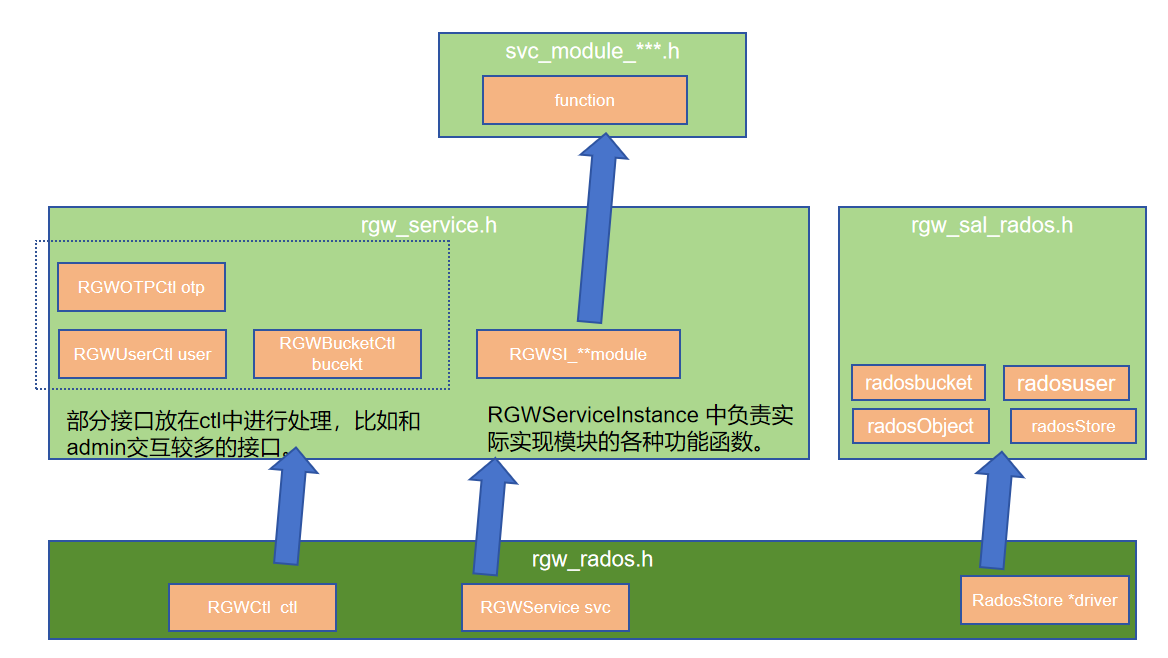在使用Apache POI的库生成Excel的时候,如何在一个Cell中的文字中显示不同的颜色?下面是一个示例代码,演示如何在单元格中设置不同颜色的文本。
代码
// 创建工作簿和工作表
Workbook workbook = new XSSFWorkbook();
Sheet sheet = workbook.createSheet("Sheet1");
// 创建一个样式,设置文本颜色为红色
CellStyle redStyle = workbook.createCellStyle();
Font redFont = workbook.createFont();
redFont.setColor(IndexedColors.RED.getIndex());
redStyle.setFont(redFont);
// 创建一个样式,设置文本颜色为绿色
CellStyle greenStyle = workbook.createCellStyle();
Font greenFont = workbook.createFont();
greenFont.setColor(IndexedColors.GREEN.getIndex());
greenStyle.setFont(greenFont);
// 创建一个单元格,并在其中设置两段文本,分别使用不同的样式
Row row = sheet.createRow(0);
Cell cell = row.createCell(0);
String cellValue = "Hello World~"
RichTextString richTextString = workbook.getCreationHelper().createRichTextString(cellValue);
richTextString.applyFont(0, 6, redFont); // 将前 6 个字符设置为红色
richTextString.applyFont(6, 12, greenFont); // 将前 6 个字符设置为红色
cell.setCellValue(richTextString);
// 将工作簿保存到文件中
FileOutputStream outputStream = new FileOutputStream("output.xlsx");
workbook.write(outputStream);
outputStream.close();
在上面的示例代码中,我们首先创建了两个样式,分别用于设置红色和绿色的文本颜色。然后我们创建了一个单元格,并在其中设置了两段文本,分别使用不同的样式。最后,我们将工作簿保存到文件中。
效果图
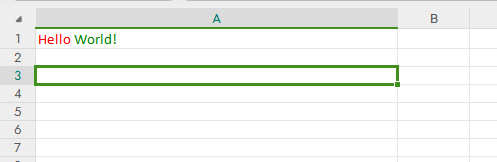
注意,在这个示例中,我们使用了 RichTextString 对象来设置单元格中的富文本内容,并使用 applyFont() 方法来设置不同部分的字体样式。
复杂效果样例:
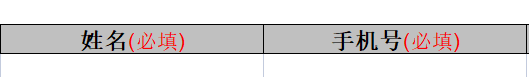
其他
另外,对以下内容感兴趣的同学请移步对应教程:
GPT-4o 教程
MidJourney教程
Poe教程
Fantia教程