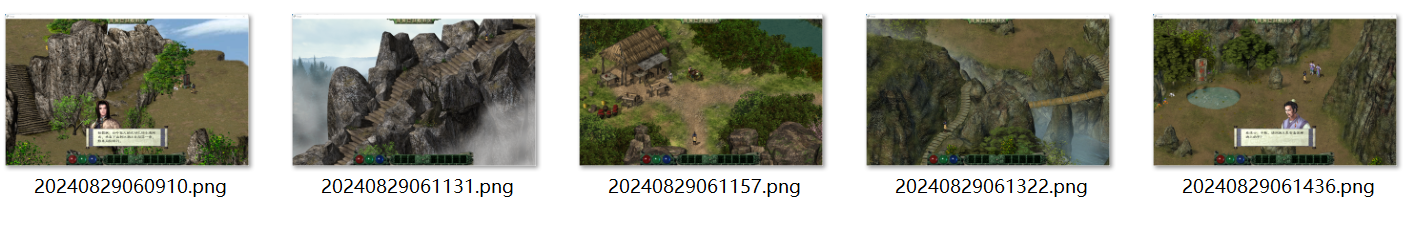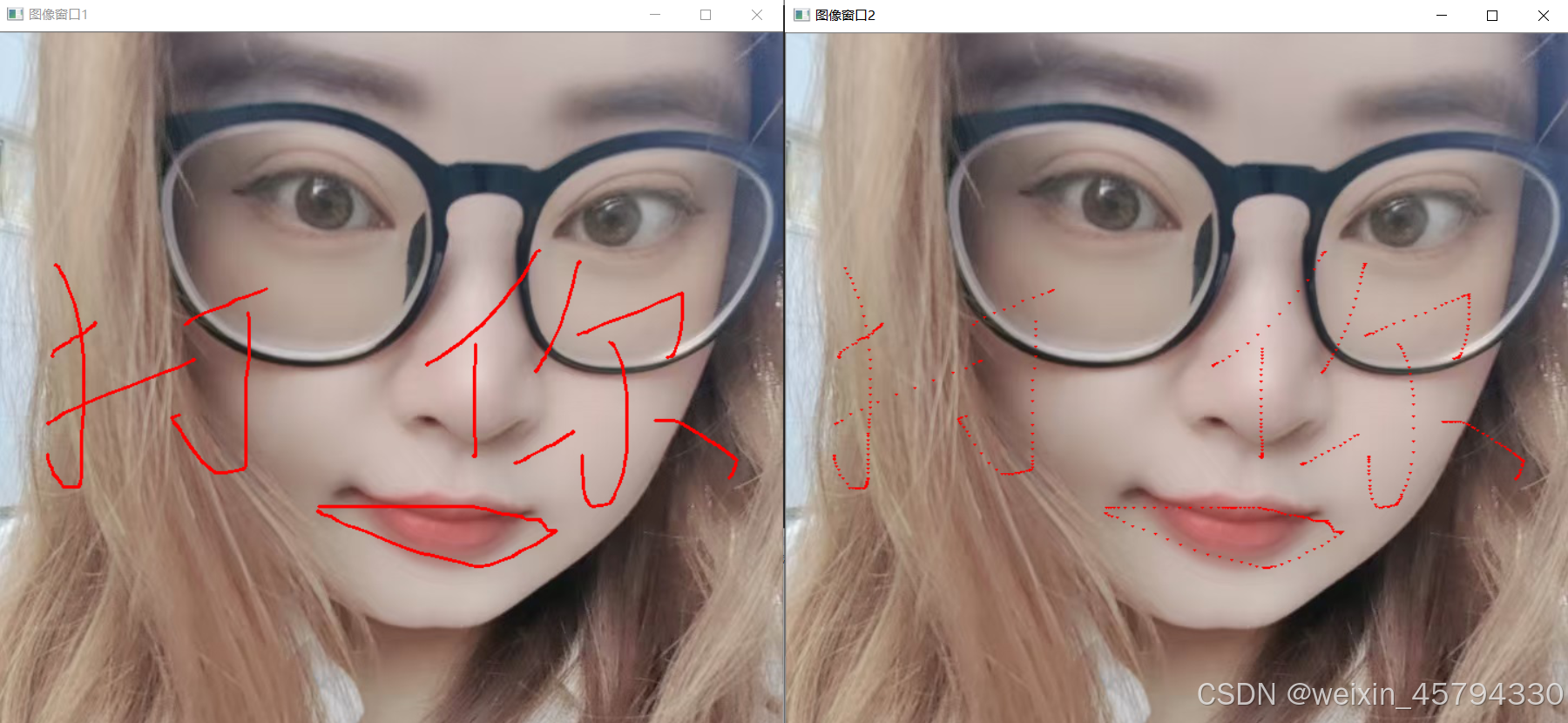1、先上个图,demo建好了以后,默认显示一个字符串:

2、这个demo的结构:

activity_main.xml中用navGraph与其关联。

3、增加方法,给text赋值:
package com.example.helloworld.ui.home
import androidx.lifecycle.LiveData
import androidx.lifecycle.MutableLiveData
import androidx.lifecycle.ViewModel
class HomeViewModel : ViewModel() {
private val _text = MutableLiveData<String>().apply {
value = "This is home Fragment"
}
val text: LiveData<String> = _text
fun setText(value: String) {
_text.value = value;
}
}这个里面增加setText方法,供外面调用,这个ViewModel里面有一个LiveData来处理text的值。
4、HomeFragment中调用setText方法来给赋值:hello,world。

5、一个Helloworld就这么显示出来了: