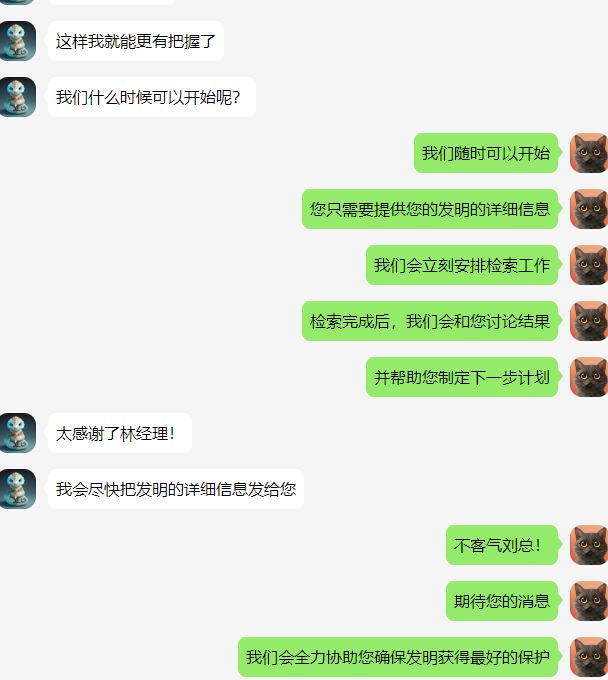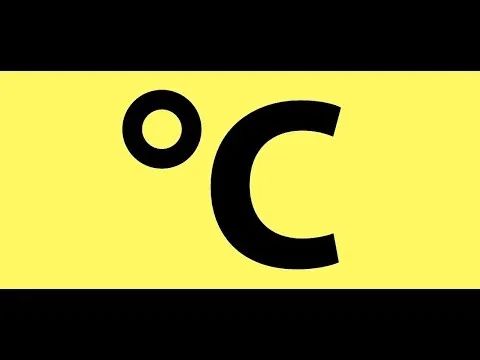Python爬虫是一种强大的网络数据抓取工具,通过编写Python脚本来自动化地访问网页、提取所需信息并保存到本地。以下是Python爬虫的8大实用技巧,详细讲解如下:
1. 发送HTTP请求
基本方法:使用requests库发送HTTP请求是Python爬虫中最常用的方法之一。requests库提供了丰富的接口来发送GET、POST等HTTP请求,并处理响应。
示例代码:
import requests
url = 'http://example.com'
response = requests.get(url)
print(response.text)
2. 解析HTML和XML文档
常用库:Python中常用的HTML和XML解析库有BeautifulSoup和lxml。这些库可以帮助开发者轻松地从HTML或XML文档中提取所需信息。
示例代码(使用BeautifulSoup):
from bs4 import BeautifulSoup
html_doc = "<html><head><title>The Dormouse's story</title></head>"
soup = BeautifulSoup(html_doc, 'html.parser')
print(soup.title.string)
3. 使用代理IP
应用场景:在爬虫开发过程中,经常会遇到IP被封禁的情况。此时,可以使用代理IP来绕过封禁,继续访问目标网站。
示例代码(使用requests库):
import requests
proxies = {
'http': 'http://10.10.1.10:3128',
'https': 'http://10.10.1.10:1080',
}
response = requests.get('http://example.com', proxies=proxies)
print(response.text)
4. 处理Cookies
应用场景:某些网站通过Cookies来跟踪用户会话,爬虫需要处理Cookies才能正常访问这些网站。
示例代码(使用requests库):
import requests
url = 'http://example.com'
cookies = {'PHPSESSID': 'your_cookie_value'}
response = requests.get(url, cookies=cookies)
print(response.text)
5. 伪装请求头
应用场景:有些网站会检查请求头中的User-Agent等信息来判断是否为爬虫访问,通过修改请求头可以伪装成浏览器访问。
示例代码:
import requests
headers = {
'User-Agent': 'Mozilla/5.0 (Windows NT 10.0; Win64; x64) AppleWebKit/537.36 (KHTML, like Gecko) Chrome/58.0.3029.110 Safari/537.3'
}
response = requests.get('http://example.com', headers=headers)
print(response.text)
6. 处理动态内容
应用场景:对于使用JavaScript动态生成内容的网站,传统的HTTP请求方法可能无法直接抓取到所需数据。此时,可以使用Selenium等工具模拟浏览器行为来抓取动态内容。
注意:Selenium的使用相对复杂,需要安装额外的浏览器驱动,并编写更复杂的脚本。
7. 使用正则表达式提取数据
应用场景:对于简单的文本数据提取,可以使用Python的re模块(正则表达式)来实现。
示例代码:
import re
text = "Hello, my name is Alice and I am 30 years old."
match = re.search(r'my name is (\w+) and I am (\d+) years old.', text)
if match:
name, age = match.groups()
print(f"Name: {name}, Age: {age}")
8. 多线程/多进程提高抓取效率
应用场景:对于需要抓取大量数据的场景,单线程爬虫可能效率较低。此时,可以使用多线程或多进程来提高抓取效率。
注意:Python的GIL(全局解释器锁)限制了多线程在CPU密集型任务上的效率,但对于I/O密集型任务(如网络请求),多线程仍然可以显著提高效率。
示例代码(使用threading库):
import threading
import requests
from queue import Queue
def fetch_url(q):
while not q.empty():
url = q.get()
response = requests.get(url)
print(f"{url}: {response.status_code}")
q.task_done()
url_list = ['http://example.com' for _ in range(10)]
q = Queue()
for url in url_list:
q.put(url)
threads = []
for i in range(4):
t = threading.Thread(target=fetch_url, args=(q,))
t.start()
threads.append(t)
for t in threads:
t.join()
以上8大实用技巧涵盖了Python爬虫开发中的关键方面,从基本的HTTP请求到高级的动态内容处理和效率优化,为开发者提供了全面的指导。
学好 Python 不论是就业还是做副业赚钱都不错,但要学会 Python 还是要有一个学习规划。最后给大家分享一份全套的 Python 学习资料,给那些想学习 Python 的小伙伴们一点帮助!
包括:Python激活码+安装包、Python web开发,Python爬虫,Python数据分析,人工智能、机器学习、自动化测试带你从零基础系统性的学好Python!
👉[[CSDN大礼包:《python安装工具&全套学习资料》免费分享]](安全链接,放心点击)
👉Python学习大礼包👈

👉Python副业兼职路线👈







![[WUSTCTF2020]spaceclub(我把输入的字符切片研究了)](https://i-blog.csdnimg.cn/direct/8151559ca3fe49849543b1a3ec4dc783.png)