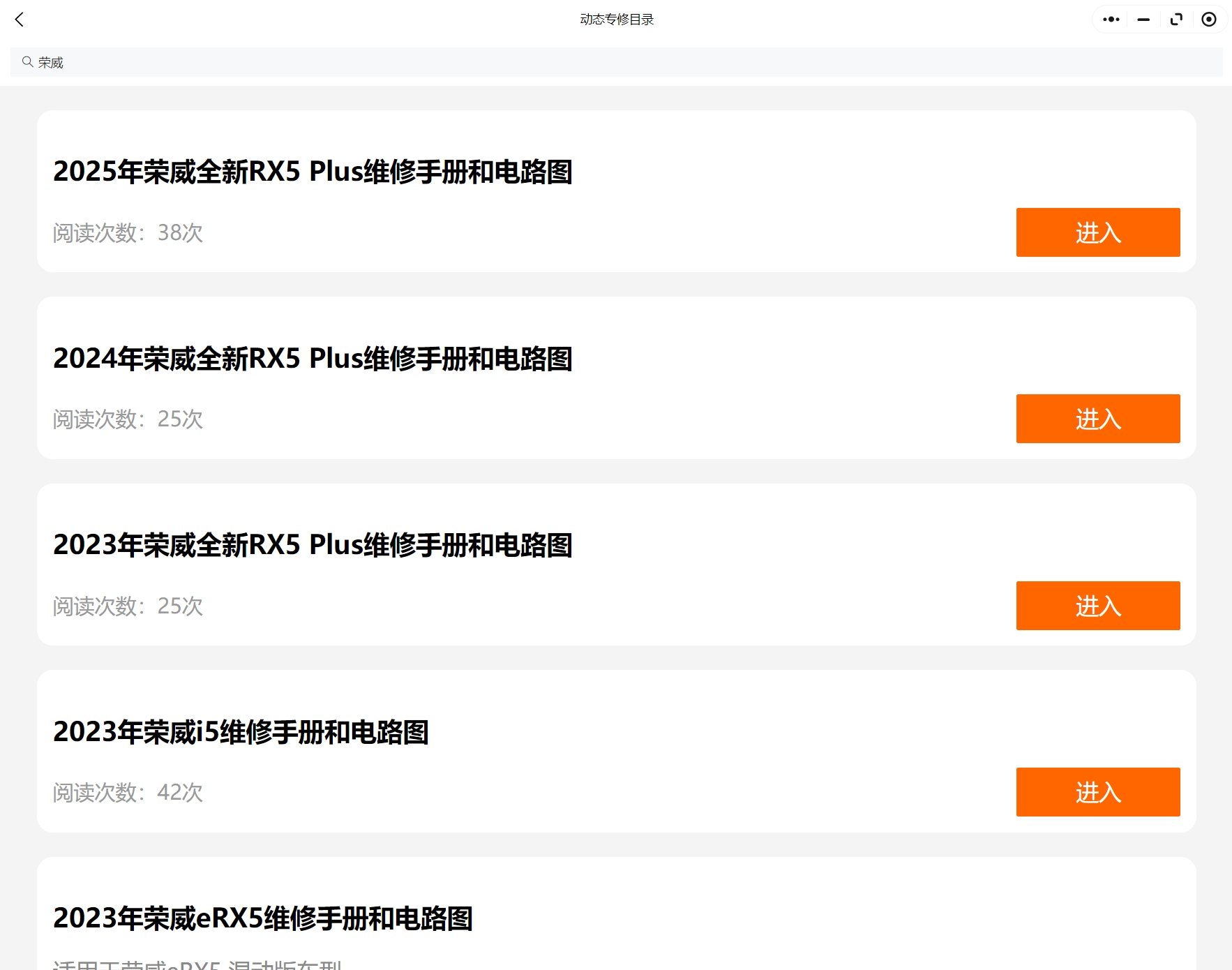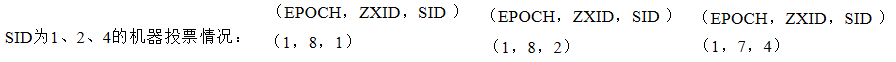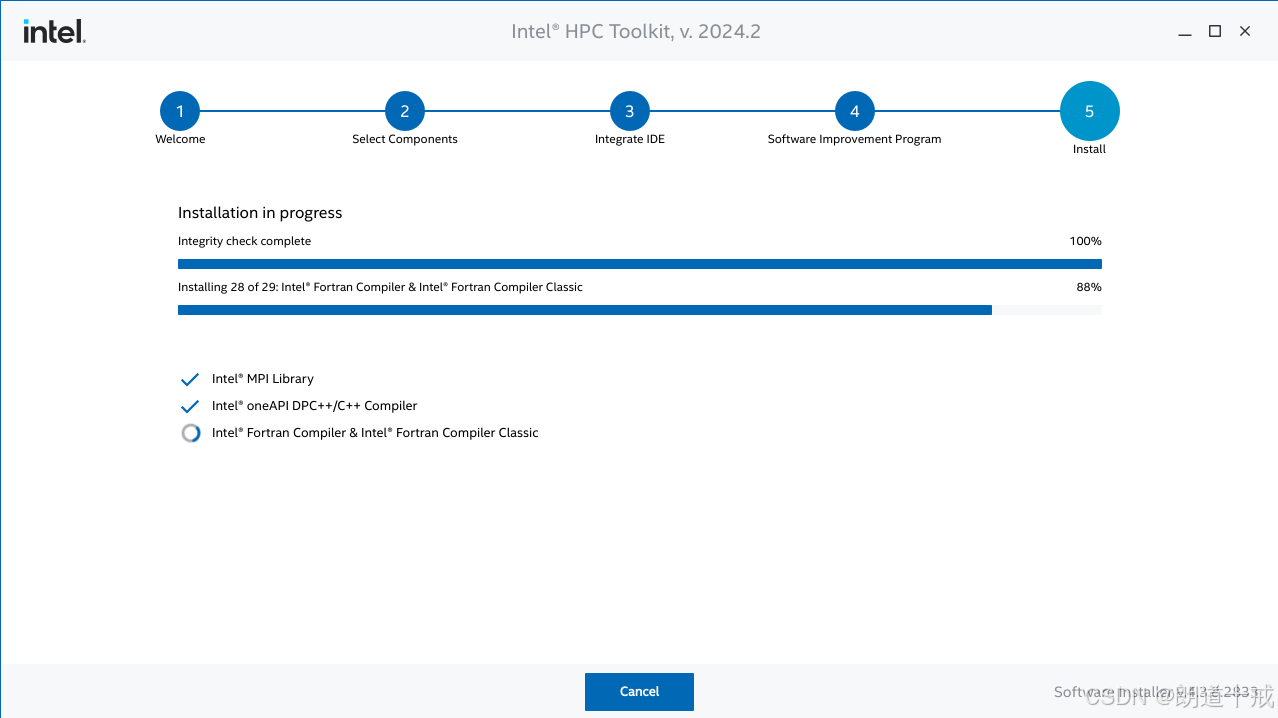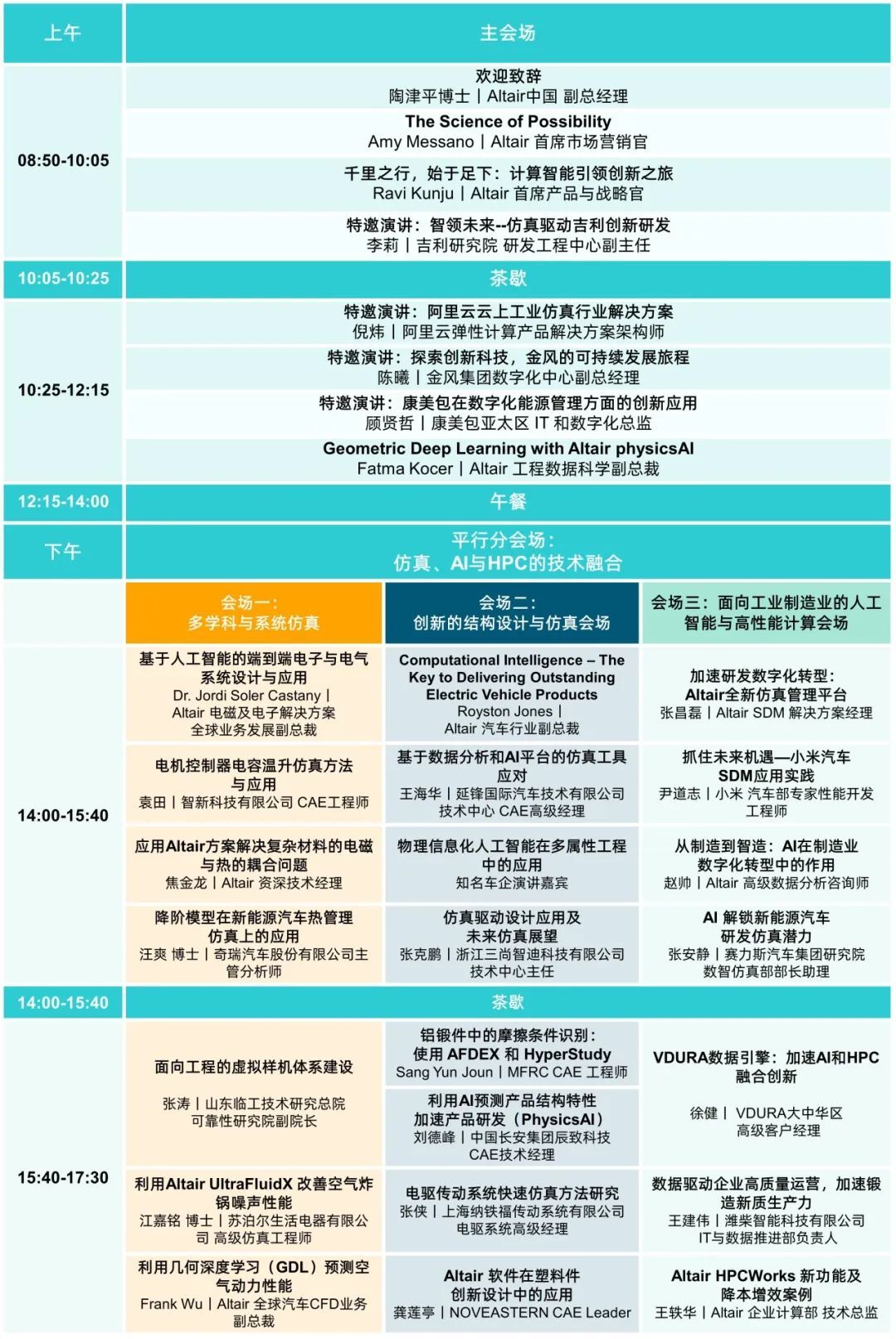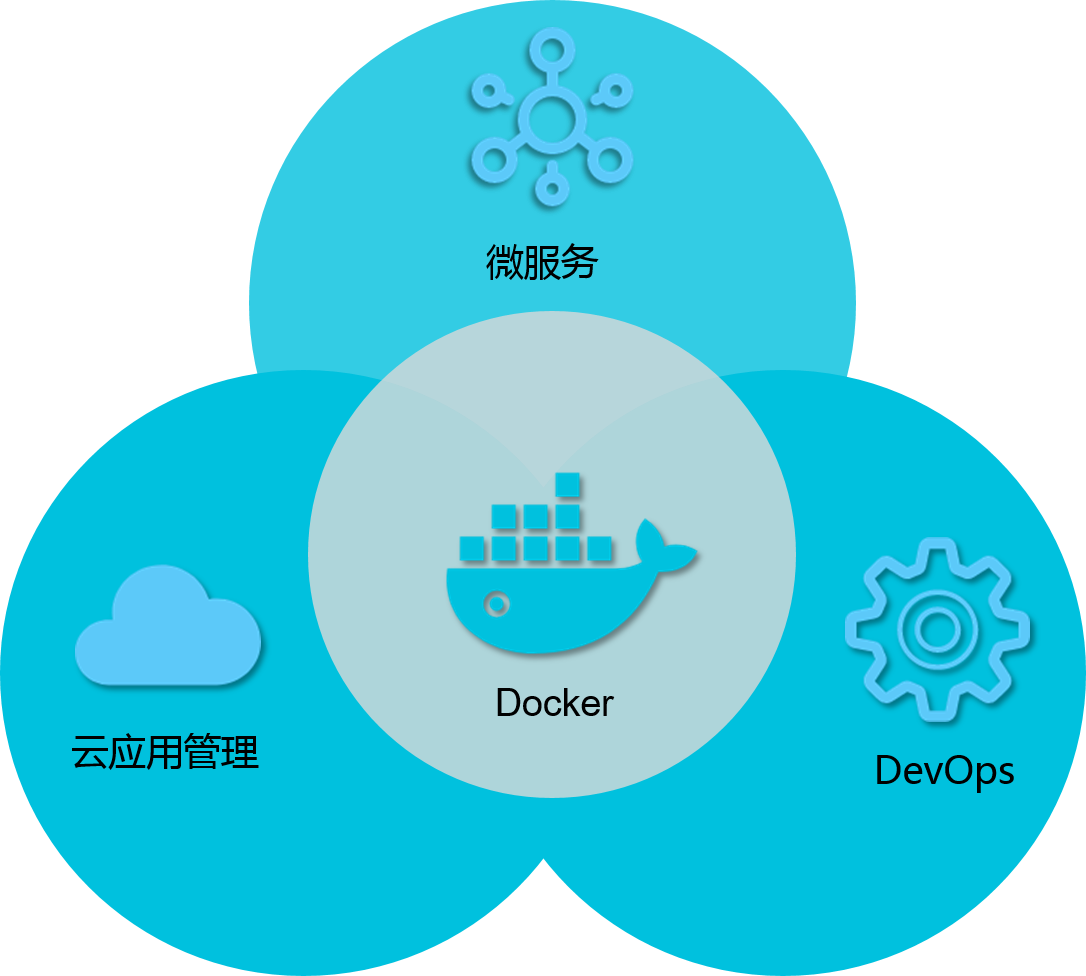文章目录
- 一、安装GitLab
- 1、下载安装
- 2、修改配置
- 3、启动gitlab
- 4、登录
- 二、使用
- 1、ssh-key
- 参考资料
一、安装GitLab
1、下载安装
gitlab-ce的rpm包清华源地址:
https://mirrors.tuna.tsinghua.edu.cn/gitlab-ce/yum/el7/?C=N&O=D
本次使用gitlab-ce-17.1.1-ce.0.el7.x86_64.rpm
# 下载安装包
wget -c https://mirrors.tuna.tsinghua.edu.cn/gitlab-ce/yum/el7/gitlab-ce-17.1.1-ce.0.el7.x86_64.rpm
# 安装,需要等一段时间
rpm -ivh gitlab-ce-17.1.1-ce.0.el7.x86_64.rpm --nodeps --force
2、修改配置
# 编辑
vi /etc/gitlab/gitlab.rb
# 改成自己的地址
# external_url 'http://192.168.56.10'
#默认数据目录为/var/opt/gitlab/git-data/repositories (去掉注释)
git_data_dirs({
"default" => {
"path" => "/root/gitlab/data"
}
})
3、启动gitlab
# 需要配置很久
gitlab-ctl reconfigure
# 重启
gitlab-ctl restart
# 停止
gitlab-ctl stop
# 查看状态,gitlab会启动很多进程,所以需要较高的服务器配置
gitlab-ctl status
[root@localhost gitlab]# gitlab-ctl status
run: alertmanager: (pid 28642) 14s; run: log: (pid 27438) 68s
run: gitaly: (pid 28871) 0s; run: log: (pid 24210) 211s
run: gitlab-exporter: (pid 28515) 16s; run: log: (pid 27002) 85s
run: gitlab-kas: (pid 24787) 195s; run: log: (pid 24810) 194s
run: gitlab-workhorse: (pid 28483) 17s; run: log: (pid 26598) 104s
run: logrotate: (pid 24071) 225s; run: log: (pid 24099) 222s
run: nginx: (pid 28491) 17s; run: log: (pid 26732) 98s
run: node-exporter: (pid 28510) 17s; run: log: (pid 26883) 91s
run: postgres-exporter: (pid 28657) 13s; run: log: (pid 27590) 60s
run: postgresql: (pid 24454) 201s; run: log: (pid 24532) 199s
run: prometheus: (pid 28539) 15s; run: log: (pid 27299) 74s
run: puma: (pid 26193) 119s; run: log: (pid 26213) 118s
run: redis: (pid 24133) 219s; run: log: (pid 24156) 216s
run: redis-exporter: (pid 28530) 16s; run: log: (pid 27120) 80s
run: sidekiq: (pid 26332) 113s; run: log: (pid 26353) 112s
4、登录
访问http://192.168.56.10/
# 查看密码
cat /etc/gitlab/initial_root_password
用户名为root,密码需要从服务器看。
二、使用
1、ssh-key
# gitlab客户端的服务器上,生成key,回车三次
ssh-keygen
# 查看公钥 私钥文件 id_rsa 公钥文件 id_rsa.pub,其中公钥就是需要拷贝到gitlab的key
ls ~/.ssh/

参考资料
https://blog.csdn.net/qq_44930876/article/details/129497509