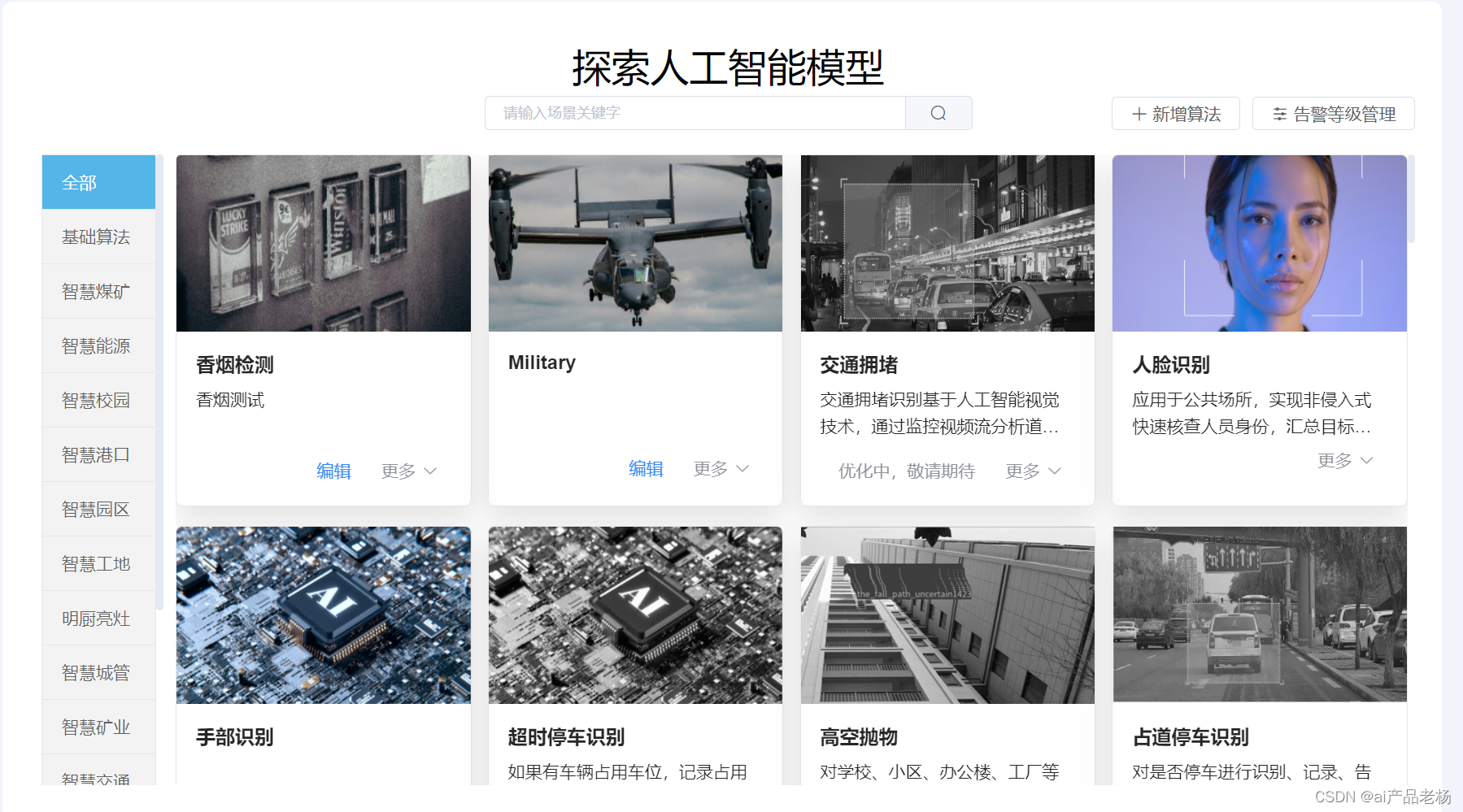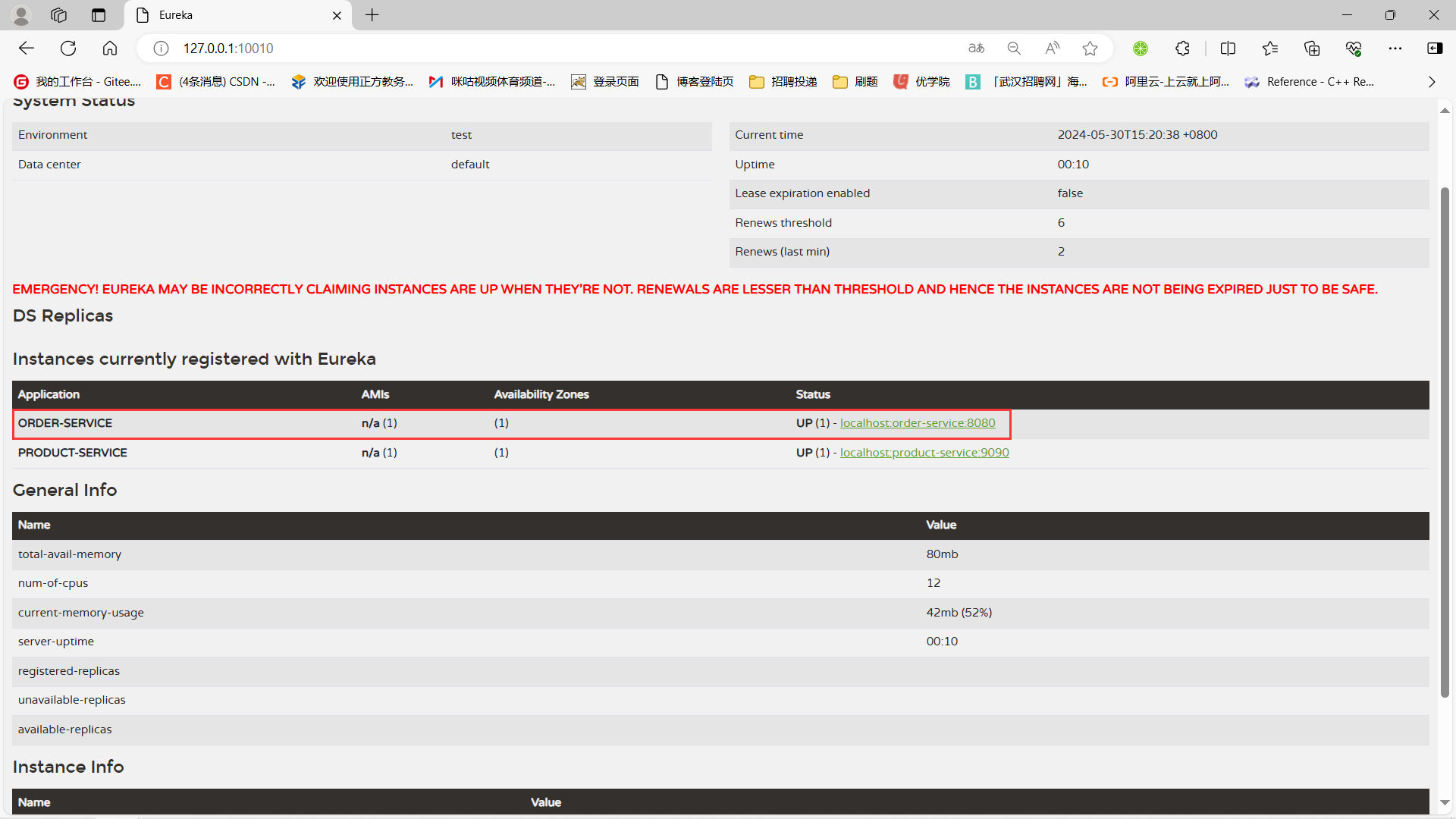Android 中的 A2DP Sink
A2DP Sink 在 Android 系统中主要用于 接收 其他蓝牙设备(如手机、平板、电脑等)发送过来的 高质量的立体声音频。简单来说,它让你的 Android 设备可以充当一个 蓝牙音箱 或 耳机 的角色。
核心功能:
- 接收音频流: 通过蓝牙协议接收来自其他设备的音频数据。
- 解码音频: 将接收到的音频数据解码成可播放的音频格式。
- 播放音频: 通过设备的扬声器或耳机输出解码后的音频。
应用场景:
- 无线音箱: 将 Android 设备连接到蓝牙音箱,实现无线音乐播放。
- 车载蓝牙: 将手机连接到车载蓝牙系统,通过车载音响播放音乐。
- 蓝牙耳机: 将 Android 设备连接到蓝牙耳机,进行通话或听音乐。
技术实现:
- BluetoothA2dpSink: Android 提供了
BluetoothA2dpSink类来实现 A2DP Sink 功能。开发者可以通过这个类来管理 A2DP 连接、控制音频播放等。 - 蓝牙配置文件: A2DP(Advanced Audio Distribution Profile)是一种蓝牙配置文件,专门用于高质量立体声音频的无线传输。
如何获取音频数据并生成音频频谱?
什么是音乐频谱?
音乐频谱是声音频率的分布图。声音是由不同频率的声波组成的,这些声波的振幅(强度)不同,就形成了不同的音色。频谱图就是将这些频率和振幅的关系用图形表示出来。

频谱图的组成
- 横轴: 表示频率,通常以赫兹(Hz)为单位。频率越高,音调越高。
- 纵轴: 表示振幅,也就是声音的强度。振幅越大,声音越响。
- 颜色或灰度: 表示不同频率的振幅大小。颜色越深或灰度越高,表示该频率的振幅越大。
频谱图的种类
- 线性频谱图: 频率轴按线性比例分布,适用于分析整个音频频段。
- 对数频谱图: 频率轴按对数比例分布,更适合显示低频部分的细节,常用于音频分析。
- 时频图: 显示声音频率随时间的变化情况,可以直观地看到声音的动态变化。

总的来说
音乐频谱是了解声音的重要工具,它不仅能帮助我们更好地理解声音的本质,还能在音乐创作、音频处理等领域发挥重要作用。
在蓝牙音箱的模式下, 如何生成音频频谱?
在打上RK提供的A2dpSink补丁后, 手机等设备可以通过蓝牙连接播放音乐, RK3568充当蓝牙音箱的角色. 在这种状态下, 系统播放音频并不是采用android上层的MediaPlayer 或 AudioTrack, 所以无法采用常规的方式来生成, 若需要获取播放器的音频频谱, 首先, 需要获得音频的PCM数据.
在蓝牙音箱模式下, 音频的播放器的位置处于android 源码的 system目录下
system/bt/btif/src/btif_avrcp_audio_track.cc
/*
* Copyright 2015 The Android Open Source Project
*
* Licensed under the Apache License, Version 2.0 (the "License");
* you may not use this file except in compliance with the License.
* You may obtain a copy of the License at
*
* http://www.apache.org/licenses/LICENSE-2.0
*
* Unless required by applicable law or agreed to in writing, software
* distributed under the License is distributed on an "AS IS" BASIS,
* WITHOUT WARRANTIES OR CONDITIONS OF ANY KIND, either express or implied.
* See the License for the specific language governing permissions and
* limitations under the License.
*/
#define LOG_NDEBUG 1
#define LOG_TAG "bt_btif_avrcp_audio_track"
#include "btif_avrcp_audio_track.h"
#include <aaudio/AAudio.h>
#include <base/logging.h>
#include <utils/StrongPointer.h>
#include "bt_target.h"
#include "osi/include/log.h"
using namespace android;
typedef struct {
AAudioStream* stream;
int bitsPerSample;
int channelCount;
float* buffer;
size_t bufferLength;
} BtifAvrcpAudioTrack;
#if (DUMP_PCM_DATA == TRUE)
FILE* outputPcmSampleFile;
char outputFilename[50] = "/data/misc/bluedroid/output_sample.pcm";
#endif
void* BtifAvrcpAudioTrackCreate(int trackFreq, int bitsPerSample,
int channelCount) {
LOG_VERBOSE(LOG_TAG, "%s Track.cpp: btCreateTrack freq %d bps %d channel %d ",
__func__, trackFreq, bitsPerSample, channelCount);
AAudioStreamBuilder* builder;
AAudioStream* stream;
aaudio_result_t result = AAudio_createStreamBuilder(&builder);
AAudioStreamBuilder_setSampleRate(builder, trackFreq);
AAudioStreamBuilder_setFormat(builder, AAUDIO_FORMAT_PCM_FLOAT);
AAudioStreamBuilder_setChannelCount(builder, channelCount);
AAudioStreamBuilder_setSessionId(builder, AAUDIO_SESSION_ID_ALLOCATE);
AAudioStreamBuilder_setPerformanceMode(builder,
AAUDIO_PERFORMANCE_MODE_LOW_LATENCY);
result = AAudioStreamBuilder_openStream(builder, &stream);
CHECK(result == AAUDIO_OK);
AAudioStreamBuilder_delete(builder);
BtifAvrcpAudioTrack* trackHolder = new BtifAvrcpAudioTrack;
CHECK(trackHolder != NULL);
trackHolder->stream = stream;
trackHolder->bitsPerSample = bitsPerSample;
trackHolder->channelCount = channelCount;
trackHolder->bufferLength =
trackHolder->channelCount * AAudioStream_getBufferSizeInFrames(stream);
trackHolder->buffer = new float[trackHolder->bufferLength]();
#if (DUMP_PCM_DATA == TRUE)
outputPcmSampleFile = fopen(outputFilename, "ab");
#endif
return (void*)trackHolder;
}
void BtifAvrcpAudioTrackStart(void* handle) {
if (handle == NULL) {
LOG_ERROR(LOG_TAG, "%s: handle is null!", __func__);
return;
}
BtifAvrcpAudioTrack* trackHolder = static_cast<BtifAvrcpAudioTrack*>(handle);
CHECK(trackHolder != NULL);
CHECK(trackHolder->stream != NULL);
LOG_VERBOSE(LOG_TAG, "%s Track.cpp: btStartTrack", __func__);
AAudioStream_requestStart(trackHolder->stream);
}
void BtifAvrcpAudioTrackStop(void* handle) {
if (handle == NULL) {
LOG_DEBUG(LOG_TAG, "%s handle is null.", __func__);
return;
}
BtifAvrcpAudioTrack* trackHolder = static_cast<BtifAvrcpAudioTrack*>(handle);
if (trackHolder != NULL && trackHolder->stream != NULL) {
LOG_VERBOSE(LOG_TAG, "%s Track.cpp: btStartTrack", __func__);
AAudioStream_requestStop(trackHolder->stream);
}
}
void BtifAvrcpAudioTrackDelete(void* handle) {
if (handle == NULL) {
LOG_DEBUG(LOG_TAG, "%s handle is null.", __func__);
return;
}
BtifAvrcpAudioTrack* trackHolder = static_cast<BtifAvrcpAudioTrack*>(handle);
if (trackHolder != NULL && trackHolder->stream != NULL) {
LOG_VERBOSE(LOG_TAG, "%s Track.cpp: btStartTrack", __func__);
AAudioStream_close(trackHolder->stream);
delete trackHolder->buffer;
delete trackHolder;
}
#if (DUMP_PCM_DATA == TRUE)
if (outputPcmSampleFile) {
fclose(outputPcmSampleFile);
}
outputPcmSampleFile = NULL;
#endif
}
void BtifAvrcpAudioTrackPause(void* handle) {
if (handle == NULL) {
LOG_DEBUG(LOG_TAG, "%s handle is null.", __func__);
return;
}
BtifAvrcpAudioTrack* trackHolder = static_cast<BtifAvrcpAudioTrack*>(handle);
if (trackHolder != NULL && trackHolder->stream != NULL) {
LOG_VERBOSE(LOG_TAG, "%s Track.cpp: btPauseTrack", __func__);
AAudioStream_requestPause(trackHolder->stream);
AAudioStream_requestFlush(trackHolder->stream);
}
}
void BtifAvrcpSetAudioTrackGain(void* handle, float gain) {
if (handle == NULL) {
LOG_DEBUG(LOG_TAG, "%s handle is null.", __func__);
return;
}
// Does nothing right now
}
constexpr float kScaleQ15ToFloat = 1.0f / 32768.0f;
constexpr float kScaleQ23ToFloat = 1.0f / 8388608.0f;
constexpr float kScaleQ31ToFloat = 1.0f / 2147483648.0f;
static size_t sampleSizeFor(BtifAvrcpAudioTrack* trackHolder) {
return trackHolder->bitsPerSample / 8;
}
static size_t transcodeQ15ToFloat(uint8_t* buffer, size_t length,
BtifAvrcpAudioTrack* trackHolder) {
size_t sampleSize = sampleSizeFor(trackHolder);
size_t i = 0;
for (; i <= length / sampleSize; i++) {
trackHolder->buffer[i] = ((int16_t*)buffer)[i] * kScaleQ15ToFloat;
}
return i * sampleSize;
}
static size_t transcodeQ23ToFloat(uint8_t* buffer, size_t length,
BtifAvrcpAudioTrack* trackHolder) {
size_t sampleSize = sampleSizeFor(trackHolder);
size_t i = 0;
for (; i <= length / sampleSize; i++) {
size_t offset = i * sampleSize;
int32_t sample = *((int32_t*)(buffer + offset - 1)) & 0x00FFFFFF;
trackHolder->buffer[i] = sample * kScaleQ23ToFloat;
}
return i * sampleSize;
}
static size_t transcodeQ31ToFloat(uint8_t* buffer, size_t length,
BtifAvrcpAudioTrack* trackHolder) {
size_t sampleSize = sampleSizeFor(trackHolder);
size_t i = 0;
for (; i <= length / sampleSize; i++) {
trackHolder->buffer[i] = ((int32_t*)buffer)[i] * kScaleQ31ToFloat;
}
return i * sampleSize;
}
static size_t transcodeToPcmFloat(uint8_t* buffer, size_t length,
BtifAvrcpAudioTrack* trackHolder) {
switch (trackHolder->bitsPerSample) {
case 16:
return transcodeQ15ToFloat(buffer, length, trackHolder);
case 24:
return transcodeQ23ToFloat(buffer, length, trackHolder);
case 32:
return transcodeQ31ToFloat(buffer, length, trackHolder);
}
return -1;
}
constexpr int64_t kTimeoutNanos = 100 * 1000 * 1000; // 100 ms
int BtifAvrcpAudioTrackWriteData(void* handle, void* audioBuffer,
int bufferLength) {
BtifAvrcpAudioTrack* trackHolder = static_cast<BtifAvrcpAudioTrack*>(handle);
CHECK(trackHolder != NULL);
CHECK(trackHolder->stream != NULL);
aaudio_result_t retval = -1;
//return 0;
#if (DUMP_PCM_DATA == TRUE)
if (outputPcmSampleFile) {
fwrite((audioBuffer), 1, (size_t)bufferLength, outputPcmSampleFile);
}
#endif
size_t sampleSize = sampleSizeFor(trackHolder);
int transcodedCount = 0;
do {
transcodedCount +=
transcodeToPcmFloat(((uint8_t*)audioBuffer) + transcodedCount,
bufferLength - transcodedCount, trackHolder);
retval = AAudioStream_write(
trackHolder->stream, trackHolder->buffer,
transcodedCount / (sampleSize * trackHolder->channelCount),
kTimeoutNanos);
LOG_VERBOSE(LOG_TAG, "%s Track.cpp: btWriteData len = %d ret = %d",
__func__, bufferLength, retval);
} while (transcodedCount < bufferLength);
return transcodedCount;
}
BtifAvrcpAudioTrackWriteData 函数中可以把PCM数据取出来用, 可以打开 DUMP_PCM_DATA 把蓝牙音频播放的PCM内容保存到本地文件char outputFilename[50] = "/data/misc/bluedroid/output_sample.pcm";中, 把文件拿出来用工具打包成WAV格式, 测试音频数据的正确性!
拿到PCM数据后, 通过算法, 便可以轻松实现音频频谱功能.
参考
- Android 音频可视化:频谱特效的探索与实践
- android获取和展示音乐的频谱
- [RK3566-Android11] 关于 a2dpsink -蓝牙支持接收播放/无PIN码连接
- Android 音频可视化