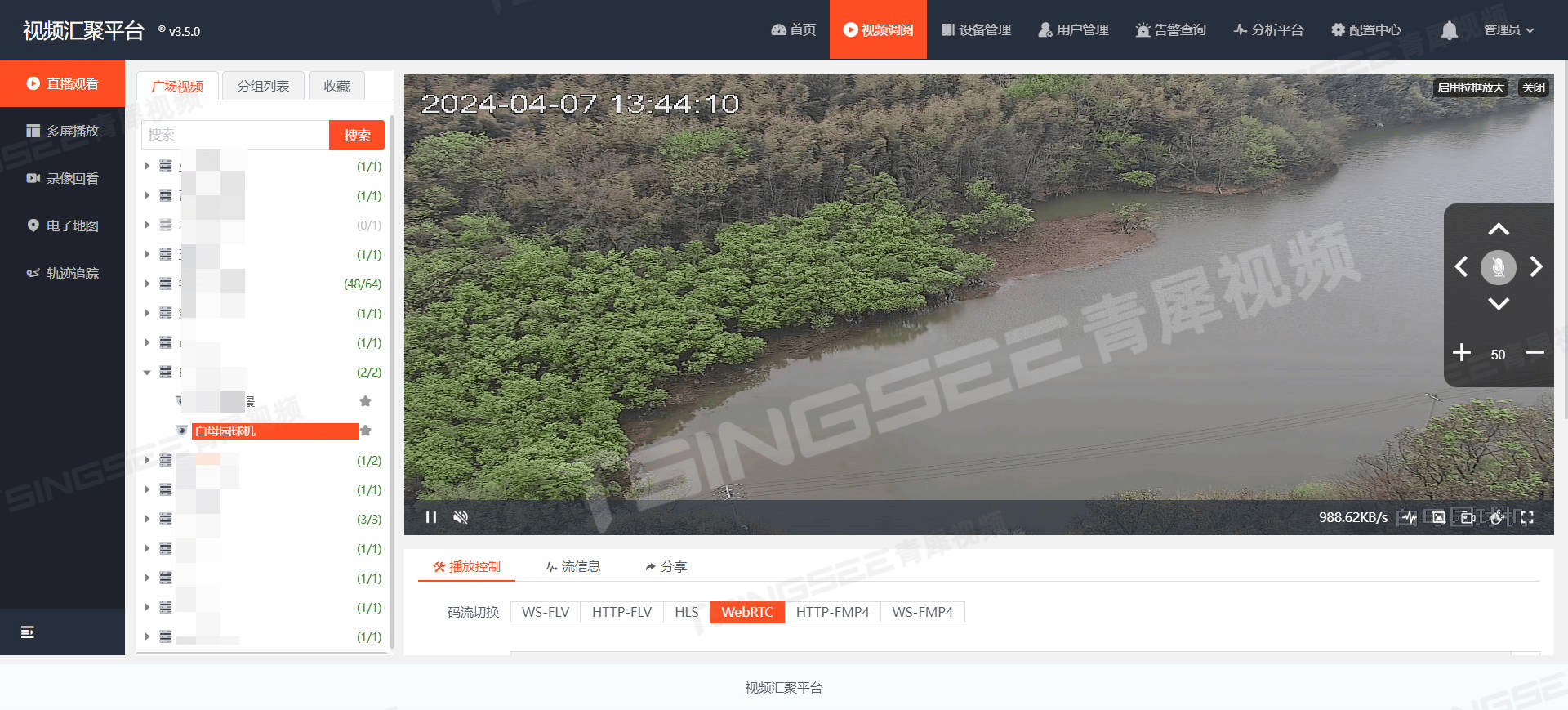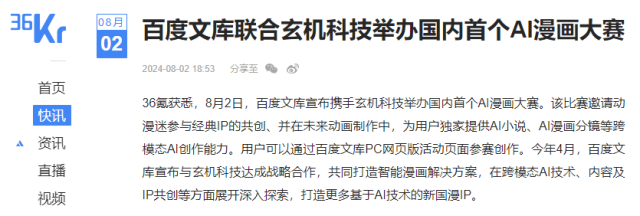在Python中,使用requests库发起HTTP请求是一种常见的接口测试方法。以下是一些使用requests库的基本示例,涵盖了GET、POST、PUT、DELETE等HTTP方法。
安装requests库
首先,确保你已经安装了requests库。如果未安装,可以通过以下命令安装:
pip install requests
GET请求示例
import requests
# 发起GET请求
response = requests.get('http://httpbin.org/get', params={'key': 'value'})
# 打印响应内容
print(response.text)
# 打印响应状态码
print(response.status_code)
# 打印响应头
print(response.headers)
POST请求示例
# 发起POST请求
response = requests.post('http://httpbin.org/post', data={'key': 'value'})
# 也可以使用JSON数据
# response = requests.post('http://httpbin.org/post', json={'key': 'value'})
# 打印响应内容
print(response.text)
PUT请求示例
# 发起PUT请求
response = requests.put('http://httpbin.org/put', data={'key': 'value'})
# 打印响应内容
print(response.text)
DELETE请求示例
# 发起DELETE请求
response = requests.delete('http://httpbin.org/delete')
# 打印响应内容
print(response.text)
处理响应内容
requests库返回的响应对象response包含了服务器响应的所有信息。你可以使用response.text获取响应的文本内容,使用response.json()解析JSON格式的响应,使用response.status_code获取HTTP状态码等。
使用会话(Session)
在进行多个请求时,使用requests.Session()对象可以保持某些参数和cookie,示例如下:
with requests.Session() as session:
session.headers.update({'x-test': 'true'})
response = session.get('http://httpbin.org/headers')
print(response.text)
异常处理
在实际的接口测试中,处理异常是非常重要的。可以使用try...except块来捕获并处理异常:
try:
response = requests.get('http://httpbin.org/get', timeout=0.01)
except requests.exceptions.Timeout:
print("请求超时")
except requests.exceptions.RequestException as e:
print(f"请求异常: {e}")
这些示例提供了使用requests库进行接口测试的基本方法。根据实际需求,你可能还需要添加更多的功能,如设置代理、处理cookies、使用SSL证书等。
喜欢本文,请点赞、收藏和关注!